B2B buyers mostly complete their purchase journey without ever speaking to a human sales representative. Yet, many companies still treat chatbots as glorified contact forms rather than revenue engines.
It is a fact that consumer brands have embraced conversational AI for years. B2B organizations are now discovering these sophisticated chatbots can be useful.
The most successful B2B companies aren't simply implementing chatbots. They're strategically deploying them as specialized agents across the entire customer journey.
This shift from viewing chatbots as cost-cutting tools to seeing them as revenue multipliers. It also represents the most significant B2B sales transformation since the CRM revolution.
Automate Lead Generation and Qualification 24/7 with a Conversational Chatbot
Your sales team may lose valuable opportunities before leads even reach them. In fact, most the of lost sales come from poorly qualified prospects at the start.
The top of your sales funnel acts more like a sieve. It let's potential deals slip through as your team sorts low-quality leads by hand. Or it relies on passive forms that fail to engage visitors.
A digital sales development representative can change that. Imagine a lead qualification chatbot working around the clock. It turns your website from a static brochure into an active, intelligent system that qualifies leads as soon as they arrive.
Why B2B Chatbots Use Cases Matters for Sales
Standard lead generation forms work one-way: they ask for information and leave prospects waiting for a human reply. By then, many have lost interest or moved on to competitors.
The power of conversational chatbots lies in their ability to apply proven sales methodologies systematically. The chatbot qualifies leads in real time using qualification frameworks like BANT or CHAMP.
For instance, a BANT-focused chatbot might start by understanding a visitor's primary business challenge. Then, naturally progress to questions about decision-making authority and budget allocation. All while maintaining an engaging conversational tone.
This goes beyond collecting data. It filters unqualified leads and sends high-potential opportunities directly to your sales team’s calendar.
Key Benefits and the Staggering ROI
Automating lead qualification fundamentally improves your pipeline's efficiency. Businesses using conversational automation report conversion rates higher than those relying on traditional methods.
This means your team can:
- Accelerate lead velocity: Engage and qualify visitors instantly, cutting a process that took days to just minutes. Your pipeline works continuously.
- Free up your sales team: With chatbots handling up to 80% of initial screening questions, your reps can focus on closing deals.
- Lower your cost-per-lead: One chatbot covers the work of several reps, holding thousands of qualification conversations.
- Enrich your CRM with quality data: Each chat provides valuable context and insights before the executives reach out.
How to Build It with Typebot (Step-by-Step)
- Create a new bot
- In Typebot, click Create a Typebot name it “Lead Generation”.
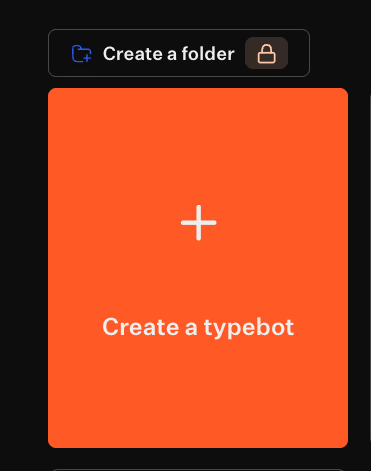
- Welcome block
-
Drag a Text block. Copy: “Welcome to AA (Awesome Agency)”.
-
Click the image icon inside the block and upload your welcome image (as in the screenshot).
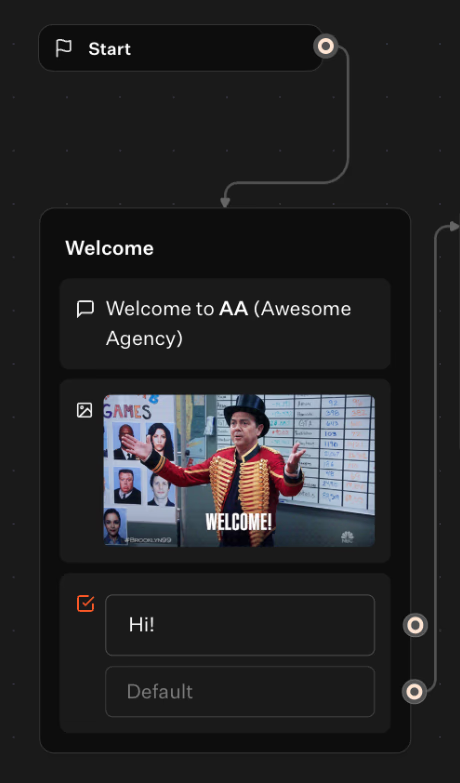
-
Add a short Text input (“Hi!” starter) if you want users to click/type to begin, or delete it to auto-continue.
-
Connect the right-side Default port to the next block.
- Ask for Name
-
Drag Text bubble and set the label: “What’s your name?”
-
Save the answer in a variable as Name.
-
Connect the Default port forward.
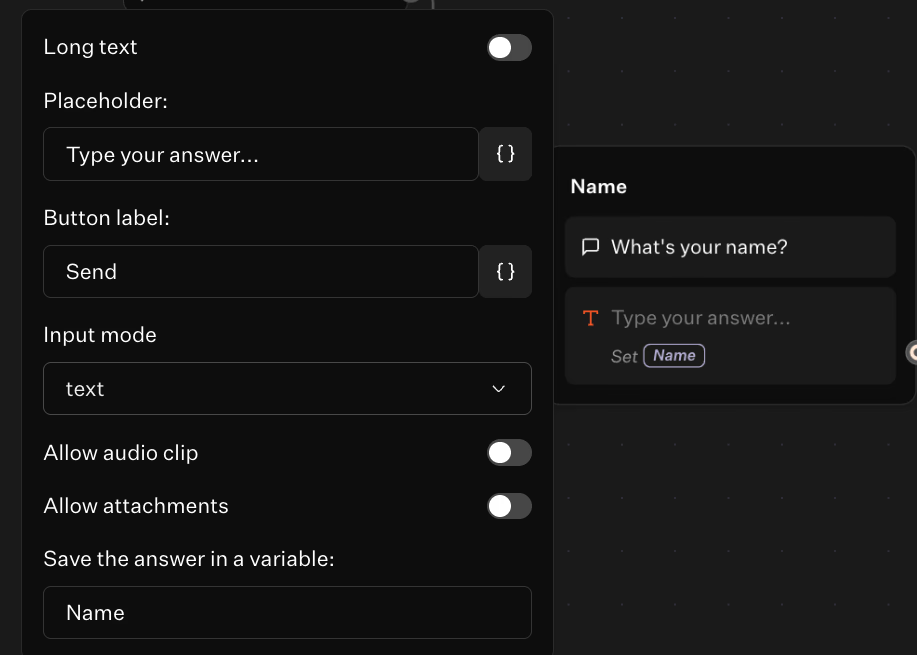
- Acknowledge + ask for Email
- Add a Text message above the email question: “Great! Nice to meet you {{Name}}” (use variable insertion).
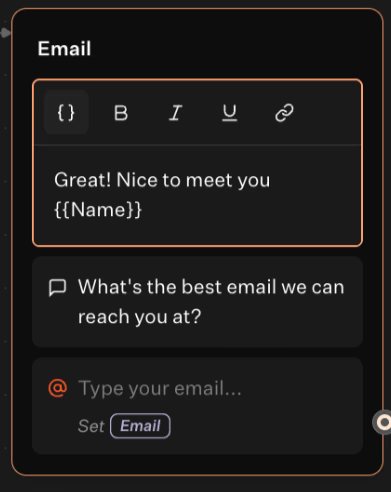
-
Under it, add an Text bubble again. Add “What’s the best email we can reach you at?”
-
Drag an Email block from Input section. Save the answer as a variable. Let's give it a name as Email.
-
Connect onward.
- Services (buttons)
- Drag a Text block with the prompt: “What services are you interested in?”
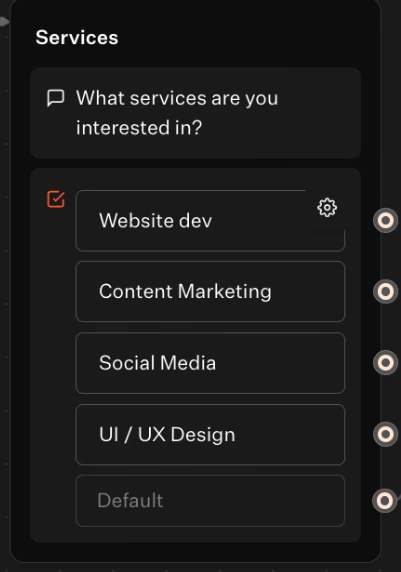
-
Add options from Inputs. Drag Buttons:
-
Website dev
-
Content Marketing
-
Social Media
-
UI / UX Design
-
-
Connect the Default port.
- Additional information (open text)
-
Drag a Text (Question) with: “Can you tell me a bit more about your needs?”
-
Connect the Default port.
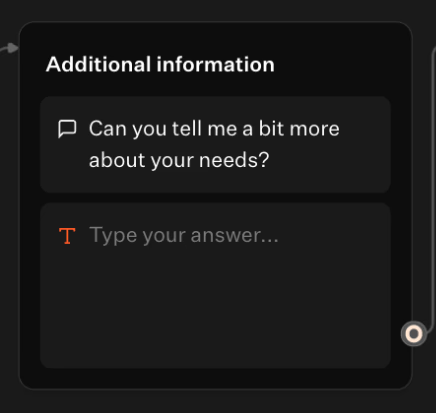
- Bye / Confirmation
-
Drag a Text block with: “Perfect!”
-
Add a second line: “We’ll get back to you at {{Email}}.”
-
This is your end screen.
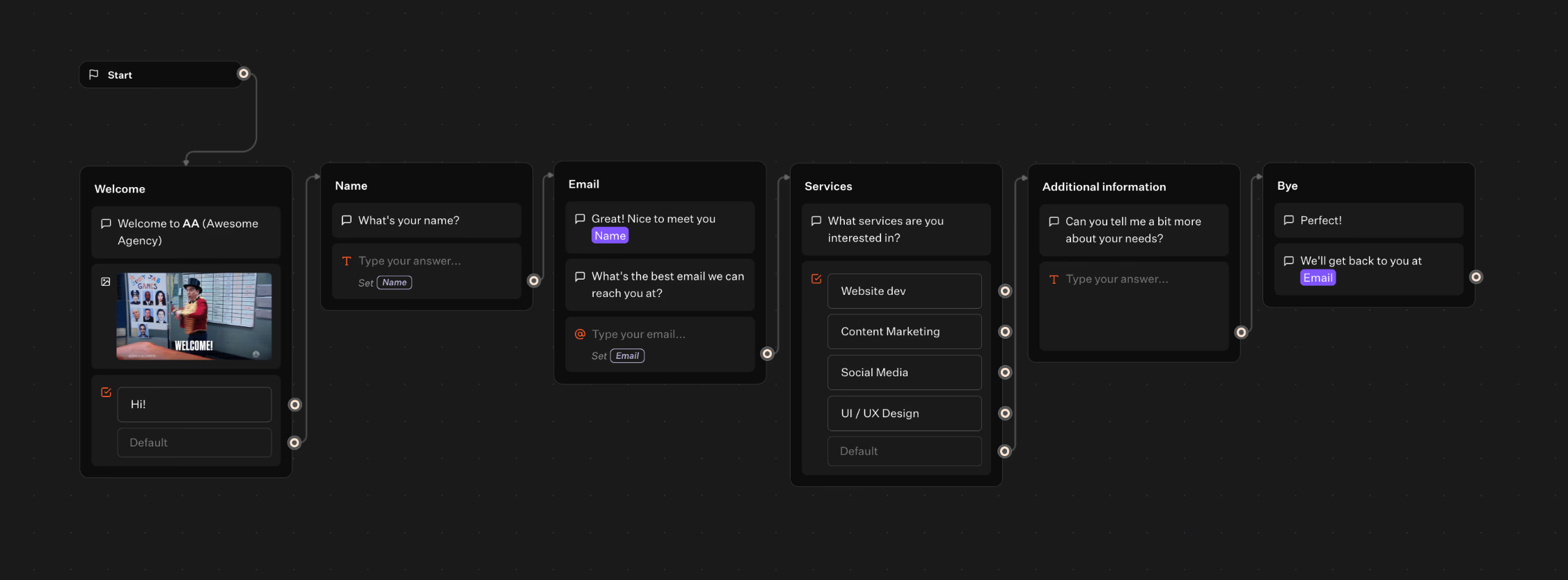
- Store the data (recommended)
-
From Integrations (left panel), add Sheets → Append row and map:
- Timestamp, Name, Email, Services, Notes, Page URL.
-
(Alternative) Use Zapier/Make to send to your CRM, Slack, or email.
Streamline Meeting and Demo Scheduling for Your Sales Team
Moving a high-intent prospect from interest to a scheduled demo often faces obstacles. Endless emails, time zone confusion, and slow coordination drain momentum from promising opportunities.
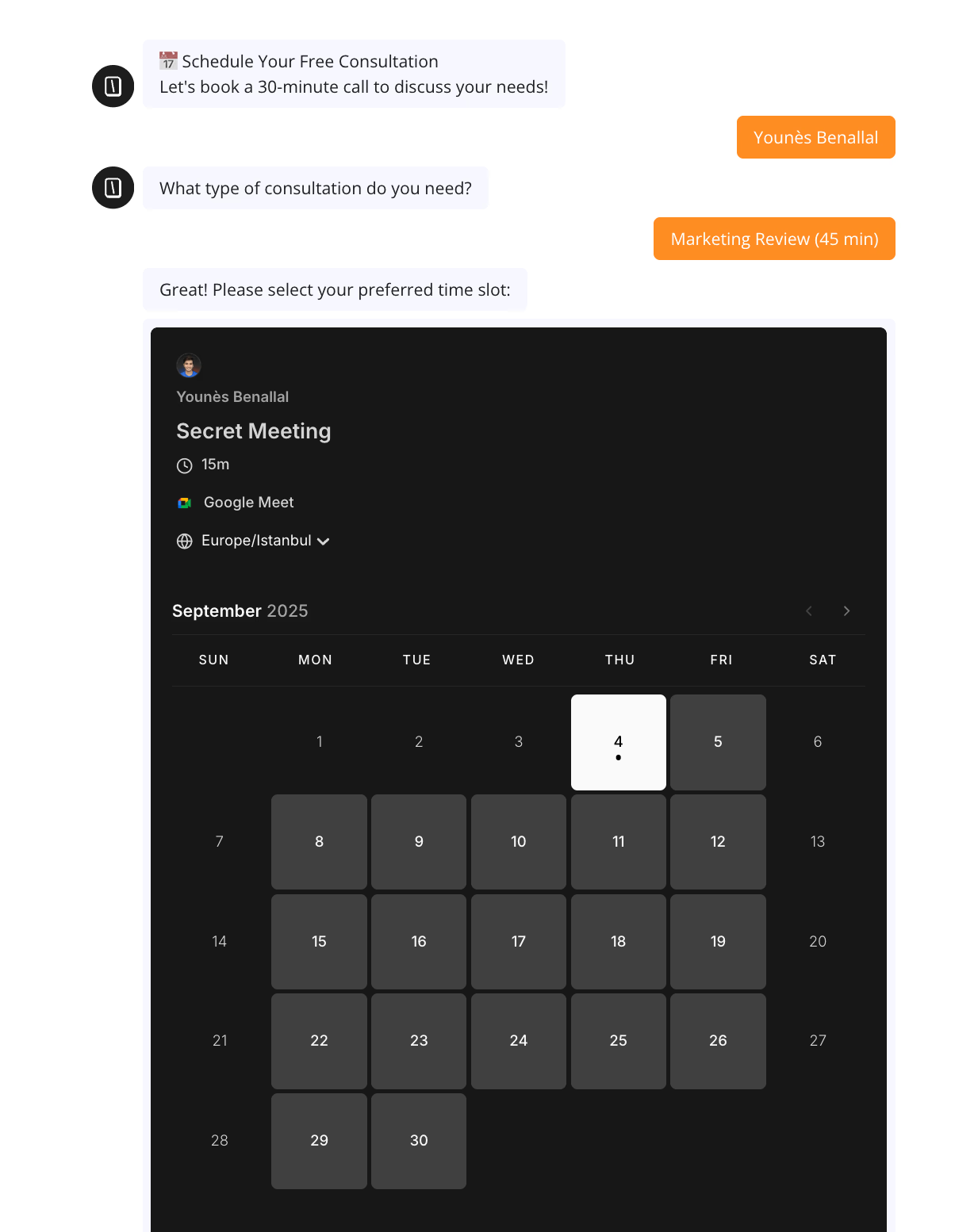
Each "What time works for you?" exchange risks cooling a hot lead. A scheduling chatbot changes this process into a smooth, instant commitment. It captures leads the moment their interest peaks.
What It Is and Why It Matters for Accelerating the Sales Cycle
A scheduling chatbot acts as an automated assistant. It qualifies leads and books meetings directly on your sales team’s calendars. Instead of submitting a passive form and waiting for replies, prospects engage in a brief, focused conversation.
With every question, the bot gauges needs. If the prospect is a good fit, it shows available times with the right team member.
This matters because speed to lead is critical in B2B sales. Even small delays can greatly reduce your chances of connecting and converting.
By cutting the time between initial interest and scheduled meeting from days to seconds, this approach removes obstacles. No more "When can we talk?" now it’s "Let’s talk," keeping momentum strong and shortening the sales cycle.
Curious how smart qualification works before the meeting is even booked? Explore proven B2B lead qualification strategies that make scheduling bots even more effective.
Key Benefits and Potential ROI of Automated Appointment Booking
The most immediate impact is the time saved for your sales team. Instead of juggling calendars, reps gain hours monthly to research, personalize outreach, or deliver high-impact demos.
A scheduling chatbot works 24/7, engaging prospects whenever they visit. It qualifies leads and secures meetings instantly. Rapid responses increase attendance rates and conversions.
Intelligent routing matches Fortune 500 leads to senior account executives and startups to SDR team calendars. This optimizes resources and gives your most valuable leads a tailored experience.

Automate responses and focus on what matters. Start building your Typebot now!
No trial. Generous free plan.
Enhancing Internal Operations and Employee Onboarding
While chatbots often improve customer experiences, they also boost efficiency within your organization. An internal chatbot acts as your company’s digital backbone.
It’s always available to streamline tasks like HR questions and IT support. Think of it as a helpful colleague who knows every answer and never leaves their desk.

This approach not only adds convenience but also drives operational ROI. HR and IT report that 70 to 80 percent of incoming requests are repetitive and simple.
An internal chatbot handles these immediately, letting specialists focus on complex projects. The result is less friction, faster onboarding, and a workforce empowered to solve problems on their own.
Getting started is easier than you think. Begin by listing your HR or IT team's 10 most common questions. Using a tool like Typebot, you can create a simple flow with text bubbles and buttons to answer these requests.
Then, connect the bot to a Google Sheet as a knowledge base or integrate it with your existing helpdesk. This way, you don’t just automate answers. You build a smarter, more efficient organization.
Gathering Customer Feedback and Conducting Interactive Surveys
Traditional B2B feedback collection often feels cold and tedious. Long, impersonal forms usually bring low response rates and surface-level insights.
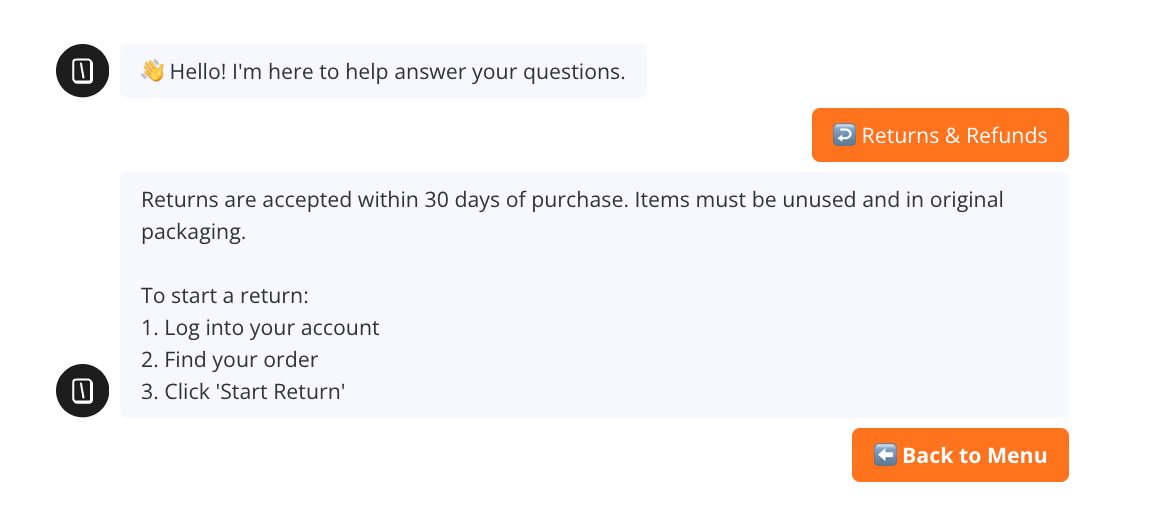
This approach treats feedback as a transaction, expecting customers to respond without much incentive. Transforming this "interrogation" into a genuine conversation improves both engagement and data quality.
What It Is and Why It Matters for Product Development and Marketing
A feedback chatbot turns static surveys into lively, two-way exchanges. Instead of presenting all questions at once, the chatbot asks them one at a time.
It adjusts follow-ups based on each response and the user’s sentiment. This method is crucial in B2B, where strong relationships make a difference.
Unlike generic forms, a chatbot’s interactive and considerate design shows customers their opinions truly matter. The feedback you receive is more than numbers—it tells stories.
You discover why users gave certain scores, identify pain points, and highlight features that matter most. These insights guide your product decisions and sharpen your marketing strategies.
Key Benefits and Potential ROI of Conversational Data Collection
Conversational surveys dramatically increase engagement. While traditional surveys often get ignored, conversational channels like WhatsApp achieve response rates between 45% and 60%. This lifts completion rates from single digits to well above 50%.
Beyond higher numbers, conversational surveys offer:
- Deeper insights: Conditional logic dives into specifics. For example, if a customer rates a feature poorly, the bot asks, "Could you share what frustrated you?" This dynamic response is impossible in static forms.
- Real-time alerts: Negative feedback triggers instant Slack or email notifications. Your customer success team can act before small issues escalate.
- Reduced bias: Asking one question at a time lowers user fatigue, encouraging more thoughtful and honest responses.
Want to maximize your survey response rates? Learn how to set up WhatsApp Business automated messages to create engaging conversational surveys that users actually want to complete.
Your Actionable Roadmap to Implementing a B2B Chatbot Solution
Launching a B2B chatbot means bringing a new expert teammate on board. Before starting, define the chatbot’s role, how it will collaborate with existing teams, and set clear expectations for success. This roadmap will help you create real impact from day one.
Step 1: Define your goals and KPIs
Begin by answering, “Why are we building this chatbot?” Without a clear purpose, it risks becoming just a novelty. Your goals describe what you want to achieve, while KPIs provide measurable progress indicators.
Be specific. For instance, automating 70-80% of routine support inquiries improves efficiency. In this case, use Cost Per Interaction and Ticket Deflection Rate as KPIs.
If your focus is lead generation, set goals around speeding up conversions. Track Conversion Rate from Visitor to Lead and Cost Per Qualified Lead. Choose one key metric to guide your strategy—it becomes the foundation of your efforts.
Step 2: Design the conversation flow and map the user journey
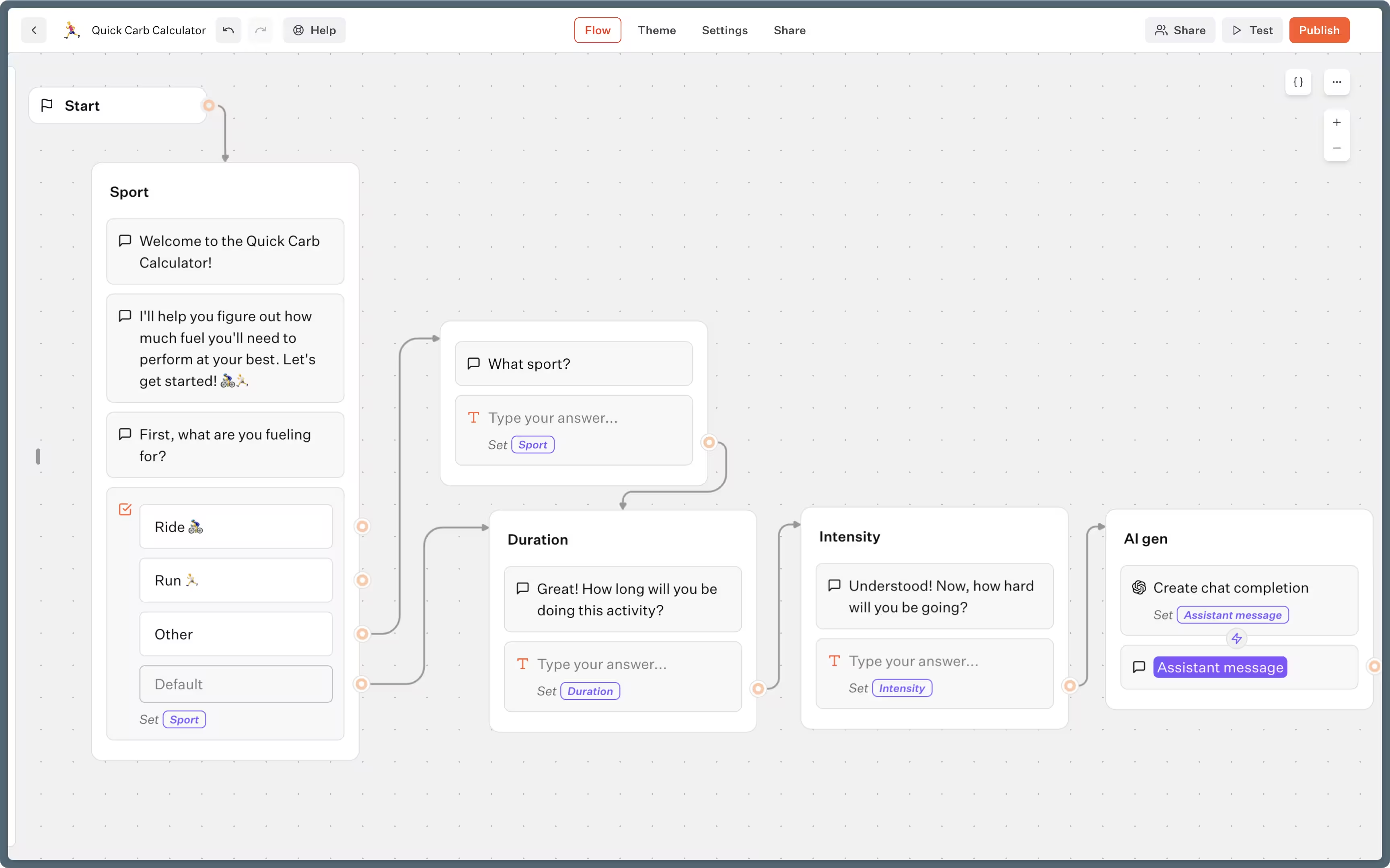
Think of this as the chatbot’s onboarding guide. Conversation flow goes beyond scripting. It builds a decision tree that predicts user needs and smoothly guides them to solutions. Clear, well-planned dialogue makes all the difference.
Draw the ideal user journey on a whiteboard. For example, a demo request bot might:
- Start with a proactive, relevant greeting on your pricing page.
- Collect information about company size and main challenge using frameworks like CHAMP.
- Use branching logic: ask about budget for larger companies; offer free trials for smaller ones.
- Direct qualified leads to schedule demos and provide relevant resources to others.
Look to multi-step forms from Elmut or Typology as examples. They guide users with simple, progressive questions instead of overwhelming them.
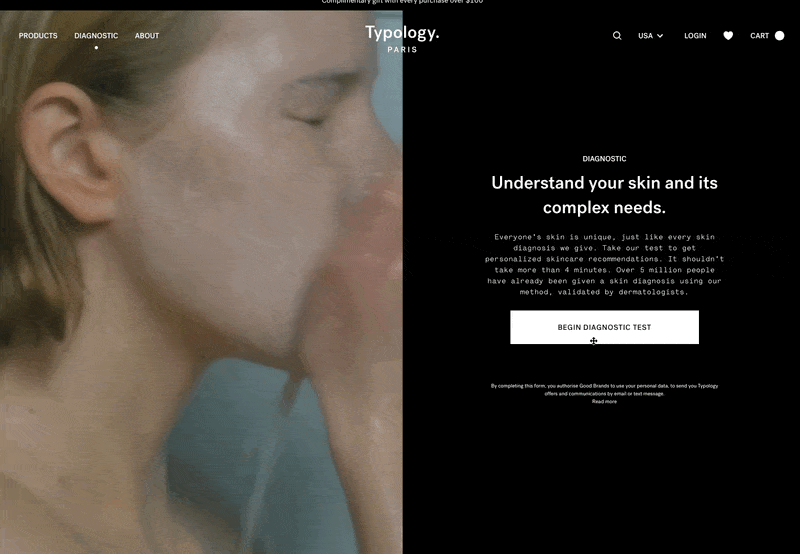
Using tools like Typebot with conditional logic gives each user a customized, great experience.
Step 3: Integrate your chatbot with your CRM and other business software
Your chatbot should connect to core business platforms like CRM, marketing tools, and ticketing systems. This integration transforms your bot into an efficient workflow engine, moving data fluidly across teams.
For example, a lead qualification bot can:
- Send lead details directly into Salesforce or HubSpot.
- Enrich records in real-time using Clearbit or ZoomInfo.
- Post high-value leads to Slack to alert sales immediately.
- Schedule meetings with Cal.com, all within the chat.
Use webhooks and integrations to automate these actions. This reduces manual work and errors, moving prospects smoothly from first contact to scheduled meetings.
Step 4: Ensure security, compliance, and data privacy for B2B standards
Handling sensitive client data requires a strict approach. Treat chatbot security like granting access to company secrets.
Start with strong protections such as:
- Data encryption protecting information both in transit and at rest.
- Access controls that limit team permissions to only necessary data.
- Compliance with regulations like GDPR and CCPA, including clear opt-ins and accessible privacy policies.
- Decisions about hosting: cloud or on-premise, depending on industry needs like finance or healthcare.
A secure platform is essential and non-negotiable for any B2B chatbot deployment.
Step 5: Test, launch, and optimize for performance
Treat your chatbot’s launch like a probation period. The cycle involves test, launch, and adaptation.
Start internally: have your team interact with the chatbot to identify weak spots in flow and phrasing. Next, launch it on less-trafficked pages and monitor key metrics closely.
Compare results to your KPIs. Are conversion rates improving? Are support tickets decreasing?
Look for drop-off points where users leave the chat after specific questions. Adjust or relocate those points accordingly. Use A/B testing on greetings and button text for continuous improvement.
This ongoing, data-driven process turns a good chatbot into a valuable business asset. Learn more about how to add a chatbot to your website to maximize results.
Your Next Steps With B2B Chatbot Implementation
Implementing the right B2B chatbot use cases for your business doesn't require massive technical resources or expertise. Just a strategic approach focused on solving real business problems. Start small with one high-impact use case, measure the results, and expand from there.
The competitive advantage belongs to companies that don't just deploy chatbots, but those that thoughtfully design conversations that feel natural, helpful, and aligned with their unique customer journey.

Add pre-built interactive components to your chatbot with ease.
No trial. Generous free plan.