Chatbot surveys are transforming online feedback collection. Traditional surveys feel boring and time-consuming. In contrast, chatbot surveys engage users interactively and boost response rates.
This guide will help you create effective chatbot survey questions that:
- Gather meaningful customer insights
- Support market research efforts
- Collect valuable product feedback
- Test new product concepts
Learn how to craft questions that convert and deliver the data you need from your customers.
What Are Chatbot Surveys and Why Should You Use Them?
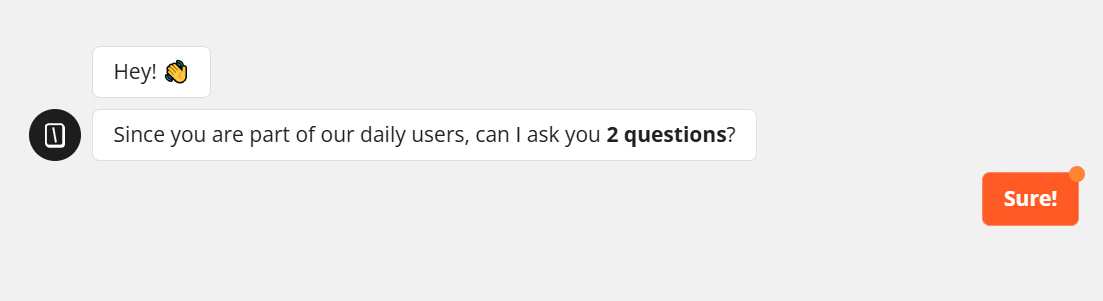
Chatbot surveys collect feedback through interactive, conversational interfaces. They differ from traditional forms by:
- Presenting questions one at a time
- Creating a dialogue-like experience
- Mimicking a conversation with a real person
Unlike standard surveys that display all questions at once, chatbot surveys feel more personal and engaging.
This happens because the conversational format feels less overwhelming and more engaging to respondents. The bot can also ask follow-up questions based on previous answers, making the survey experience more personal and relevant.
The biggest advantage of using a chatbot for surveys is the improved response rate. Studies show that chatbot surveys can increase completion rates by 40% compared to traditional online surveys.
Key Benefits of Using Chatbot Surveys for Feedback Collection
Using chatbot surveys offers several advantages over traditional survey methods. First, they reduce survey fatigue by presenting questions one at a time in a friendly, conversational way. This approach helps keep respondents engaged throughout the entire survey process.
Chatbot surveys offer multiple advantages:
- They collect both structured data (ratings, multiple-choice) and open-ended feedback in one conversation.
- The conversational format encourages users to provide more detailed responses to open questions, delivering richer insights.
- They gather feedback in real-time, so you can collect and analyze data much faster than traditional survey methods.
How to Create a Chatbot Survey: Step-by-Step Guide
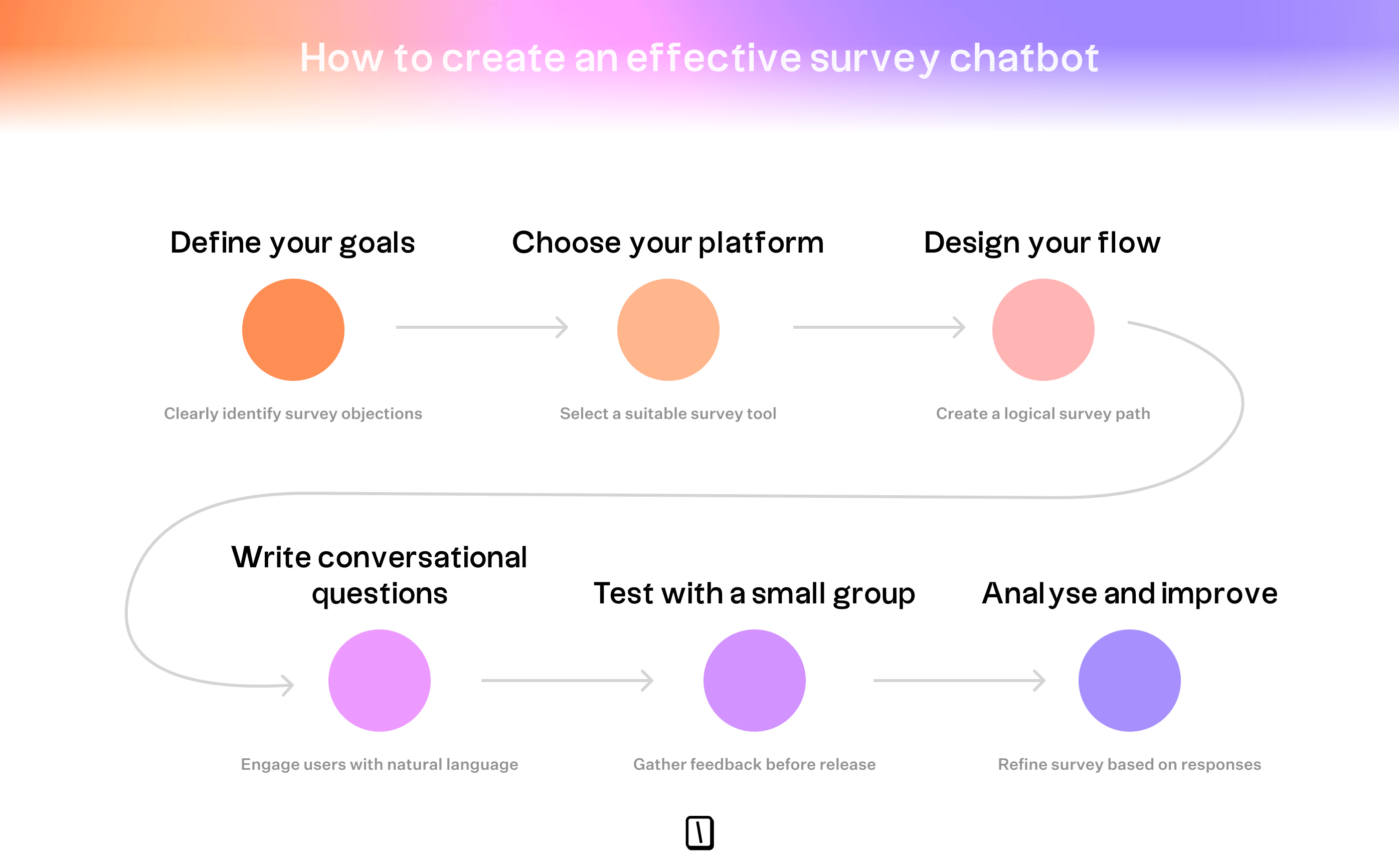
Creating an effective chatbot survey doesn't have to be complicated. Here's how to build a survey chatbot from scratch:
- Define your goals: Identify what insights you want to gather
- Choose your platform: Select a tool like Typebot that meets your needs
- Design your flow: Create a logical path with branching based on responses
- Write conversational questions: Use natural language that feels engaging
- Test with a small group: Get feedback before wide release
- Analyze and improve: Study the responses and refine your survey
With platforms like Typebot, you don't need any coding skills to create a professional survey chatbot. The drag-and-drop interface makes it easy to build complex survey flows with branching logic and personalized responses.
Keep your chatbot survey under 5 minutes to complete. The sweet spot is 5-7 questions for the highest completion rates.
Types of Survey Questions to Include in Your Chatbot
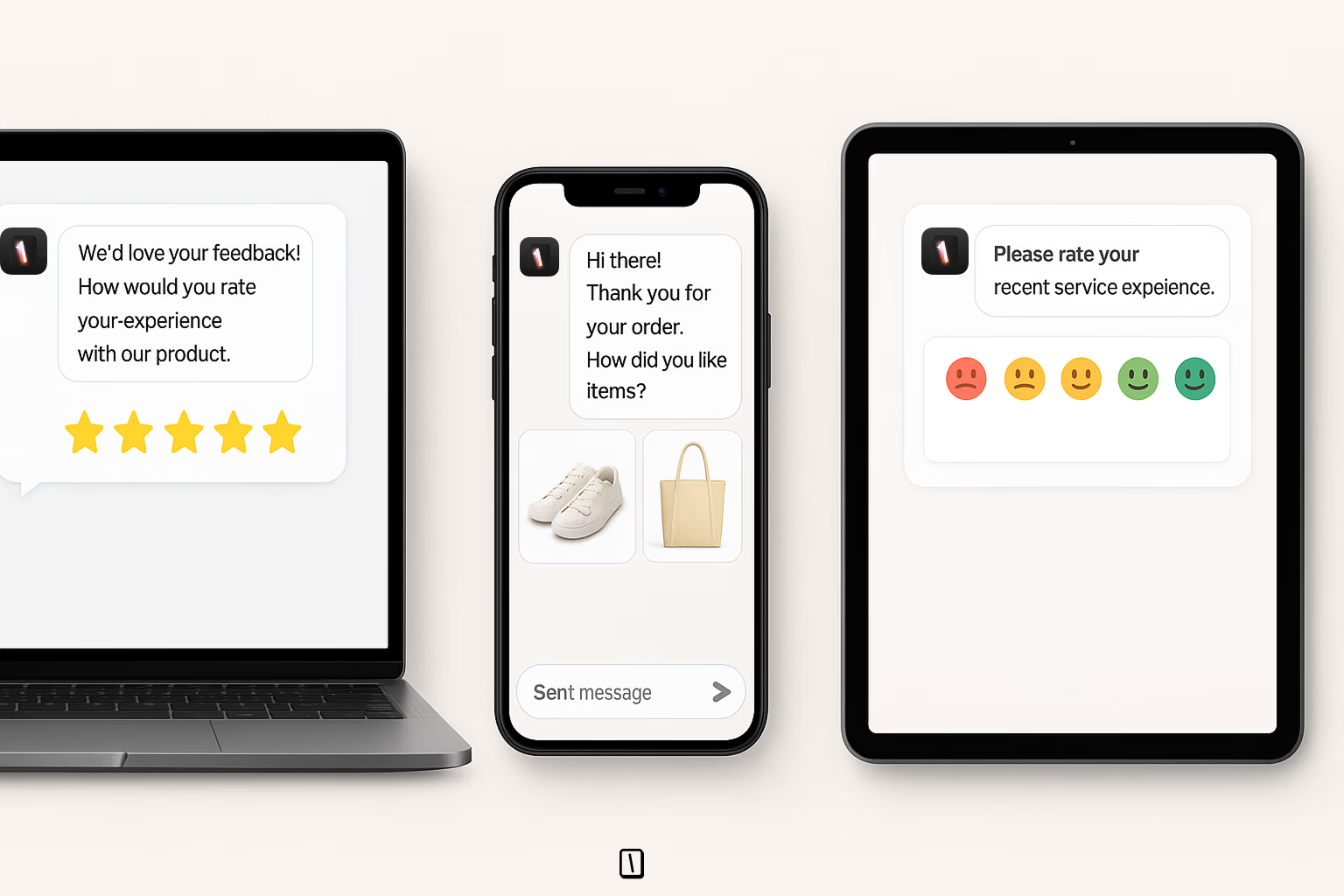
The types of questions you include in your chatbot survey will depend on your goals. Here are some common question types that work well in conversational surveys:
Scale Questions
Scale questions measure customer satisfaction with simple ratings. For example:
"On a scale of 1-10, how would you rate our customer support?"
These questions provide quantifiable data while being easy for respondents to answer quickly.
Multiple-Choice Questions
Multiple-choice questions give respondents clear options to choose from. These work well for gathering specific information without overwhelming users. The chatbot can then branch to different follow-up questions based on the response.
Open-Ended Questions
Open-ended questions let respondents share detailed feedback using their own words. These questions provide valuable qualitative insights and help you discover:
- Issues you hadn't considered
- Problems you might have missed
- Feedback you didn't think to ask about directly
According to recent research, 72% of users find chatbot surveys more engaging than email or form-based surveys.
Measuring Chatbot Effectiveness with Usability Metrics
To ensure your chatbot survey is truly effective, you need ways to measure its usability. The Chatbot Usability Questionnaire (CUQ) is a specialized tool developed by Ulster University to evaluate chatbot interfaces.
The CUQ measures usability on a scale of 1-100 and includes both positive and negative statements to get balanced feedback. Questions focus on ease of use, navigation, understanding, and overall satisfaction with the chatbot experience.
Some key metrics to measure in your chatbot surveys include:
- Task completion rate: Can users complete what they set out to do?
- Time-to-completion: How long does it take users to finish the survey?
- Error rate: How often do users need to rephrase questions or inputs?
- User satisfaction: How do users feel about the interaction?
By tracking these metrics, you can identify bottlenecks in your chatbot survey flow and make improvements that lead to higher completion rates and better data quality.
Best Practices for Writing Effective Chatbot Survey Questions
Writing good survey questions is critical to getting useful responses. First, keep your questions short and simple. Long, complex questions can confuse respondents and lead to inaccurate answers.
Focus on one topic per question. Asking about multiple elements (like "How satisfied are you with our product quality and customer service?") will yield unclear results. Keep each question specific to get actionable feedback.
Use conversational language that sounds natural. Skip formal phrasing like "Please rate your level of satisfaction with our services." Instead, try something more casual:
"How happy are you with our service?
Also, be careful with the order of your questions. Start with simple, engaging questions before moving to more complex or personal ones. This approach builds trust and keeps respondents engaged throughout the survey.
Pro Tip: Avoid asking personal questions early in your chatbot survey. Build trust first with simple questions before asking for more sensitive information.
Using AI-Powered Chatbots to Improve Survey Response Rates
AI chatbots create more engaging survey experiences and improve response rates. These advanced systems go beyond basic scripted conversations to create truly personalized experiences.
How AI Enhances Survey Chatbots
Modern AI-powered survey chatbots can:
- Understand natural language and conversational cues
- Respond intelligently to unexpected user questions during surveys
- Adapt their tone and style to match respondents
- Use sentiment analysis to detect frustration and adjust the survey flow
- Generate personalized follow-up questions based on previous answers
- Summarize and analyze qualitative responses in real-time
AI-Optimized Question Selection
One of the most powerful applications of AI in survey chatbots is dynamic question selection. AI can:
- Skip irrelevant questions based on user profiles or previous responses
- Identify when a respondent is getting fatigued and adjust question complexity
- Prioritize questions that will yield the most valuable insights for your specific goals
- Test different question phrasings and learn which gets better response rates
For example, AI chatbots can detect negative user responses. When this happens, they might skip less important questions. This adaptive approach significantly improves completion rates by preventing survey abandonment.

Leverage the power of OpenAI and Anthropic to create smarter, more human-like conversations.
No trial. Generous free plan.
Industry-Specific Chatbot Survey Questions
Different industries have unique needs when it comes to survey questions. Here are detailed examples of effective chatbot survey questions by industry:
SaaS and Technology Companies
SaaS companies need **specific feedback** on software usability, feature adoption, and customer success. Key questions include:
For Product Teams:
- "Which feature of our software do you use most often?"
- "On a scale of 1-10, how easy was it to set up our software?"
- "What's one feature you wish our product had?"
- "How has our software helped your workflow?" (open-ended)
- "If you could change one thing about our user interface, what would it be?"
For Customer Success:
- "How quickly were you able to achieve your goals with our software?"
- "What was your biggest challenge when starting with our platform?"
- "How responsive has our support team been to your questions?"
Sample Flow Logic: If a user rates ease of setup below 7, the chatbot can ask: "What made the setup difficult for you?" This helps identify specific friction points.
E-commerce and Retail
E-commerce businesses need to understand the shopping experience, product satisfaction, and purchase decisions.
Post-Purchase Questions:
- "What made you choose our product over competitors?"
- "How would you rate the checkout experience on a scale of 1-5?"
- "Was it easy to find what you were looking for on our website?"
- "Did product images and descriptions give you enough information to make your decision?"
- "How likely are you to shop with us again?"
Explore more use cases in our guide on chatbot use cases in retail.
Return/Exchange Follow-up:
- "What was the main reason for your return/exchange?"
- "How can we improve this product to better meet your needs?"
- "How easy was our return process?"
Sample Flow Logic: If a customer mentions difficulty finding products, the chatbot can ask about specific categories or search features that were problematic.
Healthcare Services
Healthcare organizations need feedback on patient experiences while respecting privacy and sensitivity.
Patient Experience:
- "How easy was it to schedule your appointment?"
- "Did you feel the provider listened to your concerns?"
- "How would you rate the cleanliness of our facility?"
- "Was your waiting time reasonable?"
- "How clear was the information you received about your treatment plan?"
Telehealth-Specific:
- "How would you rate the video/audio quality of your telehealth visit?"
- "Did you feel the virtual appointment was as effective as an in-person visit?"
Sample Flow Logic: If a patient reports a long waiting time, the chatbot can ask for specifics about which department or time of day to help pinpoint operational bottlenecks.
Hospitality and Travel
Hotels, airlines, and travel services need to understand guest satisfaction and identify areas for improvement.
Hotel Stay Questions:
- "How would you rate the comfort of your room?"
- "Was the check-in process smooth and efficient?"
- "Did our staff fulfill any special requests you had?"
- "What amenity was most valuable during your stay?"
- "What one thing could we improve for your next visit?"
Travel Experience:
- "How easy was it to navigate our booking platform?"
- "Did you encounter any unexpected fees during your booking process?"
- "How responsive was our customer service to your needs?"
Sample Flow Logic: For guests who report high satisfaction, the chatbot can ask if they'd like to join a loyalty program or what would bring them back again.
Financial Services
Banks and financial institutions need to gather feedback while maintaining trust and security.
Service Experience:
- "How would you rate the ease of completing your recent transaction?"
- "Did our representative clearly explain the options available to you?"
- "How secure do you feel your information is with our company?"
- "Was our mobile app helpful for managing your account?"
- "What additional financial services would you be interested in learning about?"
Sample Flow Logic: If a customer expresses interest in additional services, the chatbot can provide brief information and offer to connect them with a relevant specialist.
Each industry example includes a sample chatbot logic flow showing how questions can branch based on responses.
Always test your chatbot survey with a small group before launching it to everyone. This helps catch problems early.
Using Typebot to Create Your Chatbot Survey: A Mini-Tutorial
Typebot makes it easy to create professional chatbot surveys without coding. Here's a quick guide to get you started:
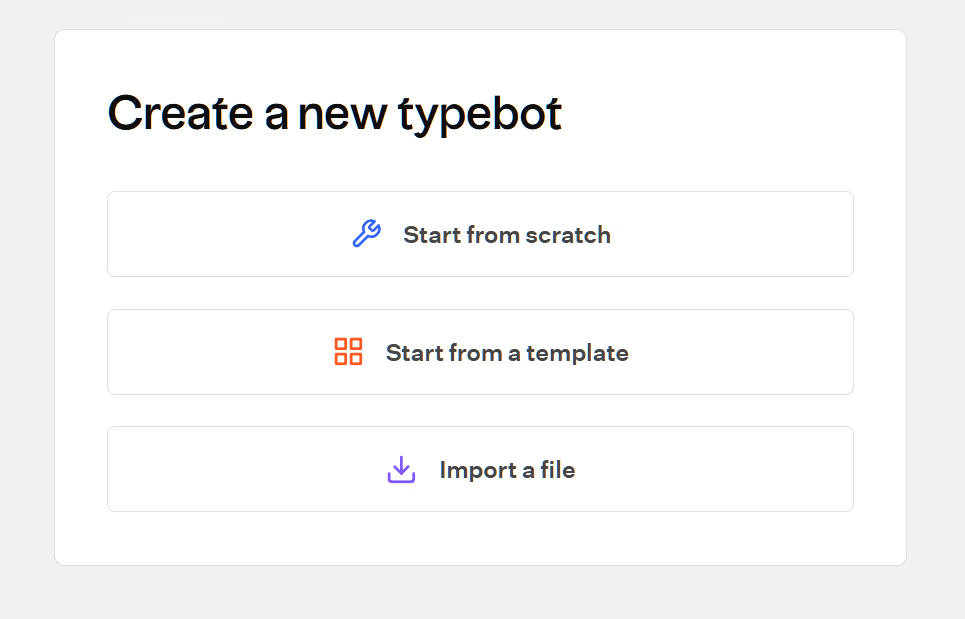
Step 1: Set Up Your Typebot Account
- Go to typebot.io and sign up for an account
- Create a new project by clicking "Create a typebot"
- Choose "Start from a Template"
- Choose "Survey" from the template options
Step 2: Design Your Flow
Typebot uses a visual editor with blocks for different elements:
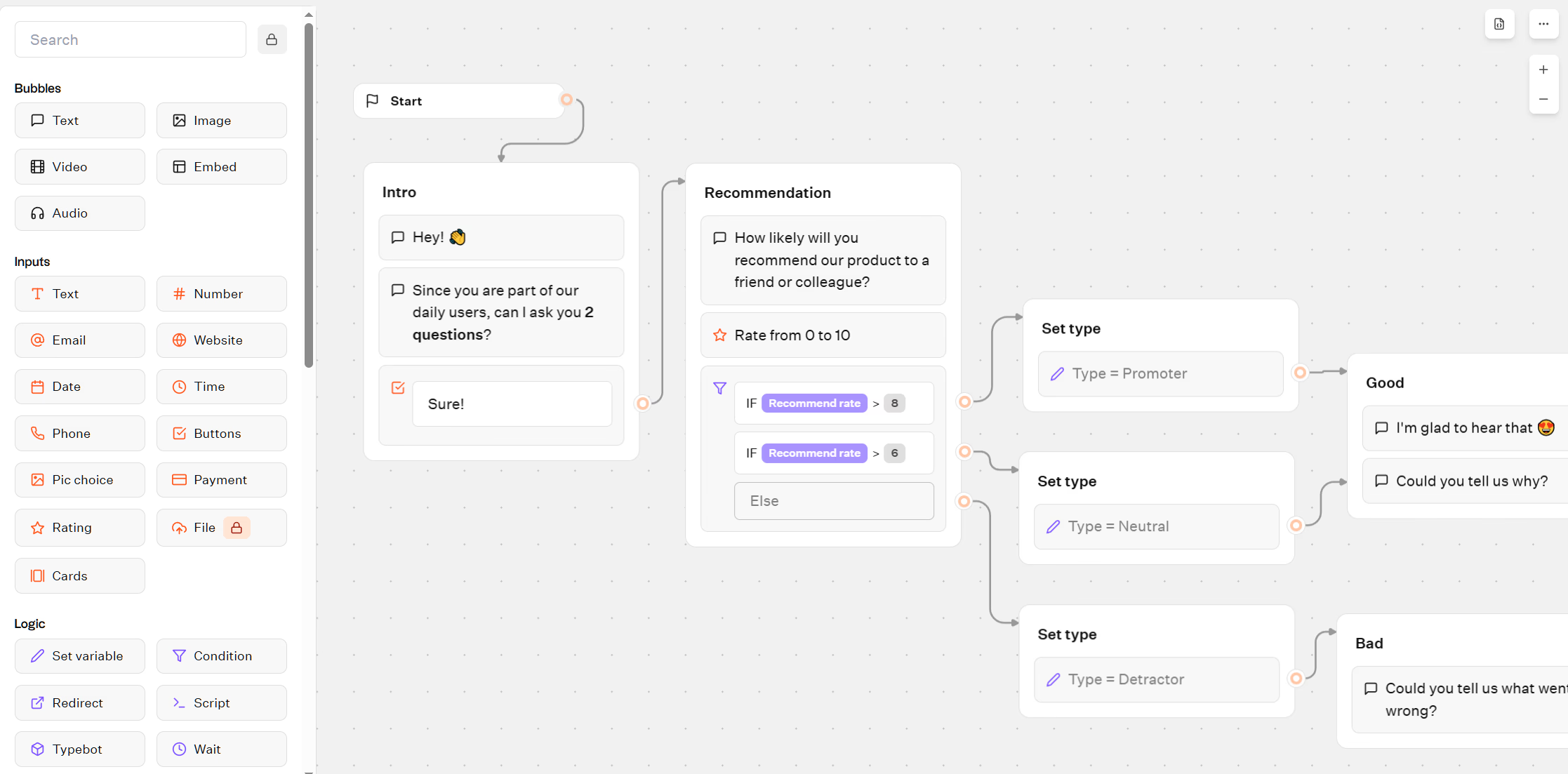
Intro block: Add a welcome message explaining the survey's purpose
- Question blocks: Add your survey questions (text, buttons, choice, etc.)
- Logic blocks: Create branches based on user responses
- End block: Thank users for completing the survey
Step 3: Add Question Blocks
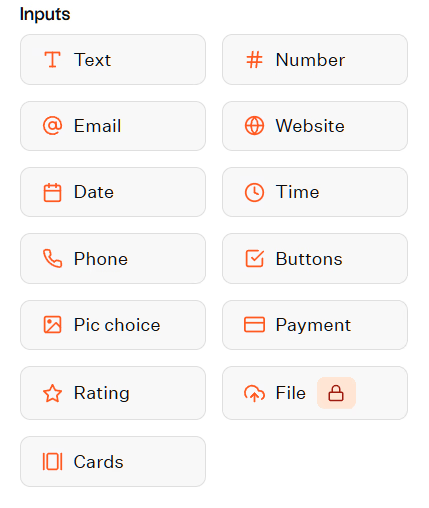
For each question in your survey:
- Click the "+" button to add a new block
- Select the question type (text, number, choice, etc.)
- Enter your question text
- Configure answer options if applicable
Step 4: Set Up Logic Jumps
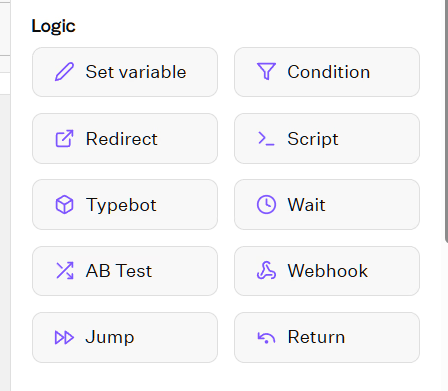
To create branching paths based on responses:
- Select a question block
- Click "Create condition"
- Choose which responses trigger which paths
- Connect to the appropriate next questions
Here's a sample logic flow you can create in Typebot:
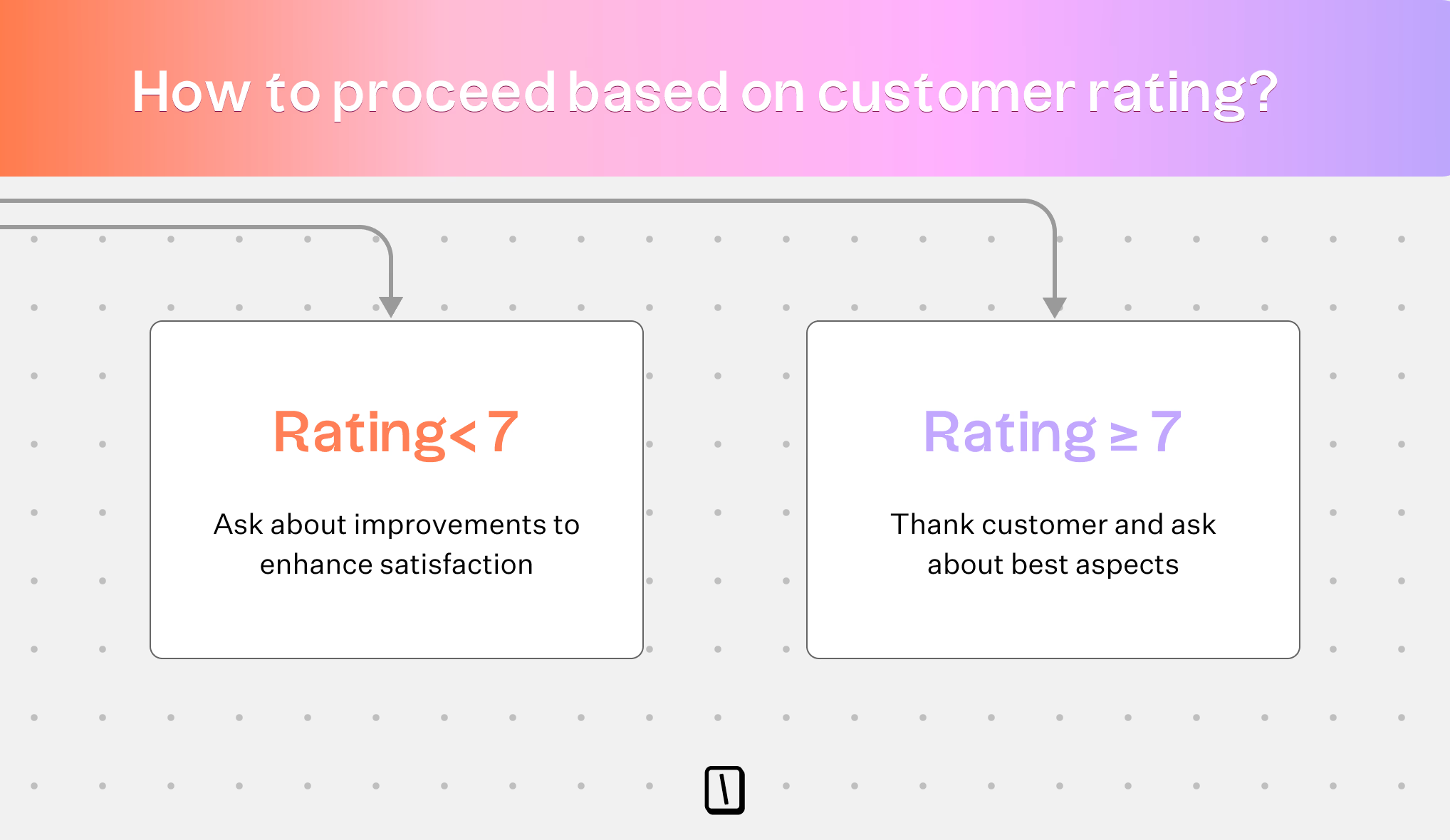
Step 5: Test and Publish
- Click "Preview" to test your chatbot survey flow
- Make adjustments as needed
- Click "Publish" when you're ready
- Use the embed code to add the survey to your website. Voilà!
How to Analyze Chatbot Survey Data Effectively
Collecting survey data is just the first step. To get real value, you need to analyze the responses effectively. Start by looking for patterns in the quantitative data, such as average scores and response distributions.
For open-ended questions, use text analysis tools to identify common themes and sentiments. Many chatbot platforms now include built-in analytics that can help you spot trends without manual analysis.
It's also important to segment your data based on relevant factors like customer type, demographic information, or usage patterns. This helps you identify specific areas for improvement for different customer groups.
Want to learn more about how marketing automation chatbots can revolutionize your survey strategy? Check out our comprehensive guide on marketing automation chatbots to take your customer engagement to the next level.
Case Study: How YTK Used Chatbot Surveys to Improve Customer Experience
During the COVID-19 pandemic, YTK (a Finnish unemployment fund) faced a huge problem. Customer questions jumped by 300%, and they needed a way to handle all these requests while still giving good service.
YTK decided to use a chatbot on their website to help. This chatbot could answer common questions, guide people through processes, and ask for feedback - all through simple conversations that felt natural.
The results were impressive:
- The chatbot handled 71% of all customer conversations (up from 66% before)
- Monthly customer feedback increased from 66 to 188 responses
- Customer satisfaction remained strong at 8.3/10 despite the crisis
What makes this example so powerful is how the chatbot collected much more feedback than traditional surveys. By asking questions during natural conversations, more people shared their thoughts. The chatbot made giving feedback quick and easy, so people actually did it.
YTK's success demonstrates why chatbot surveys outperform traditional methods like emails or forms. Here's why they're effective:
- They appear at the precise moment of customer interaction
- They require minimal time investment
- They feel conversational, not like tedious paperwork
This case study reveals that chatbot surveys do more than increase response rates. They generate higher-quality, actionable customer feedback that empowers companies to make meaningful improvements.
Looking to take your chatbot strategy even further? Explore these WhatsApp chatbot use cases to see how you can apply conversational surveys across the world's most popular messaging platform.
Ready-to-Use Chatbot Survey Templates
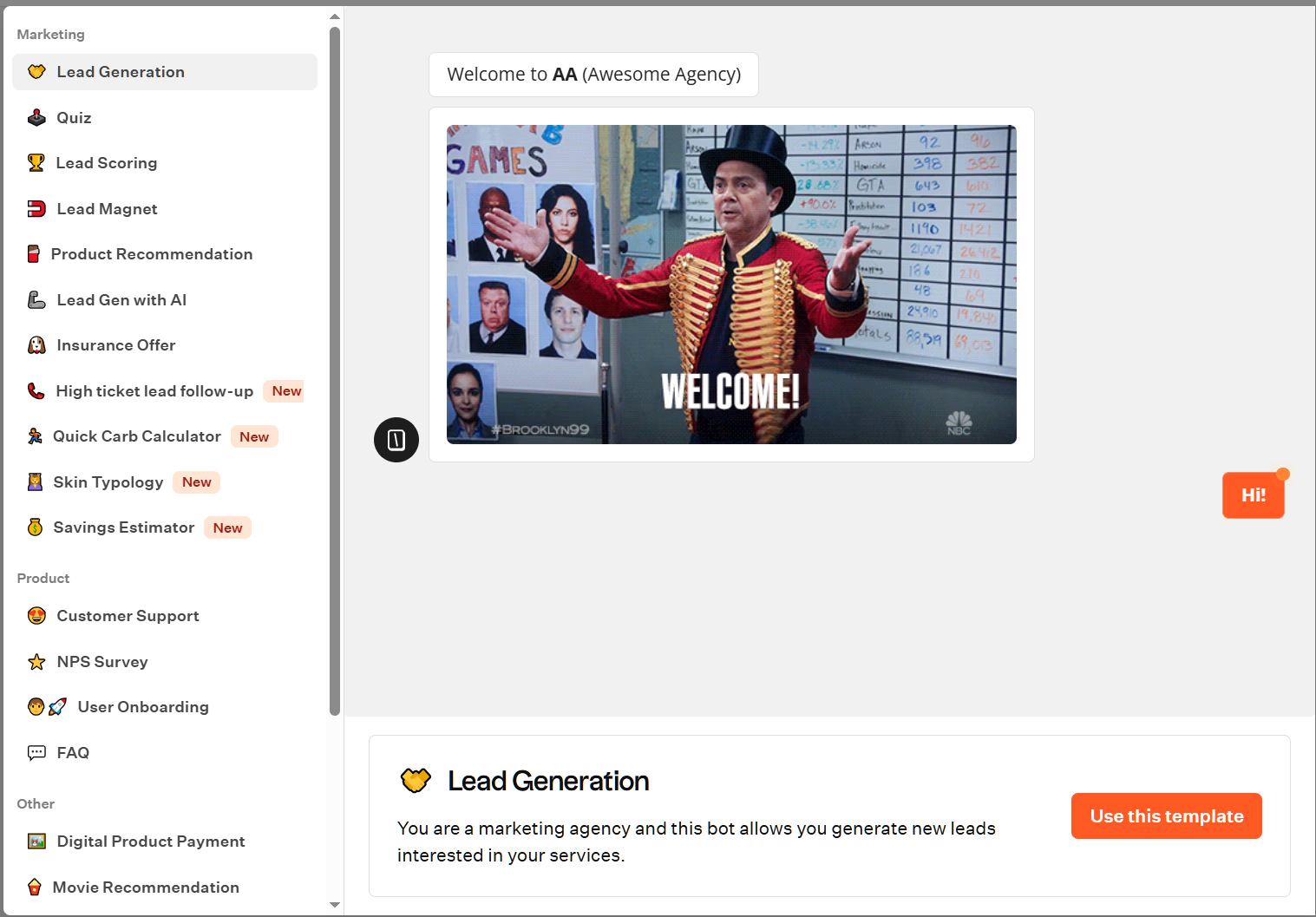
Getting started is easier with templates. Here are some ready-to-use survey templates you can adapt for your needs:
Customer Satisfaction (CSAT) Survey Template
Welcome: "Hi there! We'd love to hear about your recent experience with [Company Name]. This will take just 2 minutes."
Question 1: "How would you rate your overall satisfaction with our product/service?"
- Scale: 1-5 stars
Question 2: "What did we do particularly well?"
- Open text
Question 3: "What could we improve?"
- Open text
Question 4: "How likely are you to use our service again?"
- Scale: Very unlikely to Very likely
Thank you: "Thanks for your feedback! It helps us serve you better."
Net Promoter Score (NPS) Survey Template
Welcome: "Hi! We value your opinion about [Company Name]. This quick survey takes less than a minute."
Question 1: "On a scale of 0-10, how likely are you to recommend [Company Name] to a friend or colleague?"
- Scale: 0-10
Question 2 (if score 0-6): "We're sorry to hear that. What could we do better?"
- Open text
Question 2 (if score 7-8): "Thanks! What would help us earn a higher score?"
- Open text
Question 2 (if score 9-10): "Wonderful! What did you enjoy most about your experience?"
- Open text
Thank you: "Thank you for your feedback! We appreciate your time."
Product Feedback Survey Template
Welcome: "Hello! We're constantly improving our product and would love your input."
Question 1: "Which feature do you use most often?"
- Multiple choice (list key features)
Question 2: "How easy was it to learn how to use this feature?"
- Scale: Very difficult to Very easy
Question 3: "What additional features would you like to see?"
- Open text
Question 4: "Is there anything else you'd like to share about our product?"
- Open text
Thank you: "Thanks for helping us make our product better!"
E-commerce businesses see the best results when they send chatbot surveys within 1 hour after purchase completion.
Summary: Key Takeaways for Creating Effective Chatbot Survey Questions
- Use chatbot surveys to increase response rates and collect more detailed feedback
- Keep questions short, simple, and conversational
- Start with easy questions before asking more complex ones
- Use a mix of scale questions, multiple-choice, and open-ended questions
- Customize your questions for your specific industry and use case
- Take advantage of AI features to create a more engaging survey experience
- Use templates to get started quickly
- Analyze both quantitative and qualitative data to find actionable insights
- Test your survey with a small group before wide release
- Use a tool like Typebot to create professional survey chatbots without coding
By following these tips, you can create chatbot surveys that engage respondents, collect valuable feedback, and help you make data-driven decisions to improve your business.

Create, customize, and deploy your first Typebot today. No coding required.
No trial. Generous free plan.