Ultimate B2B Lead Qualification Guide
Updated on September 30, 2025Lead qualification is the process of sorting incoming inquiries into those worth pursuing and those that aren’t. This is vital to focus limited sales resources on prospects most likely to convert in B2B environments. Especially for SaaS, agencies, and sales operations.
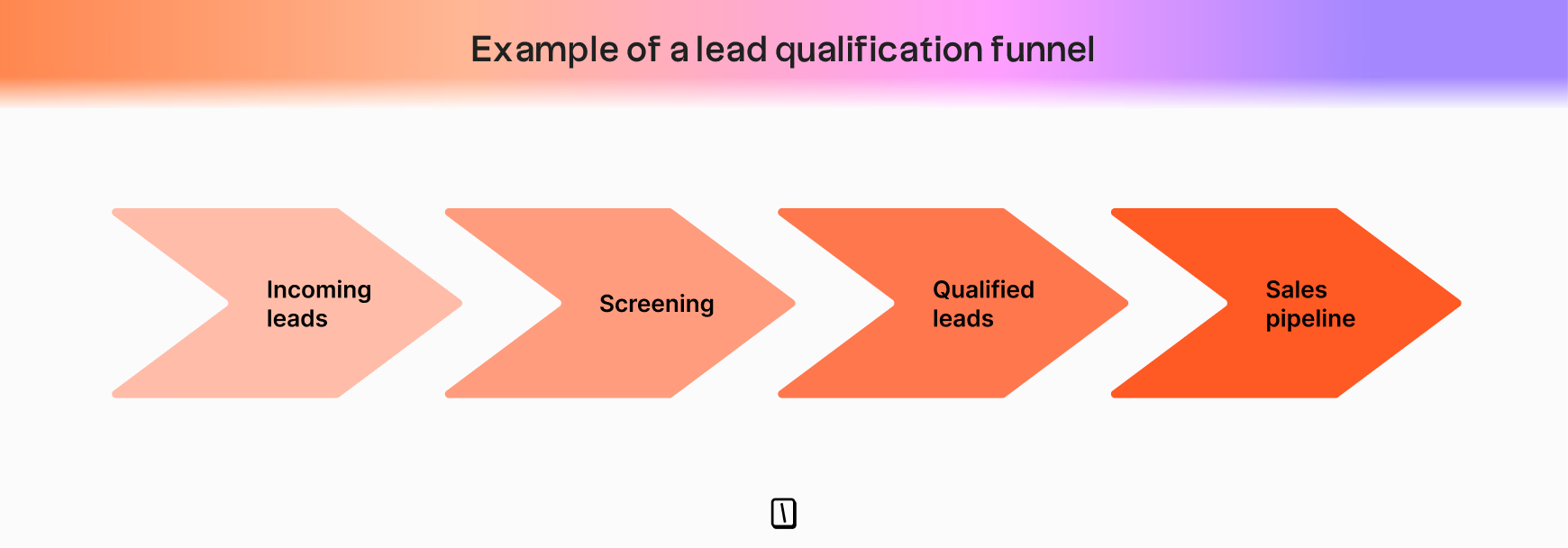
Who Needs Lead Qualification
The answer is simple. Any B2B outfit with a complex or lengthy sale will benefit. Large SaaS companies or service agencies often have many inbound leads and must quickly identify strategic fit. Even startups usually define a simple “ideal customer profile” and screen out irrelevant requests.
The exceptions are rare. For example, a tiny boutique with an extremely narrow audience may have so few inquiries that formal screening isn’t necessary. In general, any organization selling high-value products or serving other businesses will gain from a qualification process.
Successful lead qualification helps:
-
Sales teams – by giving them clear criteria and a better pipeline.
-
Marketing teams – by focusing demand generation on high-value prospects.
-
Companies – by increasing win rates and shortening sales cycles.
Conversely, skipping qualification often hurts small businesses because time is wasted on low-potential leads. Ultimately, you want your SDRs and AEs talking to the right people, at the right time, with the right budget.
Not sure what to ask on your next discovery call? Browse these lead qualification questions to translate frameworks like BANT and MEDDIC into concrete, high-impact prompts.
Key Qualification Frameworks
Sales teams use structured frameworks to guide qualifying conversations. These ensure you cover critical factors and don’t miss key disqualifiers. Four popular B2B frameworks are BANT, MEDDIC, CHAMP, and GPCTBA/C&I. Let us explain them with a chart.
| Framework | Best For | Core Questions & SaaS Example | Strengths & Weaknesses |
|---|---|---|---|
| BANT | Transactional sales | Budget: “Do you have a budget for our annual SaaS license?”Authority: “Are you the final decision-maker?”Need: “What’s your biggest workflow pain?”Timeline: “Are you planning to buy this quarter?” | + Simple, fast to apply- Can disqualify early, less suited for complex deals |
| MEDDIC | Enterprise/complex deals | Metrics: “What KPIs will you use to measure success?”Economic Buyer: “Who owns the budget?”Decision Criteria/Process: “How do you select new vendors?”Identify Pain: “What’s the cost of inaction?”Champion: “Who will advocate for our solution?” | + Deep, consultative, high win rates- Time-consuming, requires skill |
| CHAMP | Fast-growing SaaS/startups | Challenges: “What’s blocking your growth?”Authority: “Who signs off?”Money: “Is this a priority investment?”Prioritization: “Where does this fall on your roadmap?” | + Focuses on urgency and pain- Less structured for multi-stakeholder deals |
| GPCTBA/C&I | Consultative/solution sales | Goals/Plans/Challenges: “What’s your 12-month goal?”Timeline/Budget/Authority: “When do you need a solution? Who’s involved?”Negative Consequences/Positive Implications: “What happens if you don’t solve this?” | + Holistic, aligns with buyer journey- Can be lengthy, requires skilled reps |
In practice, an agency using CHAMP might find that if a prospect’s challenge doesn’t rank high (low P). They should nurture rather than sell aggressively. Each CHAMP element is a critical piece to assess a lead’s buying potential.
All conversations should revolve around the customer’s problems first, then budget and prioritization.
With the comparison of frameworks, a B2B team might use BANT for quick filtering (ideal for high-volume SaaS trials). MEDDIC for large enterprise deals, and CHAMP for consultative services where understanding challenges is key.
Each framework provides a checklist of topics to cover. Ensuring reps ask about budget/ROI, stakeholders, needs, and timing/priority.
Building a Qualification Chatbot
Traditional web forms are static. Chatbots and conversational forms can modernize qualification by interacting naturally with leads. You can try Typebot. It's a tool that asks customized questions, scores answers in real-time, and routes hot leads to your calendar while nurturing the rest.
Behind the scenes, the bot can use logic to route the flow. If a lead says they have no budget (BANT: Budget = No), the bot can automatically set that lead as disqualified and end the chat.
If they have a budget, the bot can proceed to the Authority question. Typebot lets you drag-and-drop these conversation blocks, so you can implement a MEDDIC or CHAMP flow without coding.
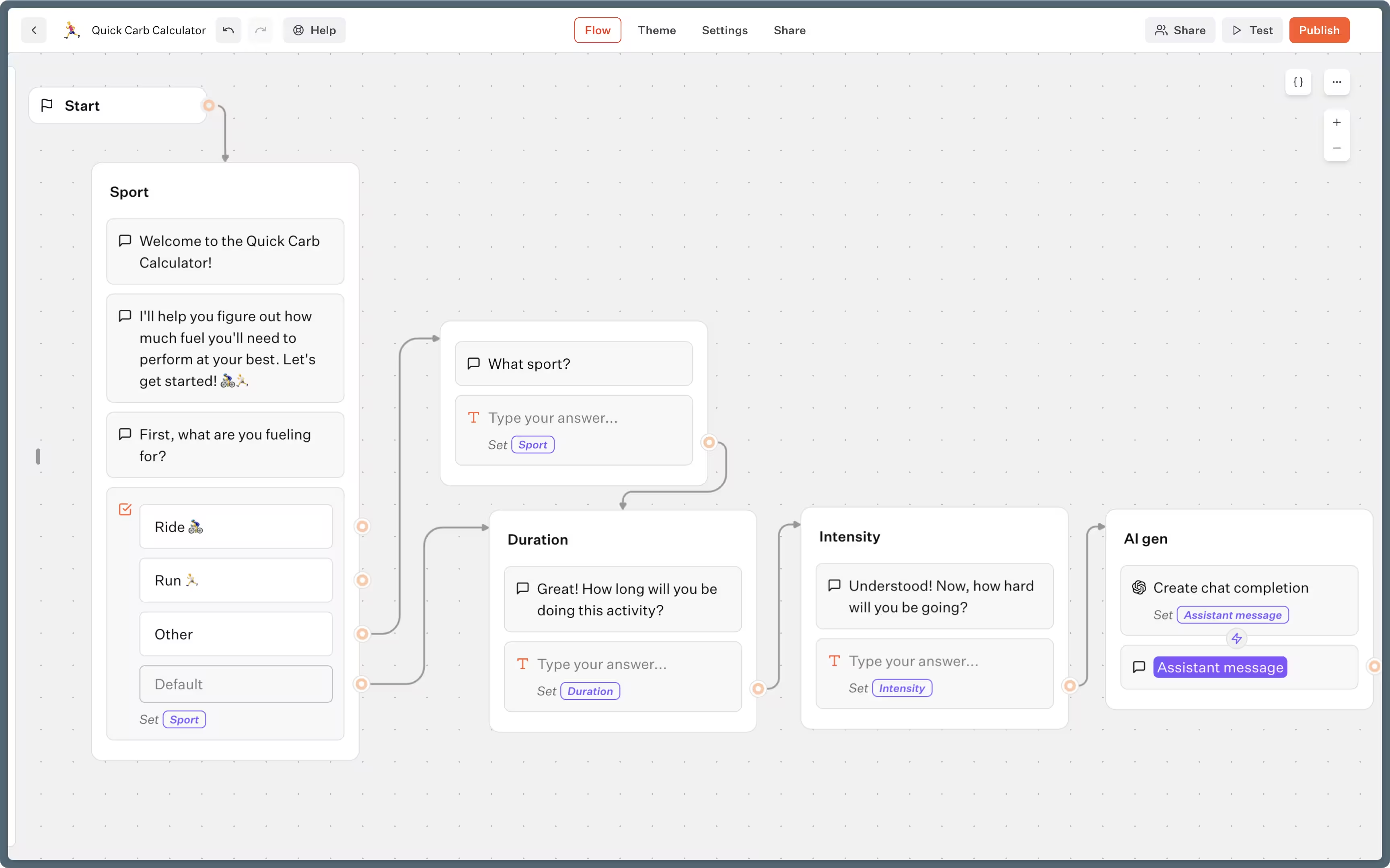
As an example, the bot might say: “Hi there! Looking for our premium plan? First, can I ask what challenges you’re facing in your current setup?”. The system can score leads in real time. Those who mention a significant challenge and fit budget criteria get tagged as “Sales Qualified” automatically.
Chatbots “ask targeted questions about budget, timeline, and specific needs, scoring leads based on predetermined criteria”. This means high-value prospects are routed immediately to sales, while others are nurtured with content.
Using Typebot for qualification offers several advantages. It’s interactive and can adapt to user answers. It feels personal, improves completion rates, and can smoothly integrate with your CRM or email system.
More importantly, you still capture structured data (like “Budget: $X” or “Authority: Yes/No”) from the chat responses. In short, Typebot can do in seconds what a manual call would, freeing SDRs to talk only to primed, interested leads.
How to Qualify Leads Using AI on Typebot
First Step - Create A Typebot - You select start from the scratch.
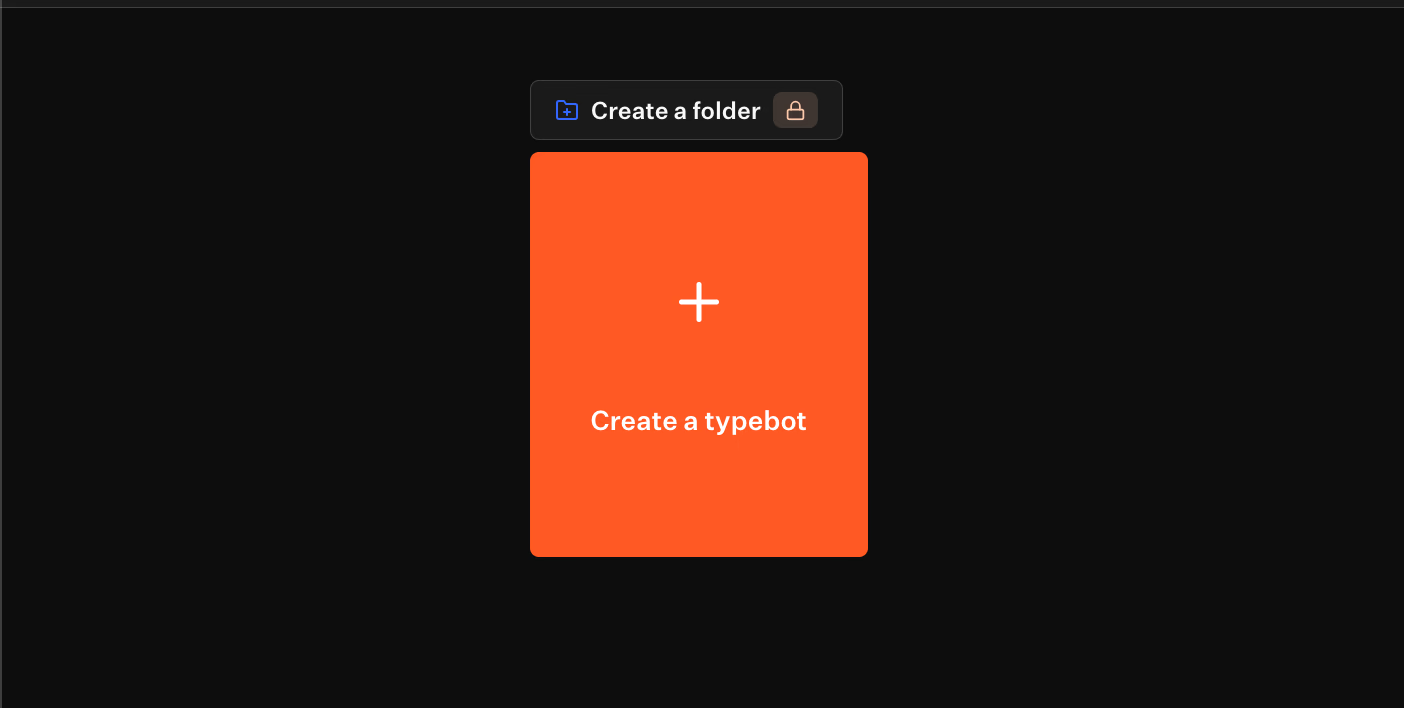
Second Step – Create Budget Question
-
Block Type: Text Input
-
Prompt: “Do you have the budget?”
-
Response stored as: budget (variable)
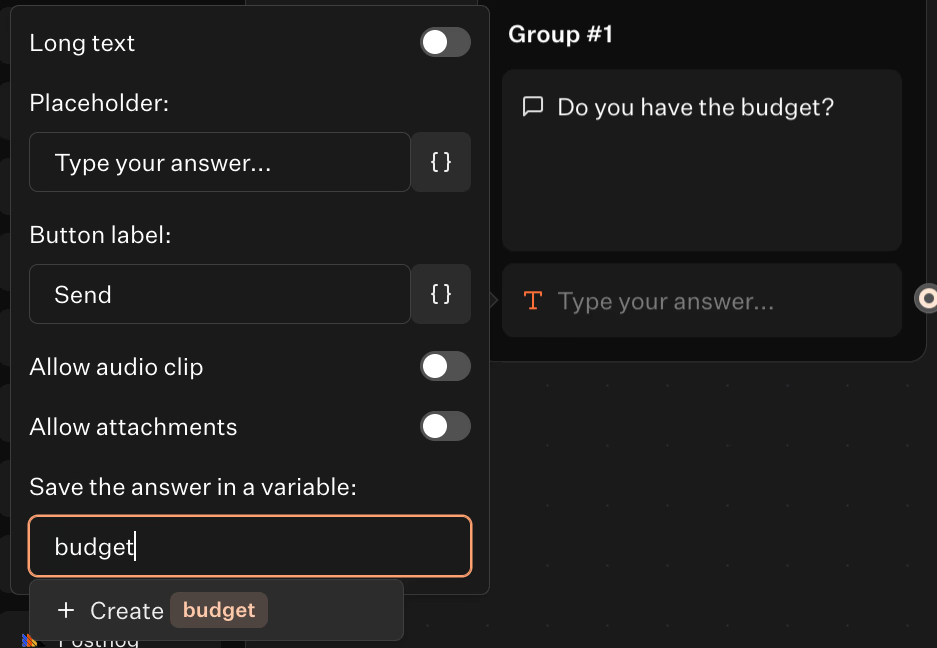
Third Step – Authority Question
-
Block Type: Text Input
-
Prompt: “Are you the decision maker?”
-
Response stored as: authority (variable)
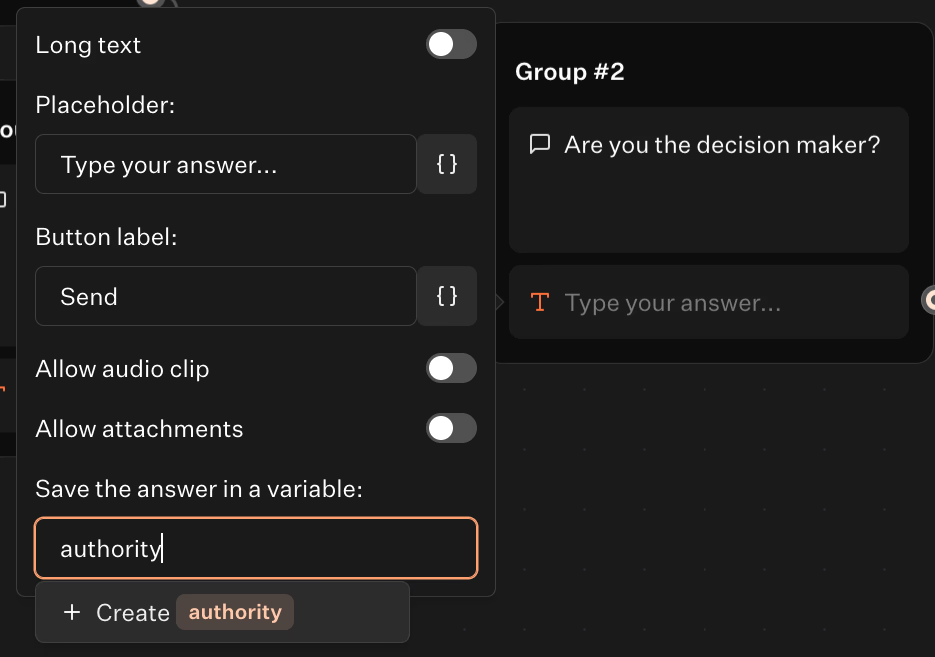
Fourth Step – AI Completion
-
Block Type: Drag a Groq Block → “Create chat completion”
-
Get your API key from here button, create a user.
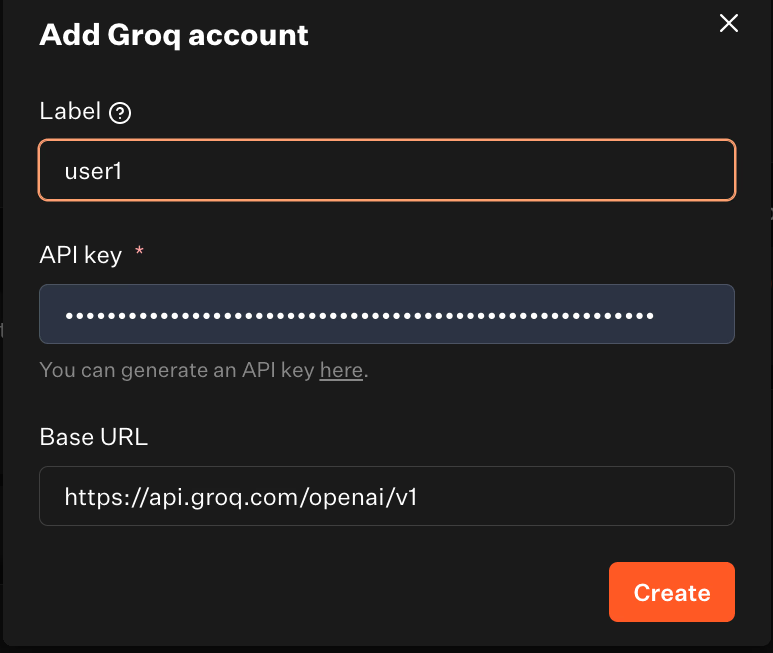
-
Pick user1, select create chat completion and select your model.
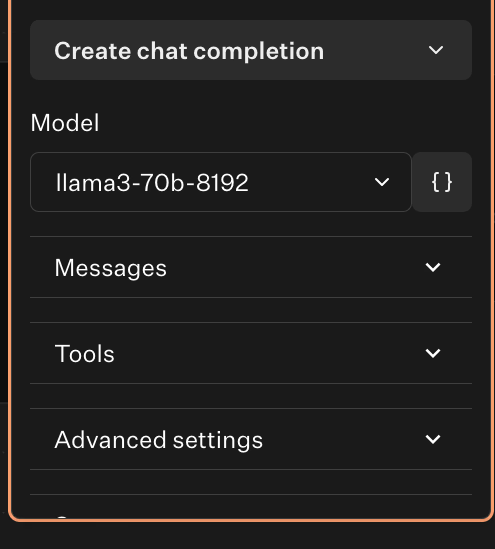
-
Give the prompt from messages section to the system.
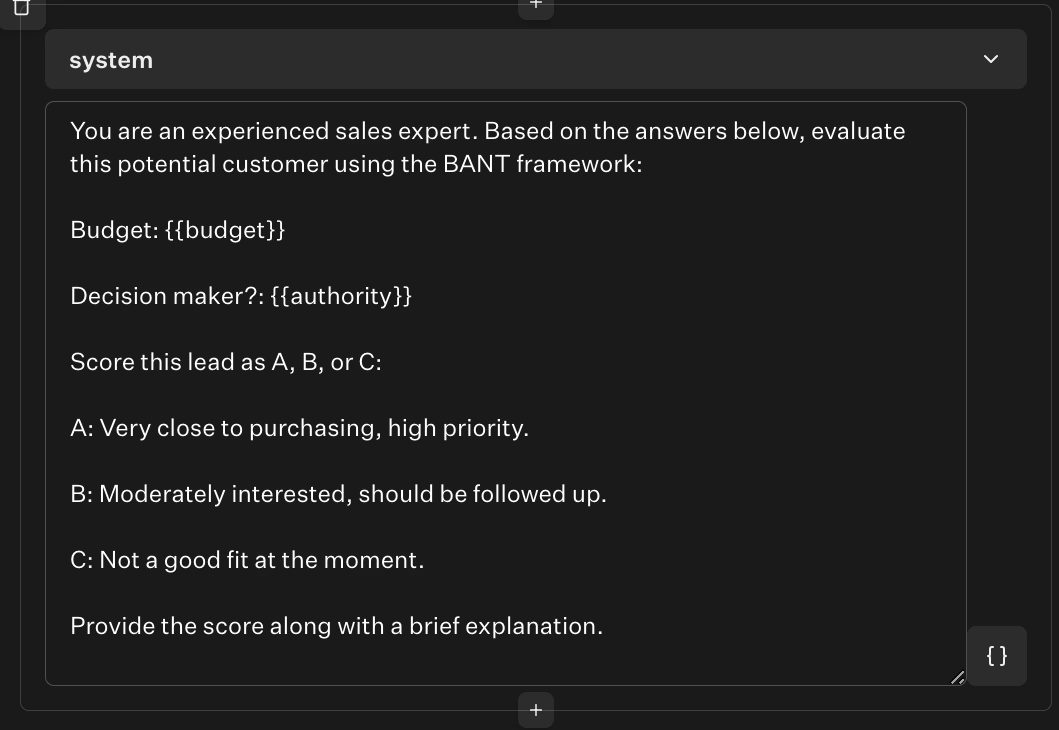
- Response stored as: ai_output (variable)
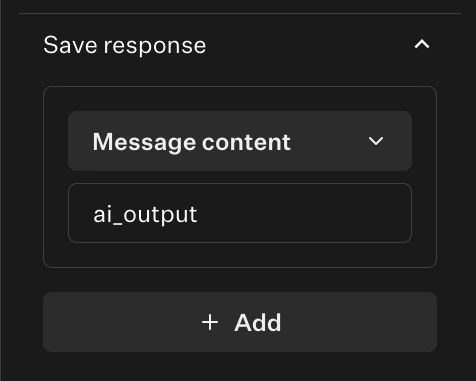
Fifth Step - Store it in Google Sheets
- Drag a Google Sheets block.
- Select your account and the sheet you want to work on.
- Pick Insert a row. Add the variables.
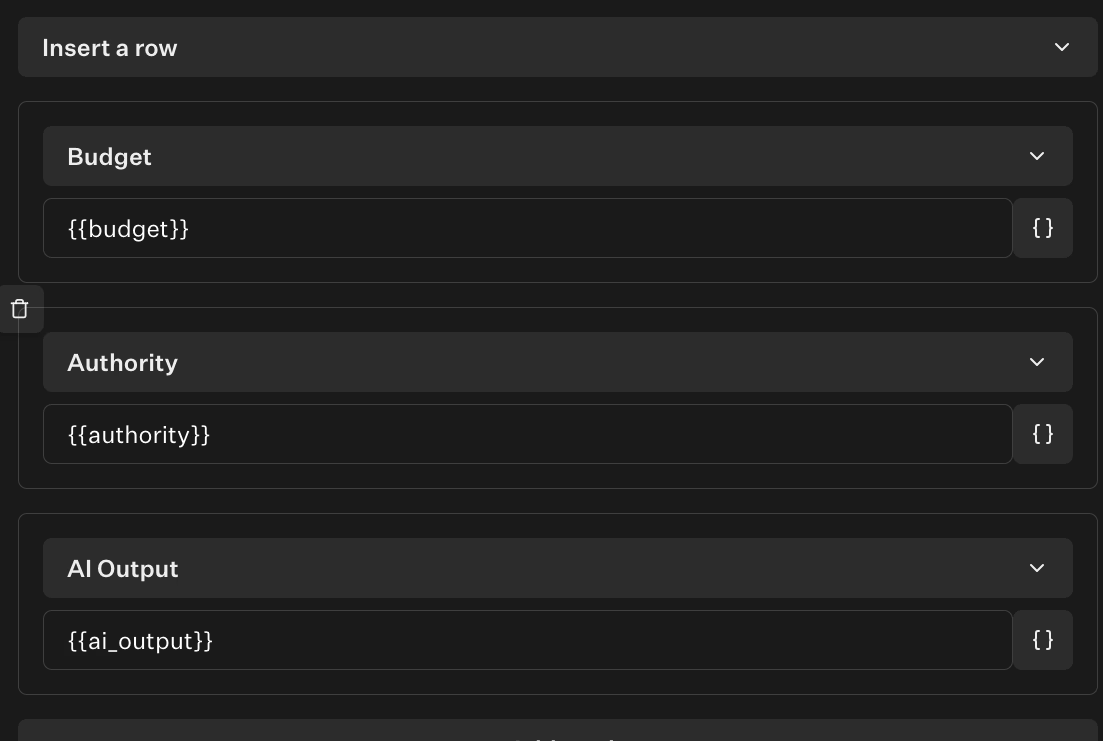
Sixth Step - Test It
- Click on Test button.
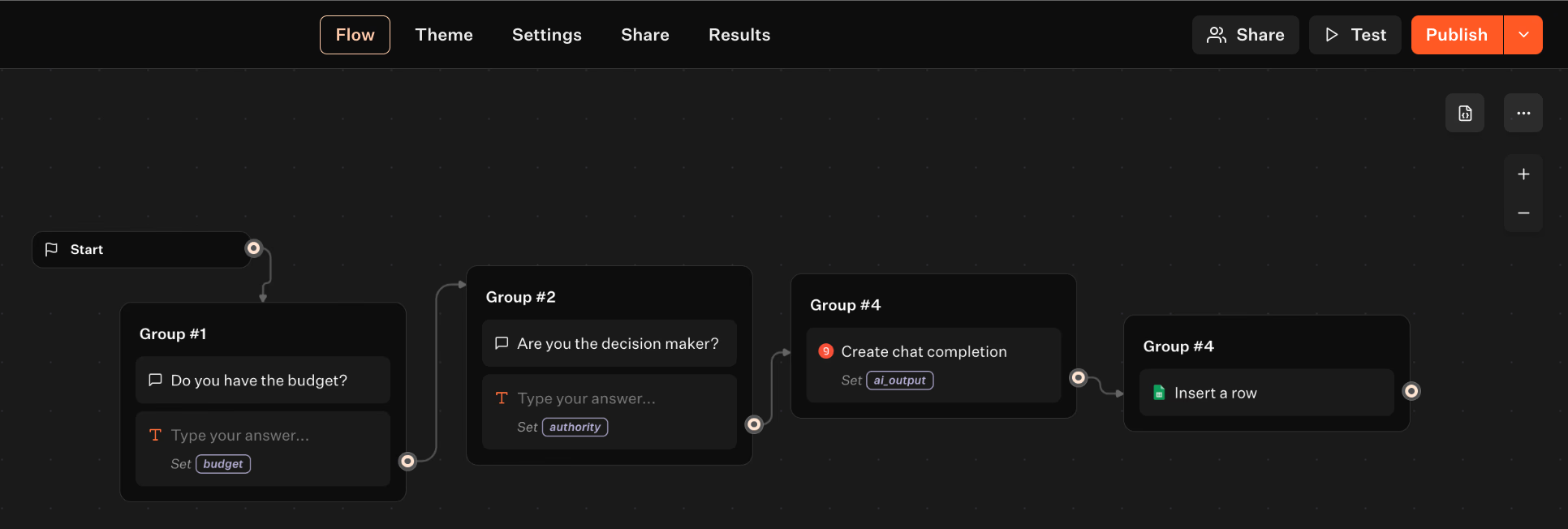
- It will automatically insert the data to the Sheet.
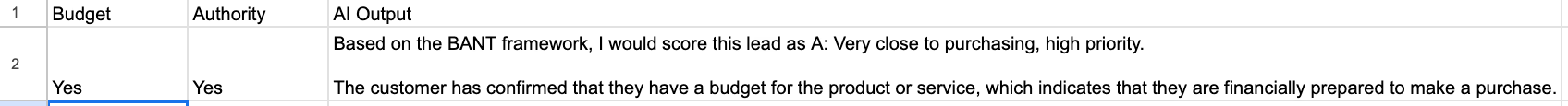

Create fully customizable chatbots without writing a single line of code.
No trial. Generous free plan.
How AI and LLMs Are Revolutionizing Lead Qualification in B2B
LLMs are transforming how companies qualify leads. AI can analyze unstructured lead data (like chat answers or email queries) and instantly extract qualification information.
For example, AI-powered call or chat summaries can capture the gist of a conversation in seconds. Instead of reviewing a recorded demo call, AI can highlight budget constraints and interest level quickly. This speeds up qualification by an order of magnitude.
LLMs can also power conversational agents. A chatbot driven by an LLM can handle more complex or freeform questions. For instance, a lead might describe a problem in plain English. The LLM can recognize key pain points and decide if it’s a match.
Additionally, AI can trigger personalized outreach during qualification. For example, after a chat, an AI agent could automatically send a summary email or schedule a meeting.
Chatbot vs. Form-Based Qualification
Should you use a chatbot or a traditional form to qualify leads? Both have pros and cons:
Forms (Static or Multi-step)
These are familiar and easy to implement. However, they often suffer from high abandonment. For example, 81% of people who start filling out a long form will drop off. Static forms can feel like a chore.
More engaging variants (interactive forms or quizzes) can help with only showing relevant fields based on previous answers. But they still feel impersonal and can be skipped if not positioned well.
Chatbots (conversational)
Chatbots invite the visitor to have a “conversation,” which can hold attention better. Recent studies show that, chat interfaces catch more eyes. Users are more likely to finish a chat conversation than fill a form.
Chatbots can ask follow-up questions dynamically (e.g. “Do you have an enterprise budget?” only if needed) and adapt in real time.
When To Choose Which
If you need a quick, short answer (e.g. sign-ups for a free trial), a simple form might be fine.
Bots let you embed qualification logic naturally. For example, instead of “Budget”, a chatbot can ask “What budget range are you working with?”. Chatbots can also be more engaging on the company blog or pricing page, where someone is already browsing with questions.
That said, forms still have advantages. They’re quick to fill if people expect them (like a standard “Request a Demo” form) and easy to bookmark/share. Some visitors actually prefer forms if they are in a hurry and want to submit information in one go.
To sum up, chatbots generally improve completion and engagement compared to plain forms. But forms have their place for simplicity. The decision depends on your audience and how much information you need up-front.
Advanced Qualification Tactics
Beyond frameworks, high-performing teams use creative tactics to squeeze extra value from qualification:
IP-Based Form Logic
Use IP enrichment or company lookup to customize the experience. For instance, identify a lead’s company by their IP or email domain and tailor questions accordingly. Chatbots can detect the visitor’s company (via an IP database) and skip asking for company name, or even adjust the pitch.
IP intelligence can reveal company size, industry, and location, allowing personalized questions or content. For example, a site could greet a visitor from Germany in German or show local case studies to a visitor from Berlin. This level of logic can increase conversion from form to qualified lead.
Loom Video Follow-Ups
Sending a short personalized video can be more memorable than an email. After a lead completes initial qualification, have the SDR record a Loom video that addresses their specific pain points.
For example, “I see you’re concerned about X challenge, here’s how we solve it.” Video outreach has been proven effective. A company saw a 19% increase in email reply rates after adding Loom videos to their outreach. This personal touch can rescue leads that are qualified but then stalled.
AI Summarizers and Sales Assistants
Integrate AI tools to parse lead info. For instance, after a chat session, an AI summarizer can automatically compile the lead’s responses into bullet points. After that, it append them to the CRM record.
Some sales teams use AI agents (like Gong or Microsoft Copilot) that listen to calls and extract next steps or qualifications. The advanced tactic here is to automate the qualification knowledge capture. With that, the CRM is always up to date without a human having to enter data.
Want to automate your lead qualification process? Learn how to build an AI chatbot with a custom knowledge base that can handle initial prospect screening 24/7.
Progressive Profiling
Instead of asking all questions at once, collect information gradually. For example, the chatbot might first ask 1–2 qualification questions to get their contact info and budget. If those answers look promising, it can ask more detailed questions in a second stage.
This reduces friction for leads who are just exploring, yet still gathers needed data. Some systems even use predictive profiling: if the bot identifies the company, it may pre-fill answers (e.g. size or industry) so the lead doesn’t have to type them.
These tactics go beyond basic scripts to optimize the qualification journey. Each one aims to either reduce friction (video, IP logic) or gather insights faster (AI summarization, progressive profiling). Experimenting with them can boost conversion from lead to sales-ready prospect.
Want to see these approaches in action? Explore real chatbot use cases to learn how teams implement qualification flows, routing, and progressive profiling across different industries.
Examples In Practice
SaaS Startup (BANT via Chatbot)
A growth-stage B2B SaaS used a chatbot on its pricing page to implement BANT. The bot asked about budget range, company size (implying authority), and timeline.
As an example to this, within weeks, a startup saw a 30% increase in qualified demo requests. Because the bot routed only budget-ready visitors to the sales team. Others were given targeted content instead.
Enterprise Tech Vendor (MEDDIC internally)
A large software vendor trained its sales ops team in MEDDIC. Reps began logging key metrics and economic buyers in the CRM from day one.
A company realized that 60% of leads lacked an identified champion. They developed a process to assign internal champions based on product interest. This refinement boosted close rates since reps only pitched deals with a clear champion
Digital Agency (CHAMP-focused)
An agency offering marketing services switched to CHAMP. They discovered most leads booked calls because of small issues (low priority). By emphasizing “Prioritization,” they learned to nurture low-priority leads differently.
One example, a prospect with “mild SEO concerns” wasn’t pursued aggressively, saving time. Meanwhile, leads with urgent challenges (like a website crash) got immediate attention. This focused approach raised their project win-rate.
SalesOps with AI (Automated Scoring)
A sales ops team integrated an AI scoring tool into their CRM. Incoming demo requests were automatically scored on criteria like company size and expressed pain level.
Leads above a threshold got an instant “hot lead” notification. As A result, reps could call high-potential leads immediately rather than sorting through emails. Over a quarter, the team reported closing 20% more deals, attributing gains to faster, smarter qualification.
Common Qualification Mistakes
Even with a plan, teams often slip up. Beware these pitfalls:
-
No Clear Criteria: Failing to define your ideal customer is deadly. If you don’t know exactly who is worth selling to, your team will chase every lead. A common mistake is “not clearly defining their ideal lead,” leading to wasted effort on unlikely buyers.
-
Ignoring Lead Behavior: Some teams qualify only on basic info (industry, role) and ignore engagement signals. In today’s world, how a lead interacts (reading multiple pages, attending a webinar) should inform qualification.
-
Over-Qualifying or Under-Qualifying: Both can hurt. If your bar is too high, you reject near-fits and lose business. Too low, and reps waste time on leads that won’t buy. For example, requiring a $1M budget for a product that costs $10K would be over-qualification.
-
Too Many Questions at Once: Don’t overwhelm leads with a 20-field form or interrogation. Each extra field typically drops response rate. Ask only what you truly need up-front. You can gather more detail later as the lead progresses.
-
Neglecting to Re-evaluate: Markets change. A framework that worked last year might not fit now. Regularly review and tweak your qualification criteria. For instance, if budget constraints become tighter in a recession, change your questions accordingly.
If you avoid these mistakes, you can define criteria clearly, listen to lead signals, balance your bar. You keep your qualification process sharp and effective.
Continuous Optimization
Lead qualification is not a one-and-done setup. It’s an ongoing process of testing and refining. Start by picking a framework that fits your sales cycle, then measure results and adjust. Use chatbots (like Typebot) and AI strategically to do the heavy lifting, but always review their outcomes.
Remember, the goal is open doors for sales, not slam them shut. Balanced qualification protects sales time without alienating potential customers.
Keep an eye on the data, if qualified lead percentages dip or close-rates fall, revisit your questions and logic. Over time, even small optimization can yield big gains in efficiency and conversion.
In the end, optimized lead qualification means higher conversion, shorter sales cycles, and happier sales teams. It’s an investment that pays off as your organization scales.

Use Typebot's conversational forms to simplify data collection and boost engagement.
No trial. Generous free plan.