Best Chatbot Builder: Top 7 Picks for 2025
Updated on September 29, 2025A well-crafted chatbot can boost customer engagement and streamline customer support, even while you sleep. We'll explore the best chatbot builder platforms, comparing their key features, pricing, and unique strengths to help you choose the right choice.
Key Features to Look for in the Best Chatbot Builder
Selecting the right best chatbot builder can feel overwhelming. With so many options, knowing which features truly matter is crucial.
The best chatbot platform isn't just about flashy interfaces. It's about functionality, integration, and alignment with your specific needs. Let's explore the key features that distinguish the good from the exceptional.
Drag-and-Drop Interface
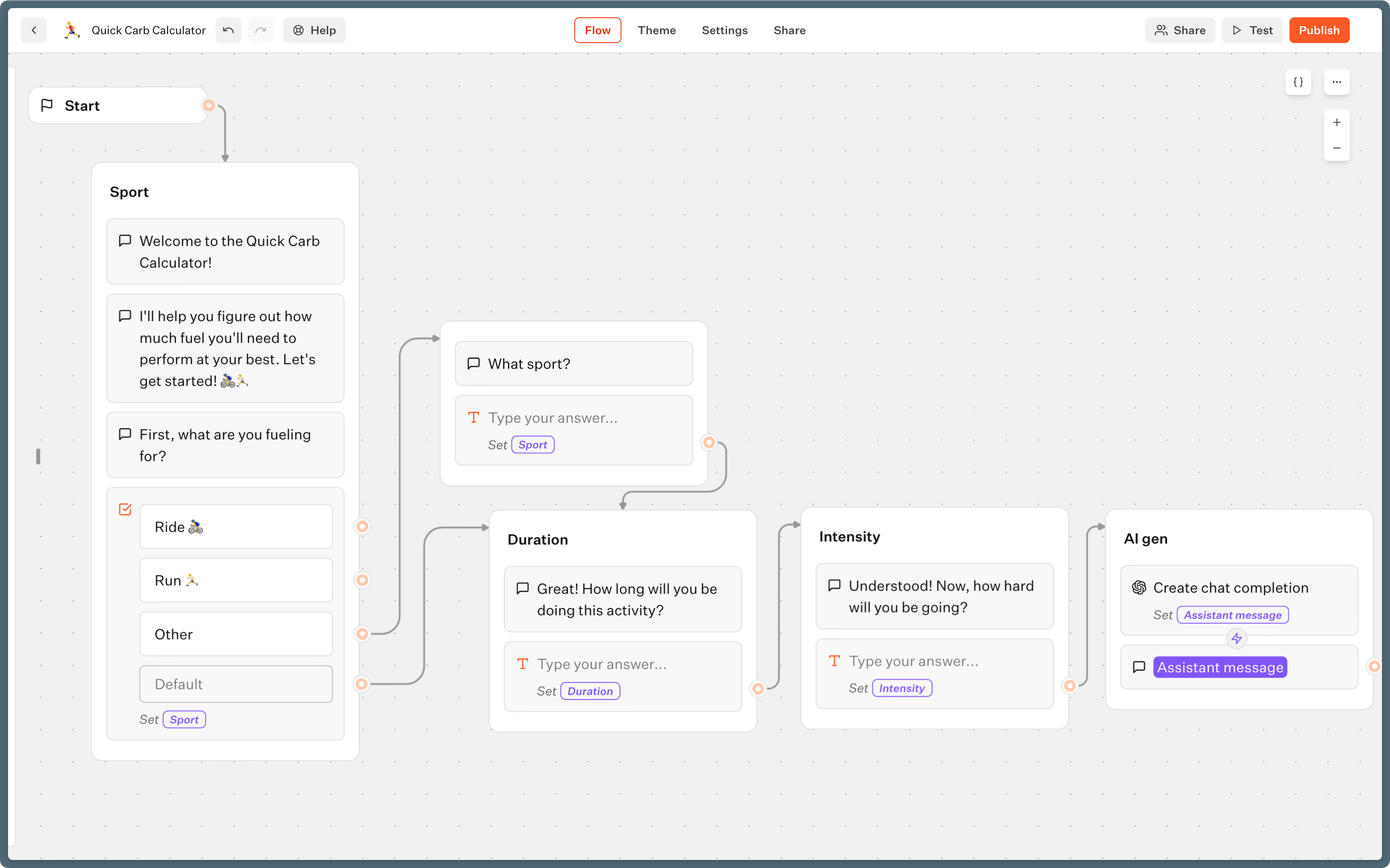
Imagine building a complex flowchart by simply dragging and connecting boxes. That's the power of a drag-and-drop interface.
This feature makes chatbot creator accessible to users of all technical skill levels. Instead of coding, you can visually map conversation flows. You can also add elements and adjust the logic easily.
A drag-and-drop interface simplifies the design process, allowing for quicker development and greater creativity.
Pre-built Templates
Starting from scratch can be daunting. Pre-built templates offer a great shortcut. They provide a solid foundation for various use cases.
These could include customer support, lead generation, or appointment scheduling. These templates are like blueprints. They offer a pre-designed structure that you can customize to fit your brand and specific requirements.
Integrations (Webhooks, OpenAI, Google Sheets, etc.)
A chatbot's true power lies in its ability to connect with other tools and platforms. Robust integrations are essential for a seamless workflow and enhanced customer service.
Webhooks allow real-time data exchange with external applications. OpenAI integration brings the power of AI-powered conversations. Google Sheets integration simplifies data management.
The more integrations a chatbot builder offers, the more versatile and valuable it becomes for providing comprehensive customer support.
Conditional Logic
Conversations aren't linear. They evolve based on user input. Conditional logic allows your chatbot to adapt to different scenarios. It also provides personalized and relevant responses.
By setting up rules and conditions, you can guide users down specific paths. You can also ensure they receive the information or assistance they need. Conditional logic is crucial for creating dynamic and engaging user experiences.
Customization Options (Theming)
Branding matters. Your chatbot should feel like a natural extension of your brand. It shouldn't feel like a generic add-on.
Customization options, such as theming, allow you to align the chatbot's appearance with your website or app. Adjusting colors, fonts, and the chat window's design creates a cohesive and professional user experience.
Customization options ensure your chatbot reflects your brand identity. It makes your chatbot fully integrated in your website.
Analytics and Reporting Capabilities
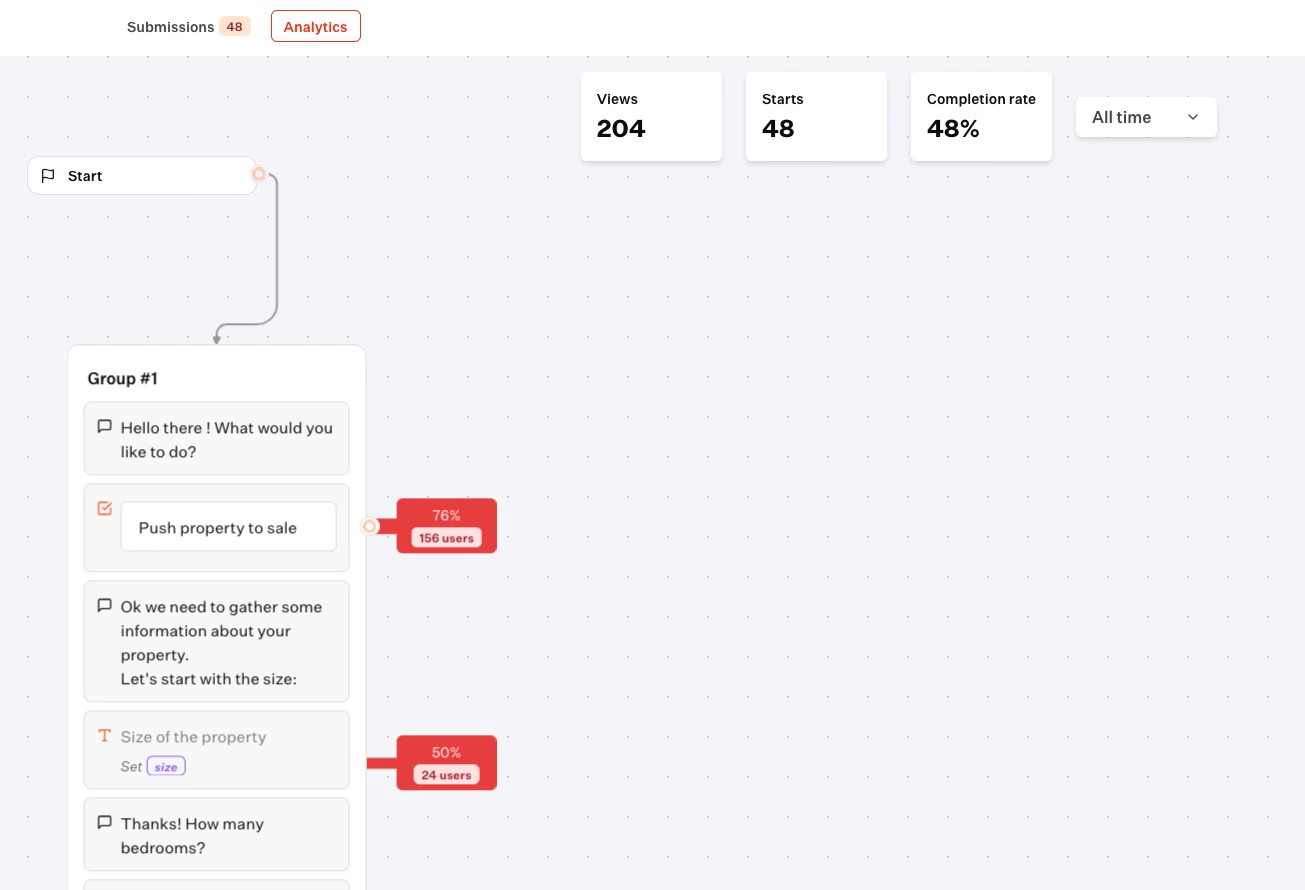
What gets measured gets improved. Analytics and reporting provide valuable insights into your chatbot's performance.
Track metrics like conversation volume, user engagement, and goal completion rates. This will help you identify areas for optimization.
Comprehensive analytics are essential for understanding user behavior and optimizing chatbot performance.
Generative AI Features
The rise of generative AI has transformed the chatbot landscape. This technology elevates the chatbot from a simple script follower to a dynamic conversationalist.
It becomes capable of handling complex queries and providing personalized assistance.
Top 7 Best Chatbot Builders in 2025
Choosing the right chatbot builder can feel overwhelming. There are many options, and each promises to revolutionize how you connect with customers.
It's important to find one that fits your business goals and technical skills. We'll highlight their strengths and features to help you make an informed decision.
1. Typebot: Open-source and visually appealing chatbot builder
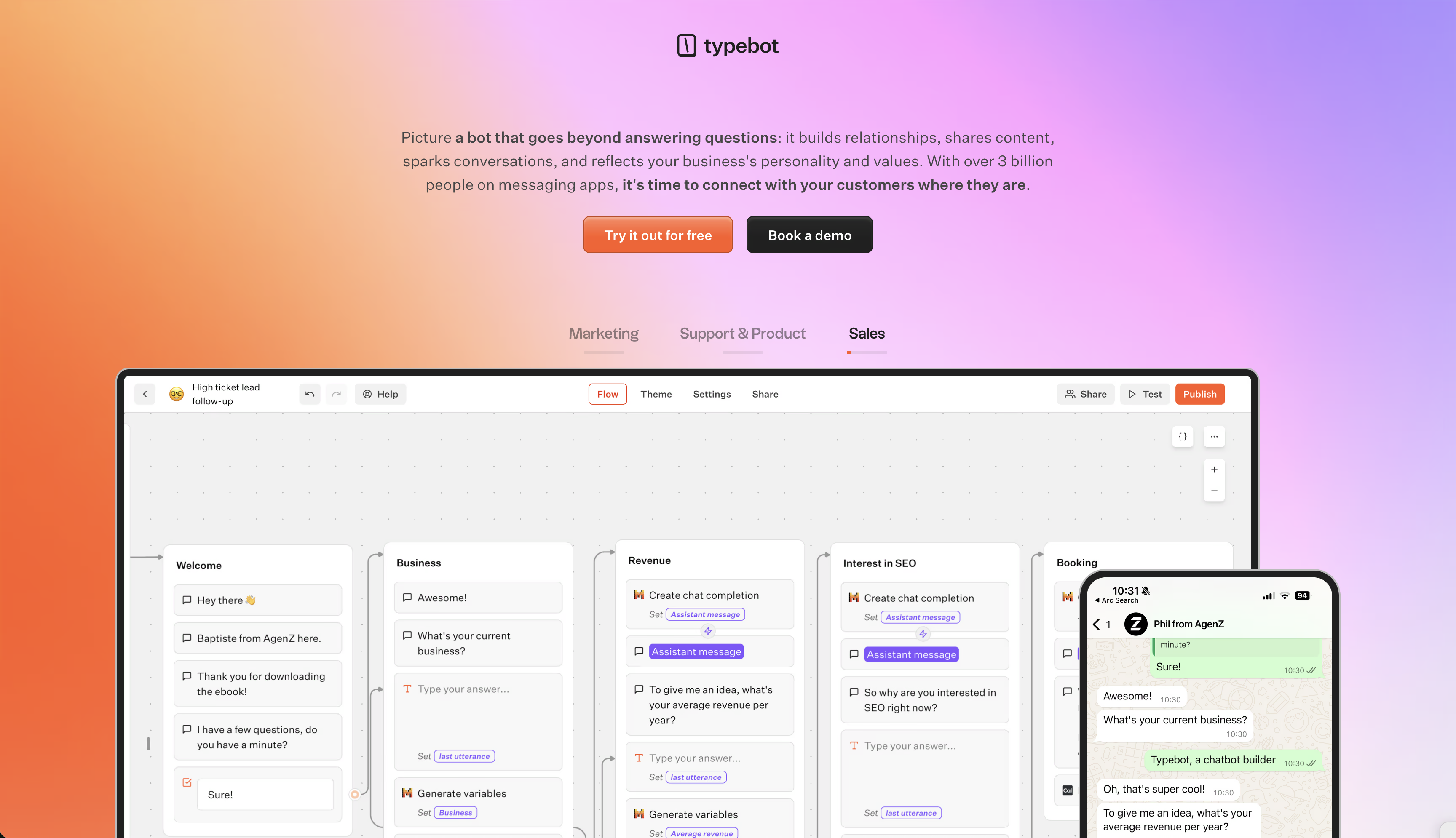
Typebot is a tool for creating conversational forms and chatbot interfaces. It's known for its user-friendly design and powerful features. It can also improve customer engagement and conversion rates. Being open-source, it allows users to customize it to their specific needs.
Key Features
Typebot enables users to create advanced conversational forms. It also supports integrations with platforms like Google Sheets, OpenAI, Mailchimp, Zapier, Notion, Make, n8n, and Gmail, making it versatile.
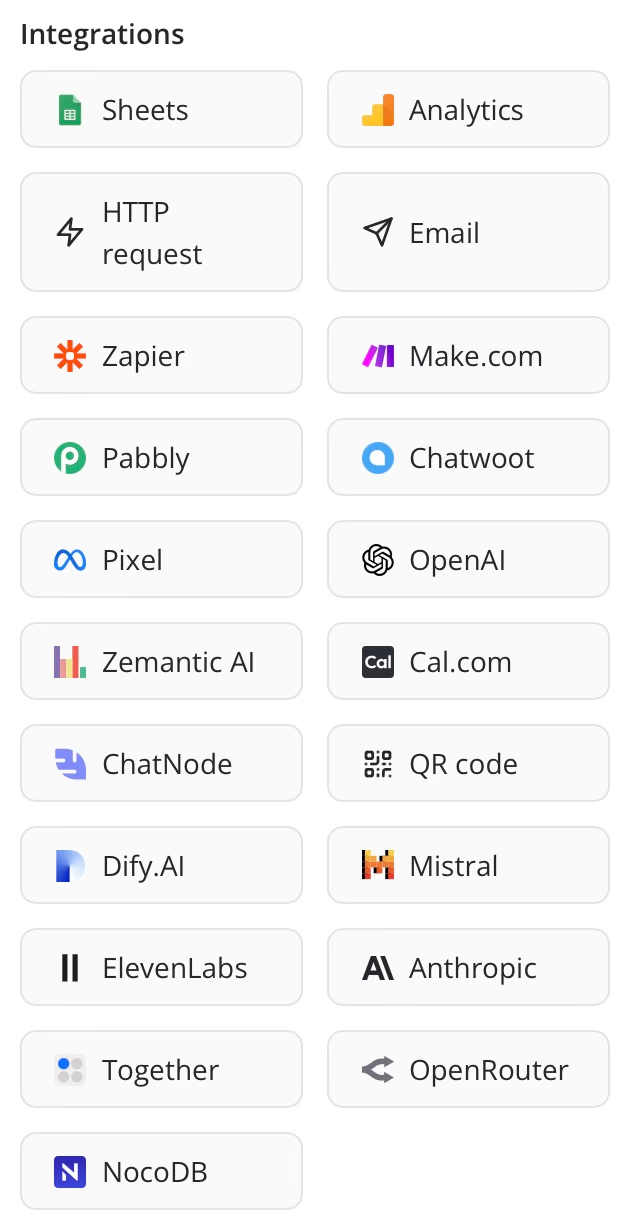
It's compatible with Shopify, WordPress, Framer, Webflow, and FlutterFlow. You can integrate it with WhatsApp. The user interface is fully customizable to any brand.
The software includes computation, custom domains, hidden fields, variables, conditional branching, and team collaboration. These features support complex form-building needs.
Typebot is praised for its design, ease of use, and smooth user experience. It offers a drag-and-drop interface for creating chatbots. It provides intuitive analytical tools.
Users can add custom code and easily embed Typebot into their applications. There are three form options: standard (embedded in a container), popup (appears when triggered), and bubble (appears in the corner).
It natively supports OpenAI and Anthropic's APIs and can be hosted on-premise or in the cloud. It also has a rich API.
Pricing
Typebot offers several pricing plans:
- Free plan: Includes many features and 200 chats per month.
- Starter plan ($39/month): Includes 2 seats and 2,000 chats per month.
- Pro plan ($89/month): Includes 5 seats and 10,000 chats per month.
Pros
- Its open-source nature allows extensive customization.
- It has a visually appealing and user-friendly design.
- It has a strong focus on conversational forms.
Cons
- Advanced customization may require some technical knowledge.
- The free plan has a limited number of chats.

Create fully customizable chatbots without writing a single line of code.
No trial. Generous free plan.
2. Chatbot.com: All-in-one platform to build conversational chatbots
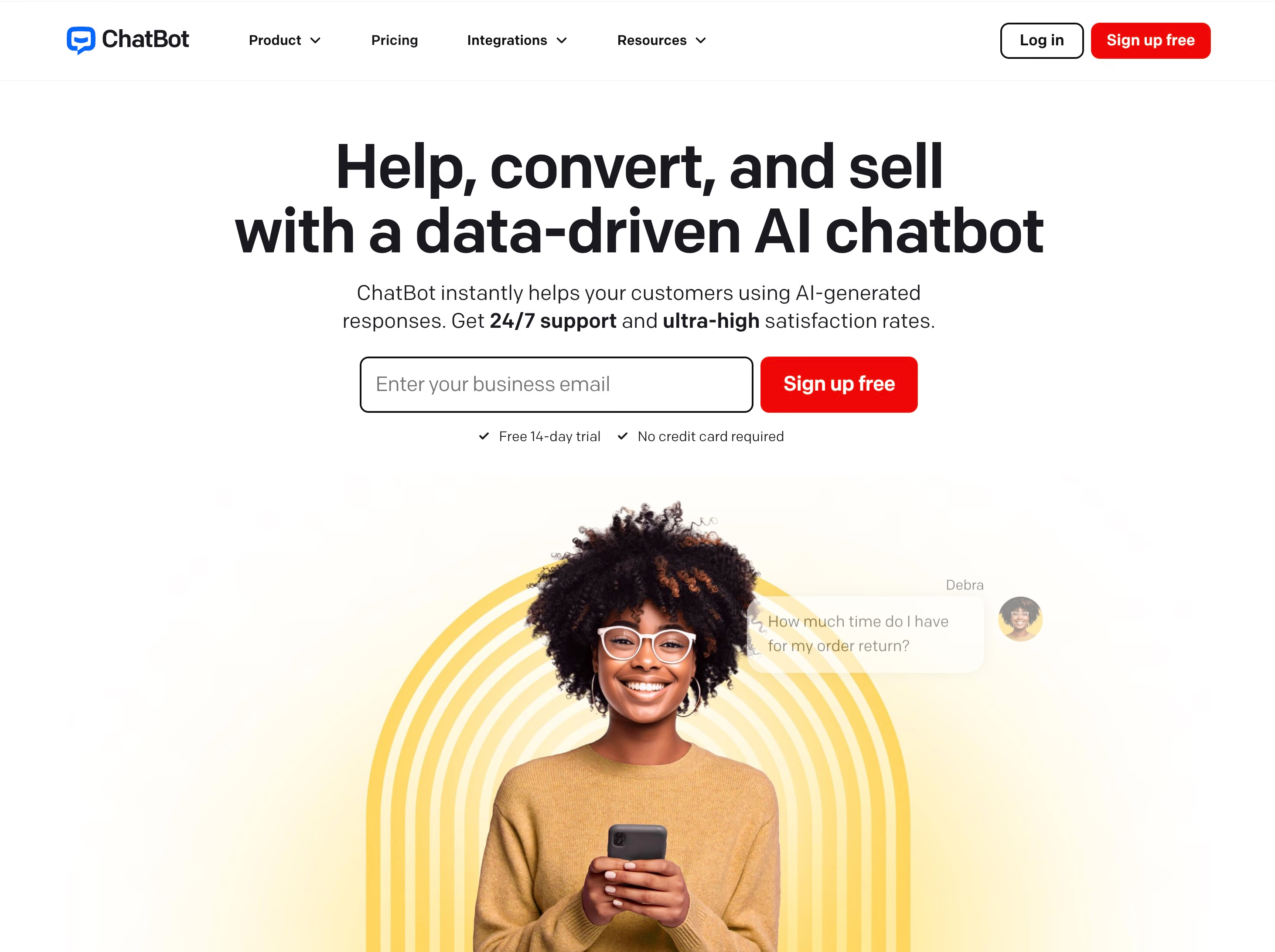
ChatBot.com is an AI-first chatbot platform that automatically pulls data from your website, help center, or other resources. This allows it to provide quick and accurate AI-generated answers to customer questions.
Check the Chatbot.com alternatives here!
Key Features
AI Assist is a proprietary AI model trained on your content for instant answers without relying on OpenAI/ChatGPT. The platform includes a no-code builder with a visual bot flow. This simplifies chatbot creation without needing coding skills. It also has pre-built templates and a drag-and-drop interface.
Users can customize the chat widget, create dynamic responses, and personalize greetings. This helps to engage website visitors. You can use multiple data sources to train the AI. Data is stored on Chatbot.com's servers.
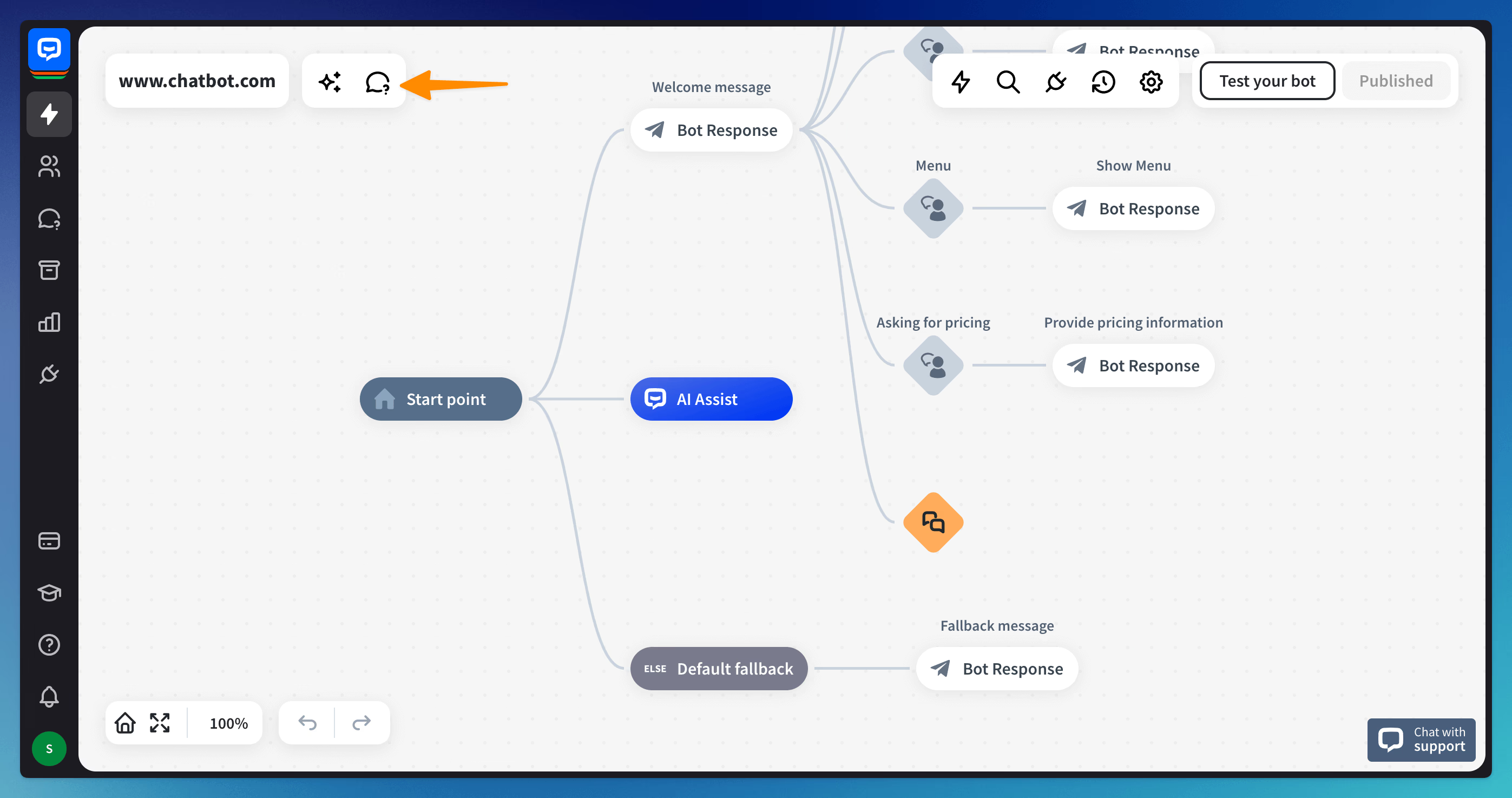
ChatBot integrates with tools like LiveChat, Facebook Messenger, Zapier, Shopify, and Slack. This makes it easier to build and deploy chatbots across multiple platforms.
The platform provides detailed analytics and reports to track and improve chatbot performance. It also has an FAQ module that helps AI with common questions. You can publish chatbots via a website widget, Facebook Messenger, Slack, or LiveChat integration.
Pricing
ChatBot.com offers a tiered pricing model:
- Starter Plan: $52 per month (billed annually) or $65 month-to-month for 1 active chatbot and 1,000 chats per month.
- Team Plan: $142 per month for 5 chatbots and 5,000 chats per month.
- Business Plan: $424 per month for 25,000 chats per month.
- Enterprise Plan: Custom pricing for unlimited usage.
A free 14-day trial is available for all plans.
Pros
- Its AI-first approach provides intelligent and accurate responses out of the box
- The no-code builder is accessible to users of all skill levels.
- It focuses on customer service and lead generation.
Cons
- Pricing may be a barrier for small businesses.
- Reliance on AI may require careful monitoring and training.
3. Landbot: No-code chatbot builder for websites and messaging apps
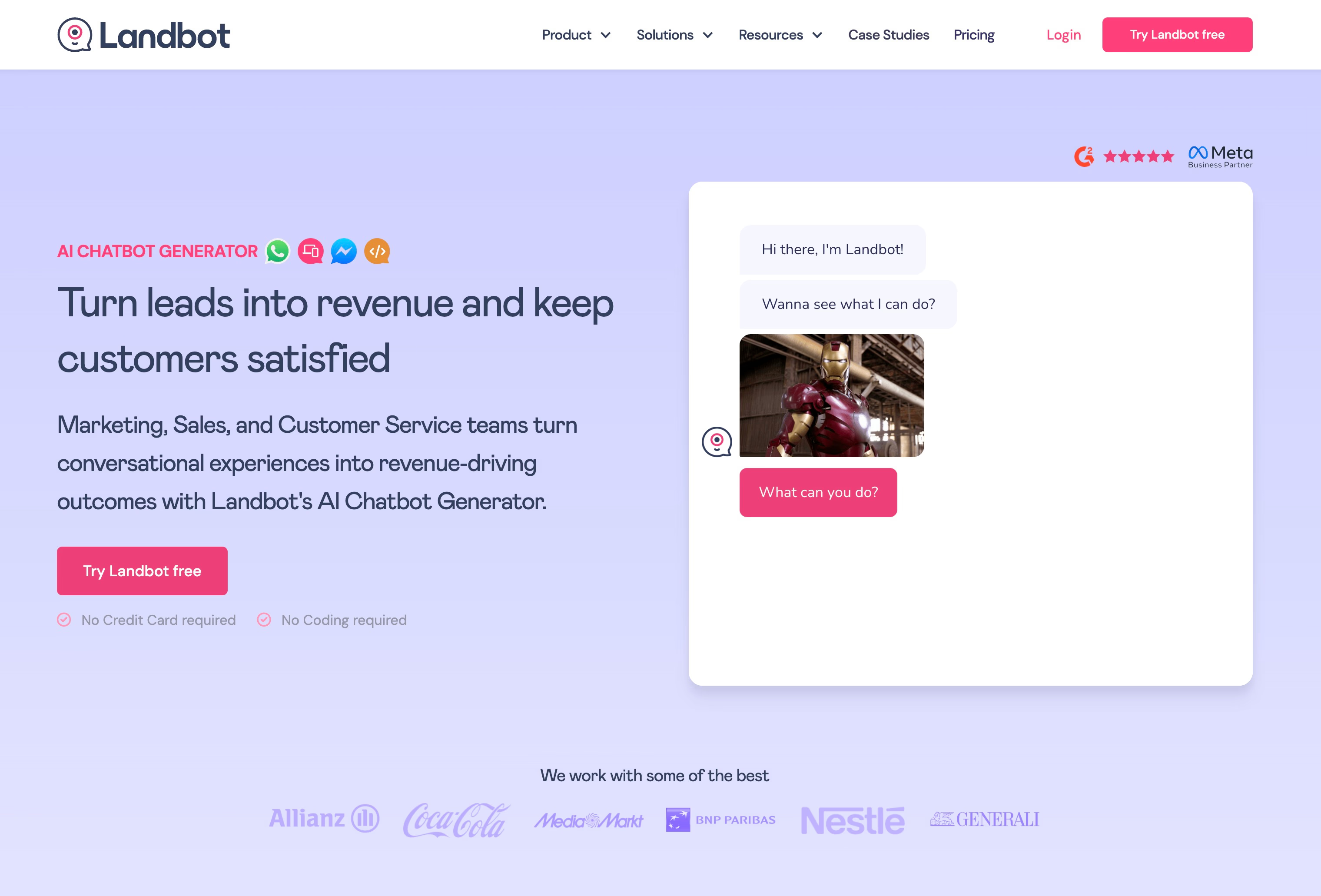
Landbot is a no-code chatbot platform. It allows businesses to create conversational experiences for websites, WhatsApp, and Facebook Messenger without needing to code.
Key Features
Landbot has a drag-and-drop interface for easy bot creation and customizable templates for quick starts. It supports multi-platform integration (web, WhatsApp, Facebook Messenger) and multiple languages.
It also offers keyword matching for automated responses and integration with Dialogflow for natural language processing. AI assistants are available for customer support, lead generation, and appointment booking, along with an AI FAQs assistant with a customizable knowledge base.
You can make real-time modifications to chatbot flows and hand over live chats to human agents. It also has WhatsApp broadcast functionality and a multi-agent conversation manager.
Landbot provides a basic dashboard with chat and message metrics, user interaction tracking, and flow analytics to visualize user journeys. It also has A/B testing capabilities.
It offers built-in integrations (number varies by plan), Zapier and Make (Integromat) connections, and API access for custom integrations. You can include images, videos, and GIFs in conversations. It also has data protection measures and compliance with data protection regulations.
Pricing
Landbot offers several pricing tiers for website chatbots:
- Sandbox (Free): Includes 100 chats per month, no AI chats, web channel only, and basic features.
- Starter (From €40/month): Includes 500 chats per month, 20 AI chats, web and Facebook Messenger channels, and more advanced features.
- Pro (From €100/month): Includes 2,500 chats per month, 30 AI chats, web, Facebook Messenger, and API channels, and advanced features and integrations.
- Business (Custom pricing): Custom chat volume, custom AI chat volume, all channels, full feature set, and dedicated support.
Additional chats are charged at €0.05 per chat, and extra AI chats at €1 per AI chat.
Pros
- It has a user-friendly drag-and-drop interface.
- It offers multi-platform integration.
- It has strong AI capabilities.
Cons
- Pricing can be high for small businesses.
- It has limited design customization.
To get details and competitors, you can check out this comparative guide of the best Landbot alternatives.
4. Manychat: Chatbot builder focused on marketing automation
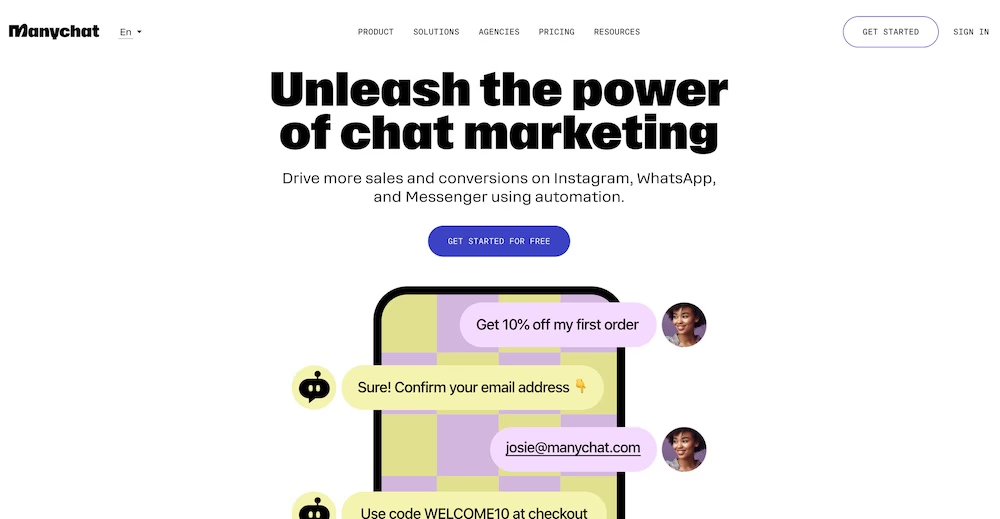
ManyChat is a chat marketing platform designed for messaging apps. It offers features to automate and enhance customer interactions. It supports Instagram Direct Messages, Facebook Messenger, WhatsApp, and Telegram and is designed mainly for e-commerce, creators, and restaurants.
Key Features
ManyChat allows users to build custom chatbot flows. This helps automate conversations and improve customer engagement. The platform also allows contact segmentation using customer tags. You can run automated drip sequences to nurture leads.
W've listed the Manychat alternatives if you need to compare it against other solutions!
Custom keyword triggers can initiate specific bot responses. Live chat is available for Messenger, Instagram DM, and Telegram. This facilitates real-time interaction with your audience.
ManyChat provides tools to automatically reply to Instagram post comments and mentions in stories. You can set up a menu of common topics or FAQs. This guides users through conversations.
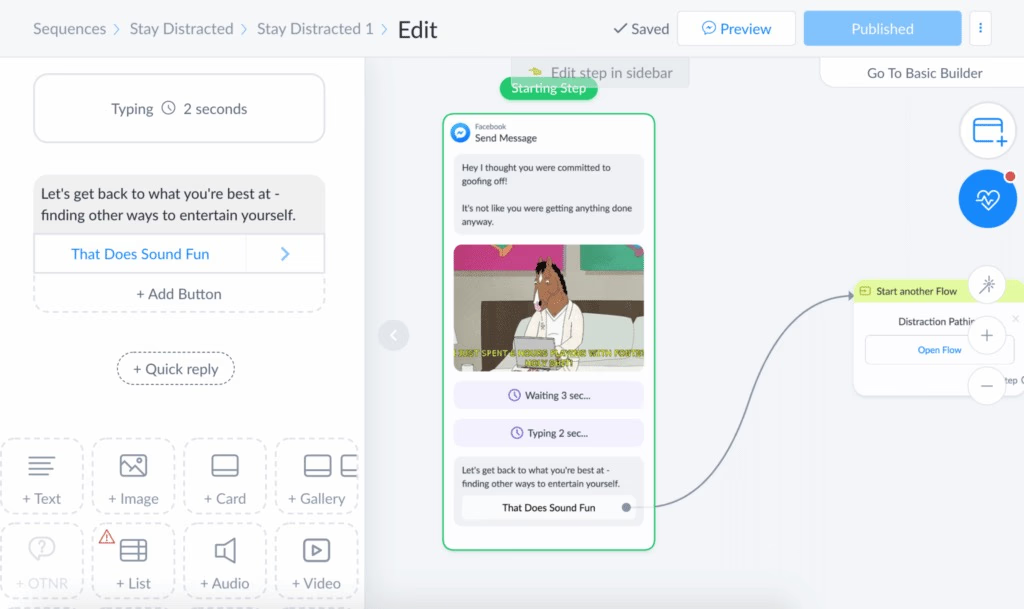
The platform offers customizable website widgets, QR codes, and landing pages. These features help capture customer information and drive traffic to your chatbots. Integration with Facebook ads allows you to start conversations with customers who click on your ads.
ManyChat integrates with PayPal and Stripe. This allows businesses to include 'BUY' buttons directly in Messenger. It also offers the ManyChat Pixel to track conversion events.
Pricing
ManyChat offers several pricing plans to suit different business needs:
- Free Plan: This plan provides access to basic features and engagement for up to 1,000 contacts at no cost. It includes unlimited chatbot flows, 10 tags, 2 sequences, and 3 keywords. This is a great way to try out this chatbot creator.
- Pro Plan: Starting at $15 per month for up to 500 contacts, this plan provides unlimited access to advanced features for Instagram DMs, Facebook Messenger, WhatsApp, SMS, and Email. It includes unlimited tags, custom fields, advanced segmentation, and no ManyChat branding.
- Premium Plan: This plan offers custom pricing based on your specific business needs.
Pros
- Strong focus on marketing automation.
- Excellent for e-commerce and social media engagement.
- Integrates with popular payment platforms.
Cons
- Setting up automated flows and sequences can be complex.
- Limited AI capabilities.
5. Tidio: Customer service platform with chatbot capabilities
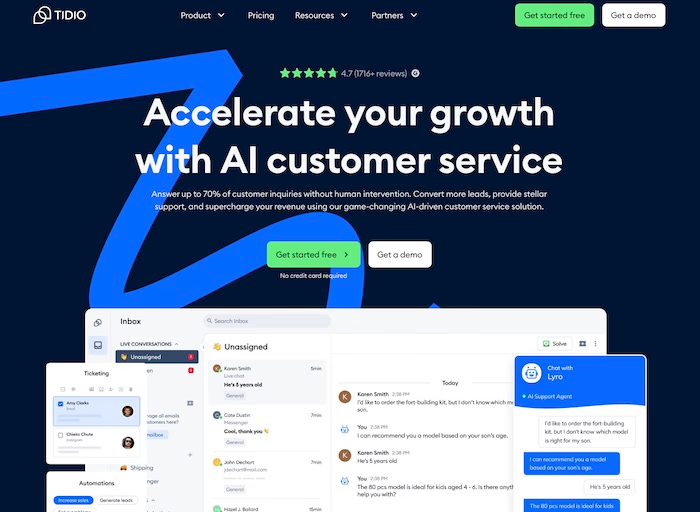
Tidio is a live chat software solution designed for customer service and support. It offers a range of features to enhance customer communication and support for businesses.
Key Features
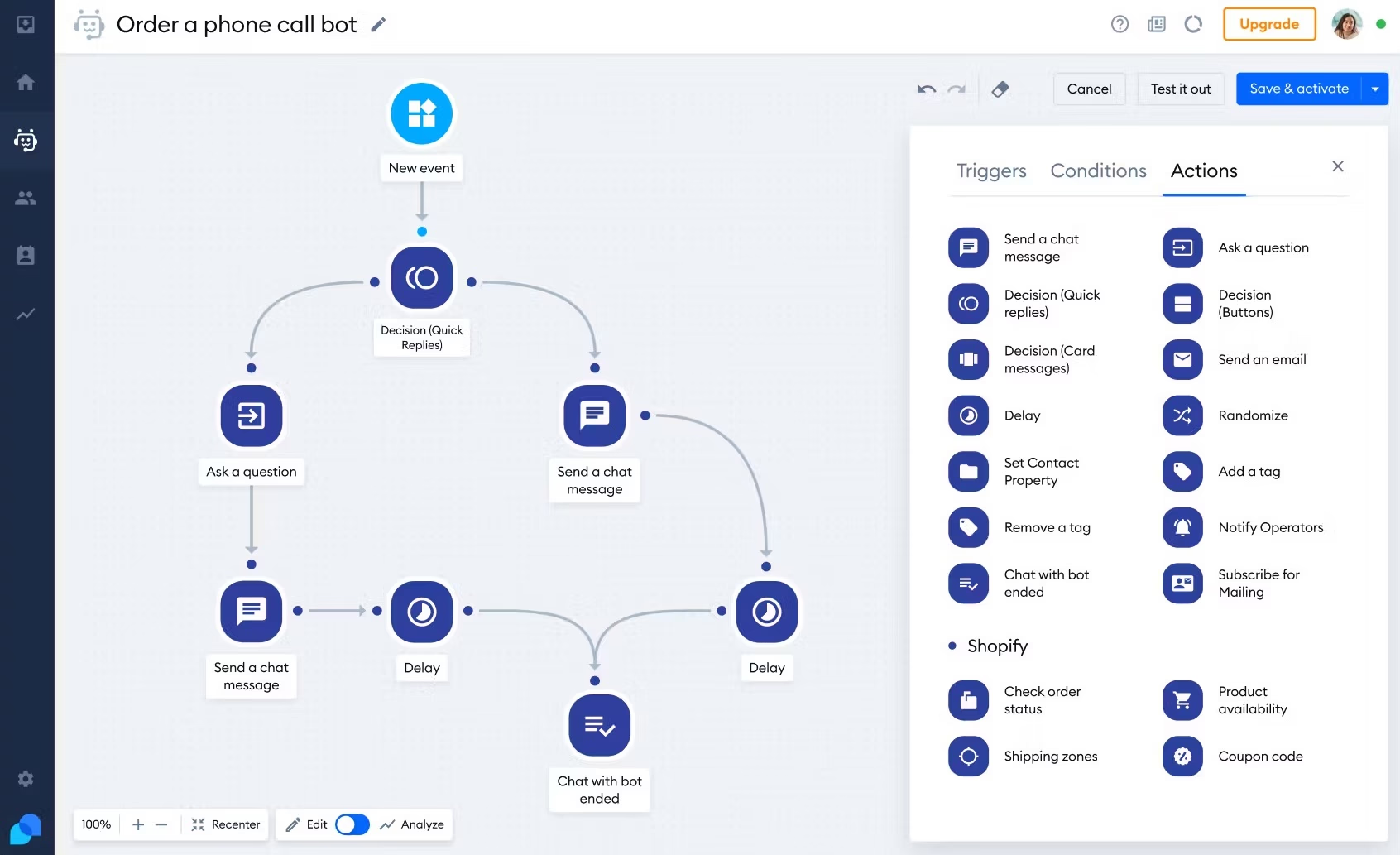
- Live Chat Capabilities: Tidio provides a live chat feature. This allows businesses to communicate with website visitors in real-time.
- Chatbot Workflows: Users can build customizable chatbot workflows. This automates conversations and handles common queries.
- Email Marketing Templates: Tidio includes email marketing functionality with templates. This allows you to create and send campaigns.
- Multichannel Support: The software supports various channels like email, Instagram, and Messenger. This allows businesses to manage all their communication from one place.
- Visitor Monitoring: Real-time visitor monitoring is available. This allows you to track what visitors are looking for, enabling timely engagement.
- Ticketing system
- Integrations: Tidio offers integrations with a wide array of platforms. These include Shopify, WordPress, and major eCommerce platforms, as well as CRM and help desk tools.
- AI Chatbot: Lyro AI Chatbot uses advanced natural language processing. This helps understand user intent and provide personalized responses.
- Messaging apps: WhatsApp, Messenger, and Instagram.
- Analytics: The platform includes analytics to measure chatbot performance, conversation metrics, and operator performance.
- Customization: Users can customize the chat widget in terms of position, visibility, and branding. This helps match your website's look and feel.
Pricing
Tidio offers a variety of pricing plans to cater to different business needs:
- Free Plan: Includes basic chatbot and email campaign capabilities with limited features. This is a great option if you're looking for a free chatbot builder for website.
- Starter Plan: Priced at $29 per month, this plan includes live chat features and basic analytics.
- Growth Plan: At $59 per month, this plan focuses on chatbot functionality (Up to 2000 Handled Conversations).
- Tidio+: The most comprehensive plan starts at $749 per month, offering a full suite of features.
Pros
- Excellent live chat capabilities.
- Strong focus on customer service and support.
- AI-powered chatbot for personalized responses.
Cons
- Can be expensive for small businesses.
- Limited chatbot customization options.
6. Collect.chat: Simple chatbot builder for lead generation
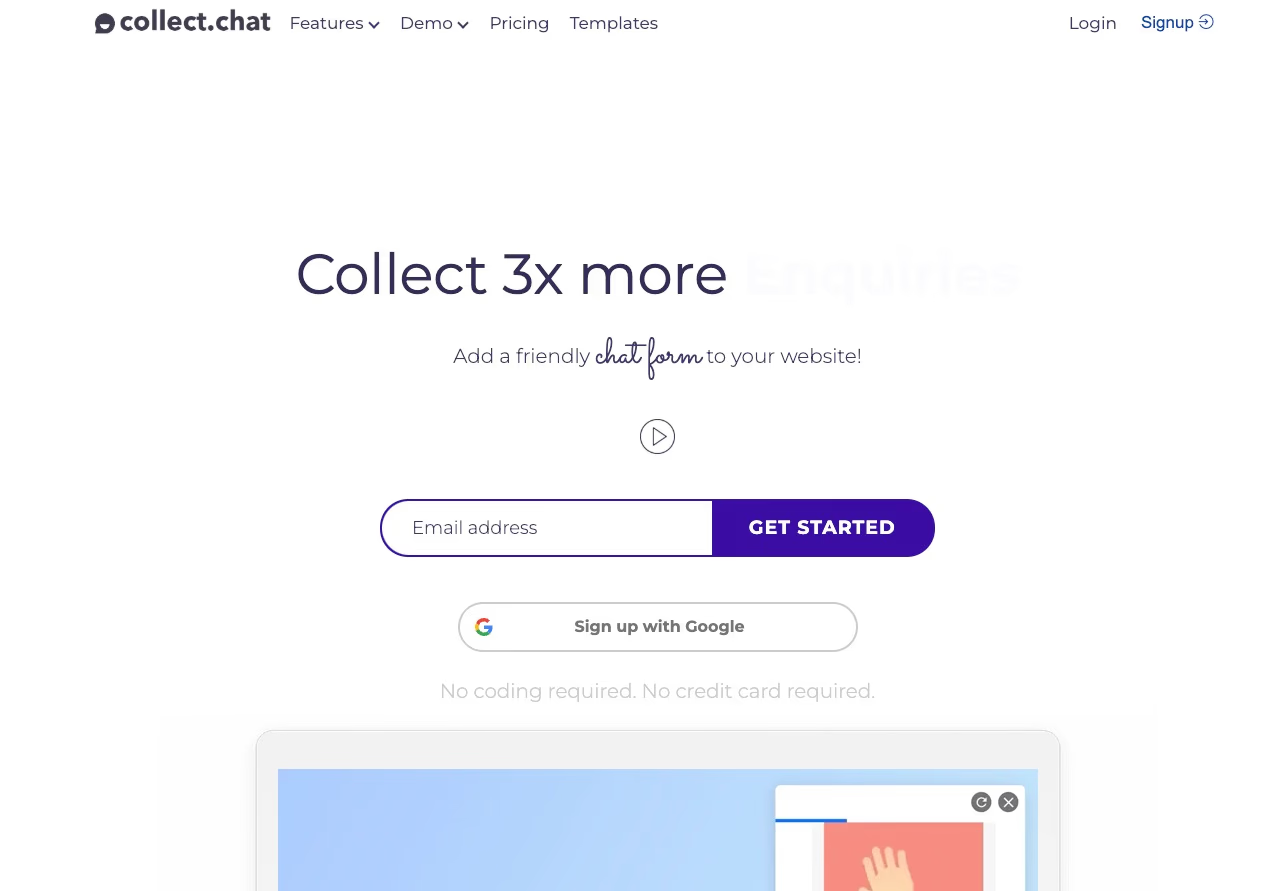
Collect.chat is a simple chatbot builder intended to create interactive forms to collect data. It's designed for ease of use and effective lead generation.
Key Features
Here are some of the key features of Collect.chat:
- Drag-and-drop builder
- Instant notifications
- Integrate with Salesforce, Google Sheets, and more
- Data visualization
- Meeting scheduling
- Natively supports Wordpress and HTML.
Pricing
- Free Plan: $0 per month, includes 50 responses per month
- Lite Plan: $24 per month, includes 500 responses per month
- Standard Plan: $49 per month, includes 2500 responses per month
- Plus Plan: $99 per month, includes 5000 responses per month
Pros
- Simple and easy to use.
- Strong focus on lead generation.
- Integrates with popular CRM and marketing tools. This makes it a great option for businesses focused on capturing leads.
Cons
- Limited customization options.
- Basic chatbot functionality. This might not be suitable for businesses needing advanced chatbot features.
7. Botpress: Open-source platform for developers
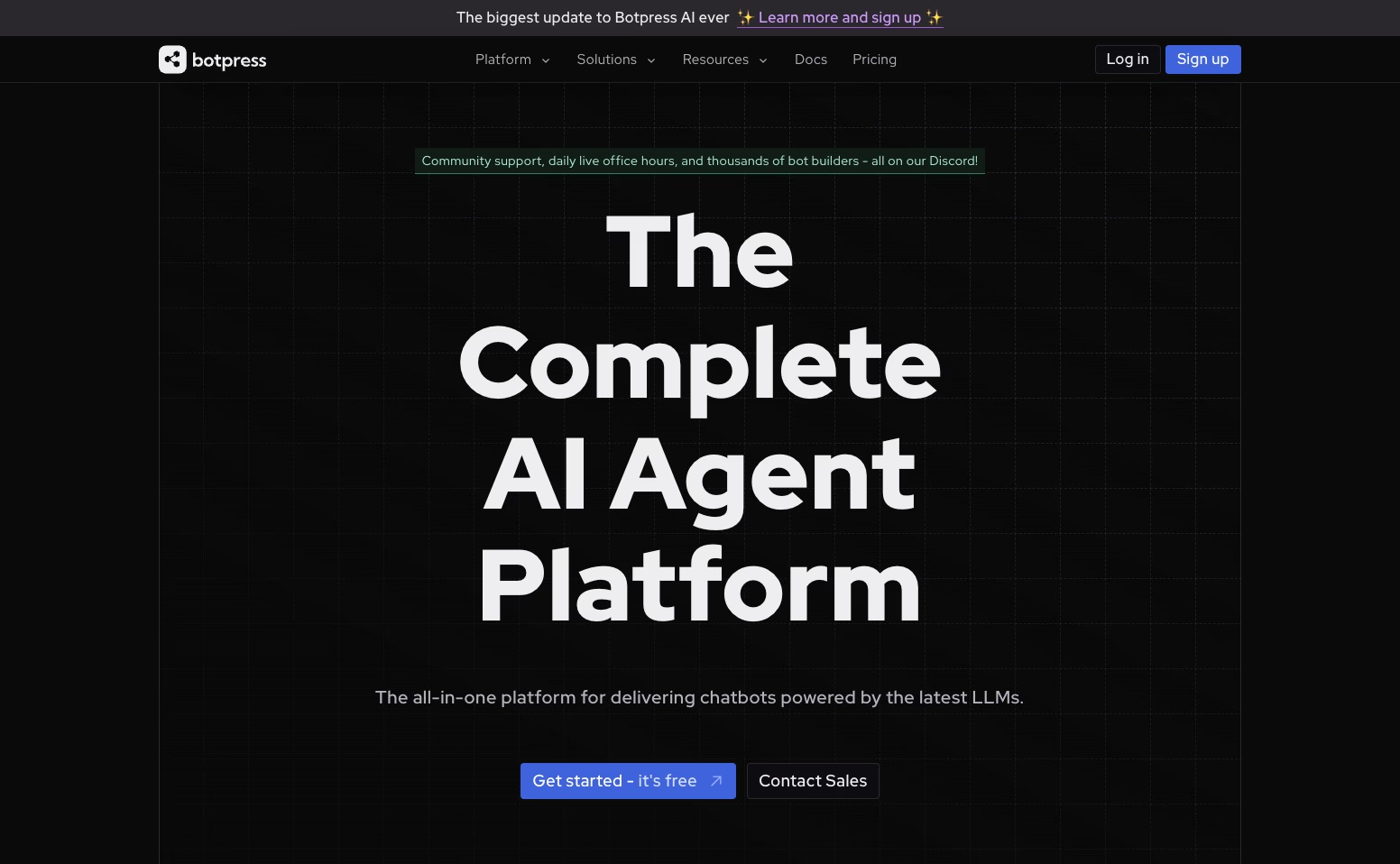
Botpress is a powerful platform for creating AI-powered chatbots with a wide range of features and use cases. It's particularly useful for developers who need extensive customization.
Key Features
Here are some of the key features of Botpress:
- Flow Builder: Botpress offers a visual flow builder that allows users to create complex chat automations using a drag-and-drop interface. This feature simplifies the creation of intricate chatbot conversations.
- Built-in AI Capabilities: Knowledge Agent, Personality Agent, Summary Agent, Vision Agent, Translator Agent, and Sentiment analysis.
- Multi-channel Support: Botpress chatbots can be published on various platforms, including websites, Facebook, Instagram, WhatsApp, Telegram, and Slack.
- Customization: The platform offers extensive customization options, allowing developers to adjust workflows and design exactly as needed.
- Integrations: Botpress integrates with popular tools like Zendesk and Zapier.
- Natural Language Processing (NLP): Includes intent recognition and entity extraction capabilities.
Pricing
- Free Plan: 5 bots, 2,000 monthly messages, 3 collaborators, 5,000 table rows, 500MB storage
- Pay-as-you-go: Flexible additional resources at per-unit pricing
- Team Plan ($495/month): 20 bots, 250,000 messages, 5 collaborators, built-in Live Chat, custom analytics, 1M table rows, 2GB Vector Database Storage
- Enterprise Plan: Custom pricing with enhanced security, role-based access control, SSO integration, priority support, advanced scalability options
Pros
- Powerful and flexible platform.
- Extensive customization options.
- Strong community support. This makes it a robust choice for complex chatbot development.
Cons
- Can be complex to use for non-developers.
- Limited marketing features. Its complexity can be a barrier for users without coding knowledge.

Eliminate the need for developers—build your bot in minutes.
No trial. Generous free plan.
Pricing Breakdown: Free vs Premium Chatbot Platforms
When selecting a best chatbot builder, understanding the pricing structure is important. Many chatbot platforms offer a range of options. These range from free plans with limited features to premium subscriptions designed for extensive use. Let's break down what you can typically expect from free versus premium chatbot platforms.
Free Chatbot Platforms
Free chatbot platforms are a good starting point for many users.
- Cost: $0 per month
- Features:
- Limited number of responses or chats per month.
- Basic chatbot functionality with a drag-and-drop interface.
- Limited integrations with external tools.
- Often includes branding from the chatbot provider.
- Use Case: Ideal for small businesses or individuals who are just starting with chatbots. They can test the waters without a financial commitment.
For instance, Collect.chat offers a free plan. It includes 50 responses per month, which is suitable for very light usage. Similarly, Typebot provides a free chatbot builder for website with many features. However, it limits you to 200 chats per month. These free options allow you to explore the platform's capabilities. You can then determine if it meets your basic needs for customer support.
Premium Chatbot Platforms
Premium chatbot platforms offer more advanced features and capabilities.
- Cost: Varies, typically ranging from $15 to $749+ per month
- Features:
- Higher limits on the number of chats or responses.
- Advanced features such as conditional logic, AI capabilities, and custom integrations.
- No branding from the chatbot provider.
- Priority customer service.
- Use Case: Best for businesses that require more robust chatbot solutions. They can handle a larger volume of customer interactions. They also need advanced functionalities to enhance customer engagement.
ManyChat’s Pro Plan starts at $15 per month. It offers unlimited access to advanced features for various messaging platforms. Tidio’s Growth Plan at $59 per month focuses on chatbot functionality. It handles up to 2000 conversations. For comprehensive solutions, Tidio+ starts at $749 per month. It offers a full suite of features for optimal customer experience.
Additional Costs to Consider
Beyond the monthly subscription fees, keep an eye out for potential additional costs. These costs can impact your overall budget for a chatbot creator.
- Overages: Some platforms charge extra for exceeding the monthly chat or response limits. Landbot, for example, charges €0.05 per additional chat and €1 per additional AI chat.
- Add-ons: Additional features like SMS marketing (as with ManyChat, which bills $0.011 per text message) or extra AI interactions may incur separate charges.
- Seats: If you need multiple team members to access the platform, some plans charge per additional user. Typebot's plans, for instance, specify the number of seats included.
Understanding these pricing nuances will help you make an informed decision. You'll be able to choose a best AI chatbot builder that aligns with your budget and requirements.
Want to explore specific ways chatbots can transform your business? Check out these proven chatbot use cases to discover which objectives align best with your goals.
How to Choose the Best Chatbot Platform for Your Needs
Selecting the right chatbot platform can greatly affect your business's efficiency and customer satisfaction. With many options available, each offering unique features, it’s important to approach the decision strategically. Here’s a practical guide to help you find the best chatbot platform tailored to your specific needs.
Define Your Chatbot's Goals and Objectives
Before looking at technical specifications and pricing plans, clearly define what you want your ai chatbot to achieve. Are you aiming to improve customer support by instantly answering frequently asked questions? Or are you looking to generate leads by engaging website visitors and capturing their contact information? Maybe your goal is to drive sales by guiding customers through the purchasing process and offering personalized recommendations.
Understanding your objectives will help you prioritize the most important features. For example, if customer service is your primary focus, you'll want a platform with robust natural language processing (NLP) and seamless integration with your existing help desk software. If lead generation is your goal, you’ll need a platform with customizable forms, advanced segmentation options, and integration with your CRM system.
Consider Your Technical Skills
Chatbot platforms cater to a wide range of technical skills. These range from beginners to experienced developers. No-code platforms offer a visual drag and drop interface that allows you to create custom chatbots without coding. These platforms are ideal for small businesses and non-technical users who want to quickly deploy a chatbot creator without extensive training.
Code chatbot platforms offer more flexibility for developers who want to build complex chatbots with advanced features. These platforms typically offer a software development kit (SDK) and API access. This allows you to integrate the ai powered chatbot with other systems and create custom integrations. If you have a team of developers or are comfortable with coding knowledge, a code-based platform may be the right choice.
Evaluate Integration Capabilities with Your Existing Tools
A chatbot platform doesn't operate alone. To be truly effective, it needs to integrate with your existing tools and systems. This includes your CRM, marketing automation platform, and help desk software. Integration allows you to share data between the ai chatbot and other systems, automate workflows, and provide a more personalized customer experience.
If a customer shares their contact information with your AI chatbot, you'll likely want to automatically add that to your CRM. If a customer asks a question the chatbot can't answer, you’ll want to seamlessly transfer the conversation to a human agent. Before choosing a chatbot platform, assess its integration capabilities and ensure it supports the tools you already use.
Compare Pricing Plans and Features (Free, Paid, Enterprise)
Chatbot platforms offer various pricing plans, from free to enterprise-level. Free plans usually have limited features and usage. They are suitable for small businesses or individuals. Paid plans offer more features and higher usage limits. Enterprise plans provide custom pricing and dedicated customer support for large organizations with complex needs.
When comparing pricing plans, carefully consider the features of each plan, and think about your current and future needs. Note the number of custom chatbots you can create, the number of conversations you can have monthly, and the level of customer support you receive. Also, factor in extra costs, such as overage fees or add-on features.
Check Customer Reviews and Testimonials
Before deciding, read customer reviews and testimonials. These can provide insights into the platform's ease of use, reliability, and customer support. Look for reviews from businesses in your industry or with similar needs.
Pay attention to positive and negative reviews. No platform is perfect, but consistently negative reviews may be a red flag. Also, consider the source of the reviews. Independent review sites are generally more reliable than reviews on the platform's website.
Assess the Level of Customer Support Offered by the Provider
Even with a user-friendly platform, you might have questions or issues. Choose a provider that offers excellent customer support. Look for a provider that offers multiple support channels, such as email, phone, and live chat. Also, check the provider's response time and the quality of their support documentation.
A provider with responsive and knowledgeable customer support can help you resolve issues quickly and help you get the most out of your chatbot platform. This is important if you're new to chatbots or have limited technical skills.
Choosing the Best Chatbot Builder for Your Needs
Selecting the best chatbot builder involves aligning platform capabilities with your specific business needs. With diverse options available, from intuitive no-code interfaces to robust AI-powered systems, you can find a solution to elevate your customer engagement and improve your efficiency.
The ideal chatbot should enhance your customer service and overall customer experience. Explore free trials and plans to find the chatbot that best suits your needs.

Add pre-built interactive components to your chatbot with ease.
No trial. Generous free plan.