What if you could build a powerful AI assistant in minutes—without writing a single line of code? Modern FAQ chatbots use advanced AI and natural language processing to answer customer questions instantly, boost satisfaction, and free up your support team to focus on complex issues.
Today's FAQ chatbots use LLMs like GPT-4 and RAG technology to deliver accurate, human-like responses across websites, messaging apps, and social media.
This guide covers everything: chatbot types, building your own, real-world examples, and optimization tips for 2026.
What is an FAQ Chatbot?
Definition and Purpose of FAQ Chatbots
An FAQ chatbot is basically a virtual assistant built to answer common questions and help users right away. These intelligent helpers use AI to understand what people are asking and give accurate answers from a set knowledge base.
The main goal of an FAQ chatbot is to quickly and consistently answer repetitive questions. This frees up your team to focus on trickier problems.
How FAQ Chatbots Work
FAQ chatbots work using a mix of rules and machine learning. Here's how it works in simple terms:
- The chatbot gets a question from the user.
- It uses natural language processing to figure out what the user means.
- The chatbot looks through its database for the right information.
- It creates an answer based on what it finds.
- Finally, it sends the answer back to the user in a friendly way.
Key Features of an FAQ Chatbot
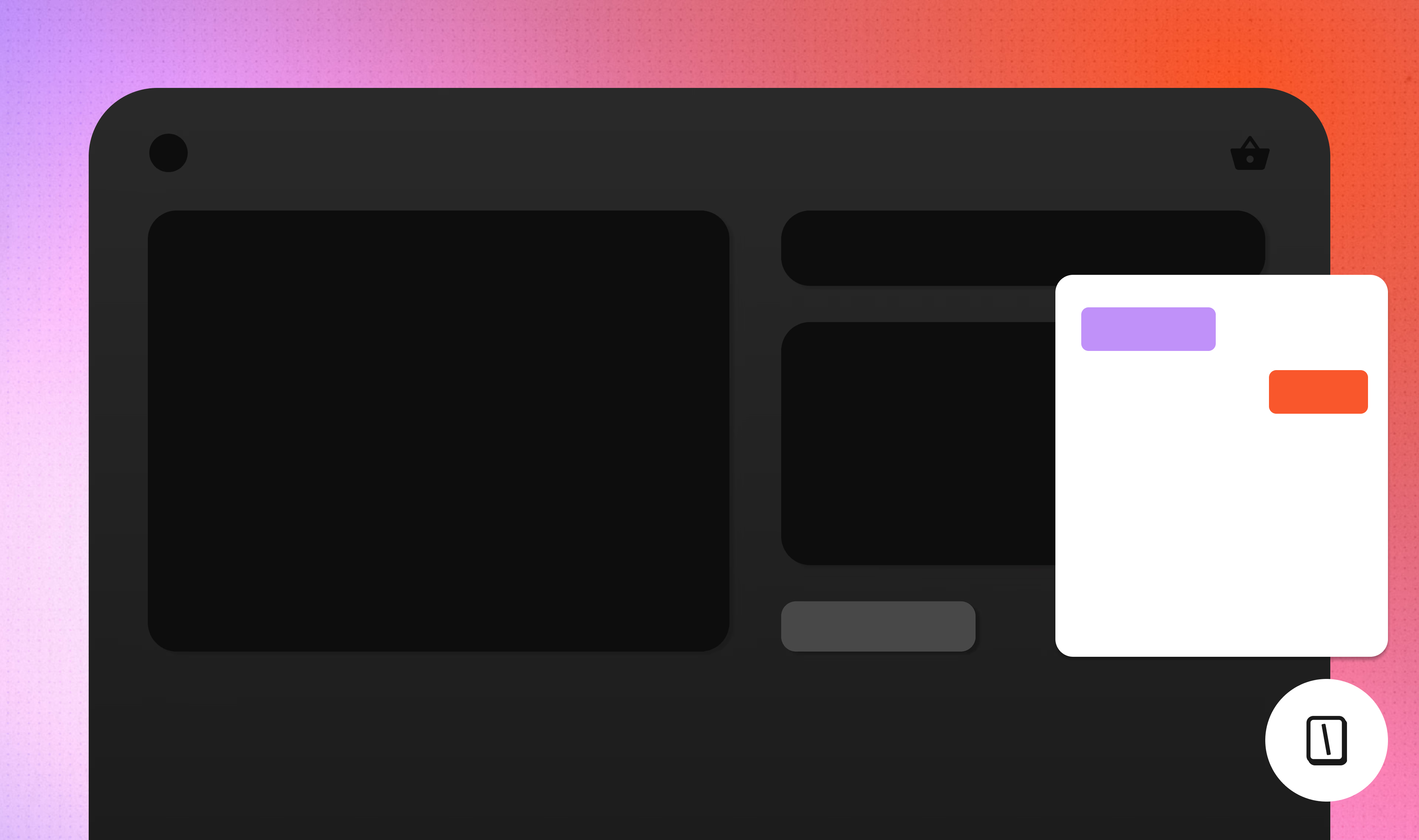
For an FAQ chatbot to work well, it needs a few key features:
- Understanding different ways people might ask the same question
- Working on websites, apps, and even social media
- Personalizing answers based on what the user has done before
- Getting smarter over time by learning from user interactions
- Handing off tough questions to a human when needed
Difference Between FAQ Chatbots and Live Chat Systems
FAQ chatbots and live chat systems both help with customer support, but they're not the same:**
| Feature | FAQ Chatbot | Live Chat System |
|---|---|---|
| Response Time | Instant | Depends on when an agent is free |
| Availability | 24/7 | Only available during work hours |
| Scalability | Handles multiple queries simultaneously | Limited to how many agents are available |
| Consistency | Highly consistent responses | Can change depending on the agent |
| Complexity of Queries | Great for simple, common questions | Can handle complex, nuanced issues |
| Personal Touch | Not as personal, but getting better with AI | High, with human empathy and problem-solving |
Example of FAQ Chatbot
Here's an example of how a simple FAQ chatbot works, showing how it quickly and accurately answers questions. Notice how it keeps things friendly while getting straight to the point.
Using an FAQ chatbot can make customer support faster, easier, and more satisfying for everyone. In the next sections, we'll dive into how FAQ chatbots can improve your customer interactions and how to get started.
Benefits of Using an FAQ Chatbot
Adding an FAQ chatbot can completely change the way businesses handle customer interactions and support. These AI tools bring a lot of benefits, from improving customer experience to making internal processes smoother. So, what makes FAQ chatbots such a game-changer? Let's break it down.
Accelerating Response Times for Customers
One of the biggest perks of an FAQ chatbot is how quickly it can respond to customer questions. Unlike human agents who can only chat with one person at a time, chatbots can talk to lots of people at once—no waiting required.
For example, did you know that an e-commerce company using an FAQ chatbot cut their response time by 60%? Customers got answers in under 5 seconds!
Reducing Workload for Support Teams
FAQ chatbots take care of the easy questions, so human agents can focus on tougher problems that need empathy or deeper expertise. This shift not only makes things more efficient but also helps support teams feel more satisfied with their work.
For instance, a software company saw their team's workload for basic questions drop by 40% after adding a chatbot. That's a lot more time for solving tricky tech issues!
Enhancing Customer Satisfaction and Retention
When customers get quick, accurate answers, they're happier—and more likely to stick around. FAQ chatbots are available 24/7, always ready to give consistent, high-quality answers when customers need them.
And the numbers back it up. Gartner predicts that by 2025, companies using AI chatbots could see customer satisfaction jump by 25%.
Cost Savings Through Automation
FAQ chatbots can also save businesses a lot of money. By automating common questions, businesses don't need as many human agents to handle customer inquiries.
Boosting Sales and Conversions
FAQ chatbots aren't just for support—they can help boost sales too. They can answer product questions fast and guide customers through the buying process, which means more sales.
For instance, an online retailer saw a 25% jump in conversions after adding a chatbot that gave personalized recommendations.
With the help of AI and natural language processing, FAQ chatbots are a great way to improve customer experience, simplify operations, and grow your business. And as this technology gets even better, FAQ chatbots will become an even bigger part of modern customer service.
How to Build an FAQ Chatbot using Typebot
Building an FAQ chatbot with Typebot is easier than you might think—and you don't need to be a coding expert to do it. Let's walk through the steps to create a chatbot that can handle customer questions like a pro.
Set Up Your Typebot Account
First things first, head over to Typebot.io and create an account. After signing up and logging in, you'll land on the Typebot dashboard.
Create a New Chatbot
On your dashboard, click the 'Create a Typebot' button to get started. You'll need to name your chatbot. Pick something simple and descriptive, like 'FAQ Assistant' or 'Support Bot.' Don't worry, this name is just for you, it won't show up for users.
Design Your Chatbot's Flow
Typebot makes it easy to design your chatbot's flow with a simple drag-and-drop interface. Here's how you can set up a basic FAQ chatbot step by step:
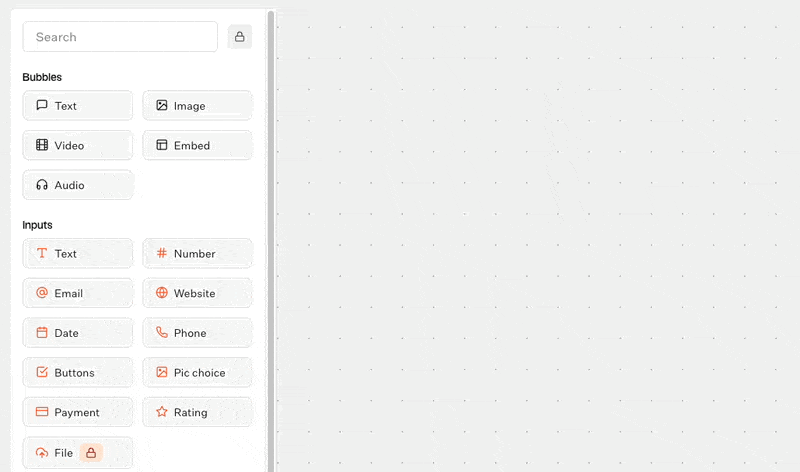
- Kick things off with a friendly 'Welcome' message—use a text bubble to greet users and let them know what the bot can do.
- Add an input block so users can type in their questions.
- Set up decision trees with condition blocks to sort user questions and give the right answers.
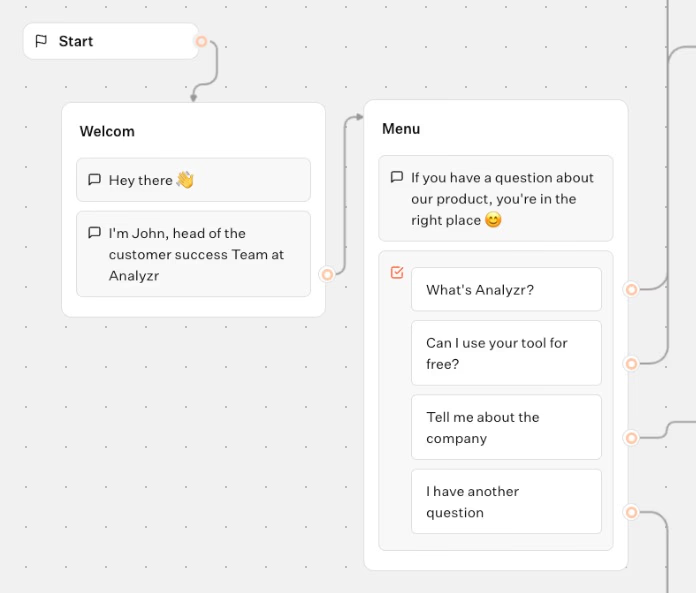
- Add response blocks to store your FAQ answers.
Think of it like this: Welcome message → User input → Condition (keyword matching) → FAQ response → Loop back to user input.
Integrate with Your Knowledge Base
To make your chatbot even smarter, connect it to your existing knowledge base. Typebot gives you a few easy ways to do this:
- You can use the Google Sheets integration to pull answers straight from a spreadsheet.
- For more dynamic, AI-powered answers, try the OpenAI integration.
- If you've got a more advanced setup, you can connect to your custom API.
Customize Your Chatbot's Appearance
You can customize your chatbot's look to match your brand perfectly:
- Go to the 'Theme' tab in the editor.
- Tweak the colors, fonts, and button styles to fit your website's design.
- Don't forget to add your logo to make the chatbot feel like part of your brand.
Test Your Chatbot
Before you launch, take some time to test your chatbot thoroughly:
- Try out the 'Preview' mode in Typebot to see how the chatbot interacts with users.
- Test different types of questions—even tricky ones—to make sure your bot responds correctly.
- Fine-tune your flow and responses based on what you learn during testing.
Publish and Embed Your Chatbot
When you're happy with how your chatbot works:
- Hit the 'Publish' button in Typebot.
- Pick how you want to embed it—popup, bubble, or full page.
- Copy the embed code by choosing your CMS (Webflow, Wordpress, React, ...). Paste it into your website
Monitor and Improve
Once your chatbot is live, keep an eye on how it's doing and look for ways to improve:
- Check chat logs regularly to spot common questions or any issues.
- Update your knowledge base and tweak your chatbot's responses as needed.
- Use Typebot's analytics to see how users are engaging with your bot and how satisfied they are.
Follow these steps, and you'll have a solid FAQ chatbot with Typebot that takes your customer support to the next level.
The secret to a great FAQ chatbot is making sure it understands questions and gives clear, helpful answers. Keep refining your chatbot based on user feedback, and it'll stay a valuable part of your support strategy.
How to Integrate an FAQ Chatbot with Your Knowledge Base
Connecting your FAQ chatbot to your knowledge base is a great way to make it smarter and more accurate. This setup lets your chatbot tap into a wealth of information, making it better at answering tricky questions and cutting down on the need for human help. So, how does this all work? Let's break it down.
What is RAG?
Before we get into the steps, let's talk about something called Retrieval-Augmented Generation (RAG). RAG is a fancy way of saying it combines AI's ability to generate answers with real-time data from your knowledge base.
In other words, it helps your chatbot stay accurate and up-to-date without constant retraining. This method cuts down on AI making stuff up and makes responses more accurate—perfect for FAQ chatbots.
Steps to Connect Typebot to a Knowledge Base Using Flowise
Here's how to connect your Typebot FAQ chatbot to a knowledge base using Flowise. Don't worry—it's easier than it sounds!
Want a detailed, step-by-step walkthrough of building an AI chatbot with a custom knowledge base? Check out our full tutorial on Typebot's blog for comprehensive guidance!
Set Up Your Knowledge Base
Start by organizing your FAQ content, product docs, and other info in a clear, structured way. Tools like Notion are popular for this because they're flexible and easy to use. Since much of this information already lives in PDFs, chatting with PDF files can make it easier to extract accurate answers and build a reliable FAQ chatbot knowledge base.
Deploy Flowise
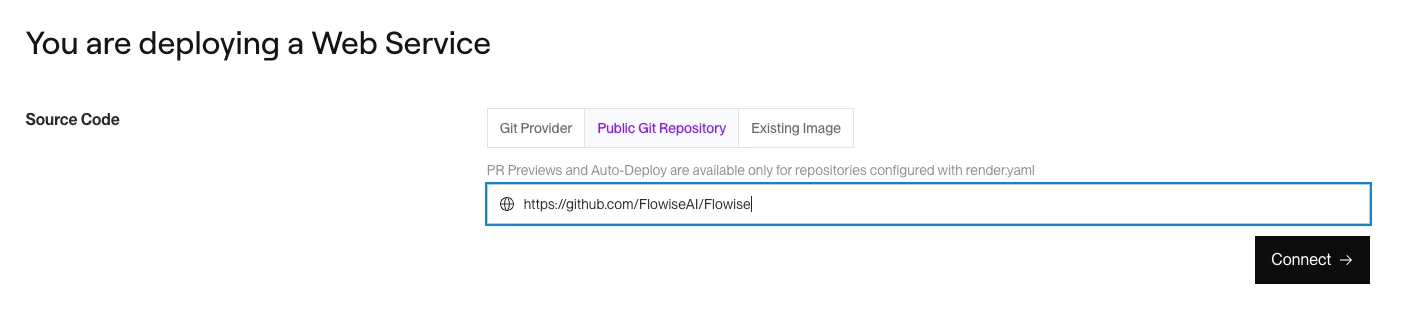
Next, set up Flowise on a cloud platform like Render.com. You'll need to create a web service. Just create a new web service, and paste the link of Flowise Github.
Create a Flowise Flow
Now, design a document processing pipeline in Flowise. Here's what you'll need:
- A Notion loader (or whatever loader works for your knowledge base)
- A text splitter to break your content into manageable pieces
- A vector store to make semantic search fast and efficient
- A conversation chain to handle user questions and create responses
The final flow should look like this:
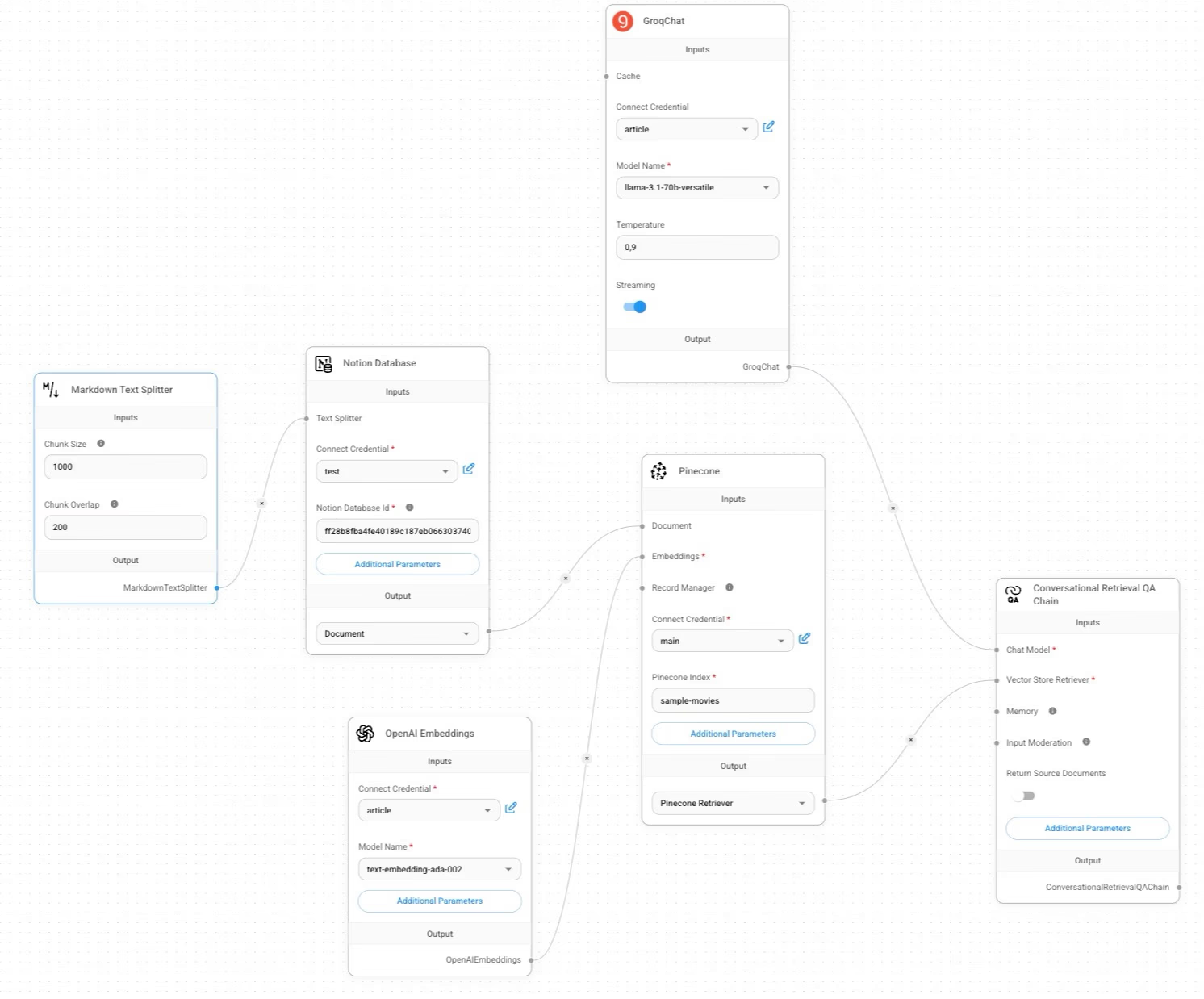
Configure the Flowise API
Set up an API endpoint in Flowise so your Typebot chatbot can pull info from the knowledge base.
Integrate Flowise with Typebot
In your Typebot flow, add an API block to link it to the Flowise endpoint. Set it up to send user questions to Flowise and get responses back.
Implement the Conversation Loop
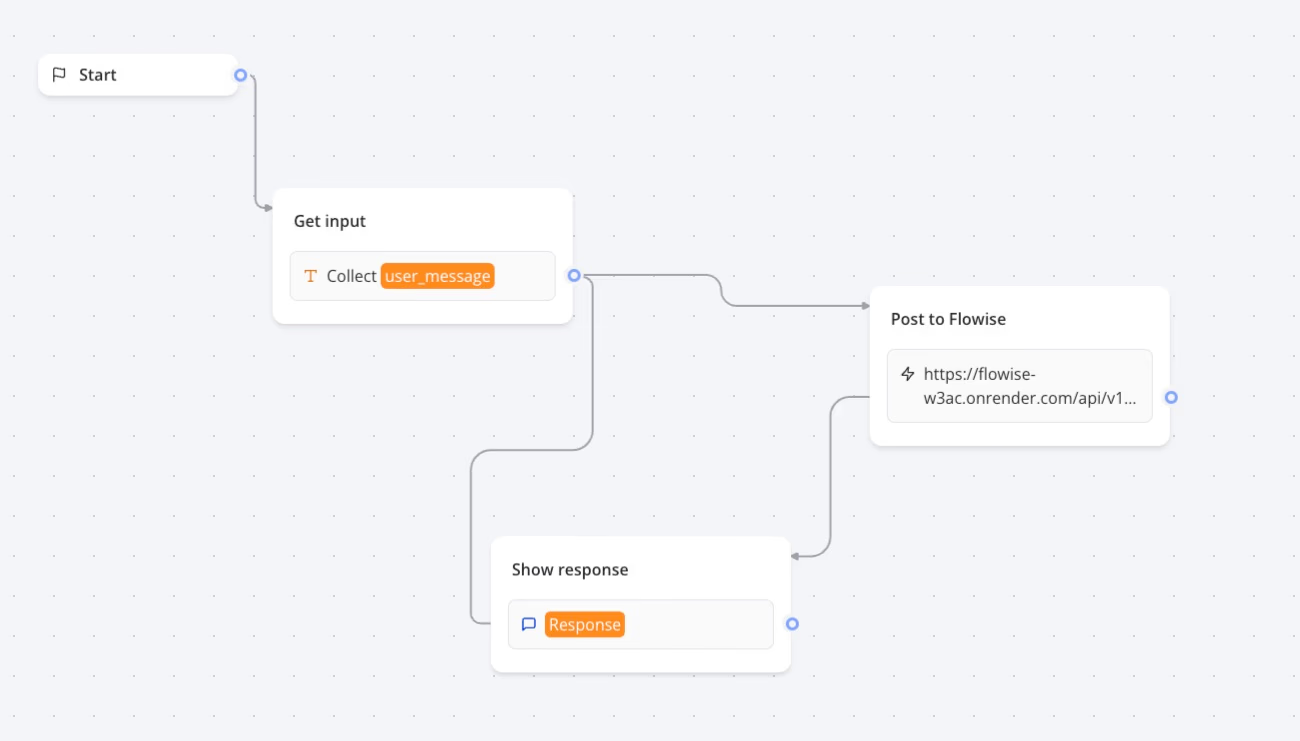
Set up your Typebot flow to take user input, send it to the Flowise API, and show the response. Add a loop so users can ask follow-up questions and keep the conversation going.
Follow these steps, and you'll have a powerful FAQ chatbot that combines Typebot's easy interface with Flowise's advanced AI. This setup helps your chatbot give accurate, context-aware answers by pulling info from your knowledge base in real time.

No trial. Generous free plan.
Examples of FAQ Chatbots in Action
FAQ chatbots are popping up in all kinds of industries, changing the way businesses handle customer support and internal communication. Let's take a closer look at how these AI assistants are making a difference.
FAQ Chatbots for Customer Support
When it comes to FAQ chatbots, customer support is where they really shine. They're usually the first stop for customers looking for help with products or services.
FAQ Chatbots for Internal Employee Support
More and more companies are using FAQ chatbots to make internal communication and employee support easier.
The chatbot instantly answers questions about policies, benefits, and procedures. HR teams loved it too. Employees loved having 24/7 access to info, which boosted workplace satisfaction.
Industry-Specific FAQ Chatbot Examples
Every industry has its own way of using FAQ chatbots. Here are just a few examples of how they're being put to work:
- In banking, chatbots help with things like checking account balances, transaction histories, and fixing simple online banking issues.
- In travel, they handle booking questions, share destination info, and give real-time updates on flights or hotel reservations.
- In education, chatbots help students with enrollment, course questions, and study resources.
- Government agencies use chatbots to guide citizens through tricky processes, find forms, and understand regulations.
How FAQ Chatbots Are Used in E-Commerce
In e-commerce, FAQ chatbots are must-haves for improving customer experience and boosting sales. Here's how:
- Chatbots can suggest products based on customer questions and browsing history, making cross-selling and upselling easier.
- They give real-time updates on orders, so customers don't have to reach out to support.
- They walk customers through returns, often solving issues without needing a human.
- Customers can quickly see if products are available in stores or online.
How FAQ Chatbots Are Used in Healthcare
Healthcare has jumped on the chatbot bandwagon too, using them to improve patient care and make operations smoother:
- Chatbots help patients assess symptoms, triage cases, and find the right care.
- They make booking, rescheduling, or canceling appointments a breeze.
- They send reminders for medications or follow-up appointments.
- In public health crises, chatbots have been lifesavers, sharing up-to-date info and guidance.
Looking for real-world examples to inspire your build? Check these chatbot use cases for practical implementations across e-commerce, healthcare, government, and more.
Best Practices for Optimizing Your FAQ Chatbot
Setting up an FAQ chatbot is only the beginning. How do you make sure it keeps working like a charm and giving users a great experience? To get the most out of it and keep users happy, you'll need to keep improving it. Here are some best practices to help you out:
Content Optimization
A chatbot is only as good as the content it provides. To make your chatbot truly shine:
- Keep your answers clear and to the point. For example, instead of a long-winded explanation, a quick response like "Items can be returned within 30 days in original condition" works much better.
- Stick to the '20/100 rule' to stay focused. This means covering 20 main topics with no more than 100 FAQs—enough to be helpful without overwhelming users.
- Make sure your knowledge base stays up-to-date. Set a reminder to review it regularly, especially after launching new products or updating policies.
To help you craft the best chatbot experience, we've compiled some useful chatbot script examples to guide your implementation.
Balancing Automation with Human Support
Automation is great, but sometimes you still need a human touch:
- Make sure there's a smooth handoff process. If the chatbot gets stuck, it should be able to pass the conversation to a human agent—along with the chat history, so the user doesn't have to repeat themselves.
- Look at analytics to find out where users often need extra help.
- Always give users the option to ask for a human if they need one. Nobody likes feeling stuck in an endless chatbot loop!
Ensuring a User-Friendly Interface
Your FAQ chatbot should be simple and user-friendly:
- Map out clear conversation paths. For example, if a user wants to track an order, guide them step by step: 'Track order' → 'Enter order number.'
- Make sure your chatbot works great on mobile. Think big buttons, short text, and fast load times—nobody wants to squint at their phone.
- Add rich media when it makes sense. For instance, include a quick setup video in a troubleshooting answer—it's often easier than reading a long explanation.
Tracking Performance and Gathering Feedback
To keep improving, you'll need to rely on data and feedback from users:
- Keep an eye on key metrics like resolution rates, drop-offs, and questions users keep rephrasing.
- Add a way for users to give feedback. After each chat, ask users to rate their experience or leave a quick comment—it's a goldmine for improvement ideas.
- Go through chatbot transcripts regularly. This can help you spot common frustrations or areas where the bot isn't quite hitting the mark.
Using Analytics to Improve Chatbot Responses
Use data to fine-tune your chatbot and make it even better:
- Try A/B testing different responses. Experiment with tone, structure, or even adding images to see what users like best.
- Use NLP to dig into user questions. This can help you figure out new FAQs to add or tweak existing ones.
- Let machine learning help your chatbot get smarter over time. The more it chats with users, the better it'll get at understanding and answering questions.
Follow these best practices, and you'll have an FAQ chatbot that doesn't just meet user needs—it wows them. The secret to a great FAQ chatbot is constant improvement, always putting the user first.
Make the Most of Your FAQ Chatbot
Creating an FAQ chatbot helps businesses provide quick, accurate answers. It also keeps customers happy and reduces costs.
With tools like Typebot and a well-organized knowledge base, you can build a chatbot that's both helpful and easy to use. Think of it as your 24/7 assistant, ready to help users anytime.
As generative AI gets better, there's no limit to how much you can improve and expand your chatbot's abilities. The sky's the limit when it comes to what these chatbots can do.
So, there's no better time to start using this game-changing technology.

No trial. Generous free plan.