Chatfuel vs. Manychat: Which Chatbot Builder Wins in 2026?
Updated on January 14, 2026In 2025, chatbot builders are no longer just tools for automation. They've become the digital frontline for customer acquisition, support, and revenue generation.
Choosing between industry veterans Chatfuel and Manychat has become increasingly complex as both platforms have evolved greatly. What started as simple "choose your own adventure" builders have transformed into sophisticated ecosystems.
The real question isn't which platform offers more features. Which architecture aligns with your specific communication strategy? Can it scale without requiring a complete rebuild as your business grows? Let's find out the answers together.
Quick Verdict: Chatfuel vs ManyChat
Here's the short version:
ManyChat is better for most businesses. It offers a cleaner interface, unified multi-channel management (Facebook, Instagram, WhatsApp, Telegram, TikTok, SMS, and Email), superior contact merging across platforms, and advanced team collaboration features. Its free plan supports up to 1,000 contacts, making it ideal for small businesses starting out.
Chatfuel excels if you need website chat integration and prefer AI features included in the base price. Its keyword grouping is more accurate, and it offers 60+ ready-to-use templates. However, managing multiple channels requires separate subscriptions, which can get expensive.
Key Differences at a Glance:
| Feature | ManyChat | Chatfuel |
|---|---|---|
| Free Plan | ✅ Up to 1,000 contacts | ❌ Only 50-conversation trial |
| Starting Price | $15/month (500 contacts) | $58.48/month (FB/IG + WhatsApp) |
| Channels | 7 channels (unified) | 3 channels (separate plans) |
| Website Chat | ❌ Not available | ✅ Beta available |
| Contact Merge | ✅ Auto-merge across channels | ❌ Separate profiles per channel |
| AI Features | $29/month add-on | Included in base price |
| Live Chat | Advanced routing & automation | Basic manual assignment |
| Templates | ~30 templates | 60+ templates |
| Who Should Choose What? |
- Choose ManyChat if: You need multi-channel automation, want automatic contact merging, require advanced team features, or prefer transparent scaling costs.
- Choose Chatfuel if: Website chat is essential, you want AI included without add-ons, you need extensive template options, or you focus primarily on Facebook/Instagram/WhatsApp.
- Choose Typebot if: You want complete control, open-source flexibility, self-hosting options, and the lowest long-term costs.
Now, let's dive into the detailed comparison to help you make the best decision for your business.
Chatfuel Overview: Features and Capabilities
Imagine managing countless customer inquiries across Facebook, Instagram, and WhatsApp. These questions range from shipping times to product availability and arrive nonstop.
Chatfuel helps businesses handle these conversations efficiently. As one of the first chatbot builders, Chatfuel has simplified business communication long before AI became popular.

What is Chatfuel and Who Uses It
Chatbots have become a key tool for both businesses and consumers. Research shows they could save companies up to $11 billion and nearly 2.5 billion hours of work. And, Chatfuel was one of the earliest no-code chatbot platforms, initially focusing on Facebook Messenger when chatbots were new.
Today, it serves over huge number of businesses of all sizes. From solo dropshippers to global brands managing thousands of inquiries daily.
Its users include:
- Marketers seeking fast automation,
- Small business owners juggling multiple tasks,
- Customer support teams aiming to improve response times.
Chatfuel stands out for its strong focus on social media platforms like Facebook, Instagram, and WhatsApp.
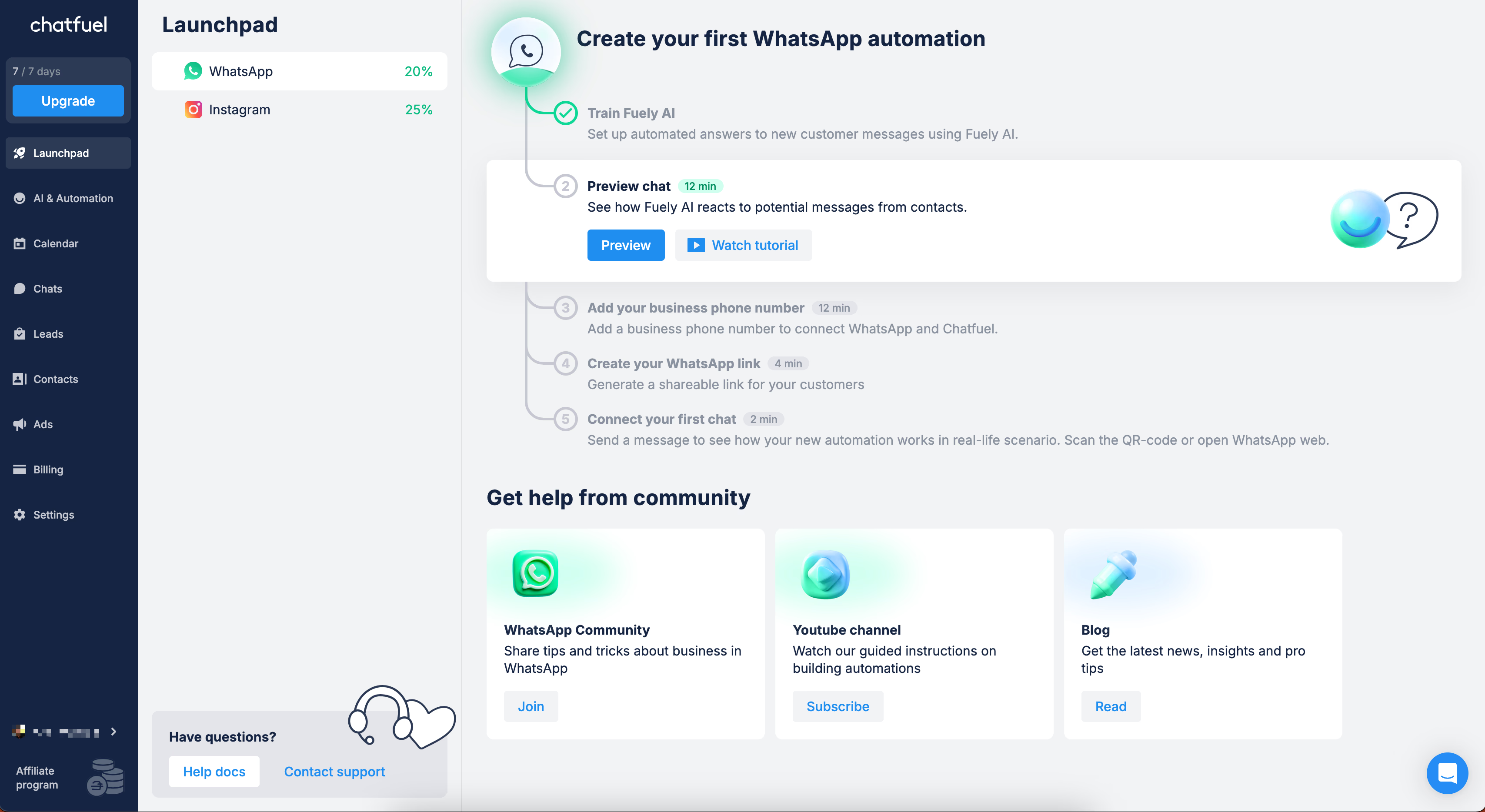
Key Features and Strengths
Chatfuel’s keyword grouping system sets it apart. Instead of getting confused by slight phrasing differences, the bot groups related questions.
For example, “shipping time,” “delivery date,” and “when package arrives” count as the same inquiry. This reduces guesswork and improves automation accuracy.
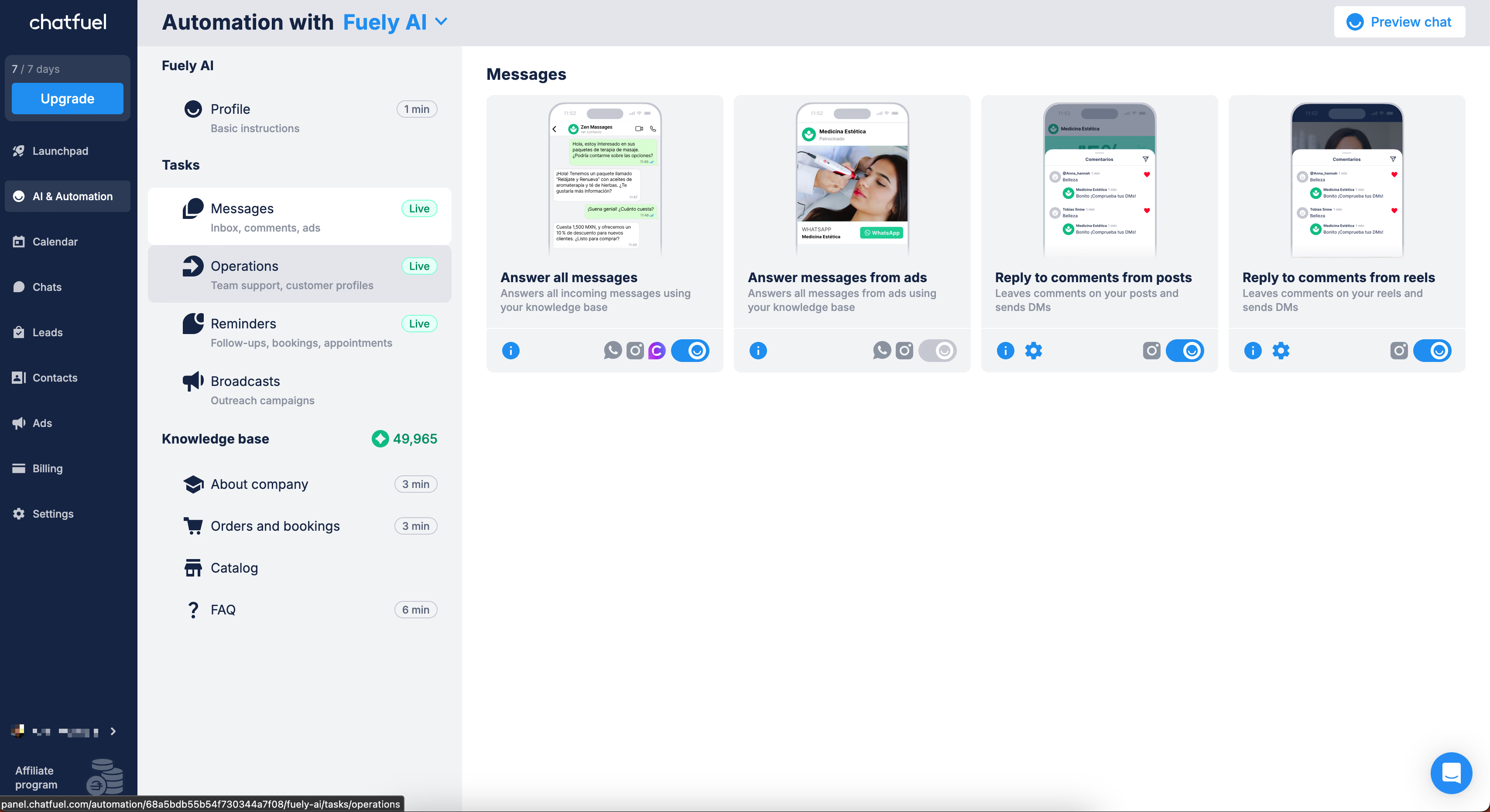
The platform recently introduced Fuely AI, designed for customer support tasks. It includes ready-made, pre-trained agents and features built-in handover rules for complex questions. This means complicated conversations get routed to the right place without extra setup.
The drag-and-drop flow builder makes chatbot creation simple. Though the interface is practical rather than flashy, it allows users to:
- Build branching dialogues,
- Collect customer information,
- Automate tasks based on user responses.
Over 60 pre-built templates are available, such as email signup flows and comprehensive ecommerce solutions. These are easily installed to save time.
Chatfuel also offers a website chat widget in beta. As other platforms catch up due to Facebook’s API changes, Chatfuel lets you add chat directly to your website.
Pricing Structure and Plans
Chatfuel’s pricing requires careful review. Plans are separated by channel, so subscribing to Facebook/Instagram and WhatsApp means paying for both separately.
- Facebook and Instagram plan starts at $23.99 per month for up to 1,000 conversations.
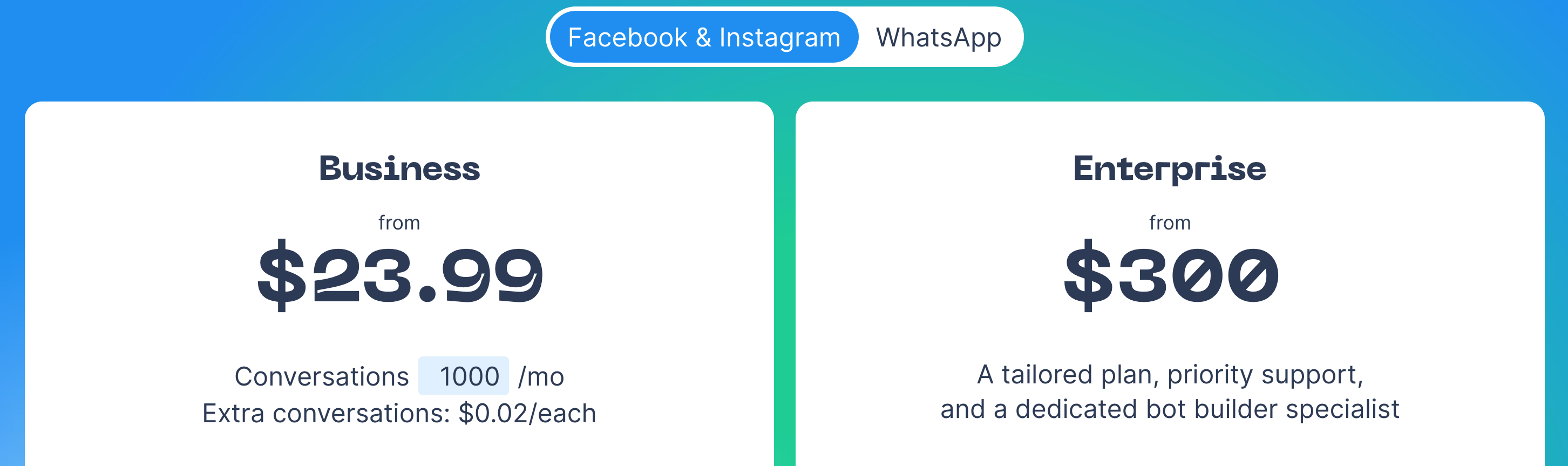
- WhatsApp begins at $34.49 per month for the same volume.

- Enterprise plans for complex needs start at $300 per month.
Instead of a traditional free tier, new users get a 50-conversation trial to test the service.
Pricing is based on monthly conversation volume, not contact count. If you exceed your limit, extra fees apply. This matters for businesses with varying inquiry levels.
Supported Channels and Integrations
Chatfuel focuses on social messaging, supporting:
- Facebook Messenger,
- Instagram DMs,
- WhatsApp,
- Website chat widget (beta).
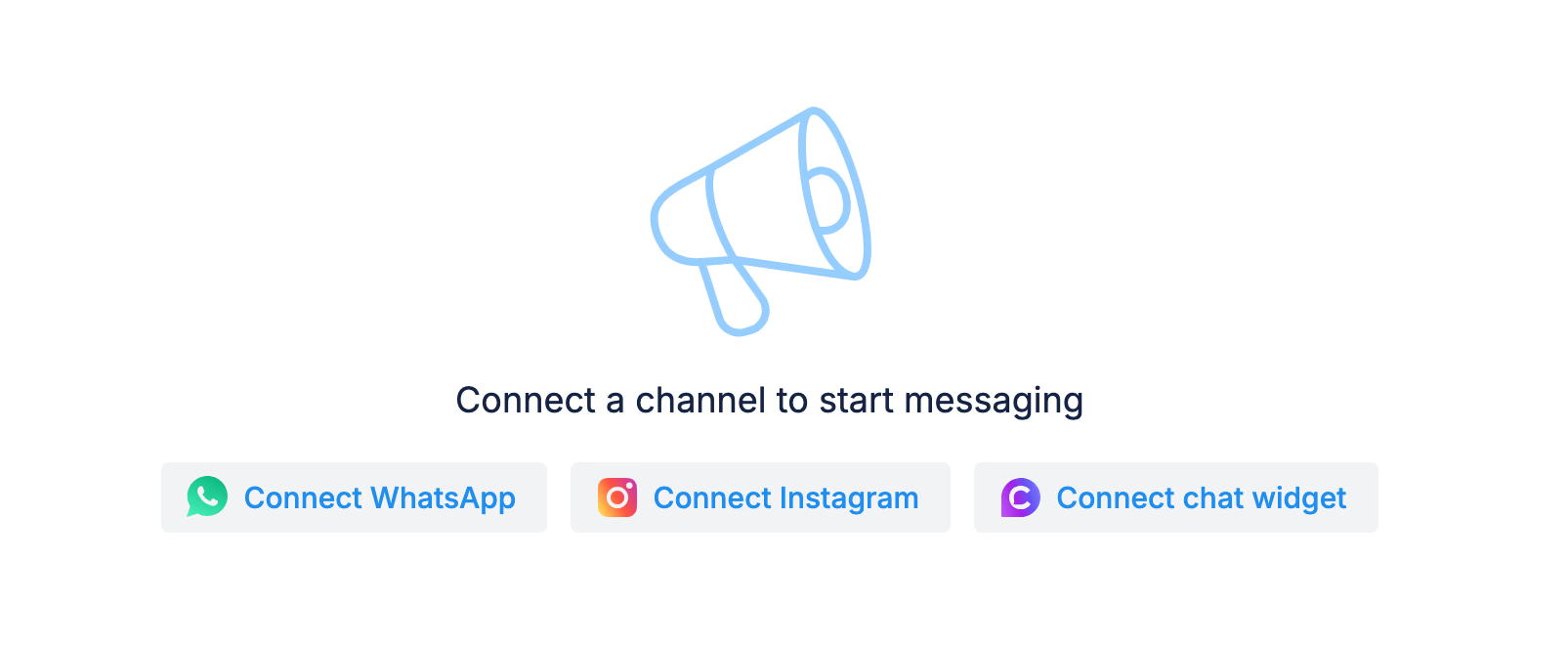
For integrations, it connects directly to essentials like Shopify, Google Sheets, and Stripe. Additional app connections are possible via Zapier and Make, though these add some complexity and cost.
A major strength is Chatfuel’s Meta partnership. Your Facebook product catalog syncs automatically, enabling up to 10 products per message block. Instagram automation handles story mentions and comment threads reliably, features competitors sometimes lack.
Chatfuel lacks native email or SMS integration. Unlike platforms with broader omnichannel support, it prioritizes social media. This suits businesses with active social customers but limits outreach beyond those platforms.
ManyChat Overview: Features and Capabilities
Running a growing online boutique means handling the same questions about shipping times and size charts repeatedly. Not from a single platform. Instagram DMs, Facebook Messenger, and WhatsApp constantly sending notifications. This can quickly become overwhelming.

Manychat streamlines these repetitive interactions through automation. This feels genuinely personal, helping you save time and improve customer experience.
What is ManyChat and Who Uses It
Manychat has earned a reputation as a versatile chat automation tool. Its users include:
- Solo entrepreneurs
- Small shops
- Established brands managing thousands of inquiries daily
Launched in 2015 after Facebook Messenger opened its API, ManyChat aims to make chatbot creation accessible to everyone. Founder Mikael Yang's vision was to democratize this technology.
Users come from various fields. For example, yoga instructors handle class bookings automatically. Real estate agents qualify leads around the clock. ecommerce brands recover abandoned carts with tailored WhatsApp reminders.
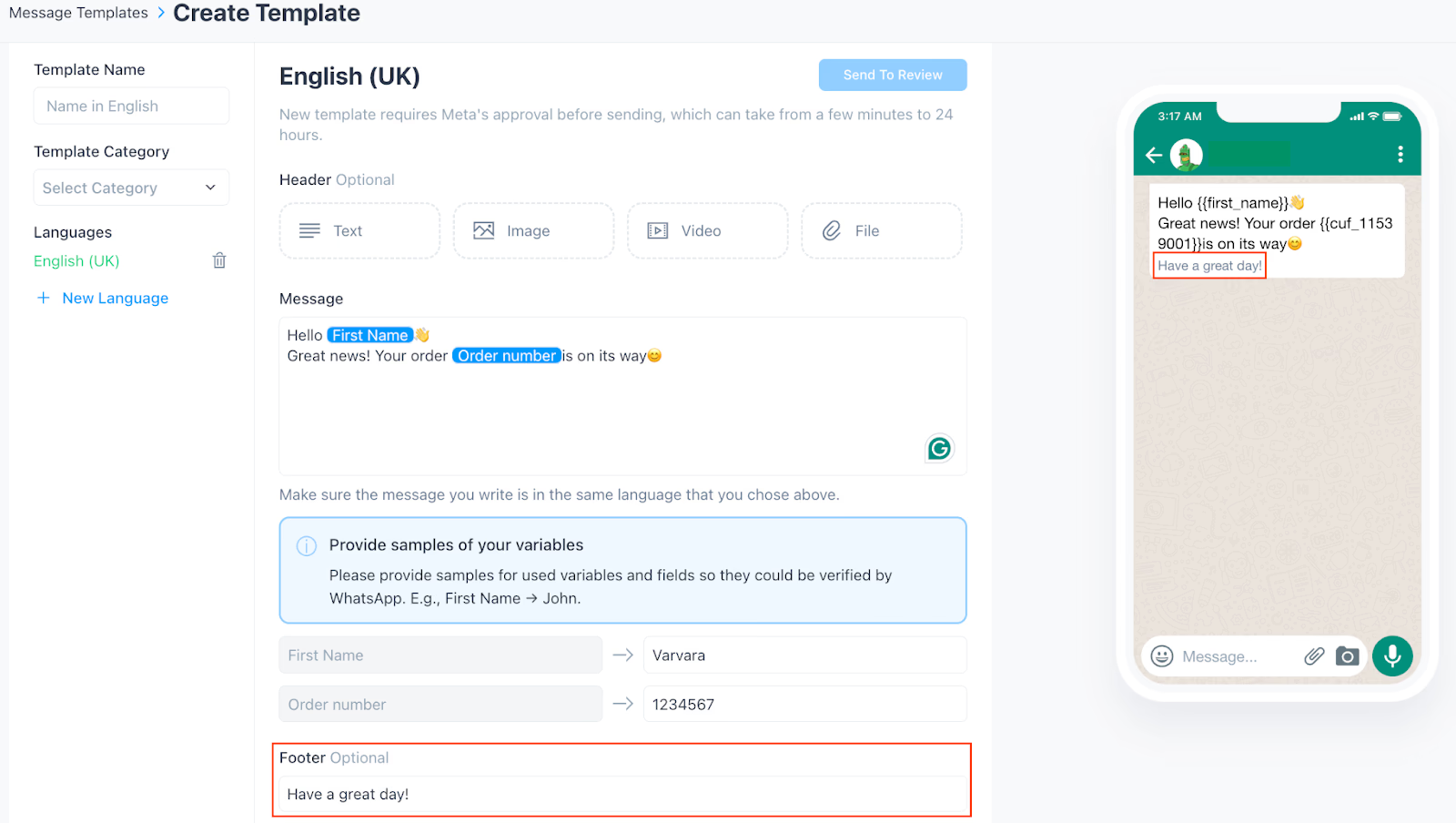
What they all share is the understanding that customers expect immediate replies anytime and anywhere.
Key Features and Strengths
ManyChat’s visual flow builder stands out as an intuitive way to design chat conversations. You drag and connect blocks to create complex, multi-step customer journeys without coding.
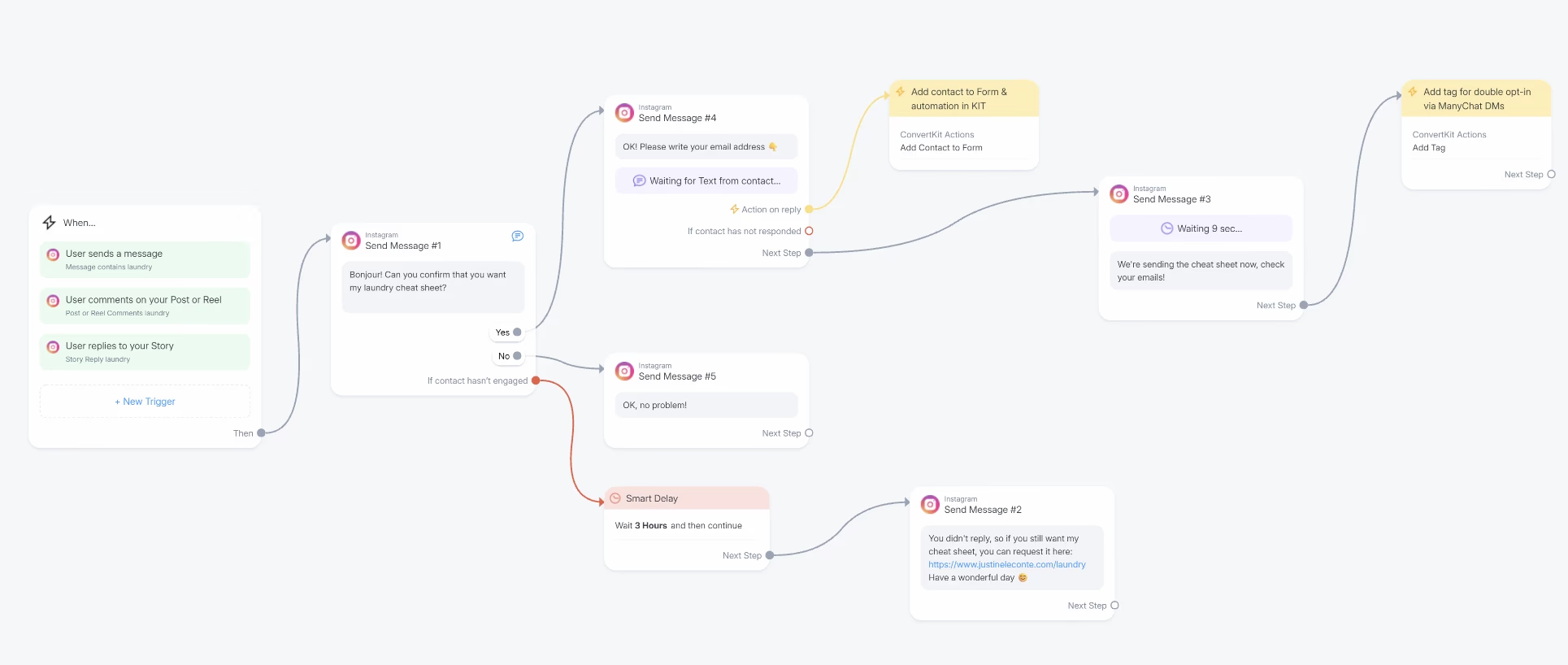
AI integration enhances these flows by adding intelligence. The AI Step functions like an attentive assistant, holding context-rich conversations instead of relying on fixed options.
It can ask open-ended questions for product feedback, process freeform answers, and log insights directly into your database.
Contact management resembles a streamlined CRM. Every contact who messages your bot has a detailed profile with tags for segmentation and personalization. For example, a fitness coach might tag clients by workout preference and send customized check-ins to boost engagement.
Cross-channel contact merging is another key feature. ManyChat unifies user profiles, conversation history, and context when a person chats via Instagram one day and WhatsApp another. This ensures smooth, continuous interactions without fragmented experiences.
Pricing Structure and Plans
ManyChat offers a straightforward pricing model:
- A free plan allows up to 1,000 contacts across Instagram, Facebook Messenger, and Telegram, with no trial or payment required.
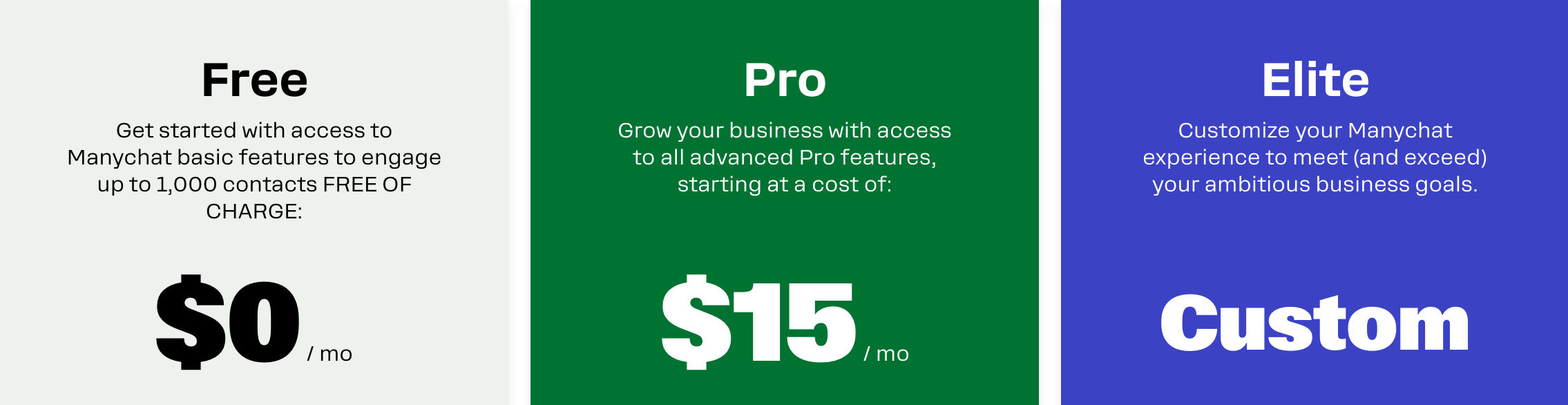
- The Pro plan starts at $15 per month for 500 contacts and goes up to $25 for 1,000 contacts. It unlocks advanced features like WhatsApp and SMS integrations.
Add-ons can raise costs further. AI features cost an extra $29 monthly. The Inbox Pro upgrade costs $99, suited for teams. Fully equipped, a $15 plan can reach $143 per month. Also, WhatsApp conversation fees (around $0.01–$0.02 per message) apply via a prepaid balance.
Supported Channels and Integrations
ManyChat supports multiple channels:
- Facebook Messenger
- Instagram DMs
- WhatsApp Business
- Telegram
- SMS
However, it does not support web chat anymore, as Meta ended the Facebook Messenger website widget. Some competitors still offer this option.
Integrations extend beyond chat. ManyChat connects natively with:
- Google Sheets
- Klaviyo
- Stripe
and many more through Zapier. Its App Store offers third-party extensions for different industries, making the platform adaptable for diverse needs.
For instance, an online course creator can link ManyChat to their payment processor. When a customer buys through chat, the bot immediately provides course access. It also adds the user to an email list and schedules follow-ups. All automatically.
In-chat payments are simple with Stripe and PayPal integrations. Customers complete purchases without leaving the messaging interface. ManyChat displays products individually using rich media and customized text, creating a polished, engaging shopping experience.
Want to explore more chatbot alternatives beyond these two options? Check out our comprehensive guide to ManyChat alternatives to discover other platforms that might better fit your specific needs.
Head-to-Head Comparison: Chatfuel vs ManyChat
Comparing these platforms is like choosing a Swiss Army knife: both have many features and can handle your workflow. One may fit your business needs better, while the other offers a unique capability you can't find elsewhere. This is the core of deciding between Chatfuel and ManyChat.
1. User Interface and Ease of Use
| Platform | Strengths | Weaknesses |
|---|---|---|
| ManyChat | Clean, user-friendly design; organized flow builder; switch between list and visual view; settings stay hidden for focus | — |
| Chatfuel | Reliable; strong guided onboarding for beginners | Interface feels cluttered; template import requires leaving app |
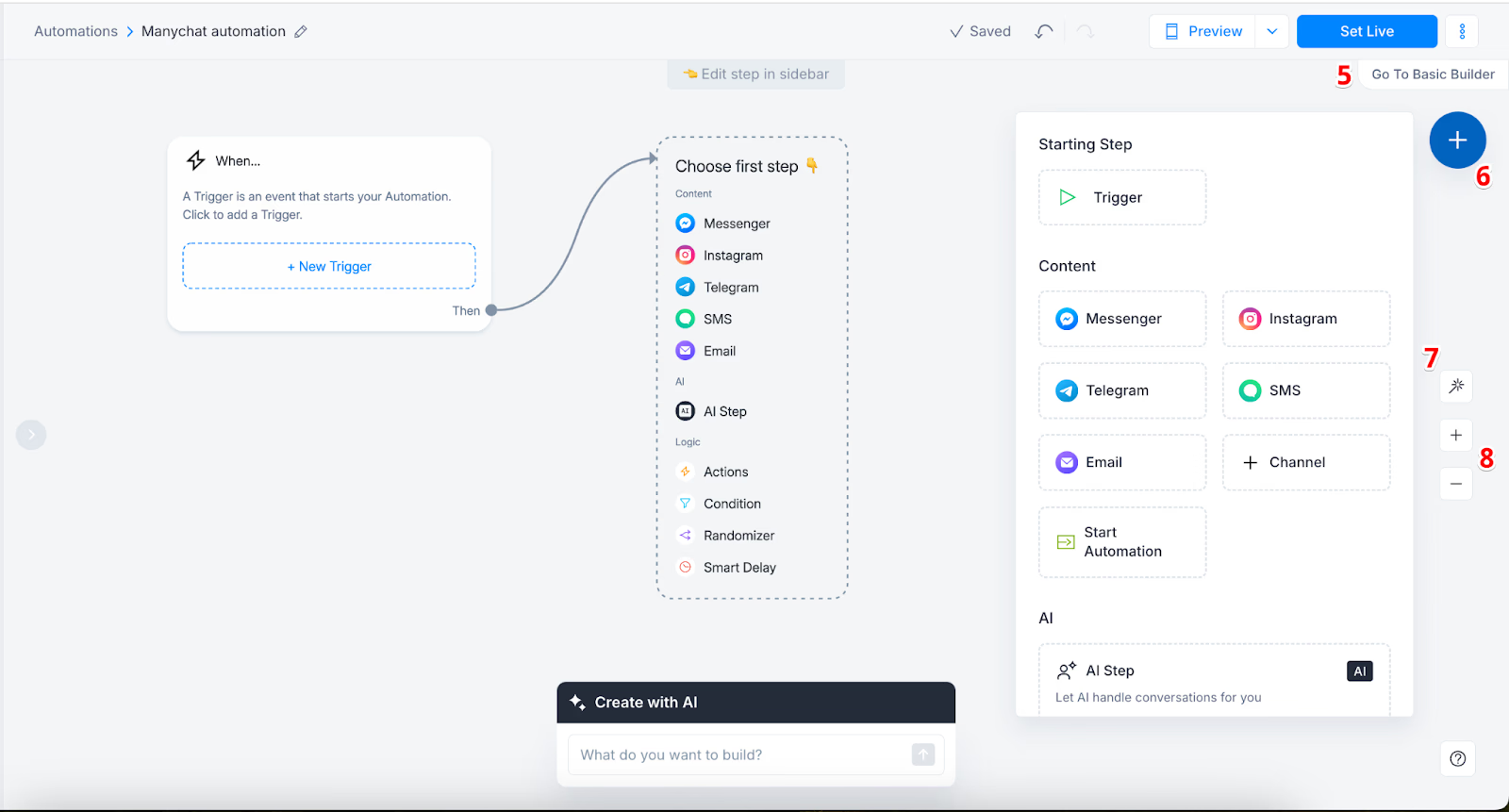
ManyChat offers a clean, user-friendly interface designed with ease in mind. The flow builder is well-organized, with every element in a logical place.
This reduces clutter and confusion. You can switch between a list view for quick message creation and a visual flow builder to map conversations.
This flexibility lets you manage details and big-picture planning without losing focus. Settings stay hidden until needed, keeping the workspace distraction-free.
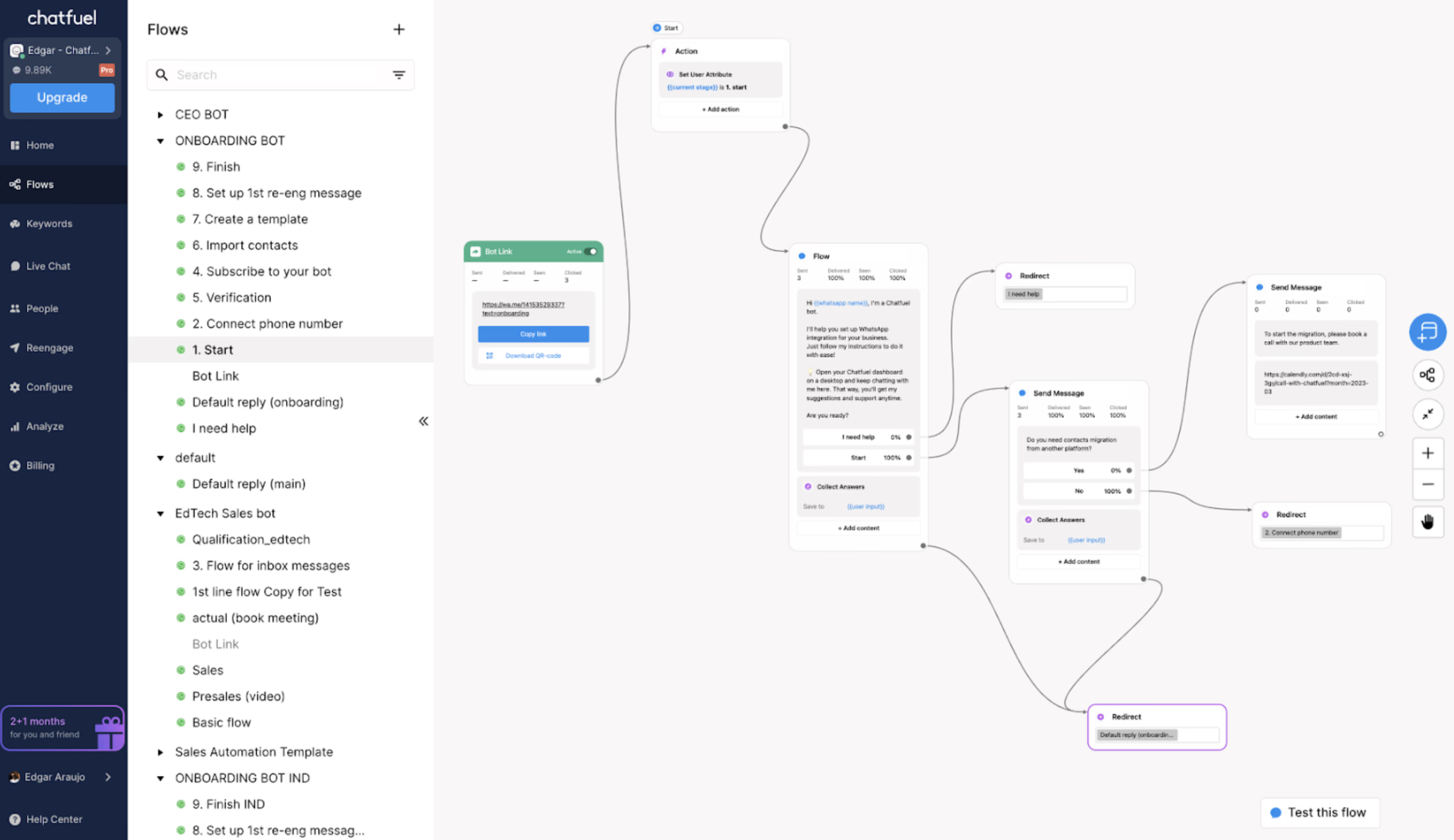
On the other hand, Chatfuel works reliably but feels busier. Navigating the interface can resemble sorting through a cluttered desk. You’ll find what you need, but it may take more effort.
For example, selecting templates requires leaving the app, visiting their website, then importing back. This roundabout process can slow you down.
Where Chatfuel excels is onboarding. Its guided tutorials walk users through key automations and integrations step-by-step. This support helps newcomers get started quickly and avoid confusion.
2. AI Capabilities and Chatbot Intelligence
| Platform | Strengths | Weaknesses |
|---|---|---|
| ManyChat | AI Step adds intelligence to parts of conversations; builds simple flows from prompts; templates handle complex cases | Best for basic tasks; relies heavily on templates; keyword setup more manual; $29/month add-on required |
| Chatfuel | Integrates ChatGPT; ready-made AI agents; context retention; customizable handover to live support; efficient keyword grouping; AI included in base price | Setup can feel more complex |
| Both platforms added AI as enhancements rather than core features, but their approaches differ significantly in functionality and pricing. |
ManyChat AI Features (Requires $29/month Add-On)
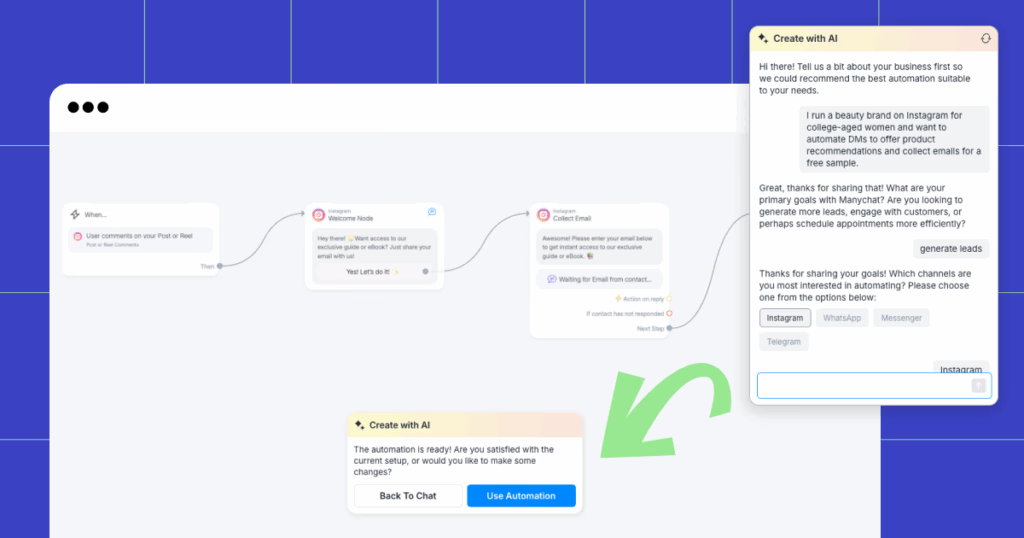
ManyChat's AI Add-On includes four distinct features:
1. AI Intent Recognition: Goes beyond simple keyword matching to understand the actual intent behind customer messages. Instead of listing every possible variation of "shipping time," you define the intent once, and ManyChat AI automatically recognizes questions like "when will it arrive?" or "delivery date?" across any language.
2. AI Step: The most powerful feature—create AI-powered lead qualification assistants using natural language. You can:
- Define what the AI should accomplish at each step
- Specify which information to collect (automatically saved to ManyChat custom fields)
- Provide business context so AI uses your specific information during conversations
- Handle open-ended product feedback and process freeform answers
For example, an AI Step can qualify leads by asking about their needs, budget, and timeline, then route them to the appropriate sales flow—all without rigid button-based menus.
3. AI Flow Builder Assistant: Generates simple automation flows from prompts. Best for straightforward scenarios like appointment booking or FAQ responses. However, it doesn't deeply understand natural language—it looks for keywords in your description and suggests relevant templates.
4. AI Text Improver: Rewrites any message in your automations to improve tone, clarity, or translate to different languages. Useful for refining copy across your entire chatbot.
Cost Consideration: At $29/month, this add-on nearly doubles the cost of entry-level plans, making it a significant investment for small teams.
Chatfuel AI Features (Fuely AI - Included in Base Price)
Chatfuel's Fuely AI is based on OpenAI models with specialized training for sales, customer support, and eCommerce contexts:
1. Pre-Configured AI Agents: Ready-made AI roles like "1st-line customer support agent" that handle entire tasks autonomously. These agents can answer customer questions, provide product information, and manage conversations from start to finish without human intervention.
2. ChatGPT Integration: Direct integration allowing you to:
- Define which intents trigger AI responses
- Control conversation memory (how many previous messages ChatGPT remembers)
- Customize how AI should answer different question types
3. AI Connectors: Set conditions for when AI should hand conversations back to Chatfuel flows or human agents. For example, automatically transfer frustrated or angry customers to live support, or trigger specific automations when certain topics are mentioned.
4. Context Retention: Maintains conversation history across multiple messages, enabling more natural, flowing conversations rather than treating each message independently.
5. Knowledge Base Training: Feed Fuely AI your business information, FAQs, product details, and common customer questions to improve accuracy and relevance.
Pricing Advantage: All AI features included in base pricing ($23.99/month for FB/IG or $34.49/month for WhatsApp) without additional fees.
Keyword Recognition Comparison
Both platforms support basic keyword recognition, but with different approaches:
Chatfuel's Keyword Groups bundle similar phrases together (e.g., "shipping time," "delivery date," "when arrives") into one group, reducing setup time and improving accuracy even when customers use unexpected phrasing.
ManyChat's Keyword Triggers require more exhaustive keyword lists for accurate matching, though AI Intent Recognition helps reduce this manual effort when you have the AI add-on.
Which AI is Better?
Choose ManyChat AI if: You need AI selectively within flows (AI Step), want text improvement tools, need multi-language support with translation capabilities, or prefer granular control over where AI is used.
Choose Chatfuel AI if: You want comprehensive AI included in base pricing, prefer pre-configured AI agents for common use cases, need accurate keyword grouping for specialized industries, or want to avoid add-on costs.
3. Contact Management and Segmentation
| Platform | Strengths | Weaknesses |
|---|---|---|
| ManyChat | Functions like a lightweight CRM; unified cross-channel timeline; easy segmentation with filters; auto-merges contacts by email/phone | — |
| Chatfuel | Custom fields, tags, unlimited segments | More clicks to create conditions; less intuitive; no auto-merge across channels (duplicates possible) |
| ManyChat treats contacts like entries in a lightweight CRM, combining internal notes with a unified cross-channel timeline. Whether someone messages via Instagram or WhatsApp, you see their full interaction history in one place. |
This setup enables smooth personalized conversations. Segmenting contacts is easy: choose filters and create targeted groups for campaigns. ManyChat also merges contacts automatically when it detects the same person using email or phone numbers.
Chatfuel provides core segmentation tools: custom fields, tags, and unlimited segments. However, the process takes more steps and feels less intuitive.
You must click more to create conditions, and the system lacks automatic contact merging across channels. This can result in the same person appearing as separate contacts when reaching out on different platforms.
4. Live Chat and Customer Service Features
| Platform | Strengths | Weaknesses |
|---|---|---|
| ManyChat | Inbox Pro offers enterprise-level features: auto-routing, team groups, agent analytics, campaign auto-pause; iOS & Android apps | Inbox Pro costs $99/month for 3 seats (+$39 per extra seat) |
| Chatfuel | Functional live chat included; solid mobile apps; post-chat triggers for feedback; 24/7 AI coverage | Manual chat assignment only; no automated routing; no agent analytics; less efficient for larger teams |
| Customer service teams will notice significant differences between these platforms, especially as they scale. |
ManyChat Inbox (Basic - Included in All Plans)
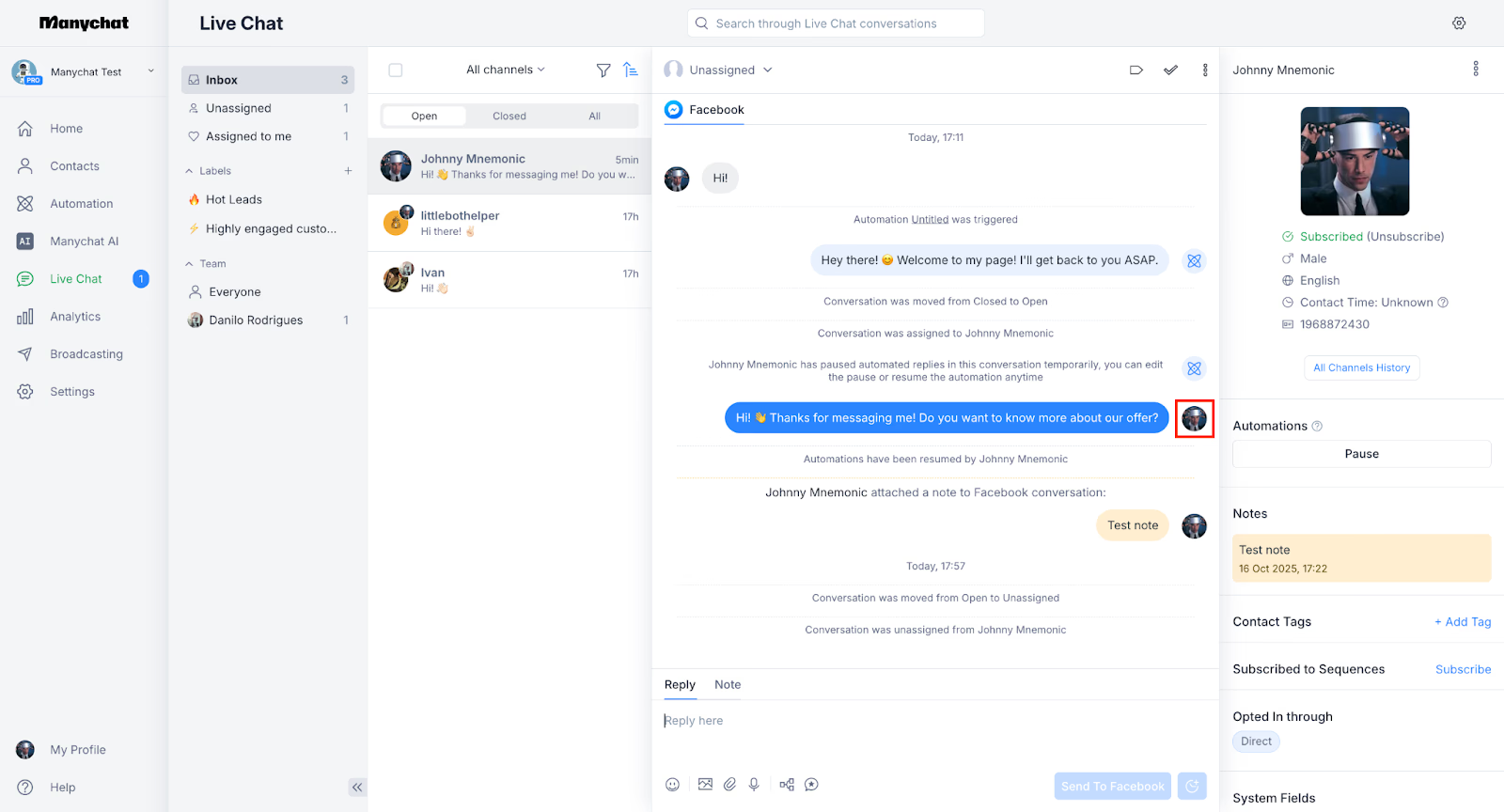
ManyChat includes a basic Inbox feature in all plans, allowing you to:
- Hand over conversations from chatbot to human agents
- Pause marketing automations automatically during live chats
- Access conversations via web interface and mobile apps (iOS & Android)
- Use canned responses (5 in Free plan, unlimited in Pro)
- Handle chats across Facebook, Instagram, WhatsApp, SMS in one unified view
ManyChat Inbox Pro ($99/month for 3 seats, +$39 per additional seat)
For teams needing advanced customer service capabilities, Inbox Pro transforms the basic inbox into a full helpdesk system:
Team Organization & Routing:
- Team Member Groups: Organize agents by expertise—billing team, technical support, sales specialists
- Auto-Assignment Rules: Automatically route conversations based on:
- Keywords or topics detected (e.g., "appointment" → sales team)
- Agent availability and online status
- Expertise area (billing questions → finance team)
- Workload distribution (balance conversations evenly)
- Time-based routing (different teams for different hours)
This eliminates the "let me transfer you" problem. The right agent gets the right conversation from the start.
Agent Performance Analytics:
- Track conversations resolved per agent
- Monitor response times and resolution rates
- Compare team performance metrics
- Identify top performers and training needs
- Measure customer satisfaction by agent
Additional Pro Features:
- Send Flow from Inbox: Trigger automation sequences directly from live chat
- Buy Button in Chat: Accept payments during live conversations
- Unlimited Canned Responses: Build a library of quick-reply templates
- Unlimited Live Chat Seats: Add as many agents as needed (+$39 per seat after first 3)
Best For: Growing support teams, businesses with specialized agent roles, companies tracking KPIs and performance metrics.
Chatfuel Live Chat (Included in Base Plans)
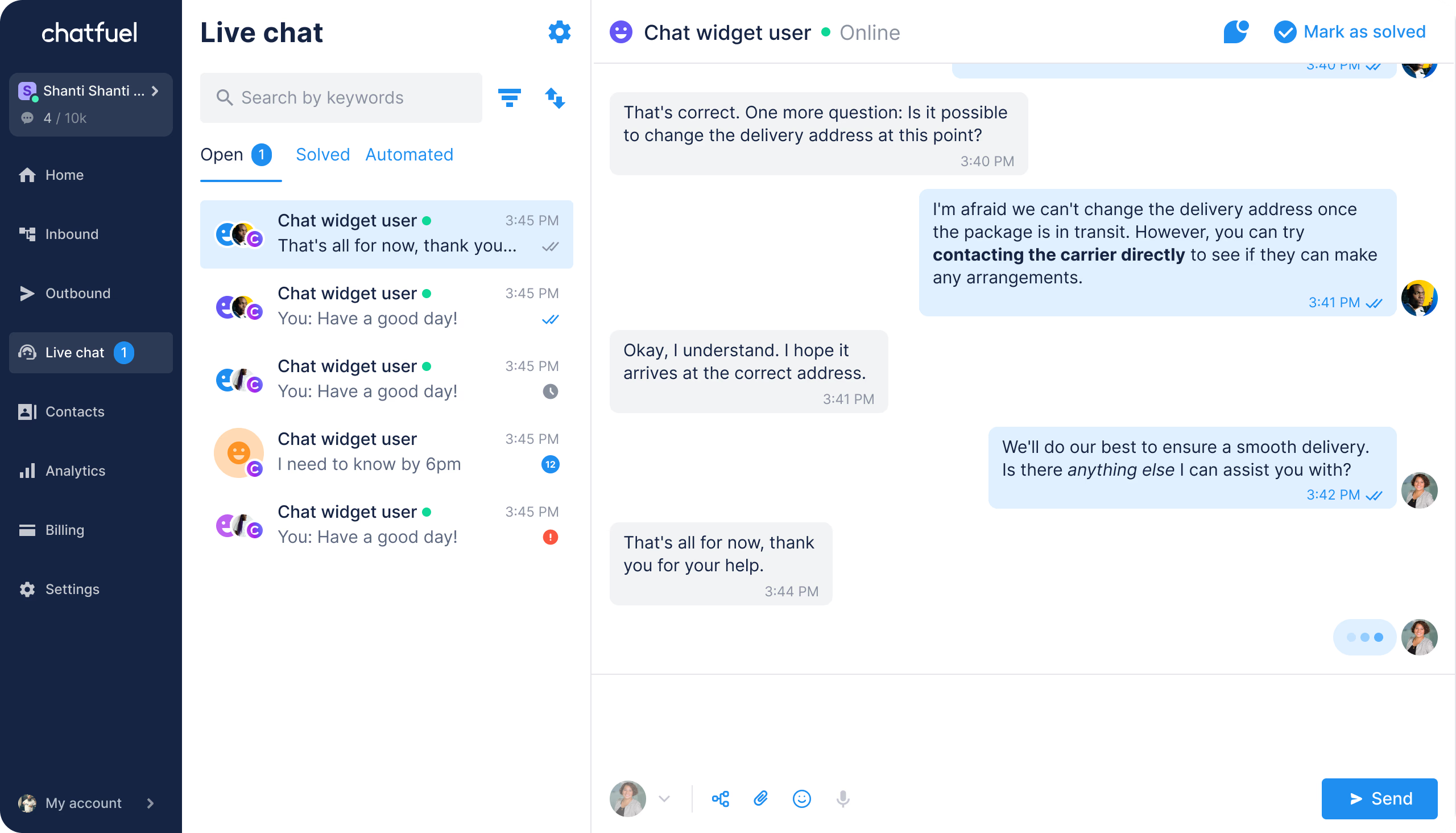
Chatfuel offers a built-in live chat feature that covers the essentials:
Core Capabilities:
- Web-based live chat interface
- Manual conversation assignment via dropdown menu
- Unified inbox for WhatsApp, Instagram, and Facebook
- Mobile apps for iOS and Android
- Post-Chat Flow Triggers: Automatically send feedback requests or follow-up sequences after live chat ends (unique feature)
- 24/7 AI Coverage: Fuely AI can handle conversations outside business hours, then hand off to agents when available
Limitations:
- No automatic chat distribution
- No team groups or agent specialization
- No agent performance analytics
- Manual workload balancing
- Less efficient for teams with 5+ agents
Best For: Solo operators, small teams (2-4 people), businesses prioritizing AI coverage over human team coordination.
The Critical Difference
ManyChat Inbox Pro is built for scaling customer service operations. If you're planning to grow your support team beyond a few people, need performance tracking, or want intelligent routing, the investment makes sense.
Chatfuel's approach suits smaller operations where manual assignment works fine and AI handles most inquiries. The money you save on Inbox Pro fees can offset higher base plan costs.
5. Analytics and Reporting Capabilities
| Platform | Strengths | Weaknesses |
|---|---|---|
| ManyChat | Marketing-focused analytics: delivery, open rates, clicks, custom events, pixel tracking from first message to purchase. Pro tier adds agent performance metrics | Less emphasis on conversation quality |
| Chatfuel | Focus on conversation quality; highlights unanswered questions; reports on user counts, activity, popular flows | Weaker sales/marketing insights compared to ManyChat |
| ManyChat’s analytics focus on marketing performance. You get data on message delivery, open rates, and clicks per message block. Custom events and pixel tracking also follow customer journeys from the first message to purchase. |
Pro tier agent analytics track performance metrics and resolution rates, providing deeper insights.
Chatfuel emphasizes conversation quality. Its analytics highlight unanswered questions, a useful tool for improving bot performance. This lets you identify where automation fails and focus your efforts.
Basic reporting like user counts, activity levels, and popular flows appears on both platforms. However, ManyChat centers on sales and marketing effectiveness, while Chatfuel targets better, more engaging conversations. Understanding this difference helps match the platform to your business goals.
Channel Support and Growth Tools Comparison
Your customers may use Instagram, WhatsApp, Facebook, and your website to reach out. Some prefer direct messages, others use site chat, and some still rely on Facebook Messenger. This highlights the core differences between Chatfuel and ManyChat.
Supported Messaging Platforms
ManyChat offers multi-channel flexibility. It connects to Facebook, Instagram, WhatsApp, Telegram, TikTok, SMS, and email. Including TikTok reflects its aim to serve emerging messaging platforms.
Chatfuel focuses on Facebook, Instagram, and WhatsApp. This suits many businesses. However, if your audience spreads across multiple channels, Chatfuel requires managing separate subscriptions and dashboards.
Looking to explore specific messaging strategies? Discover proven WhatsApp chatbot use cases that can transform your customer engagement across different industries.
For example, covering both Instagram and WhatsApp means handling different plans and interfaces. This increases your administrative workload.
For SMS, ManyChat uses Twilio, which delivers enterprise-quality messaging. This service comes with extra fees but is useful for important notifications and reminders that social messages might miss.

Website Chat Integration Capabilities
Website chat sets these platforms apart. Since Meta discontinued the Facebook Messenger web widget, ManyChat lacks a native solution. Its current fixes work but feel temporary and highlight this gap.
Chatfuel responded with a beta website chat tool. Though still developing, it lets you embed chat directly on your site without relying on Meta. If website chat matters to your engagement, this feature could make Chatfuel more attractive.
Traffic Generation and Marketing Tools
Both platforms understand that chatbots require users to be effective. Their marketing tools reflect different approaches.
ManyChat’s growth features are highly advanced. The Rules feature enables real-time, event-driven automations like reminders for missed appointments and follow-ups. These smart responses react to customer actions rather than just scheduling messages.
Both platforms support comment-triggered Messenger outreach. This sparks conversations when someone comments on your Facebook posts. ManyChat extends this to Instagram, activating brand story mentions to start new chats and maximize every touchpoint.
WhatsApp messaging requires Meta’s strict approval for templates. Both platforms handle WhatsApp templates. However, Chatfuel’s narrower focus can speed up approvals, making timely campaigns easier to run.
Cross-Platform Contact Management
ManyChat excels at unifying contacts across channels. When a customer contacts you via multiple platforms using the same credentials, ManyChat merges them into a single profile. For example, Sarah interacting on Instagram and later WhatsApp keeps her full interaction history.
Chatfuel treats each platform separately. The same person’s Instagram and WhatsApp interactions create different profiles. This approach might work for small brands but becomes difficult to manage as businesses grow and need an integrated customer view.
This difference affects audience broadcasting as well. ManyChat allows you to segment and target contacts across channels from one dashboard. You can send timely offers to recent engagers no matter what platform they use. Chatfuel requires managing campaigns separately for each channel.
Neither platform fully automates omnichannel experiences. Smooth transitions across platforms still need manual setup and ongoing adjustments. Because of this, many businesses use multiple tools to cover all customer touchpoints.
Pricing and Value Analysis
Budget considerations extend beyond the upfront price for chatbot platforms. Costs accumulate over time, especially as usage grows and essential features require paid upgrades. Understanding the full financial impact helps avoid surprises later.
Free Plan Availability and Limitations
ManyChat offers a generous free tier allowing up to 1,000 contacts across Instagram, Facebook Messenger, and Telegram.
This option suits small businesses that want to test automation and generate early revenue without spending money. However, the free plan excludes WhatsApp, SMS, and email integration, limiting channel variety without payment.
Chatfuel’s free trial is more limited. It allows only 50 conversations before asking for credit card details. This brief trial makes exploring basic features difficult and acts more as a barrier to entry than an open invitation.
Paid Plan Comparison and Scalability
Paid plans reveal more differences. ManyChat charges:
- $15 per month for 500 contacts,
- $25 for 1,000 contacts,
- $45 for 5,000 contacts,
- and $145 for 25,000 contacts.
Prices increase with the customer base, making growth progressively costlier. Still, the structure is straightforward and includes multiple channels.
Chatfuel prices plans by channel. Facebook and Instagram come bundled at $23.99 per month for 1,000 conversations. WhatsApp costs $34.49 monthly for the same conversation volume.
Using both channels for 1,000 conversations each totals $58.48. This is considerably higher than ManyChat’s comparable coverage. Charging by conversation instead of contacts complicates cost predictions, especially if user engagement varies.
Add-On Costs and Hidden Fees
Additional features often raise expenses. ManyChat’s AI upgrade adds $29 monthly, nearly doubling small team costs at entry level. Advanced customer service tools such as Inbox Pro cost $99 monthly for three users. This significantly increases the costs as support staff expands.
WhatsApp adds further complexity. Both platforms apply Meta's per-conversation fees of approximately $0.01 to $0.02. ManyChat requires prepaid credit, locking up funds, while Chatfuel bills these charges monthly. Though subtle, these differences affect cash flow.
Chatfuel includes AI features in base pricing. However, since its base rates are higher, users pay more upfront without flexibility or cost reduction.
What Typebot Does Better Than Chatfuel and ManyChat
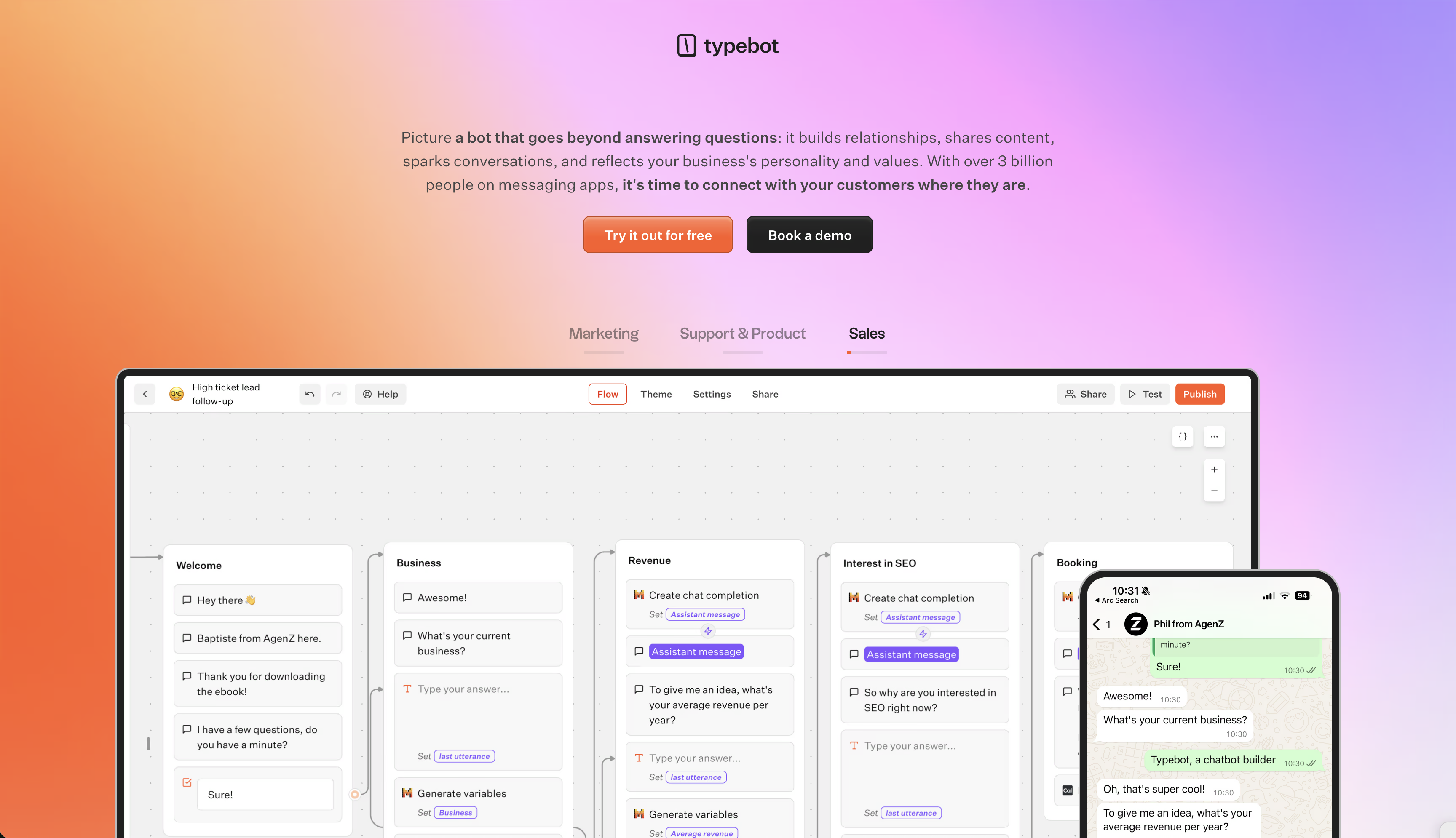
Building a chatbot with Chatfuel or ManyChat is like assembling a house from a prefabricated kit. You get set layouts and limited flexibility.
You can customize to a degree, but the core design is fixed. Typebot gives you the blueprints, keys, and tools to fully redesign your chatbot. This fundamental difference empowers complete control and creativity.
Advanced Conversational Forms and Data Collection
Older chatbot builders rely on rigid button-based interactions. Typebot is built to support dynamic, natural conversations with specialized input fields—calendars, file uploads, and complex forms—all within the chat.
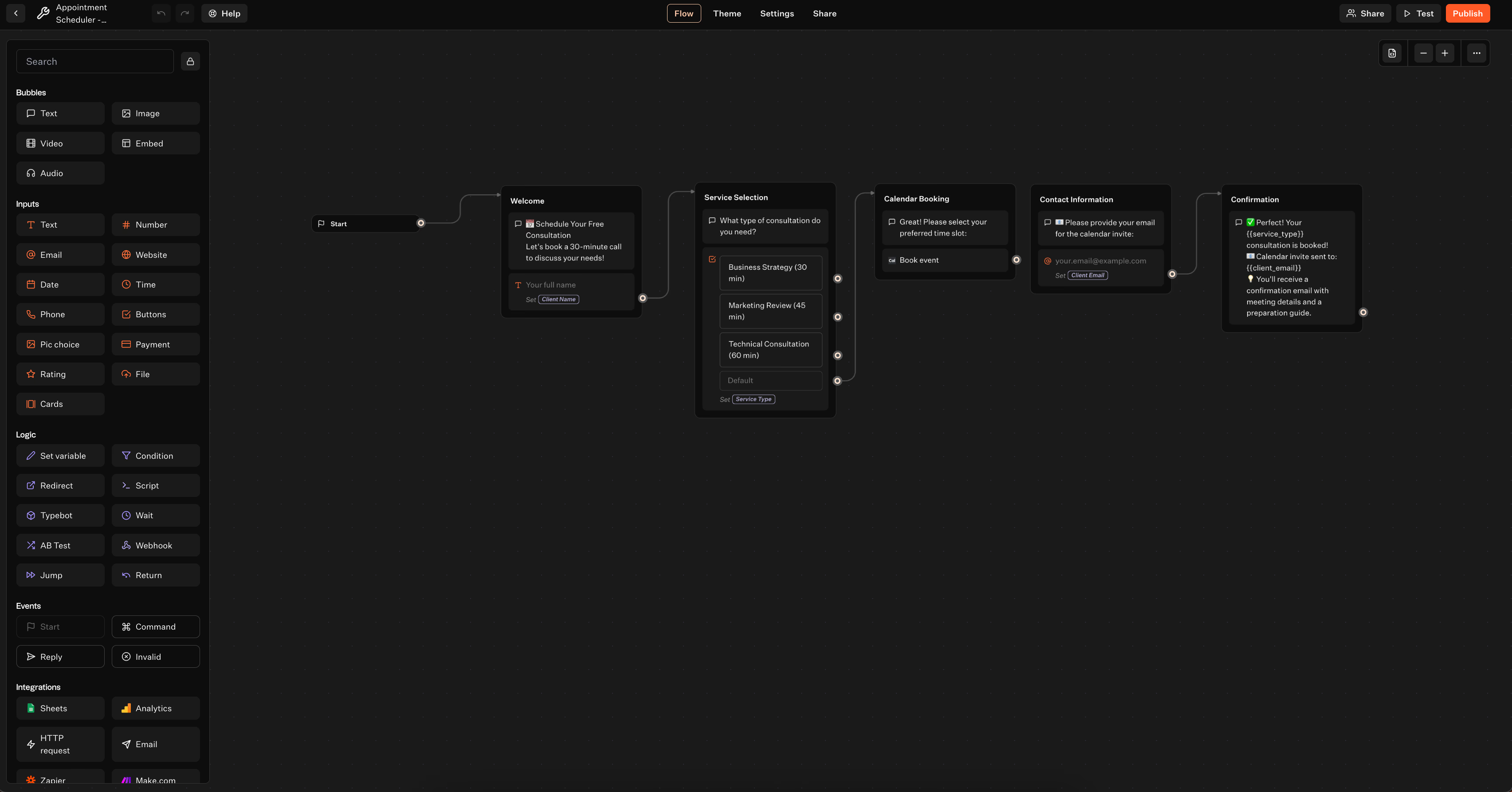
A coach can collect meal photos, gather workout ratings, and schedule sessions within personalized conversations. See real-world examples in chatbots for real estate agents using dynamic inputs.
Cost-Effective Scaling with Self-Hosting Options
ManyChat charges $45/month for contacts, plus $99 for support, $29 for AI, and WhatsApp fees. Costs add up fast.
Typebot's self-hosted model changes that. Host on a $20/month VPS with no user limits, chat caps, or feature fees. A store scaling to 50,000 contacts pays the same platform cost.
Even Typebot's cloud Pro plan ($89/month for 10,000 chats) includes all features. Typebot typically saves 40-60% in total ownership costs compared to proprietary tools.
Rich Integrations and API Capabilities
Typebot connects with nearly anything via webhook blocks and native API calls—no multi-step Zapier workflows needed. Its API-first approach lets you build flows, analyze data, and trigger custom automation.
AI integration is flexible too. Connect to OpenAI, Anthropic, Mistral, Groq, or OpenRouter. Healthcare and sensitive sectors can keep operations in-house while using cloud models for general queries.
Open-Source Flexibility vs Proprietary Limitations
Chatfuel and ManyChat bind you to their servers and rules. When they remove features or raise prices, you're forced to adapt.
Typebot puts control back in your hands. As open-source software, you own everything—host it yourself, modify code, and apply updates independently. This ensures consistent service despite external changes and lets you connect legacy systems or build custom flows that proprietary platforms can't support.
→ Learn how to create a chatbot from scratch with complete control.

Eliminate the need for developers—build your bot in minutes.
No trial. Generous free plan.
Making the Right Choice for Your Chatbot Needs
When comparing Chatfuel and ManyChat in 2025, there's no one-size-fits-all answer. Both platforms have evolved significantly from their pre-AI origins to offer valuable automation tools.
ManyChat stands out with its intuitive interface, unified multi-channel management, and superior team collaboration features.
This makes it particularly attractive for growing businesses that need to manage customer conversations across the social media.
On the other hand, Chatfuel shines with its extensive template library. Also, widget capability, and integrated AI features without additional fees are the features that cannot be unseen.
Its strength in keyword grouping and unanswered question analytics makes it effective for businesses focused on accuracy. However, its separate subscription requirements for different channels may increase costs as you scale.
For businesses seeking more flexibility, Typebot is a great alternative that addresses the limitations of both platforms.
As an open-source solution, Typebot provides advanced customization options and self-hosting possibilities for cost control. It also enables you to build sophisticated conversational flows without being locked into proprietary systems.
Final Words
The best choice ultimately depends on your specific business requirements:
- Choose ManyChat if you prioritize ease of use and need to manage multiple messaging channels under one roof
- Choose Chatfuel if website chat integration and built-in AI capabilities are your top priorities
- Consider Typebot if you value complete customization freedom, data ownership, and more cost-effective scaling options
Whichever platform you choose, focus on creating genuine conversational value that meets your customers where they are. At the same time, ensure it supports your business objectives efficiently.