While your sales team sleeps, lead generation chatbots are qualifying prospects and booking meetings, 24/7. These AI-powered conversation engines aren't just collecting contact information.
They're delivering 55% higher conversion rates than traditional forms and reducing customer acquisition costs by up to 30%.
The most sophisticated platforms now get the benefit of behavioral data and unique handoffs to create experiences. It is natural that 27% of users can't distinguish them from human interactions.
The question isn't whether you need a lead generation chatbot. It's which platform will deliver the highest ROI for your specific business model and sales process.
Potential Use Cases for Lead Generation Chatbots
Lead-generation chatbots have evolved beyond simple pop-ups. They now act as an intelligent layer within the sales funnel. These chatbots adapt to visitor context and shape data-driven conversion paths. Teams use them in practical ways to attract, qualify, and convert prospects.
Targeted Lead Qualification and Segmentation
Modern chatbots replace static forms by responding to visitor behavior in real time. They engage only when browsing patterns, intent, or referral sources match your ideal customer profile (ICP).
For example, B2B SaaS landing pages trigger qualification flows based on industry and company size. This ensures reps spend time only on qualified leads.
The result is cleaner segmentation and pre-qualified prospects that improve sales efficiency. This targeted approach saves time and increases conversion rates.
Automated Demo and Meeting Requests
Smart chatbots eliminate scheduling back-and-forth. With calendar integration, they display available time slots and qualify prospects before booking meetings.
High-priority leads route directly to the right account executive. The bot cross-references CRM data on the fly to ensure every meeting is productive. This automation streamlines the booking process and improves lead handling.
Interactive Quizzes and Product Finders
Chatbots can function as product consultants. They use guided quizzes and decision trees to uncover pain points and offer tailored recommendations.
For example, a nutrition brand can use a chatbot to suggest personalized supplements while collecting accurate consumer data. These expert-like interactions increase engagement and lead quality.
Distribution of Lead Magnets and Gated Content
Instead of static download links, chatbots deliver eBooks, reports, and trial invitations through personalized conversations. Before releasing content, the bot qualifies visitors by job role, industry, challenges, and timeline.
This method reduces friction from forms and supports intent-based nurture campaigns. Each content delivery becomes a meaningful value exchange, improving lead capture.
Real-time Support and Pre-Sales Assistance
Visitors often abandon their journey due to unanswered questions or doubts about features and pricing. Lead-generation chatbots provide context-sensitive answers. These answers match products to needs, and escalate ready-to-buy leads to live agents.
Every interaction logs and segments user conversations in real time, linking them directly to pipeline movement. This prevents opportunities from getting lost in a support inbox and speeds up the sales process.
1. Typebot: The Best Chatbot for Lead Generation
Typebot suits teams that see forms as starting points for customer relationships, product teams, and no-coders. Without any complexities. It stands out by focusing on practical lead generation and meaningful customer interactions.
What Makes Typebot Unique for Lead Generation
Typebot uses a conversational, form-first design. Every block, input, and branch focuses on qualification, segmentation, and nurturing. Not just vanity metrics.
- No-code visual builder: Create complex conversational flows by simply dragging and dropping blocks
- Native AI integration: Connect with OpenAI, Anthropic, or Mistral for intelligent conversations
- Flexible deployment: Embed as a popup, chat bubble, or standard widget across any platform
- Real-time integrations: Sync data instantly to Google Sheets, CRMs, Slack, and 8,000+ apps via Zapier or Make
- Open-source flexibility: Self-host for complete data control or use the cloud version
- Advanced analytics: Track drop-off points, conversion rates, and user behavior
Together, these features help teams turn each interaction into a purposeful step toward lead generation.
Want to see how these features work in practice? Check out lead generation form examples to discover proven templates and real-world conversational flows that drive results.
Standout Features That Enable High-Performing Lead Gen Campaigns
Typebot adapts the conversation flow to real-life interactions. It uses flexible logic and personalization with conditional paths, A/B tests, variables, and custom code blocks.
It integrates smoothly with tools like Google Sheets, Airtable, NocoDB, Zapier, Make, webhooks, CRMs, and backend systems. Lead data is sent in real time.
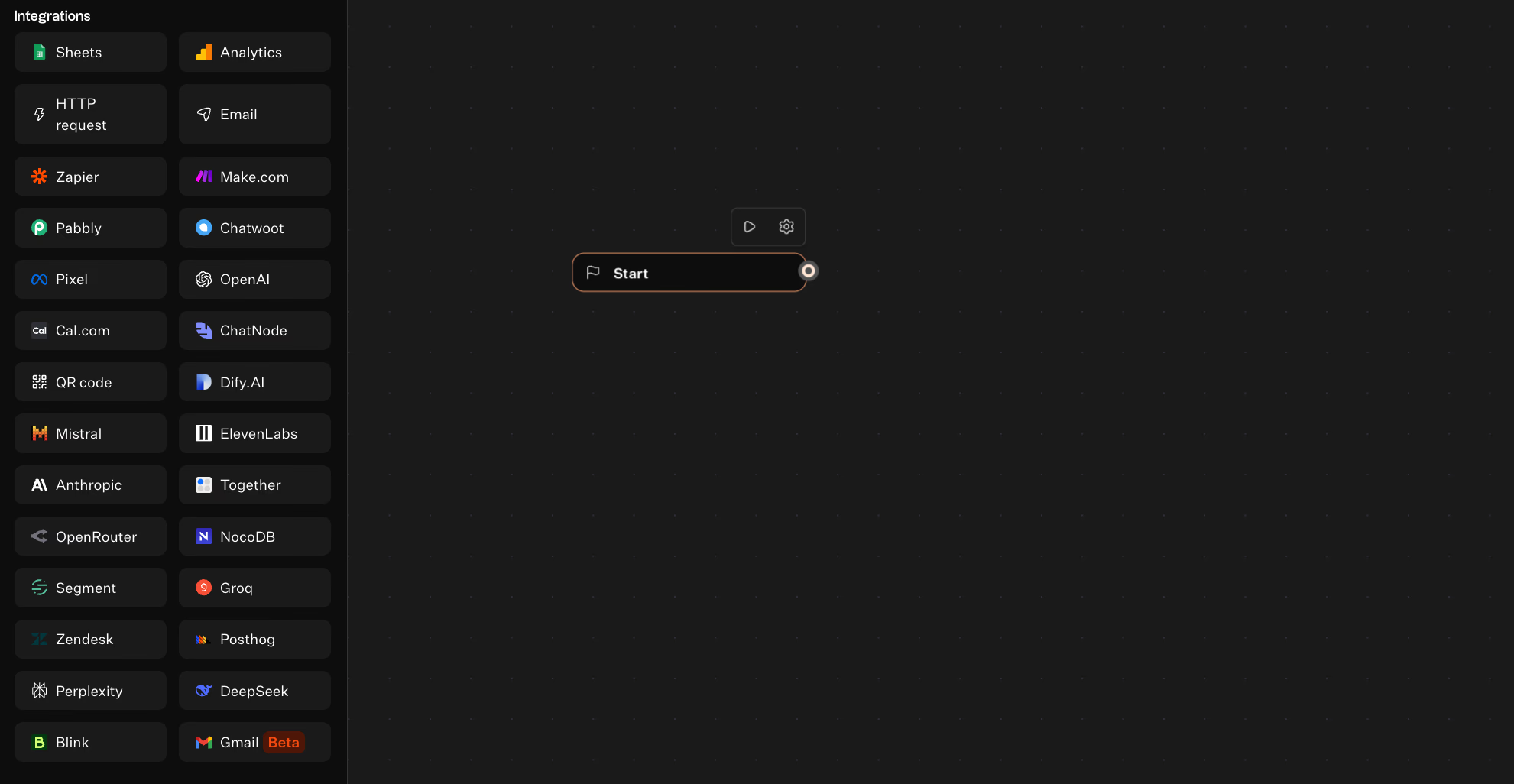
Built-in AI options let you connect OpenAI, Mistral, or Anthropic models. This enables dynamic replies, lead scoring, and personalized recommendations.
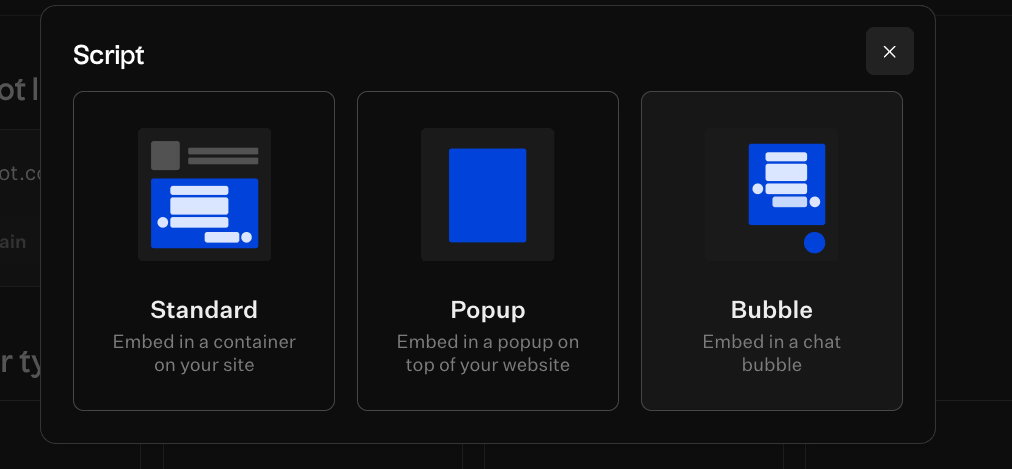
You can deploy Typebot as a popup, chat bubble, or full-page assistant. It works across platforms like Shopify, Webflow, WordPress, Notion, and FlutterFlow.
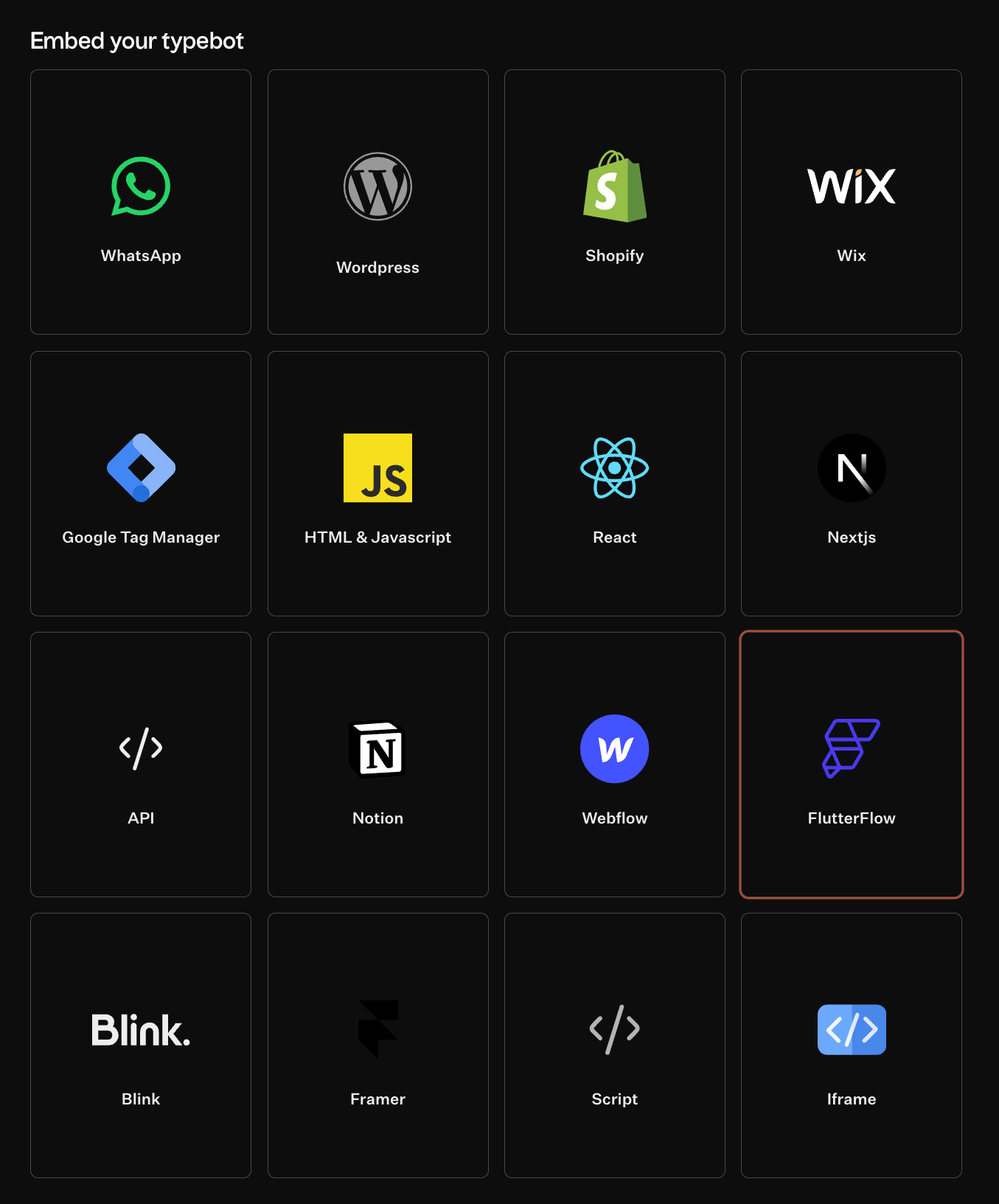
Advanced analytics track where prospects stall, drop out, or convert. Conversation heatmaps and completion metrics help reduce friction and highlight actionable sales and marketing signals. If you like to see how chatbots reshaping the industries, you here can try the demo:
Want to leverage your own data for more accurate lead responses? Learn how to build an AI chatbot with a custom knowledge base to ensure your chatbot answers questions specific to your business and industry.
Pricing: Value for Scaling Teams
Typebot offers transparent pricing with plans tailored to different team sizes and chat volumes:
- Free: $0/month, 200 chats, 1 seat, includes almost all features, API access, 1 chatbot, and analytics.
- Starter: $39/month, 2,000 chats, 2 seats, full feature suite, team collaboration, and custom domains.
- Pro: $89/month, 10,000 chats, 5 seats, multi-brand support, advanced integrations, and priority support.
Plans scale with usage and team needs without hidden fees.

Eliminate the need for developers—build your bot in minutes.
No trial. Generous free plan.
Security, Compliance, and Privacy: Built-In, Not Bolted On
Typebot supports deployment on cloud or on-premise to meet data sovereignty requirements.
It provides granular role-based permissions and flow-level access controls.
The platform complies with GDPR and other global regulations for secure data handling.
Custom field validation, privacy consent blocks, and audit trails help regulated workflows stay compliant.
These features make Typebot suitable for industries that require high trust and security.
See Typebot in Action: Real-Time Lead Generation
Prospects can move smoothly from browsing to booked calls, segmented lists, or personalized recommendations. All within the chat.
You can use scenarios for demo requests, qualification quizzes, newsletter signups, or gated content unlocks. The flow adapts naturally, conversation stays seamless, and data reaches your systems like Google Sheets, CRMs, or Slack.
Typebot crafts conversations that feel intelligent and natural. Every interaction aligns with your brand and turns lead capture into a conversion-focused experience.
Want to explore more advanced tactics for turning conversations into qualified leads? Learn how to build lead generation chatbots that capture intent and accelerate your sales pipeline.
2. Drift
Drift pushed conversational marketing into B2B sales by turning passive website visits into qualified pipelines. Its models train on over 100 million real sales interactions. This powers context-aware conversations that feel natural rather than scripted.

Drift's bots act like real-time sales development reps. They qualify intent through human-like dialogue, adapt quickly, and raise alerts when a visitor shows buying signals. Businesses using Drift report up to 40% higher engagement compared to static button-based bots.
When buying signals appear, Drift triggers custom flows. These include booking demos, offering resources, and routing hot prospects to live sales reps.
It captures richer data from every visit, including off-hours activity. This is important because many buyer conversations happen when reps aren't online.
Key capabilities include:
- AI-powered bots that qualify intent through natural dialogue and surface buying signals in real time
- CRM integration that syncs AI-qualified leads to Salesforce, HubSpot, and Slack with full conversation transcripts
- Advanced customization controls with detailed analytics to fine-tune prompts and optimize each funnel stage
- The result is sales conversations that start with full context instead of cold outreach.
Best Use Cases for B2B
Drift performs best where real-time qualification and sales handoffs drive revenue. Common scenarios include:
- Capturing and qualifying after-hours traffic when SDRs are offline, then routing hot leads the next morning
- Demo booking automation for high-intent visitors showing pricing views or product page engagement
- Enterprise sales enablement where reps receive pre-qualified leads with complete conversation history before discovery calls
These setups turn website traffic into pipeline without manual prospecting.
Pricing Details and Hidden Costs
Pricing targets B2B teams focused on ROI. There is no free tier, and contracts suit businesses ready to drive serious sales conversations.
| Plan | Starting Price | Key Features Included |
|---|---|---|
| Premium | ~$2,500/month (annual billing) | Live chat, meetings, custom chatbots, visitor intel, notifications, conversational landing pages. |
| Advanced | Custom pricing (“Contact Us”) | Everything in Premium plus faster routing (Fastlane), audience segmentation, A/B testing, advanced routing. |
| Enterprise | Custom pricing | Includes all of Advanced plus: multiple workspaces, AI-powered chatbots, custom role/permissions (RBAC), enterprise-level support. |
Drift offers enterprise-grade security and GDPR-compliant data handling. Granular privacy settings make it easy to support regulated workflows.
3. Intercom
Intercom focuses on precision, context, and conversation quality. It turns clicks, chats, and help content into targeted engagement that warms leads toward sales. These features make it ideal for B2B teams needing more than simple lead capture.

Intercom treats conversations as part of a live system, not isolated widgets. Its bots qualify visitors with context-aware prompts. These include channel-specific greetings, page-aware questions, and CRM-linked history.
When necessary, the bots hand the conversation off to human agents.
Key capabilities include:
- Resolution Bot that starts qualification and resolves common issues to free agents for high-value conversations
- Routing rules nurture cold prospects with content. Those showing buying signals. Like pricing views or demo clicks—are sent to sales immediately.
- A series automation builder lets you design multi-step, multi-channel nurture flows. Combine chat, email, pop-ups, product tours, and custom events to mirror real-world follow-up patterns.
The result is messaging that follows the user’s journey instead of using a one-size-fits-all approach.
Best Use Cases for B2B
Intercom performs best where context and smooth handoffs are critical. Common scenarios include:
- Automated qualification and instant handoff to account executives for enterprise SaaS demos when ICP criteria match
- Chat and in-app tours for post-signup onboarding that educate trial users and highlight problematic behaviors
- Routing paying customers to dedicated Customer Success Managers while nurturing prospects with segment-specific content
These setups enable high-touch experiences at scale.
Pricing Details and Hidden Costs
| Plan | Price per Seat (annual billing) | Key Features |
|---|---|---|
| Essential | US $29/seat/month when billed annually | Shared inbox & ticketing, public help center, AI agent (“Fin”) at $0.99 per resolution. |
| Advanced | US $85/seat/month when billed annually | Everything in Essential plus workflows/automation, multiple team inboxes, multilingual support. |
| Expert | US $132/seat/month when billed annually | Adds enterprise-features: SSO, HIPAA support, multibrand help centre, custom roles, etc. |
They cover core chat and basic automation. Prices increase with the number of seats, active contacts, and feature complexity.
4. Landbot
Landbot lets teams build conversational lead flows without code. It offers more than a friendly drag-and-drop tool.

The visual builder treats each lead journey like a story. Marketers and SDRs map branching paths using drag-and-drop blocks. They create flows that adapt to each answer. Quizzes turn into product finders, and demo bookers ask follow-up questions only when needed.
Conditional logic lets repeat visitors and first-timers have different, suitable experiences. This reduces friction and increases relevance.
Key capabilities include:
- Interactive qualification uses buttons, cards, and picture choices to keep conversations fast. It captures meaningful data through lead scoring and A/B testing.
- Branching logic shows different questions based on earlier responses. It creates flows that feel like guided conversations, not stacked form fields.
- Multi-channel deployment across full-page experiences, widgets, popups, and native WhatsApp support for mobile-first audiences
The result is conversational flows that segment and qualify leads through engagement instead of forcing linear forms.
Best Use Cases for B2B
Landbot performs best where visual experimentation and multi-format deployment drive qualification. Common scenarios include:
- High-traffic landing pages or ad campaigns that split B2B buyers from casual browsers using interactive quizzes
- Product finder flows on niche product pages that route qualified leads based on use case or company size
- WhatsApp campaigns for mobile-first markets where prospects prefer messaging over email or web forms
These setups enable creative segmentation without developer resources.
Pricing Details and Hidden Costs
Landbot offers a generous free plan for experiments and small pilots. As lead volume, number of seats, or integration needs grow, costs increase.
| Plan | Price (annual billing) | Key Features |
|---|---|---|
| Sandbox | €0 | Free plan, limited features, 100 chats/month. |
| Starter | €40/month | 500 chats/month, AI assistants, Web & Messenger, basic integrations. |
| Pro | €100/month | 2,500 chats/month, advanced flows, custom branding, Web/Messenger/API support. |
| WhatsApp Pro | €200/month | WhatsApp integration, 2,500 chats/month, 1 WhatsApp number, opt-in tools, Web & Messenger. |
| Business | €400/month | Custom chats, 100 AI chats, multi-channel (Web, WhatsApp, Messenger), dedicated support & success manager. |
Use the free tier to test before scaling. Costs increase as you add seats, API calls, or advanced integrations.
For other options in this space, explore our guide on Landbot alternatives.
5. Tidio
Tidio captures leads from web, Messenger, Instagram, and WhatsApp. It keeps conversations organized without overwhelming your team.

It centralizes messages and provides real-time automation tools that non-technical users can manage. This ensures leads get qualified and routed quickly, preventing them from slipping away.
The automation builder triggers context-aware dialogs based on actions such as visiting pricing pages or asking about demos. These dialogs align with user intent.
Tidio's AI engine answers common questions while collecting contact details and preferences within the same chat flow. This reduces response time and friction, letting teams gather useful signals during conversations.
Key capabilities include:
- Omnichannel message consolidation unifies conversations from web, social, and messaging apps into a single inbox. It uses context-aware automation to keep interactions organized.
- AI-powered lead capture handles FAQs while collecting contact details and qualification data in the same flow.
- Platform integrations connect with WordPress, Shopify, Wix, Webflow, CRMs, and Zapier. Leads can sync to Google Sheets, HubSpot, or trigger custom workflows.
The result is multichannel lead capture that prevents conversations from scattering across platforms.
Best Use Cases for B2B
Tidio performs best where omnichannel presence and fast response times drive conversions. Common scenarios include:
- Demo scheduling automation triggered when visitors view pricing pages, with pre-collected qualification info passed to sales
- Blog content lead magnets that offer gated resources and tag users by interest for segmented follow-up campaigns
- Social commerce and messaging-first markets where prospects expect responses across Instagram, WhatsApp, and web chat
These setups enable small teams to maintain presence across multiple channels without manual switching.
Pricing Details and Hidden Costs
Tidio offers a free plan suited for pilots and small experiments. Paid plans scale with live chats, automation triggers, and user seats. Pricing stays transparent, helping teams forecast costs as volume grows.
| Plan | Price (annual billing) | Key Features |
|---|---|---|
| Free | €0/month | 50 AI conversations, 100 chatbot flows, 1 operator, integrations with Messenger, Instagram, WhatsApp, and email. |
| Starter | €24.17/month | 250 AI conversations, 500 chatbot flows, 2 operators, includes all Free features plus advanced automation. |
| Growth | €49.17/month | 600 AI conversations, 1,000 chatbot flows, 3 operators, includes all Starter features plus advanced analytics. |
| Plus | €749/month | 2,000 AI conversations, 5,000 chatbot flows, 5 operators, includes all Growth features plus priority support. |
| Premium | €2,999/month | 5,000+ AI conversations, unlimited chatbot flows, unlimited operators, includes all Plus features plus custom solutions. |
Start with Tidio’s free plan to test chat flows and estimate cost-per-lead. Then model pricing based on expected chat volume and team size before scaling.
Want to explore more chatbot builders and compare their lead generation capabilities in detail? Check out our best chatbot builder guide to see how different platforms stack up.
How To Create a Lead Generation Chatbot Using Typebot
Good implementation beats feature lists. Designing a high-converting Typebot flow requires strategic thinking about intent, brand voice, and data handling. Not just connecting blocks visually. Below are practical guidelines to build chatbots that effectively capture and qualify leads.
Step 1: Set Up Your Typebot Account
Getting started with Typebot takes less than 2 minutes:
- Visit typebot.io and click "Create a typebot for free"
- Sign up using your email, Google, or GitHub account
- Once logged in, you'll land on your dashboard where you can manage all your chatbots
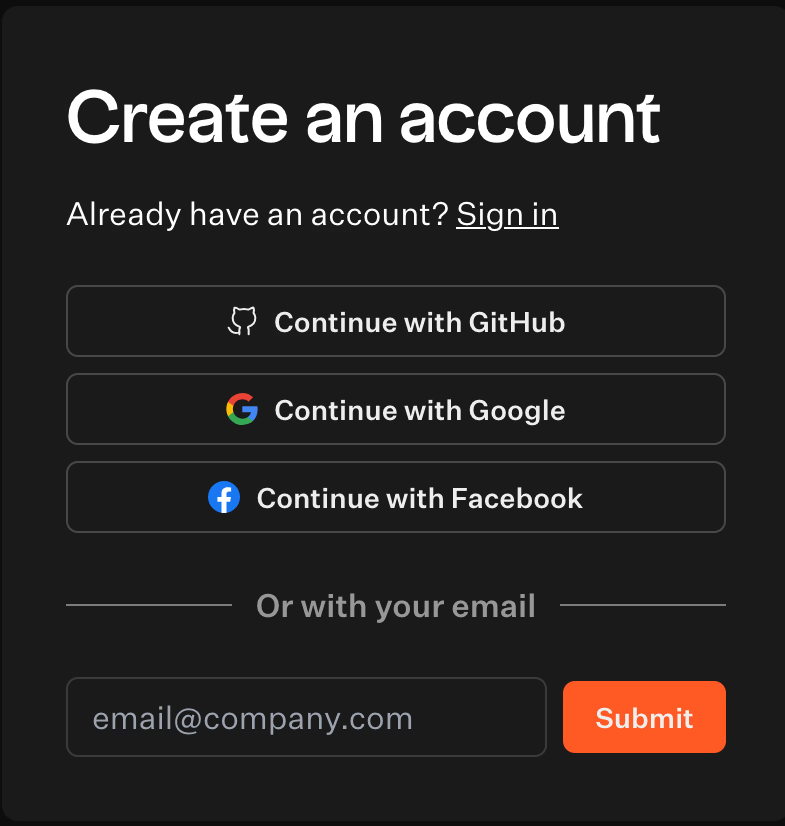
Step 2: Create Your First Lead Generation Bot
From your Typebot dashboard, click "Create a typebot" and choose one of three options:
- Start from scratch: Build your bot from a blank canvas (recommended for custom flows)
- Use a template: Select from pre-built templates for common use cases
- Import: Upload an existing Typebot JSON file
For lead generation, let's start from scratch to build a custom qualification flow.
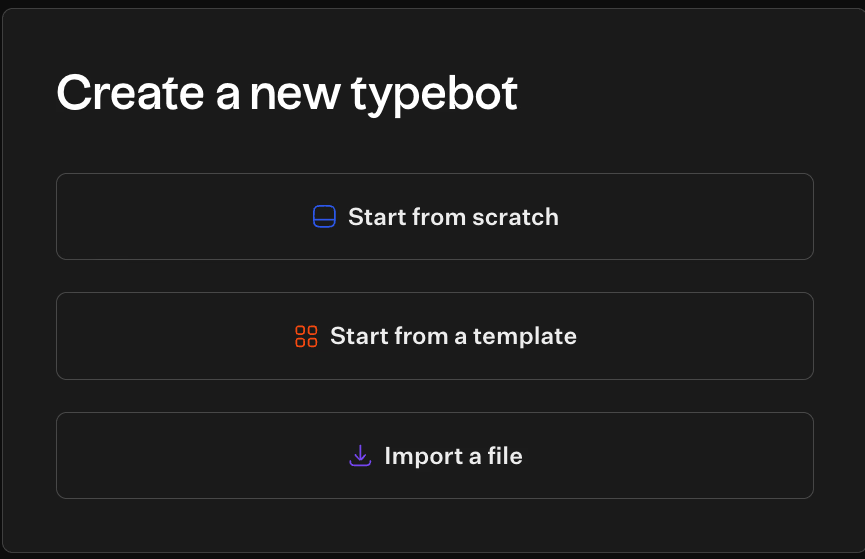
Name your bot something descriptive like "Lead Qualifier Bot" or "Demo Request Assistant."
Step 3: Design Your Conversation Flow
The Typebot visual editor is where the magic happens. Here's how to structure an effective lead generation flow:
A. Welcome Message Block
Start by creating a warm, value-focused greeting:
-
The first Text block is already on your canvas
-
Click to edit and write something like:
"Hi there! 👋 I'm here to help you discover how [Your Product] can solve [Specific Pain Point]. This will take just 2 minutes."
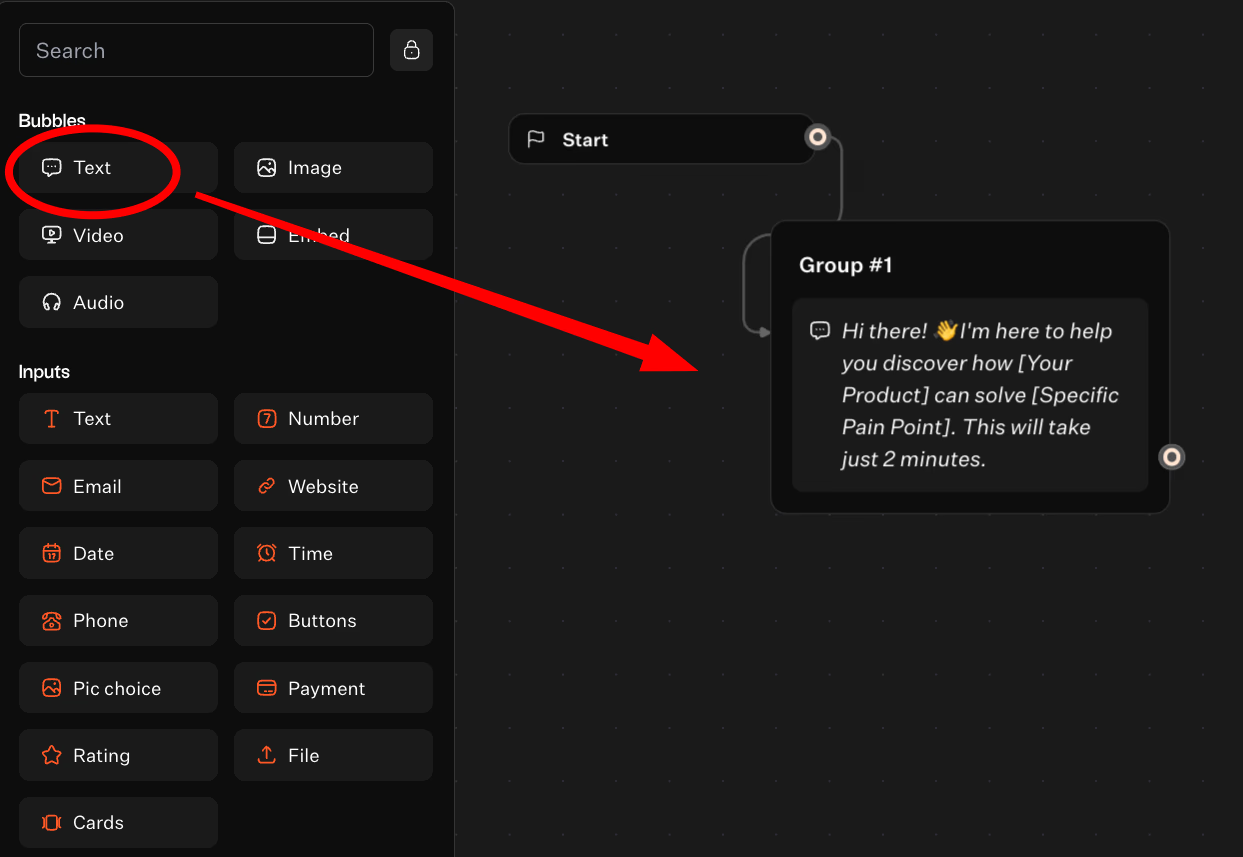
B. Qualify with Strategic Questions
Add Button or Multiple Choice blocks to branch conversations based on intent:
-
Select "Input"
-
Create your first qualifying question:
"What brings you here today?"
Add button options like:
- "I want to see a demo"
- "I have a question about pricing"
- "I'm researching solutions"
- "Just browsing"
-
Save each response to a variable (e.g.,
visitor_intent) by clicking the variable icon next to each button
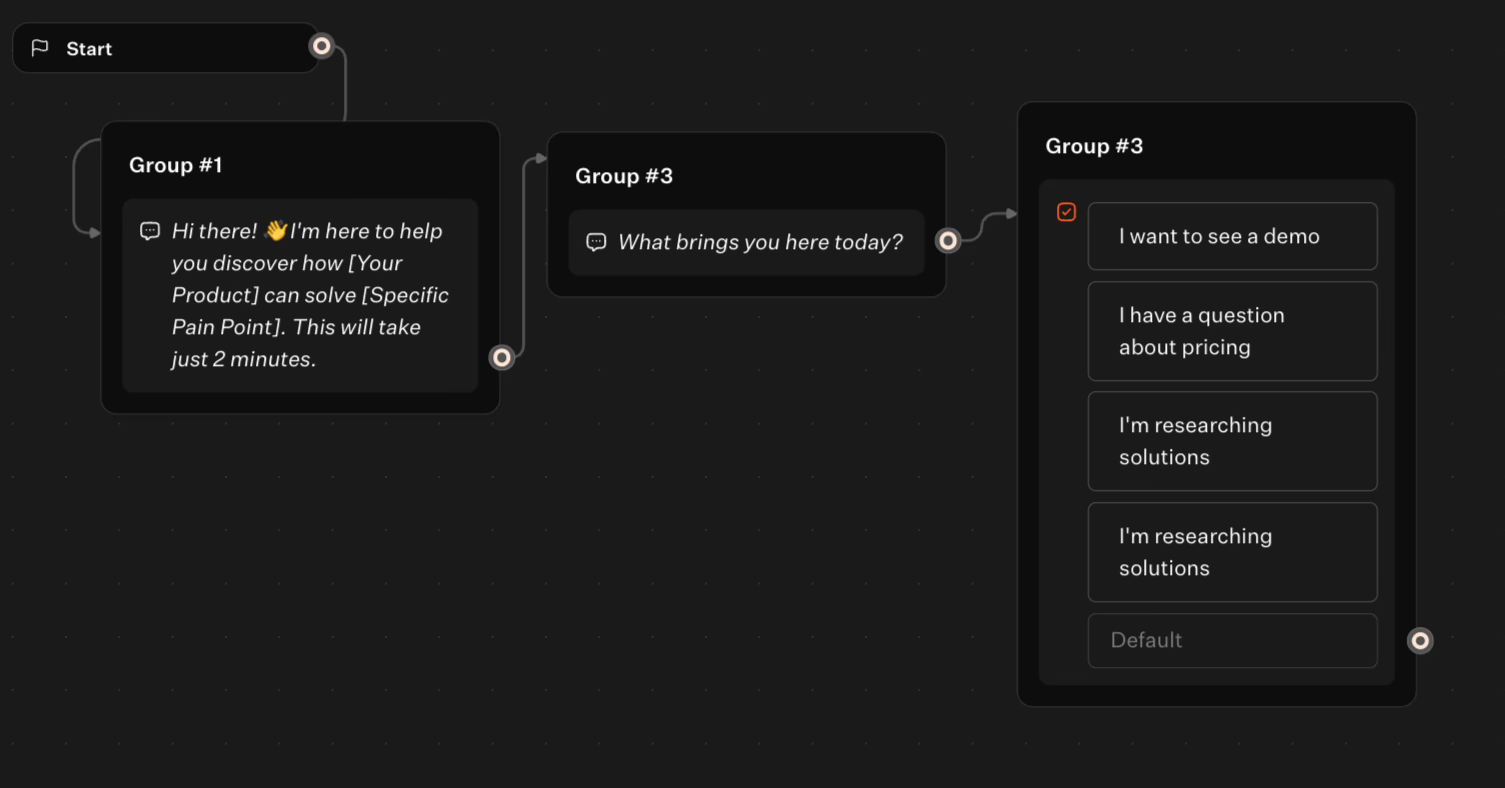
C. Conditional Branching Based on Responses
Use Condition blocks to create different paths:
- Add a "Logic" → "Condition" block
- Set conditions like:
If {{visitor_intent}} equals "I want to see a demo" - Branch high-intent leads to demo booking, others to nurture sequences
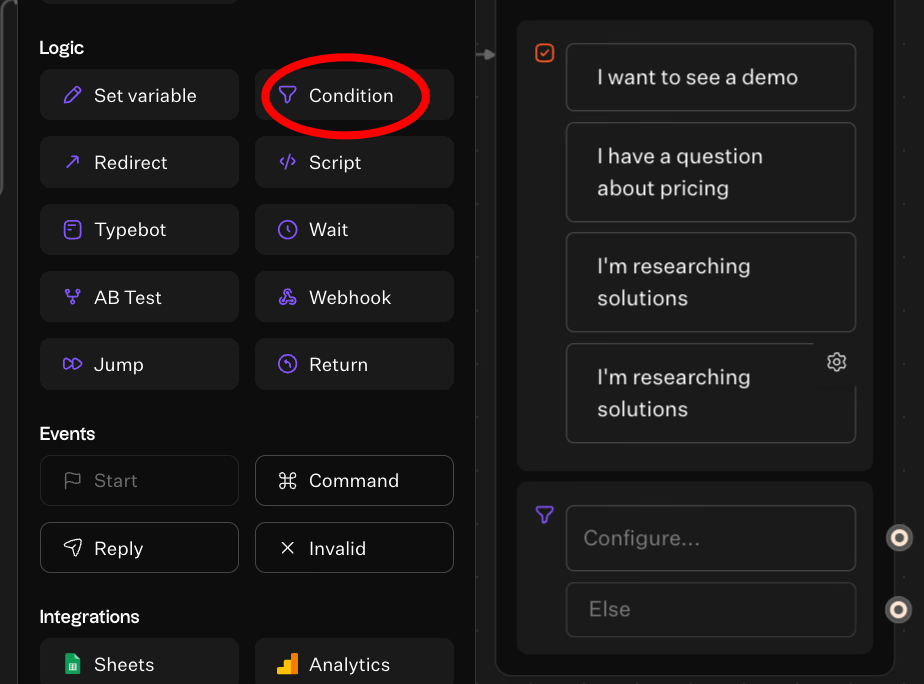
D. Collect Lead Information
Now it's time to capture contact details. The key is asking for information AFTER providing value, not before.
Want to qualify leads more effectively? Explore these essential lead qualification questions to improve your chatbot flow.
For high-intent leads:
- Add a Text block: "Great! Let me connect you with our team. First, what's your name?"
- Add a "Text Input" block and save to variable
lead_name - Add another Text block: "Thanks {{lead_name}}! What's the best email to reach you?"
- Add an "Email Input" block and save to
lead_email - Optional but powerful: Add a Phone number input block for urgent demos
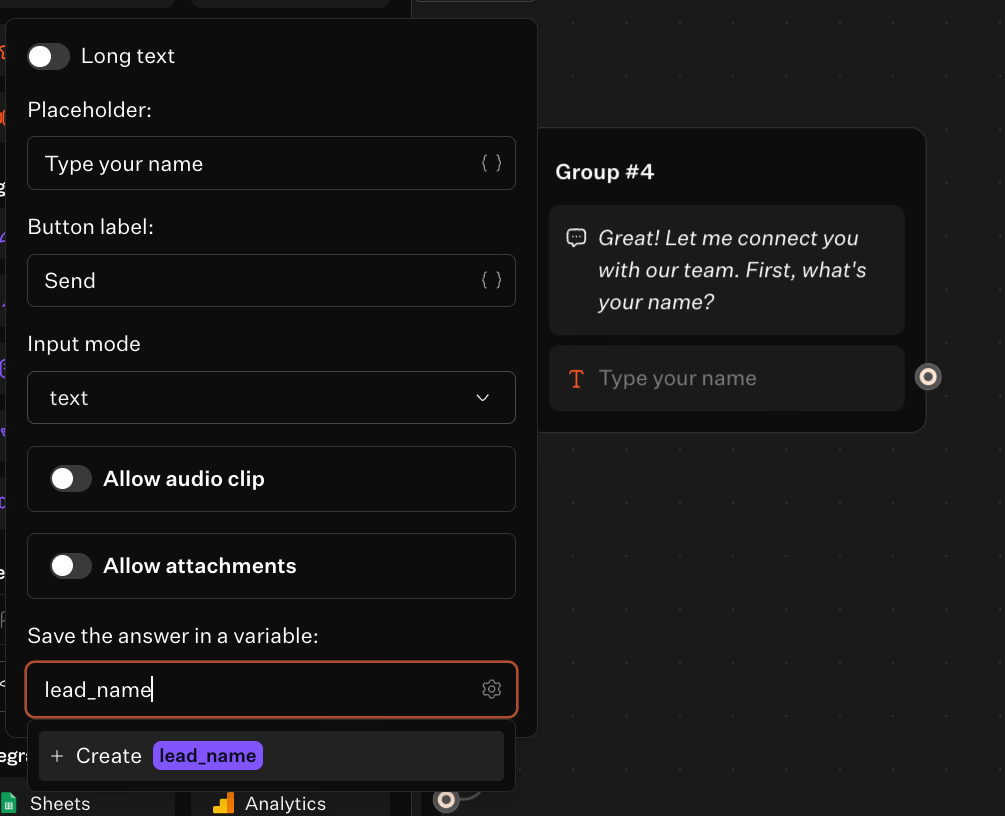
Additional qualifying questions for B2B:
- Company name (Text input →
company_name) - Company size (Buttons →
company_size) - Current challenges (Text input →
pain_points) - Timeline (Buttons →
timeline) - Budget range (Buttons →
budget)
E. Schedule a Meeting (Optional)
For demo requests, integrate calendar scheduling:
- Add an "Embed" block
- If you use Cal.com, drag the native Cal.com block:
- Enter your Cal.com event link
- The scheduling interface appears directly in the chat
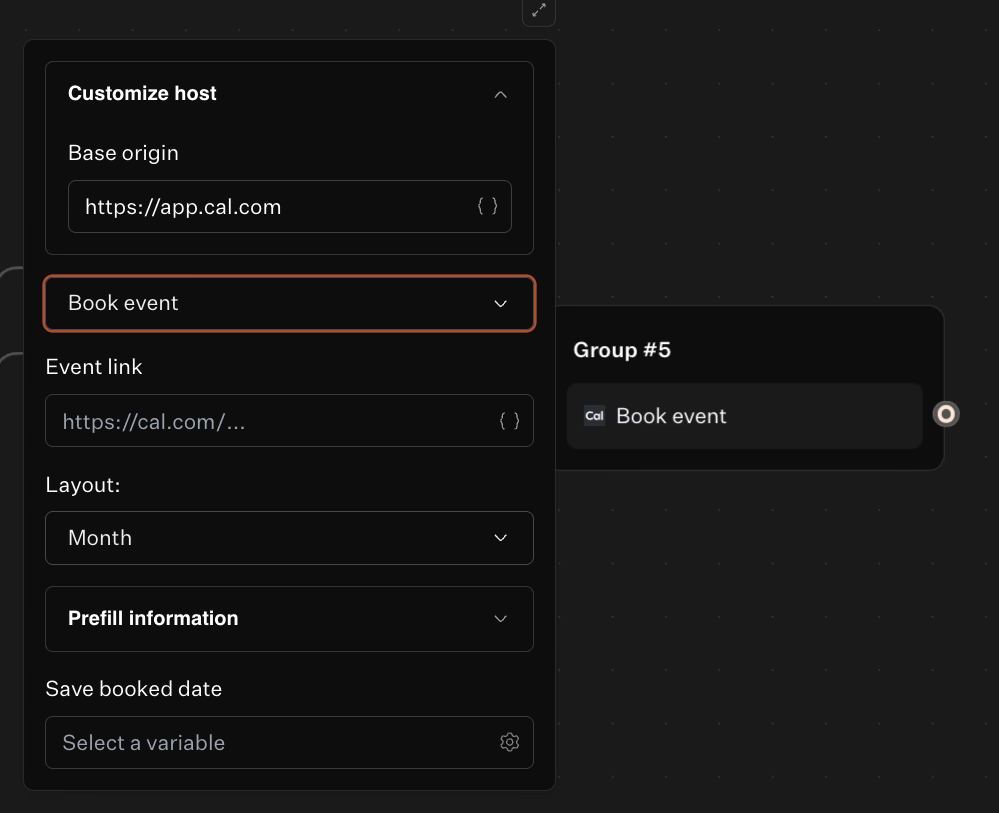
- For Calendly or other tools:
- Use the Embed block
- Paste your scheduling tool's URL
- Users can book without leaving the conversation
F. Confirmation and Next Steps
End with a clear confirmation message:
-
Add a Text block with personalized confirmation:
"Perfect, {{lead_name}}! 🎉 Your demo is booked for [time]. You'll receive a confirmation email at {{lead_email}}. We'll also send you our [resource/guide] before the call."
-
Add a "Jump" block to loop back to the start for users who want to ask more questions, or end the conversation.
Step 4: Connect Integrations to Capture Leads
Your chatbot is useless if leads stay trapped in the conversation. Let's send them to your sales stack.
Option 1: Google Sheets (Easiest Start)
- Click the "+" button after collecting lead info
- Select "Integrations" → "Google Sheets"
- Click "Connect to Google Sheets" and authorize Typebot
- Select your spreadsheet and sheet
- Map variables to columns:
- Column A:
{{lead_name}} - Column B:
{{lead_email}} - Column C:
{{company_name}} - Column D:
{{visitor_intent}} - Column E:
{{timestamp}}
- Column A:
Now every lead automatically populates your sheet in real-time.
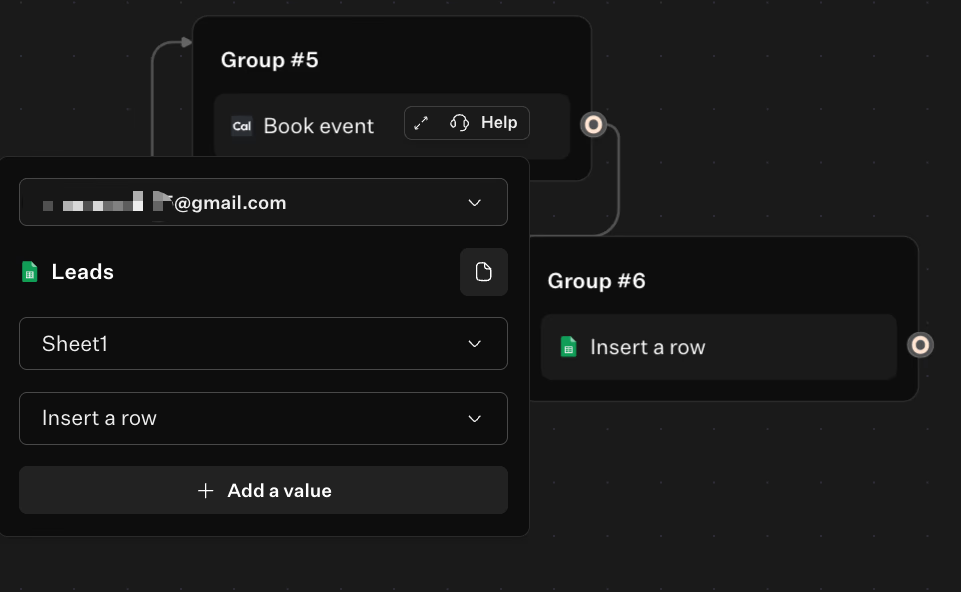
Option 2: CRM Integration (HubSpot, Salesforce, Pipedrive)
-
Add a "Webhook" block
-
Use your CRM's API endpoint for creating contacts/deals
Configure the request:
- Method: POST
- URL: Your CRM's webhook URL
- Body: Map variables to CRM fields
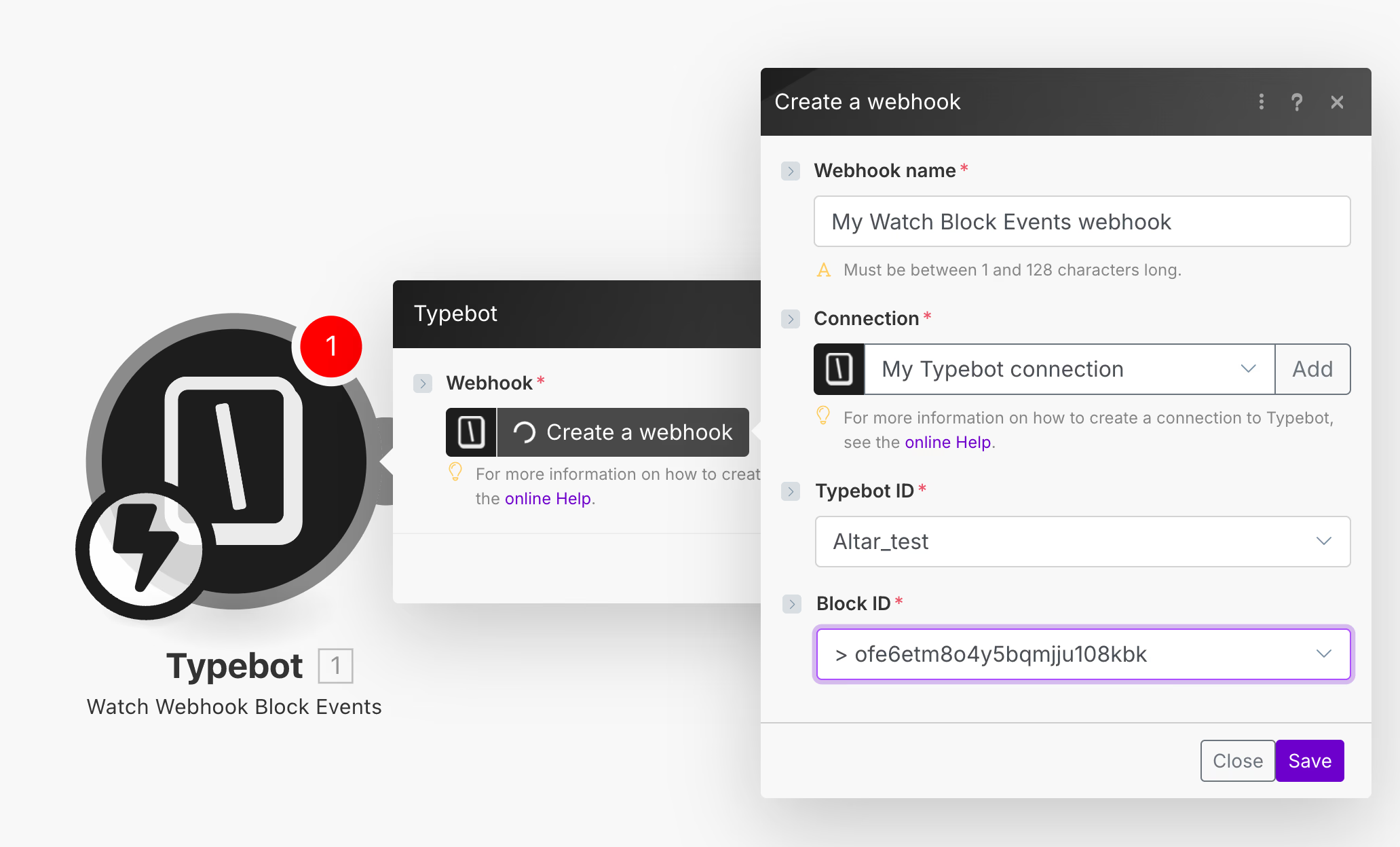
Option 3: Zapier/Make (Connects to 8,000+ Apps)
- Add a "Webhook" block or native Zapier/Make integration
- In Zapier, create a Zap triggered by a webhook
- Copy the webhook URL from Zapier
- Paste it into your Typebot webhook block
- In Zapier, add actions like:
- Create contact in CRM
- Send Slack notification to sales team
- Add to email marketing list
- Create task for follow-up
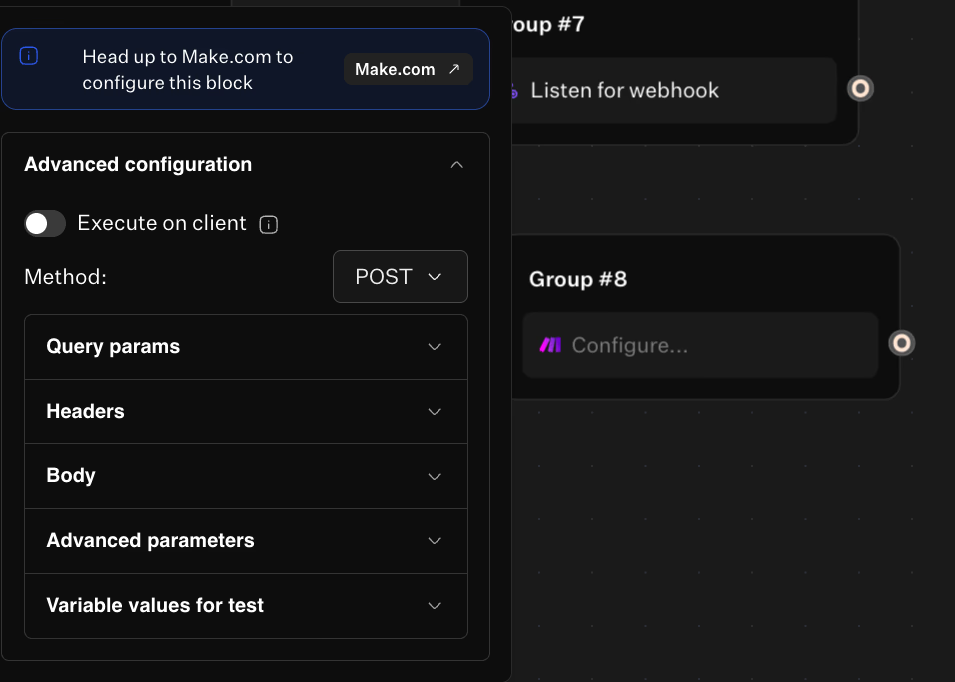
Option 4: Slack Notifications (Instant Alerts)
Get notified immediately when high-intent leads convert:
-
Add a "Webhook" block (only on paths for qualified leads)
-
Get a Slack incoming webhook URL
-
Configure the request with lead details:
json

Integrate Typebot with your favorite tools and watch your workflow thrive.
No trial. Generous free plan.
Actionable takeaways
- Focus on one key conversion and design every question to support it.
- Use branching to qualify and personalize without complicating the flow.
- Connect every captured data point directly to your systems—avoid manual exports.
- Test flows as customers would; reduce friction to prevent lost revenue.
- Use analytics to refine copy, branches, and handoffs until the bot consistently drives pipeline growth.
A chatbot should start a meaningful conversation, not just check a box. With Typebot, you control that conversation and can shape it into a repeatable acquisition path.
Selecting the Best Chatbot for Your Lead Generation Strategy
The best chatbot use cases depends on your business goals, team capabilities, and growth targets. While Typebot offers powerful functionality at a competitive price, you should choose based on your specific needs.
Define your lead generation objectives, then test platforms that address them. A chatbot is only as effective as the strategy behind it. Focus on creating meaningful conversations that deliver value to prospects.