Appointment Scheduling Chatbot: Automate Your Bookings Fast
Picture this. A potential client visits your site at 9 PM, ready to book a consultation. But your static form demands eight fields, they check their calendar, get distracted and never return. That moment of friction just cost you a qualified lead.
Appointment scheduling chatbots fix this by turning passive forms into real-time conversations. While competitors lose 60% of visitors to abandoned forms, chatbots push completion rates above 90%. It reduces no-shows, qualifies leads, and captures valuable data. All without extra staff.
What It Is and Why Your Business Needs One
Appointment scheduling chatbots transform how businesses handle bookings, sales, and customer interactions online. Traditional methods such as web forms, long email chains, and phone tag often struggle to meet modern customer demands. People expect fast, mobile-friendly service 24/7.
Over 43% of consumers say an immediate response is essential for satisfaction. Slow or complicated booking processes create frustration and become a barrier to new opportunities.
Core Functionalities of Appointment Scheduling Chatbots
An appointment scheduling chatbot lets customers book, request, or change appointments through a two-way conversation. It asks key questions like who, when, and contact details. Then, it checks your calendar for available slots, confirms appointments, and sends reminders or follow-ups.
These bots do more than mimic forms in chat. They:
- Collect context to personalize the interaction
- Adapt the conversation flow in real time
- Handle clarifications and questions
- Qualify leads
- Process payments if required
Well-designed chatbots remove friction and make scheduling easy and friendly.
The Shift From Traditional Booking Forms to Chatbots
Web forms are often rigid and impersonal. Chatbots offer a conversational experience. Forms can confuse users with strict formats or unclear fields. Chatbots clarify, fix errors instantly, and gently prompt users with questions like, “Would you prefer morning or afternoon?”
This guidance keeps users moving through the process, often increasing completion rates by more than 10%.
Business Benefits
Using conversational scheduling brings several advantages:
- Fewer abandoned bookings thanks to engaging flows
- Better lead capture and qualification through every chat interaction
- Instant confirmations and reminders that reduce no-shows
- Higher customer satisfaction with 24/7 convenience and clear communication
One chatbot can manage dozens or hundreds of conversations simultaneously across time zones and languages. This boosts your team’s capacity while making your brand appear more responsive and accessible.
Appointment Scheduling Chatbots Across Industries
Different industries adapt chatbot scheduling to fit their needs:
- Healthcare: automate patient intake and book appointments confidentially
- Education: enroll students in tutoring, classes, or webinars and send preparation materials
- Professional services: consultants, accountants, and lawyers reduce back-and-forth scheduling
- Real Estate: qualify leads, route prospects, and book house demonstrations quickly
While flows vary by sector, the main advantage remains constant. Removing friction and speeding up scheduling.
Top Appointment Scheduling Chatbot Platforms Comparison
Picking the right appointment scheduling chatbot becomes easier when you test how platforms handle real tasks. Integrations, scale, edge cases, and their fit in your workflow. Below is a comparison and practical guide to help you choose.
1. Typebot
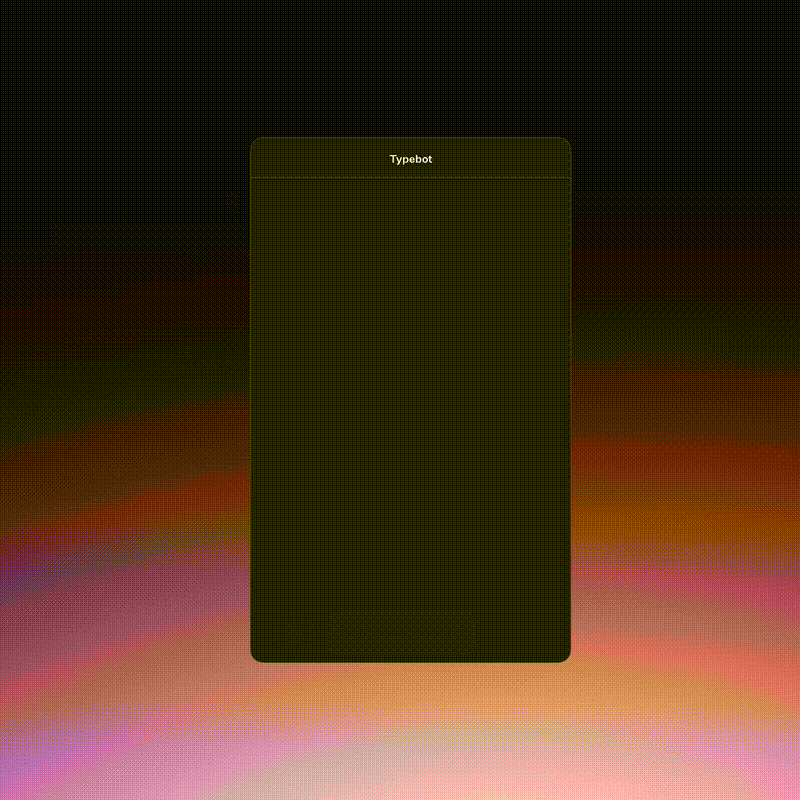
Typebot is an advanced drag-and-drop chatbot builder built around smart logic, conditional flows, and full customization. It’s the only open-source platform in this comparison, giving users complete control over data ownership and deployment.
It offers one of the broadest integration libraries in the industry. It connects natively with 35+ platforms, including Google Sheets, Google Analytics, Cal.com, Zapier, Make.com, Pabbly, Chatwoot, OpenAI, Mistral, Anthropic, ElevenLabs, Segment, Zendesk, Posthog, and DeepSeek, among others.
This makes it uniquely flexible for automation, analytics, and AI use cases.
Customization is virtually unlimited—you can fully theme and style your bot to match your brand’s look and feel. Deployment spans websites, WhatsApp, WordPress, Shopify, and even React apps via API, enabling a truly omnichannel experience.
Pricing:
-
Free Plan: 200 chats/month
-
Starter ($39/month): 2,000 chats, 2 seats
-
Pro ($89/month): 10,000 chats, 5 seats
-
Enterprise: Custom limits and dedicated support
The open-source community ensures continuous updates, strong peer support, and extensive documentation. This makes Typebot both powerful and future-proof.
Best for: Businesses of all sizes needing a flexible, privacy-focused, and AI-ready chatbot solution. Particularly suited for developers, tech-savvy teams, and regulated industries like healthcare requiring HIPAA compliance.
2. Tidio

Tidio is a customer support and sales chatbot platform that combines live chat, automation, and AI-powered responses. It’s designed to help small and mid-sized businesses streamline customer communication and increase conversions.
The platform integrates great with major tools. This makes it a strong fit for ecommerce and marketing workflows.
Tidio includes AI bots like Lyro, which can answer common customer questions using your knowledge base. You can also create custom flows with its visual drag-and-drop builder.
Customization options allow you to adjust colors, widget placement, and language. This ensures the chat window matches your brand identity. Deployment is available on websites, email, Facebook Messenger, and Instagram, supporting both live and automated conversations.
Pricing:
-
Free Plan: Up to 50 conversations/month with live chat and basic bots
-
Starter ($29/month): More chat volume and automation features
-
Growth ($59/month): 1,000 conversations, advanced workflows, and team seats
-
Tidio+ (from $394/month): Custom volume, AI chatbots, and dedicated success manager
Support includes email, live chat, and a comprehensive knowledge base, with premium plans offering priority assistance.
Best for small to mid-sized ecommerce businesses and support teams looking for an all-in-one tool.
3. Landbot

Landbot is another visual drag-and-drop chatbot builder designed for ease of use. It focuses on creating conversational experiences without coding.
It integrates with most standard business needs, though not as advanced as Typebot.
Customization options include a theme picker and widget styling, with deployment on websites, WhatsApp, or as a web widget. Its visual design makes it especially attractive for marketing teams and agencies prioritizing speed and aesthetics.
Pricing:
-
Sandbox (Free): 100 chats/month, 1 seat
-
Starter ($40/mo or $32/mo annual): 500 chats, 100 AI chats, 2 seats
-
Pro ($100/mo or $80/mo annual): 2,500 chats, 300 AI chats, 3 seats
-
Business (from $400/mo): Custom chat volumes + premium support
Support includes a knowledge base for all users and live chat starting at the Pro plan.
Best for marketing teams and agencies seeking a visually intuitive builder with solid integrations and multi-channel support.
Explore more options with our guide on Landbot alternatives.
4. Manychat

ManyChat is a Messenger-focused chatbot builder built for social media marketing. It has core strengths in Instagram and Facebook automation.
Its integrations prioritize marketing and CRM tools over technical breadth. Including Calendly for scheduling and HubSpot and ActiveCampaign for CRM and email workflows.
It handles Instagram comment replies, Facebook Messenger flows, and WhatsApp Business messaging with ease. It is one of the great choices for social-first engagement.
Branding options are limited since it follows Messenger’s native chat design, so bots appear like standard DM conversations.
Pricing:
-
Free Plan: Up to 1,000 contacts (far more than competitors)
-
Pro Plan: Starts at $15/month, scaling by contact count for predictable costs
-
Custom Scaling: No fixed upper tier—pricing increases gradually as your audience grows
Support includes powerful documentation, tutorials, and an active community forum. Email support is available for free users, with priority support for Pro subscribers.
Best for social media marketers, content creators, influencers, and businesses generating leads through Instagram and Facebook. Especially effective for comment-to-DM automation and nurturing engaged audiences on social channels.
Check out our guide on ManyChat alternatives for more options.
5. MobileMonkey
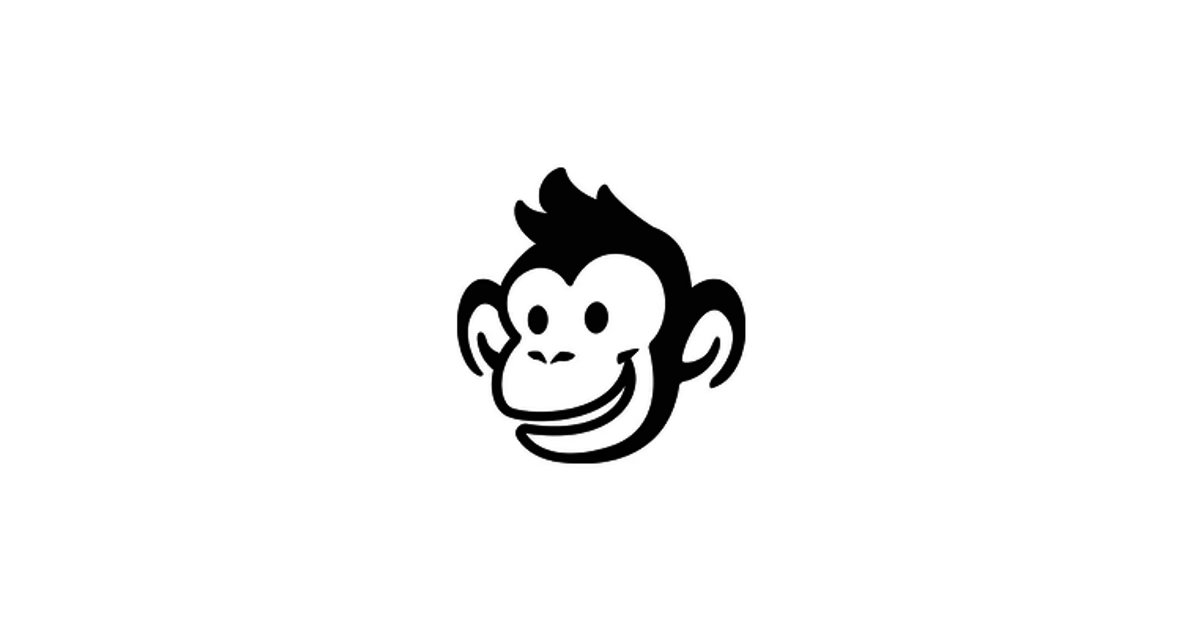
MobileMonkey is an SMS and web chatbot builder now centered around its parent brand, Customers.ai. While it offers multi-channel support, its development roadmap is unclear, with no new features planned through 2025.
Integration options are limited. Google Calendar for scheduling, Zapier for app connections (no Make.com support), and basic webhooks. The platform lacks native CRM integrations, AI provider links, and advanced automation tools.
Customization is minimal. Users can adjust widget colors and placement, but there are no advanced theming or branding tools. Deployment covers websites, SMS (U.S. and Canada), and Facebook Messenger, though the absence of Instagram and WhatsApp limits social-focused use cases.
Pricing:
-
Free Plan: Limited to 10 messages—insufficient for real testing
-
Paid Plans: Start at $9.95/month for 500 branded sends
-
Startup Edition ($119/month): Unlocks all channels and removes branding
-
Team Plan ($299/month): Adds capacity but limited seats
Support is minimal, with only a help center for free users and email support for paid tiers.
Best for businesses needing basic chatbot or SMS marketing capabilities. However, most users will find better value and functionality with more actively developed alternatives.
Quick Comparison
| Platform | Free Plan | Starter | Mid-Tier | Enterprise | Best For |
|---|---|---|---|---|---|
| Typebot | 200 chats/mo | $39/mo (2,000 chats) | $89/mo (10,000 chats) | Custom | Open-source lovers, developers |
| Tidio | 50 chats/mo | $24.17/mo (100 billable) | $49.17/mo (2,000 billable) | $749/mo+ (custom) | Small businesses, ecommerce |
| Landbot | 100 chats/mo | €40/mo (500 chats) | $100/mo (2,500 chats) | $400/mo+ (custom) | Visual flow designers |
| ManyChat | 1,000 contacts | $15/mo+ (scales) | Varies by contacts | Custom | Social media marketers |
| MobileMonkey | 10 messages | $9.95/mo (500 sends) | $119/mo (1,000 sends) | $299/mo | Multi-channel SMS/web |
- Best free plan: Typebot (200 chats/month)
- Most integrations: Typebot
- Most customizable: Typebot
- Best for social media: ManyChat
- Best for SMS: MobileMonkey
Essential Features of High-Converting Appointment Scheduling Chatbots
A booking chatbot not only schedules appointments but also streamlines the entire user journey. It improves conversion rates and reduces manual work. This is achieved by combining scheduling, user guidance, and data handling into one always-on interface.
Conversational Form Builder and Dynamic Flows
Instead of fixed fields, a good chatbot engages users in natural conversations. It can understand requests like “Can I come in Friday morning?” and adjust questions based on context.
The chatbot guides users through conditional paths. For example, it triggers pricing information if a user asks about the cost.
Drag-and-drop editors, such as Typebot’s, make it easy to build branching flows. These flows can handle clarifications, skip logic, and user segmentation. All without coding. This conditional logic enables smooth, conversion-focused interactions that feel personal and efficient.
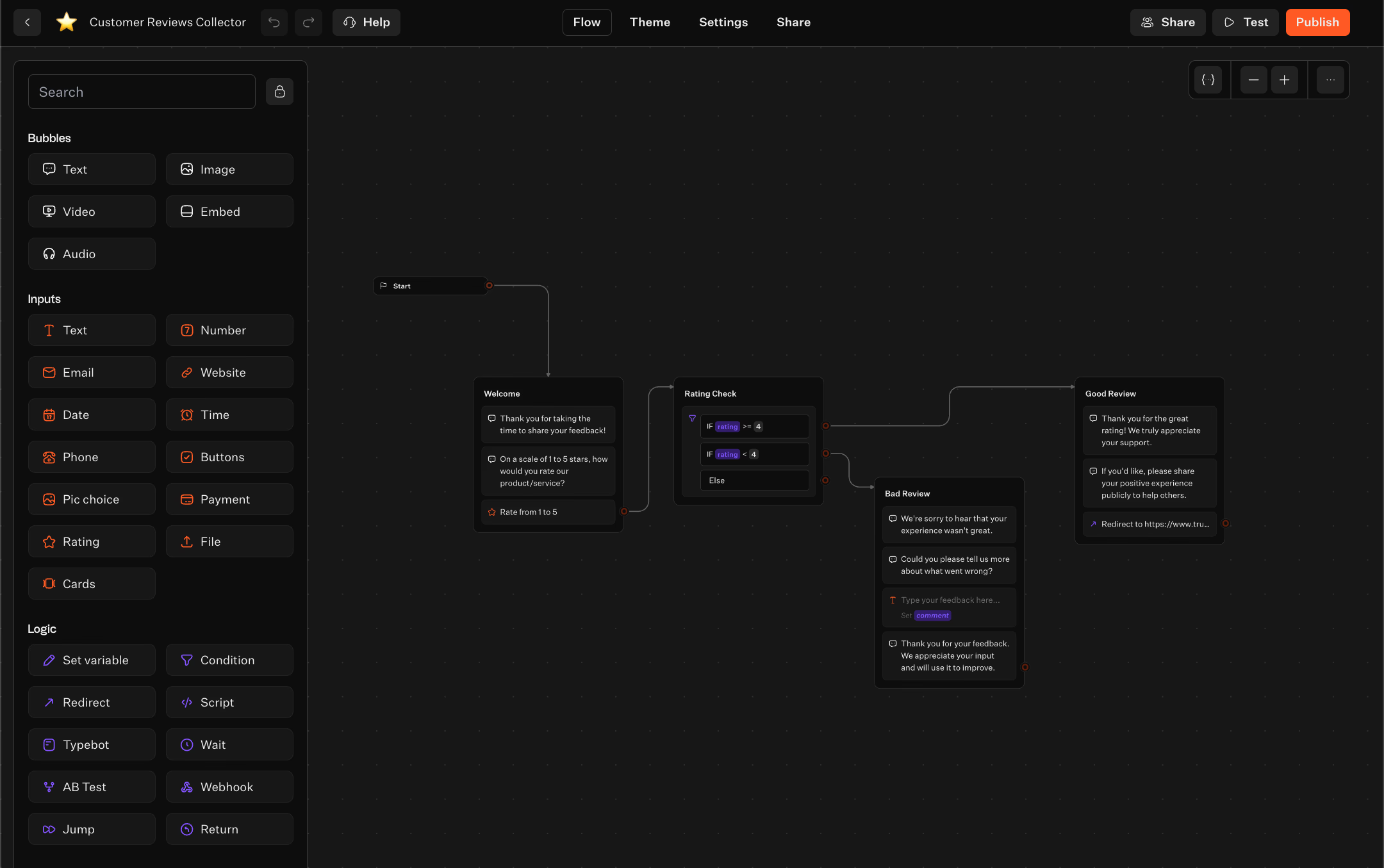
Explore how B2B chatbots handle complex scheduling workflows across different industries and use cases.
Multi-Calendar Sync, Reminders & Follow-Ups
Chatbots sync with Google, Outlook, or Cal.com. With that, these bots prevent double-booking, update appointments in real time, and automate confirmations.
They also send SMS/email reminders and follow-ups to reduce no-shows. Workflows manage reschedules and cancellations automatically, keeping calendars accurate and clients engaged.
Advanced Integrations (CRMs, Databases & Payments)
Chatbots connect with CRMs, Google Sheets, Airtable, and payment systems for a seamless flow. Platforms like Zapier or Make automate onboarding, segmentation, and messaging.
Payment blocks allow instant booking confirmations and payments. APIs and webhooks then feed data into analytics or marketing systems, reducing friction and saving time.
Custom Branding & Personalization
Match the chatbot’s design to your brand with custom fonts, colors, avatars, and chat styles. Multilingual flows and branded confirmation screens enhance trust and deliver a professional, personalized user experience.
Security, Privacy & Compliance (GDPR/HIPAA)
Secure handling of sensitive data is non-negotiable. Modern bots include consent capture, encrypted fields, audit logs, and privacy notices to meet GDPR/HIPAA standards. Options for on-premise or cloud deployment ensure compliance and data control.
Building an Appointment Scheduling Chatbot with Typebot
Think of a scheduling bot as a series of small decisions guiding someone from interest to a confirmed slot. Each prompt, validation, reminder, and integration builds trust.
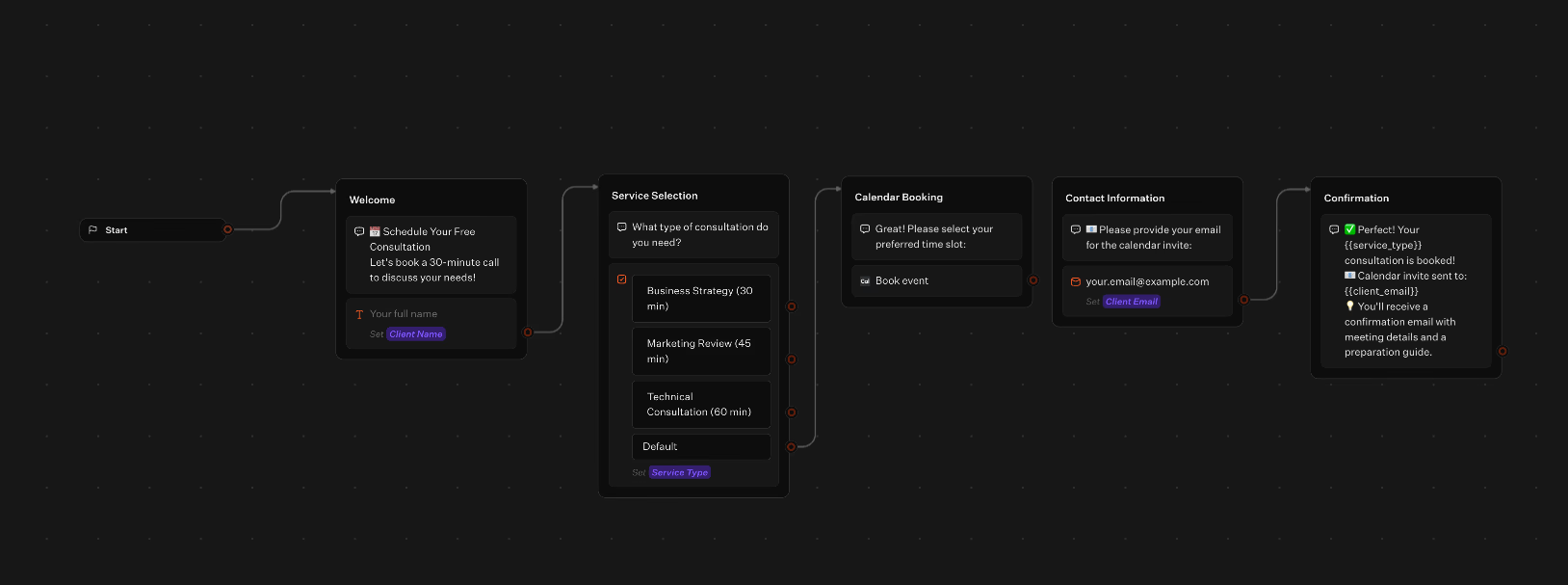
Below are clear steps to design that experience in Typebot, balancing psychology and performance.
Conversation as a Compass
Begin with the goal. What a successful booking looks like for both the user and your team. Then map branches that reflect real visitor intent.
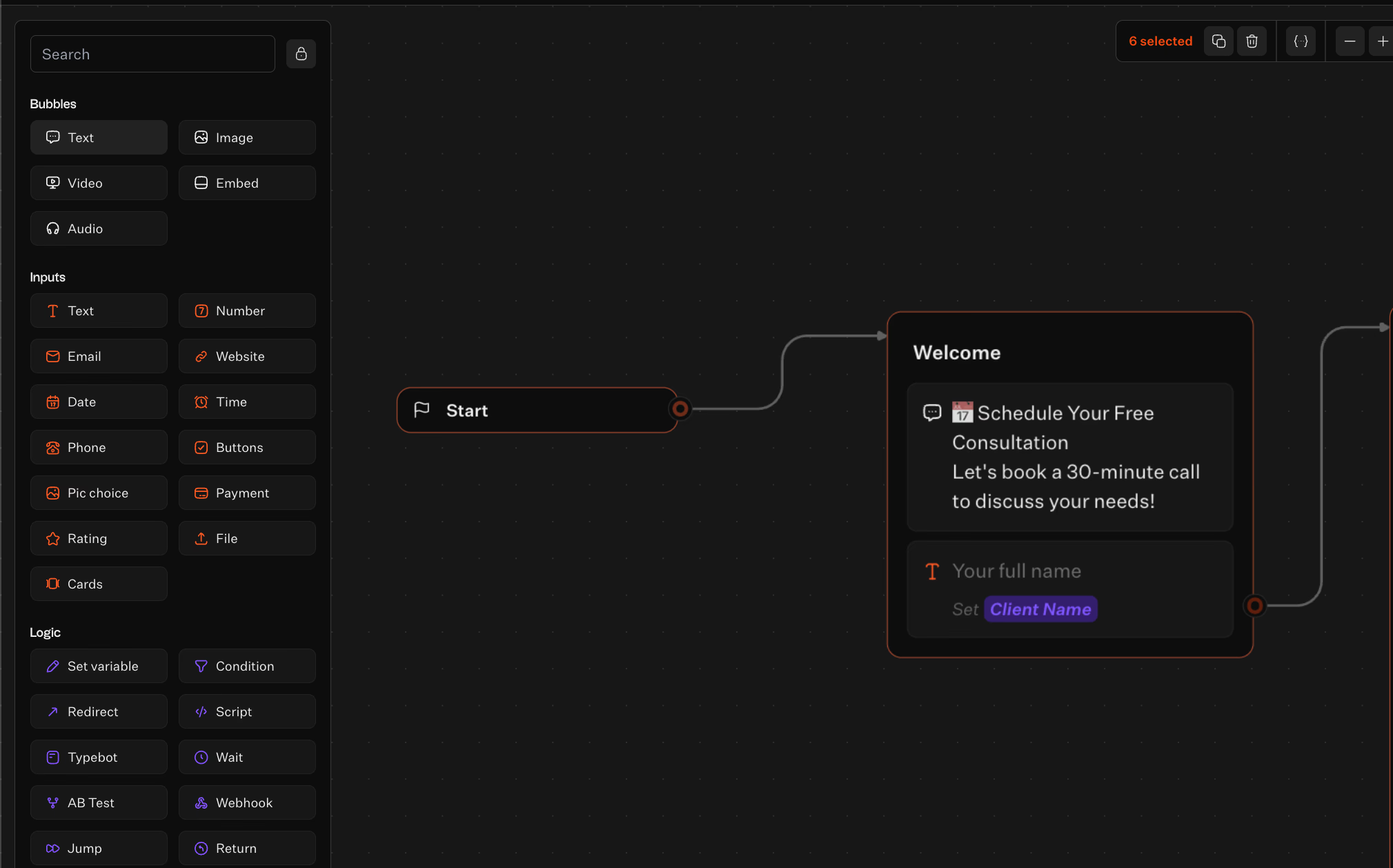
- Define intent branches like instant bookers, browsers, returning clients, and reschedulers.
- Identify required and optional steps, for example, payment might be optional for discovery calls.
- Write micro-prompts that ease the process, such as “Confirm Tuesday at 11am?” instead of “Pick a date.”
- Use variables to keep context, allowing the bot to refer to previous answers like “Your Dental Cleaning is set for…”
- Outline the main path and common fallbacks, such as full slots, missing info, or pricing questions.
Draft the flow on paper or a whiteboard before building blocks in Typebot.
Humanizing Data Capture
Treat each input as a short conversation instead of a form field.
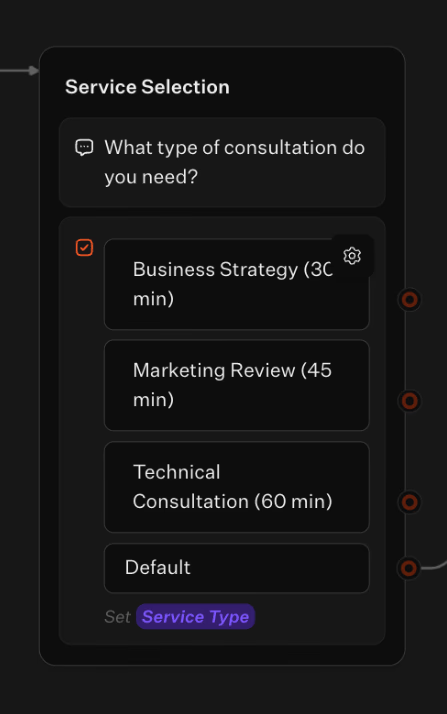
- Prompt kindly and ask the client needs.
- For date and time, show only open slots or pull live availability from your calendar.
- Request contact info with purpose, like “Where should we send the confirmation?” Make sure to validate this live.
- Provide fallbacks if users skip a field, for instance, “No problem—want to add your number later?”
Use small confirmations after each step to reduce drop-offs.
Integrations: The Invisible Glue
Integrations keep bookings real and automated, so do not delay adding them.
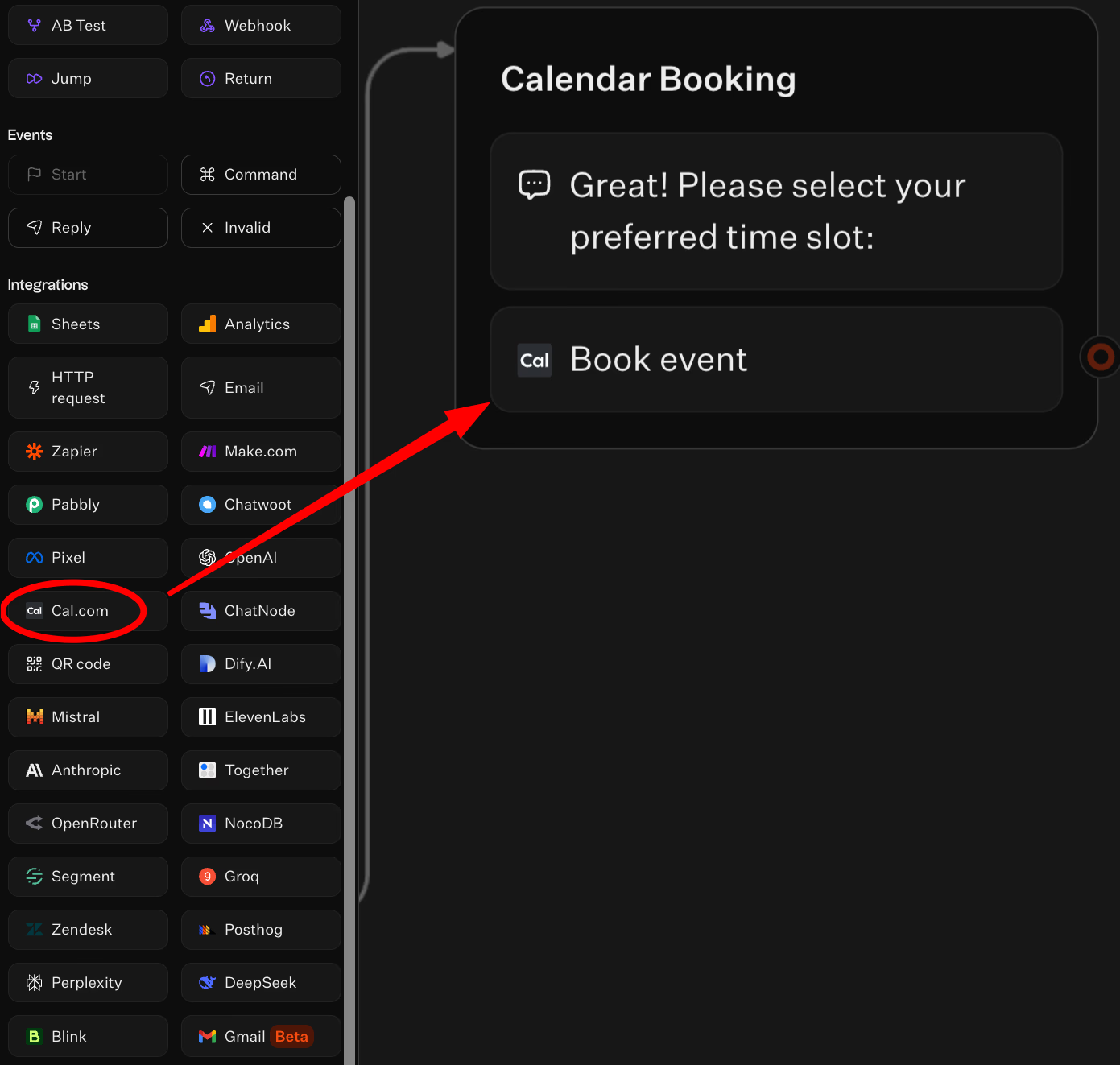
- Sync calendars like Google Calendar or Cal.com to record bookings instantly.
- Log appointments in Google Sheets or Airtable for easy reporting.
- Schedule email or SMS reminders using wait/trigger blocks or webhooks to platforms like Twilio or WhatsApp.
- Send appointment and lead data to your CRM via Zapier, Make, or direct HTTP calls.
- Add payment capture when prepayment is required for confirmation.
Build and test each integration live for instant and accurate confirmation.

Integrate Typebot with your favorite tools and watch your workflow thrive.
No trial. Generous free plan.
Design and Brand Customization
Consistent visuals and a warm tone build trust and increase booking completion.
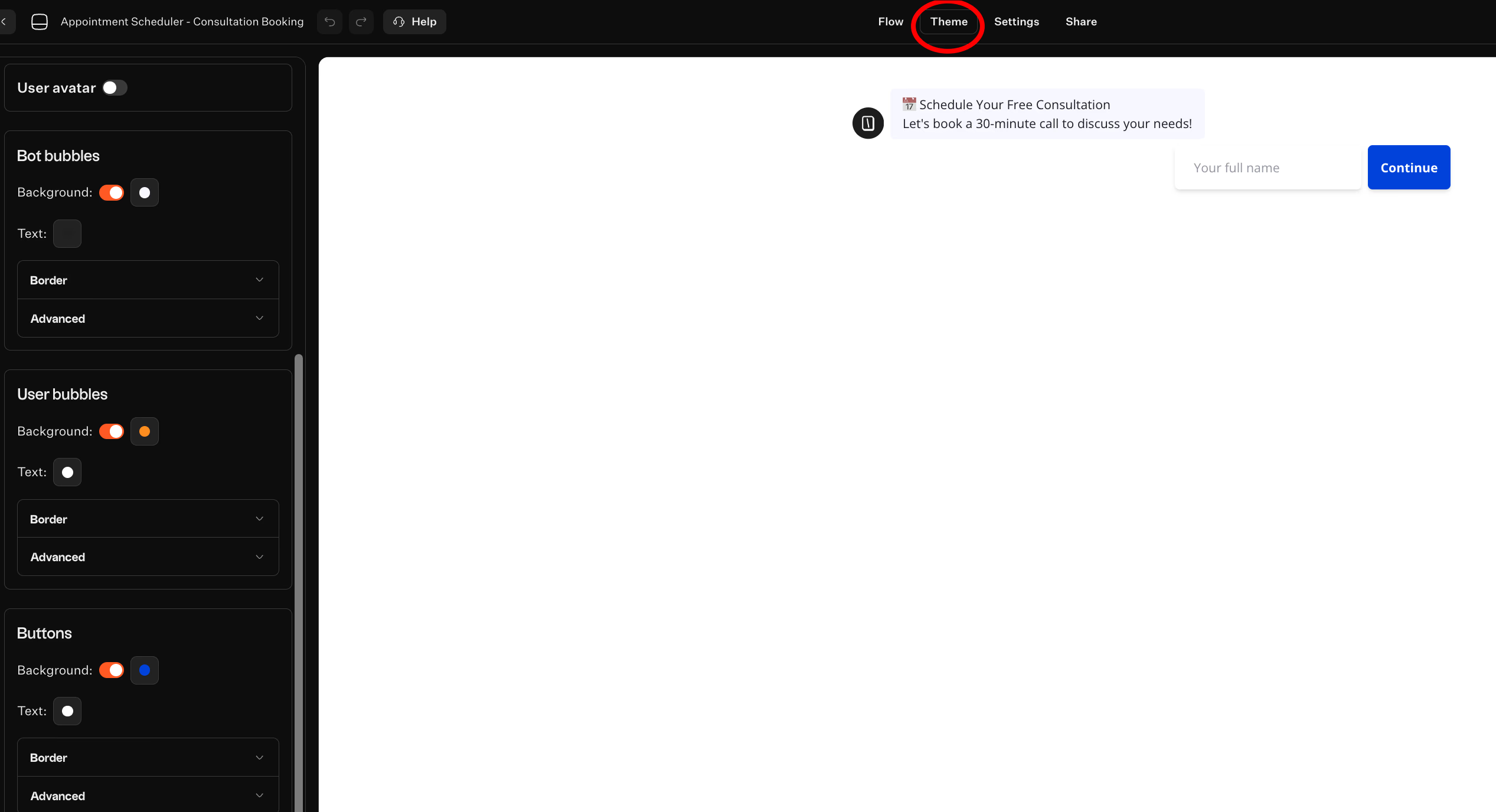
- Match your brand’s colors, fonts, and button styles so the bot feels native.
- Include avatars or practitioner photos for a personal touch.
- Use conversational language with clear next steps, for example, “See you on Tuesday—here’s what to bring.”
- Check accessibility by verifying contrast, font size, and mobile layout.
Small design choices affect how professional your bot appears and its conversion rate.
Meet Users Where They Are
Select embeds based on user behavior and campaign goals.
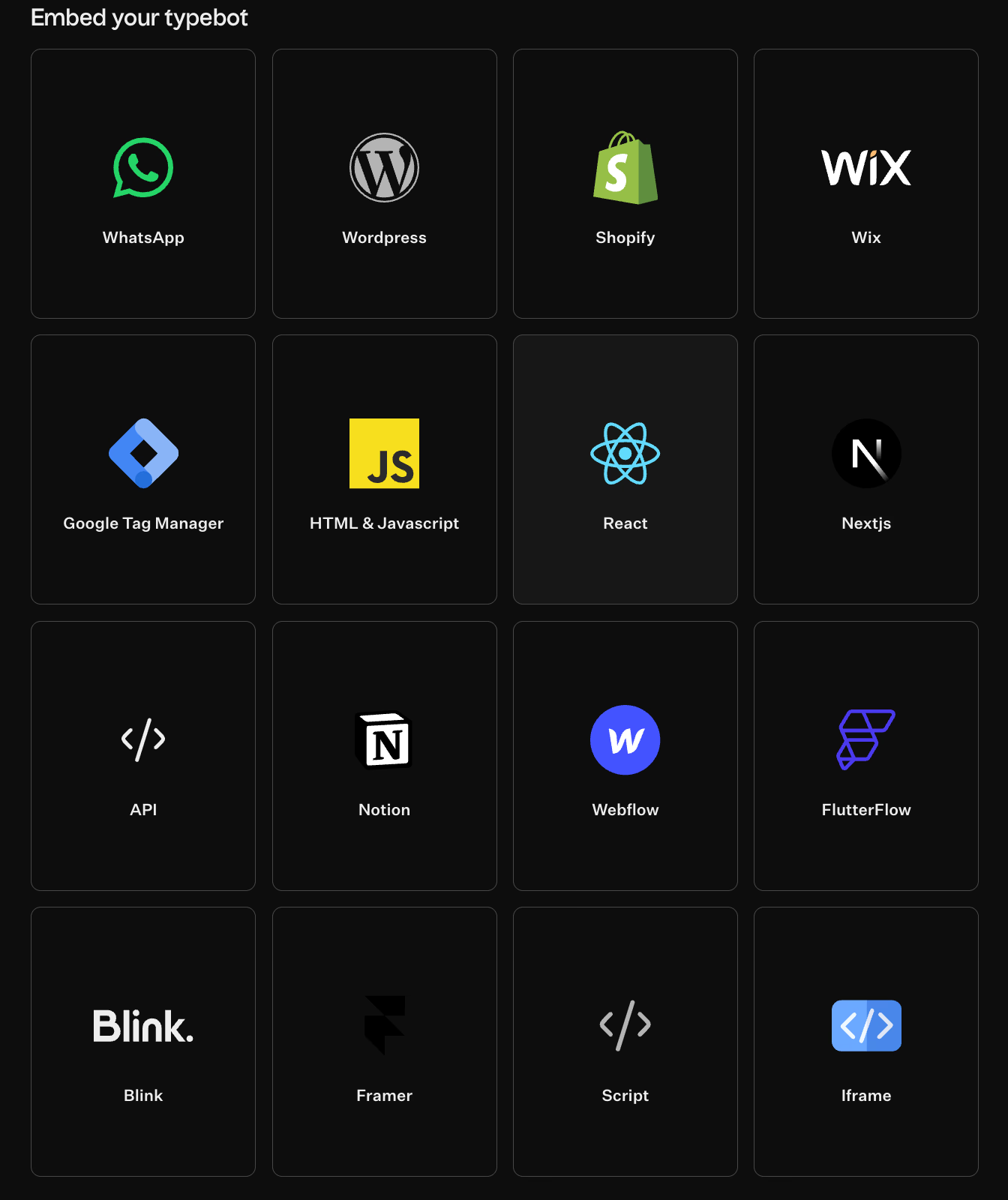
- Use a website container for dedicated booking pages.
- Deploy popups after product pages or during checkout flows.
- Offer a bubble widget as a persistent entry point on service sites.
- Provide messaging channel options like WhatsApp, Messenger, or shareable links for off-site booking.
- Ensure deployment works with platforms such as WordPress, Shopify, Webflow, and React.
Make sure the context persists across devices so users can start on mobile and finish on desktop.
Practical Advice: Start by building one simple, testable flow. Connect a calendar, confirm a slot, and send a reminder. Then improve copy, branching, and integrations based on user behavior. Every change should simplify the process, never make it more complex.
If you like to get more detailed information about how to create a chatbot, you can read our article!
Tips and Best Practices for Maximizing Appointments and Reducing No-Shows
These tactics combine strategy, psychology, and practical engineering from real deployments. They offer actionable changes you can test this week.
Designing Frictionless and Engaging Conversations
Start with context, not a blank form. For example, say, “I can help you book a 20-minute consult in two minutes.
Use choice-based prompts to guide decisions. Such as 'Would mornings or afternoons suit you better?' instead of 'Pick a date'. Validate immediately after each step to reduce uncertainty and abandonment.
For instance, “Got it—locking Thursday at 10am. ” Save answers as variables and reuse them to personalize the flow. Plan graceful fallbacks so users never hit dead ends, like suggesting alternate slots when none are available.
Microcopy matters. Test wording that encourages commitment and lowers perceived effort.
Sending Reminders and Confirmations Automatically
Set a reminder schedule that includes:
- Instant confirmation
- A 24-hour reminder
- A 1-hour nudge
Choose messages that fit the channel. Use SMS or WhatsApp for urgent reminders, and email for preparation details.
Personalize reminders with variables. Like “Hey Alex, your nutrition consult is tomorrow at noon.” Integrate calendars to trigger reminders automatically.
Automated reminders provide a simple, effective way to reduce no-shows.
Handling Cancellations, Reschedules, and Follow-ups
Offer clear options during the booking flow, such as change my time or cancel my appointment. Provide an automated waitlist to notify people.
Follow up after cancellations or no-shows with gentle rebooking prompts, as second attempts can convert well. Escalate repeated cancellations to a human agent for personalized outreach and retention.
Treat cancellations as chances to recover bookings and maintain goodwill.
Personalization and Conditional Scripts to Boost Conversions
Use context to make follow-ups relevant by tailoring messages to the booked service. For example, “We’ll focus on automation tools during your demo.” Then,** adjust scripts based on user behavior. Like offering more options or shorter slots if the user hesitates on time.
Apply progressive profiling. Start with minimal required information and collect more details over time. Segment users as you go by setting variables that feed CRM tags, reminder cadence, and targeted calls to action.
Personalization should ease the process and increase perceived value without adding unnecessary fields upfront.
Analytics and Continuous Optimization for Higher ROI
Track drop-off points such as email entry, time selection, and confirmation to identify friction areas. Analyze data by device, channel, or source to find patterns like differences between mobile and desktop users.
Run A/B tests on message opens, confirmations, and reminder timing to let data guide copy and timing adjustments. Automate reports using tools like Google Sheets or Segment and run focused optimization sprints targeting major leaks.
Make analytics a regular part of bot maintenance. Small changes to copy, timing, or logic can deliver significant improvements.
Practical starting point: Choose one change to implement. Like adding a 24-hour SMS reminder or replacing a generic prompt with a guided choice and measure its impact. Iteration beats perfection.
Advanced Tricks: Managing Complex Calendars, Payments, and Automation
Advanced techniques transform a basic scheduler into a powerful operational tool. Teams use these strategies to manage complex booking workflows with accuracy.
Handling Team Schedules and Round-Robin Booking
Coordinating several people, locations, and time zones requires clear logic. Avoid guesswork by using variables and integrations to route bookings effectively.
- Find the “next available” or least-booked teammate using Google Sheets or Cal.com.
- Filter available slots by factors such as expertise, region, or required equipment.
- Notify multiple team members but confirm only the first person who accepts.
This approach prevents overload, reduces disputes, and keeps calendars balanced.
Accepting Payments Within the Booking Flow
Collecting payment during booking turns intent into confirmed revenue and reduces friction after booking.
- Embed payment blocks, like Stripe, right in the booking flow.
- Trigger messages or redirects based on whether the payment succeeds or fails.
- Allow users to retry payments or access support if a payment doesn’t go through.
Accepting payments inline reduces abandonment and makes bookings binding.
Integration with CRMs and marketing automation tools
Treat each appointment as a trigger for the next steps in your marketing automation workflow.
- Use webhooks to update tools like Google Sheets, Airtable, or CRMs such as HubSpot or Salesforce through Make or Zapier.
- Apply conditional scripts to ensure only qualified leads enter your automated pipelines.
- Automatically launch pre-visit nurture sequences and post-visit feedback or referral campaigns.
Integrations like these turn bookings into continuous customer journeys.
Avoiding Double Bookings and Optimizing Time Slots
Prevent scheduling conflicts and give users certainty by syncing closely with live calendars.
- Cross-check booking requests against real-time calendar APIs such as Cal.com or Google Calendar.
- Lock time slots as soon as users start selecting, not only after they confirm.
- Use “wait” events or short holds during processing and offer alternative slots when users hesitate.
Providing immediate feedback and alternatives reduces errors and builds user trust.
On-Premise vs. Cloud Deployment
Regulated industries require strict control over data location and access.
- Choose between on-premise or cloud deployment based on GDPR, HIPAA, and company policies.
- Implement consent prompts, event logging, and detailed privacy controls.
- Set retention and access rules to meet compliance requirements.
Deployment options help balance flexibility with regulatory demands.
Advanced scheduling is not about just adding features. It means applying clear logic where people, time, and money meet.
By routing intelligently and capturing payment at the right time, scheduling becomes more efficient. Deep integrations, conflict avoidance, and strong data security turn it into a tool for growth rather than just overhead.
Unlocking More Value: Lead Generation, Feedback Collection, and Multi-Use Bots
A scheduling bot can do much more than book time. When designed as a data-aware interaction layer, it becomes a source of qualified leads. It also provides continuous feedback and reusable workflows across sales, support, and operations.
How Appointment Chatbots Double as Lead Generation Tools
Treat bookings as opt-ins and capture qualifying signals during the momentum between first contact and confirmation.
You can:
- Insert short qualifying questions into the flow, such as role, budget, or priority, and surface only relevant follow-ups.
- Apply lead scoring in real time, so only qualified prospects enter your pipeline.
- Use conditional branching to trigger micro-surveys or contextual questions. Like “What brought you here today?” without interrupting the booking.
- Track conversations and measure which follow-ups increase bookings, allowing you to improve the process.
Want to explore the top options for chatbots that excel in lead generation? Dive into our guide on the best chatbot for lead generation to find tools that align with your processes.
Collecting Feedback Post-Appointment for Improvement
Use the immediate post-meeting window to gather honest responses and actionable insights.
Options include:
- Automatically triggering brief feedback dialogues through WhatsApp, web, or email, tied to the appointment type.
- Using conditional flows, such as asking cancellation reasons for those who canceled or targeted NPS for completed sessions.
- Routing and tagging feedback into Sheets or your CRM for quick analysis and follow-up.
Reusing Flows for Demos, Sales, and Customer Support
A flexible flow can serve multiple teams. Clone and adapt rather than rebuild.
This process enables you to:
- Fork a core booking flow and swap intro copy, branding, or handoff logic for demos, consults, or support.
- Preserve the same calendar, analytics, and CRM connections so data stays unified across use cases.
- A/B test qualification scripts or CTAs without breaking integrations or reporting.
This method centralizes conversion data and simplifies cross-team optimization.
Ready to Transform Your Booking Process?
Implementing an appointment scheduling chatbot isn’t just about keeping up with technology. It’s about creating meaningful connections with customers and streamlining your operations.
You might want to boost conversions, reduce no-shows, or make booking more convenient. The right chatbot can help you do all that — and save countless hours of manual work.
Start building your custom booking assistant with Typebot today. Watch your calendar fill with qualified appointments instead of administrative tasks.

Create, customize, and deploy your first Typebot today. No coding required.
No trial. Generous free plan.