Most companies collect customer feedback. Few do anything with it.
A 2024 Forrester study found that 93% of feedback programs fail not because they lack data, but because they lack a system to turn responses into action. The difference between winners and losers isn't the volume of feedback collected. It's whether that feedback actually changes products, support flows, and customer experiences.
In 2025, collecting customer feedback isn't about choosing between surveys, interviews, or analytics tools. It's about building an integrated system that captures the right insights at the right moments and connects them directly to the teams who can act. This guide shows you exactly how to do that, with eight proven methods ranked by engagement, actionability, and ease of implementation.
Why collecting customer feedback is the competitive advantage your business needs
The cost of ignoring customer feedback in 2025
By 2025, customers expect their feedback to influence product direction, support, and brand communication. Ignoring that input leads to clear consequences.
You risk missed innovation and slower adoption of new features. Negative word of mouth increases, and loyal users may start to leave. This results in measurable drops in customer lifetime value and lasting damage to your reputation.
Treating feedback as optional is a real business risk in markets where trust and personalization drive loyalty.
How AI is transforming feedback from data collection to actionable intelligence
Collecting feedback is easy; making sense of it is harder. AI helps by turning large amounts of feedback into useful insights in several key ways:
-
Automatically categorizes free-form responses.
-
Surfaces patterns across thousands of inputs in real time.
-
Detects emerging issues and flags tasks faster than manual methods.
AI enhances teams’ ability to act on customer feedback so it becomes a direct tool for improvement—not a replacement for human judgment.
What makes feedback collection successful and what causes 93% of programs to fail
Most feedback programs fail because they are checkbox exercises, not strategic systems. Successful programs stand out by focusing on:
- A clear purpose: define what you want to learn and why.
- Fit: use methods that align with customer habits and desired insights, combining scores and stories.
- Integration: connect feedback to CRM, product, and support workflows so it informs decisions.
- Follow-through: communicate changes, show impact, and treat customers as partners.
Teams that embed capture, analysis, and action into one system gain a lasting advantage. Those that don’t miss valuable opportunities.
Here are the most effective methods to collect customer feedback in 2025, ranked by engagement, depth of insight, and ease of implementation.
Table of Contents: 8 Customer Feedback Collection Methods
- Conversational chatbots: Intelligent, scalable feedback through natural conversation
- Surveys and questionnaires (NPS, CSAT, CES): Quantifying customer experience with standardized metrics
- Customer interviews and focus groups: Deep dives that reveal what surveys miss
- In-app feedback widgets and microsurveys: Frictionless feedback right where interactions happen
- Customer support ticket and live chat analysis: Extracting sentiment from support conversations
- Session replay, heatmaps, and behavioral analytics: The silent truth in clicks, scrolls, and hesitation
- Email and SMS feedback requests: Targeted outreach for mobile-friendly responses
1. Conversational chatbots (our top pick for intelligent, scalable feedback)
Why chatbots are uniquely suited for feedback in 2025
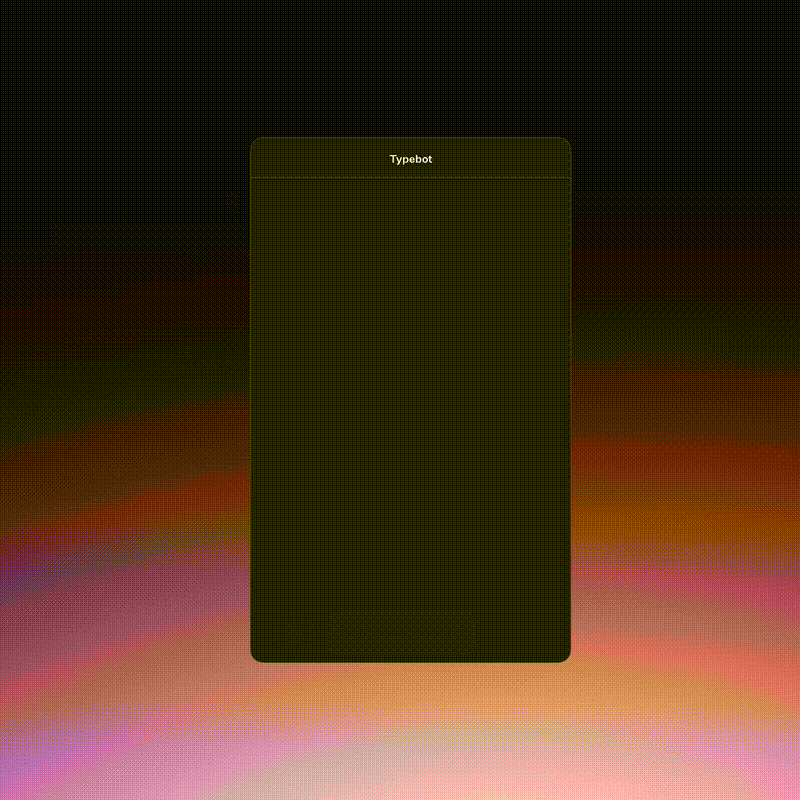
Chatbots collect feedback through natural, contextual conversation instead of static forms. This approach keeps people engaged, tailors questions to the moment, and fits your brand voice. A conversational flow feels like an interaction, not an interruption, which improves response quality and completion rates.
Feedback meets workflow: advanced functionality in practice
Modern chatbots do more than record answers. They offer several key capabilities, including:
- Adaptive questioning to clarify replies, change follow-ups based on previous answers, or route users to different branches.
- Accepting rich inputs like video, files, ratings, and custom fields linked to transactions or accounts.
- Automation rules that escalate low ratings to support, trigger diagnostics, or queue actions for product teams.
Logic blocks and conditional branching let you treat each conversation as a guided diagnostic, not a one-size-fits-all form.
Seamless deployment, every channel covered
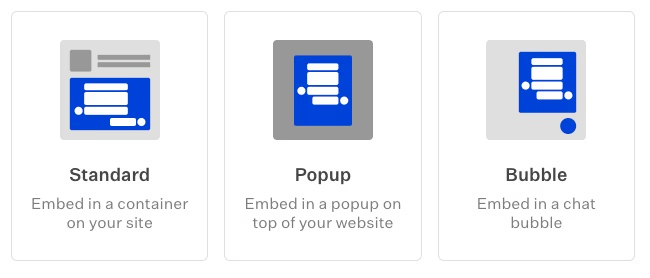
You can deploy the same conversational flow across various channels such as:
- Web popups after checkout
- Subtle onboarding bubbles
- Embedded in-app widgets
- Asynchronous prompts via WhatsApp chatbot
A drag-and-drop builder helps non-engineers launch and iterate flows quickly, while templates speed up common use cases.
Personalization and invisible insight capture
Avoid asking what you already know by passing hidden fields like customer IDs, plan types, and referrers into the conversation. Questions then start with context.
You can also use segmentation and sub-flows to tailor prompts and capture richer analytics on completion and drop-off. This happens without adding extra friction for the user.
Analytics, integrations, and real action
Collecting responses matters only if they trigger change. The platform tracks completion rates, skips, and friction points. It connects feedback to your systems so teams can act, such as:
- Exporting data to Google Sheets for analysis
- Pushing responses to CRMs
- Triggering automations via Zapier
- Escalating issues into Zendesk or your helpdesk
These integrations turn feedback into operational signals—whether updates to records, support escalations, or product tickets—so insights don't sit idle.
A sustainable solution, at any scale
Typebot supports various needs including hosted or on-premise deployment, team collaboration, and custom code blocks for advanced routing and personalization.
This makes it suitable for:
- Solo founders on a free plan
- Enterprises managing thousands of interactions
It offers options to match governance and privacy requirements.

Create, customize, and deploy your first Typebot today. No coding required.
No trial. Generous free plan.
2. Surveys and questionnaires (NPS, CSAT, CES)
Quantifying experience: why surveys still matter
NPS, CSAT, and CES translate subjective experiences into numbers you can track and act on. Standardized questions make it easier to spot trends, prioritize problems, and measure the impact of changes.
- NPS captures loyalty on a simple promoter/detractor scale.
- CSAT measures satisfaction after specific interactions.
- CES shows how much effort customers expend to get a result.
These metrics don’t replace conversation. Instead, they provide structure and comparability, enabling teams to make evidence-based decisions.
Crafting surveys that don’t feel like surveys
Good surveys respect the user’s time and context. Keep them short, targeted, and conversational to increase honesty and completion rates.
Use these tactics:
- Personalize prompts with known context, such as product, flow, or recent interaction, so questions feel relevant.
- Branch follow-ups based on answers. For example, a low CSAT should trigger a focused open question, not a generic form.
- Use conversational layouts to break long question sets into brief exchanges.
Tools that support branching and conversational flows turn classic NPS and CSAT forms into interactions that feel human and produce richer responses.
Beyond checkboxes: integrating surveys everywhere
Place surveys where the experience happens, not just in inboxes. Consider:
- Embedded survey components on product pages for context-specific feedback.
- Post-support or post-purchase popups to capture immediate impressions.
- Corner chat bubbles to offer non-intrusive invitations to share feedback.
- Channel delivery via WhatsApp or email links when that suits the user.
Pass contextual variables like hidden fields or URL parameters so greetings and questions match the user. This increases relevance and response quality, while analytics reveal where people drop off. Context matters for better feedback and insights.
Tools for CSAT and NPS
Several platforms offer robust capabilities for measuring both Customer Satisfaction (CSAT) and Net Promoter Score (NPS). Here are some leading options:
All-in-one feedback platforms like Qualaroo, SurveySparrow, and Delighted support multiple metrics including NPS, CSAT, and CES (Customer Effort Score) within a single interface. These tools typically offer customizable survey templates, multi-channel distribution, and real-time analytics dashboards.
Enterprise solutions such as Qualtrics, Medallia, and InMoment provide advanced features including AI-powered sentiment analysis, omnichannel feedback collection, and predictive insights. These platforms are particularly suited for organizations requiring sophisticated analytics and large-scale feedback management.
Simple form builders like Google Forms, Typeform, and Jotform let you quickly create and distribute surveys without coding—perfect for teams needing fast feedback collection with minimal setup.
For quick feedback collection, compare Typeform vs Google Forms to choose the best fit.
3. Customer interviews and focus groups

The art and science of listening, deep dives that reveal what surveys miss
Interviews and focus groups uncover the specific reasons behind trends. Instead of a score saying “onboarding is confusing,” a conversation shows the exact steps, words, or expectations causing friction. These sessions involve asking open questions, listening to emotion and intent, and tracing a user’s journey through the product.
Focus groups add a social element where participants react to each other, reveal shared frustrations, and sometimes suggest solutions missed in one-on-one talks. This creates richer context and clearer priorities than charts alone can provide.
When interviews and focus groups outperform data-driven methods
Qualitative research excels when metrics signal change but don’t explain why. Interviews are especially useful in situations like:
- A new feature causes engagement to drop: analytics show the drop, interviews reveal if confusing copy, workflow, or unmet expectations are to blame.
- Onboarding redesigns, pricing changes, or retention declines that need detailed user stories to guide decisions.
- Early-stage product development, brand positioning, or market expansion, where group dialogue validates concepts before major investment.
Use interviews when you need explanation, not just confirmation.
Extracting actionable insights from conversations
Achieving good results requires careful planning and follow-through:
- Recruit participants who align with your hypothesis.
- Use open-ended questions and follow-ups, such as “What led you to that decision?” or “Can you walk me through that moment?”
- Manage group dynamics by preventing dominant voices from taking over and avoiding leading questions.
- Record and transcribe sessions, then code responses to identify recurring themes—determine if issues are isolated or systemic.
- Turn themes into clear actions like design changes, support guidelines, or prioritized product tickets.
Document the reasons and emotions behind answers so engineers, designers, and marketers can act swiftly.
Scaling interviews and focus groups in the era of conversational AI
You can expand qualitative methods without losing depth by:
- Automating recruitment and screening with conversational flows that qualify candidates before a human interview.
- Running asynchronous or hybrid sessions where bots collect initial responses and humans follow up for deeper probing.
- Using embedded conversational apps to gather input across time zones and reduce scheduling challenges.
Interviews and focus groups don’t replace surveys or analytics; they enhance them. Combining measurement with real conversation delivers clearer diagnosis and more targeted solutions.
Pro tip: You can even engage AI-powered chatbots trained to simulate your target audience's perspectives and pain points. Run conversational scenarios with these synthetic personas to stress-test your product feedback collection process or explore edge cases before involving real users. This approach helps validate your interview guides and uncover blind spots in your questioning strategy.
4. In-app feedback widgets and microsurveys
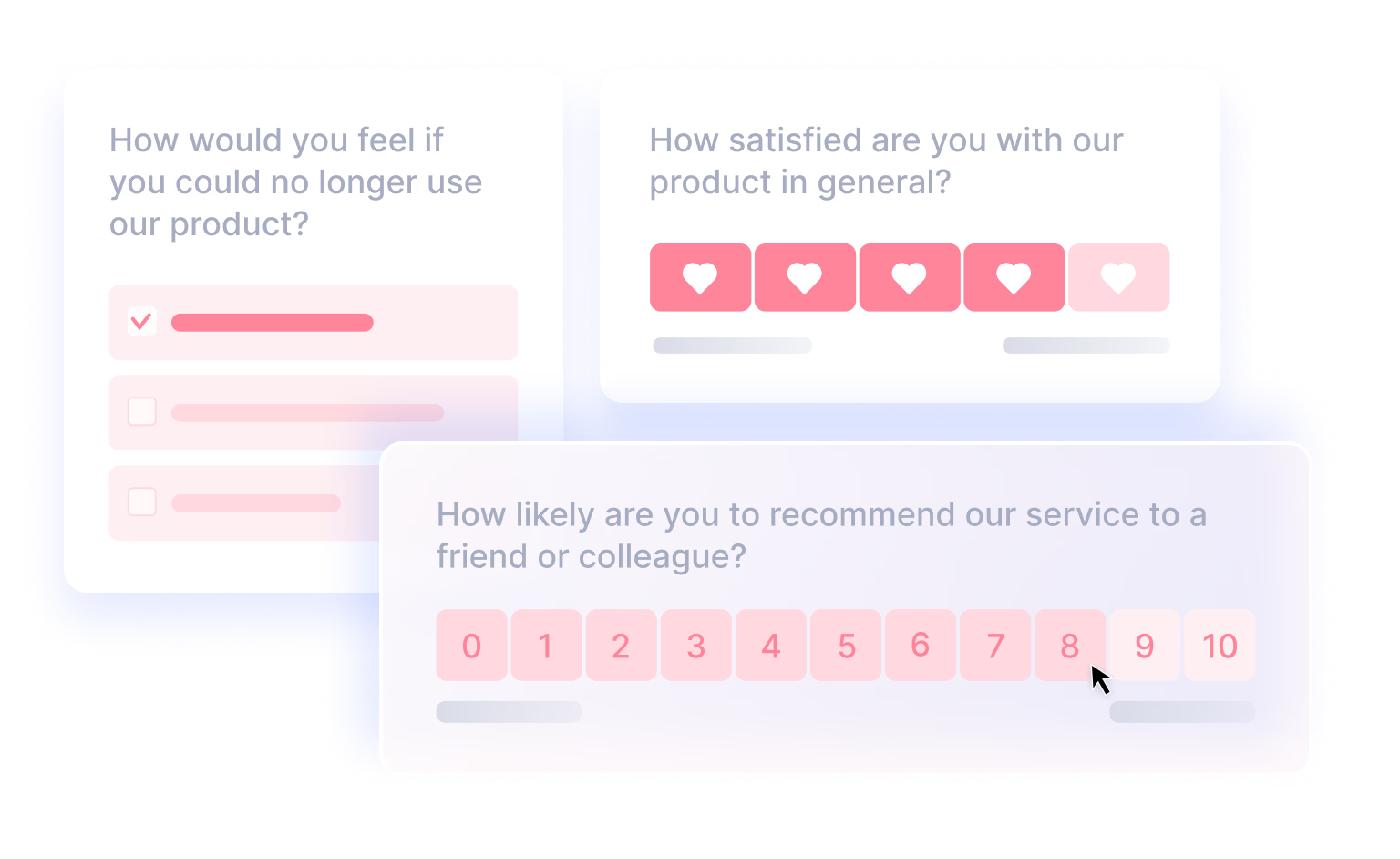
Frictionless feedback, right where interactions happen
Users react immediately when they face a confusing step or a bug. In-app widgets and microsurveys capture those reactions inside the product itself, instead of waiting for email responses.
You can deploy these feedback tools in several ways:
- Bubble chat in the bottom corner after a transaction or at key milestones.
- Popups triggered when a workflow finishes.
- Embedded forms within containers or modals inside the app.
Customization is key. Widgets can match your brand and display questions based on user behavior or segment. They accept different inputs like thumbs up/down, star ratings, file uploads, or short conversational paths. Use hidden fields to pass customer IDs or plan details, so prompts start with context instead of repetition.
Making feedback actionable
Context improves usefulness. Link feedback to sessions, features, and environments like browser or device. This reduces the need for follow-ups to clarify issues. Use hidden fields and behavioral triggers to pre-fill context and route responses properly.
Feed results into dashboards or other systems for triage, prioritization, and verification after fixes. Connecting feedback to user context accelerates problem solving and improves product decisions.
Popular In-App feedback & survey Tools
There are numerous dedicated platforms available for collecting in-app feedback and running microsurveys. Some of the most widely-used tools include:
- UserGuiding: Comprehensive onboarding platform with built-in NPS, star ratings, and custom surveys
- Survicate: Advanced targeting and segmentation with event-triggered surveys
- Refiner: Specialized in-app survey software for web and mobile apps with high response rates
- Pendo: All-in-one product intelligence platform with guides, analytics, and feedback collection
- Usersnap: Visual feedback and bug reporting with custom widgets
Each tool offers different strengths, from targeting precision to design customization to analytics depth. The best choice depends on your specific use case, integration needs, and budget.
5. Customer support ticket and live chat analysis
Extracting customer sentiment from support conversations
Support tickets and live chats reveal candid signals such as frustrations, praise, and recurring questions that surveys often miss. Capturing and centralizing these transcripts helps you identify product friction, frequent blockers, and the exact moments users need help.
You can integrate chat and ticket platforms like Zendesk, Blink, and Chatwoot to consolidate conversations into a single dashboard. Then, tag and classify messages by intent—technical issue, billing, or feature request—using conditional rules that route items to the right teams. Webhooks and APIs can push tickets into workflows, create product issues, or trigger support actions automatically.
Automating personalization and insights for scalability
Manual triage slows teams down. Automate routine tasks so your team can focus on solving issues and improving products.
Use bots to gather conversation context and escalate complex cases to human agents. Share datasets and assign follow-ups across teams to coordinate fixes without switching tools. Employ conversational workflows to prompt targeted feedback after support interactions or to guide users toward self-service when suitable. Automatically update CRM records from chat outcomes to keep customer histories current.
Treat every support conversation as part of an ongoing improvement cycle: capture context, route intelligently, and close the loop with prioritized fixes instead of one-off replies.

Add pre-built interactive components to your chatbot with ease.
No trial. Generous free plan.
6. Session replay, heatmaps, and behavioral analytics
The silent truth in clicks, scrolls, and hesitation
The most honest feedback often comes from what users don’t say. Session replays, heatmaps, and behavioral analytics reveal real actions such as scrolls, hesitations, rage clicks, and form abandonments. These tools show where users get stuck or confused, rather than relying only on what they report later.
Use session replays to follow a recorded user journey. Heatmaps help visualize where attention concentrates or drifts. Together, they answer key questions like:
- Where visitors click before leaving
- Which calls-to-action get ignored
- Which fields trigger form abandonment
Integrate these tools with conversational analytics to pinpoint exactly when users disengage during surveys or chatbot flows.
Going beyond numbers: what traditional feedback misses
Behavioral data captures unconscious friction that surveys cannot detect. For example, a customer may rate onboarding as “fine,” yet session replays reveal minutes spent hunting for a button or repeated password failures.
These insights expose navigation errors and subtle UX issues that polls and CSAT scores often miss.
Combine behavioral metrics with structured feedback like NPS, CSAT, and chatbot responses to build a fuller narrative. This approach reveals not just why users are unhappy, but when and how the experience failed. It transforms subjective opinions into verifiable patterns you can act on.
Uncovering opportunities: from friction points to conversion lifts
Session replays and heatmaps highlight specific fixes such as reordering elements, rewording prompts, or simplifying forms. These improvements boost completion rates instead of relying on guesses.
For small teams, just a few session replays can identify which landing-page element disrupts engagement. For growth teams, combining replay data with chatbot insights can suggest precise copy or flow changes that align with user attention.
Track where users drop out of conversations or pages. Test changes and measure if those adjustments reduce friction and increase conversions.
Popular In-App Session Replay and Heatmap Tools
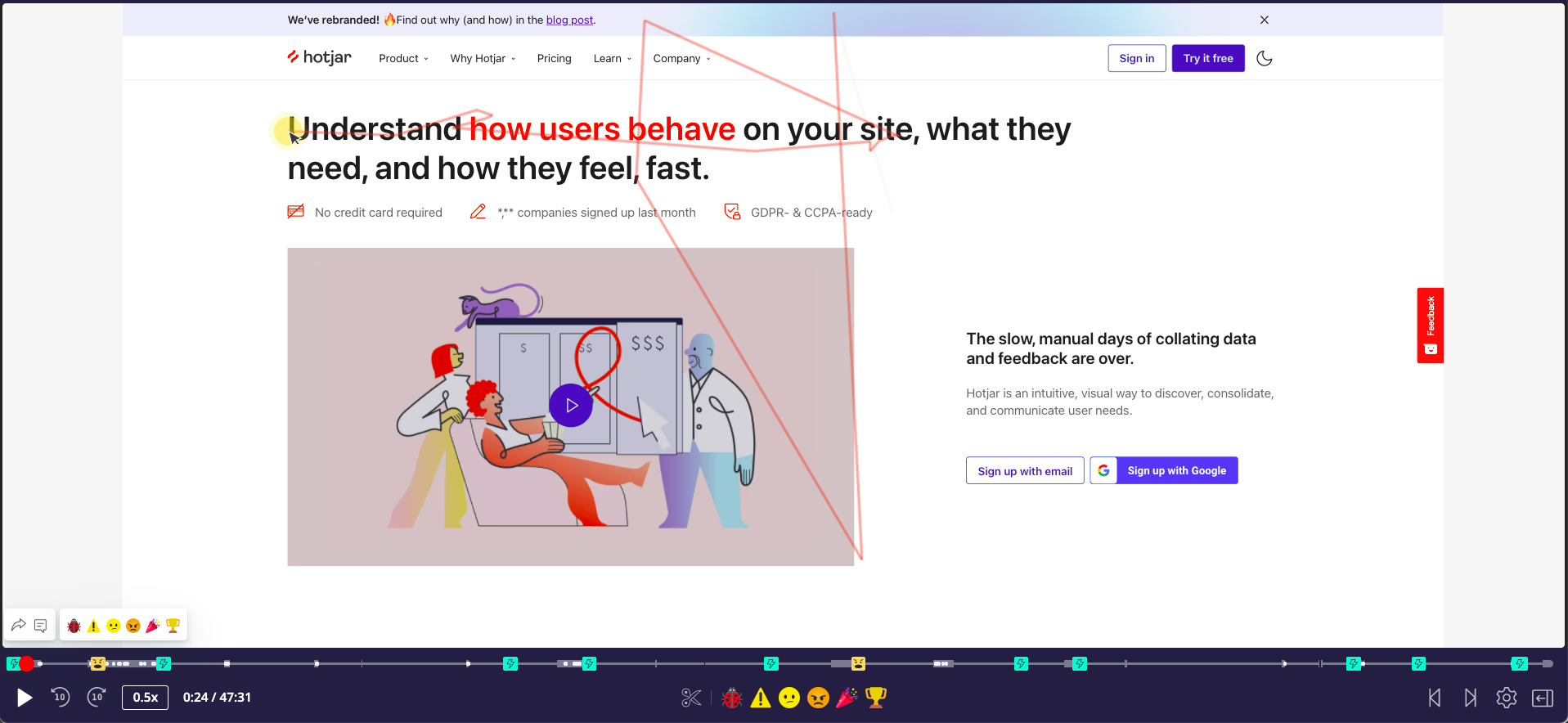
Leading session replay and heatmap tools help you understand user behavior. Top options include:
- Hotjar (heatmaps, session recordings, and surveys)
- FullStory (AI-powered behavioral analytics with replays)
- LogRocket (developer-focused debugging with console logs)
- Mouseflow (session replays with friction detection)
- Clarity (free session recordings and heatmaps)
These tools offer different combinations of session replay, heatmaps, funnels, and behavioral segmentation. You can choose based on your team's specific needs and budget constraints.
7. Email, WhatsApp and SMS feedback requests
Target specific users, not mass audiences
Email and SMS work best when you target specific users, not send mass messages. Use them to reach users who won't respond inside your app—right after a purchase or interaction—while their memory is fresh.
Email supports longer explanations and detailed segmentation, while SMS offers quick, mobile-friendly requests with immediate delivery.
Choose the right format and timing
Timing and format are crucial. Use email for detailed invitations, and SMS or WhatsApp-compatible links for brief, one-minute conversational prompts that don't require app installs. For example, a SaaS team might invite power users via personalized email links that open a tailored bot flow. The bot detects subscription status, adjusts questions, and triggers follow-ups when answers show confusion. This transforms a static survey into a targeted diagnostic tool.
For mobile-first communication, pair SMS with lightweight chatbots to prompt quick, high-response feedback. Sending a short link minutes after service completion captures immediate reactions with little friction.
WhatsApp for Customer Feedback
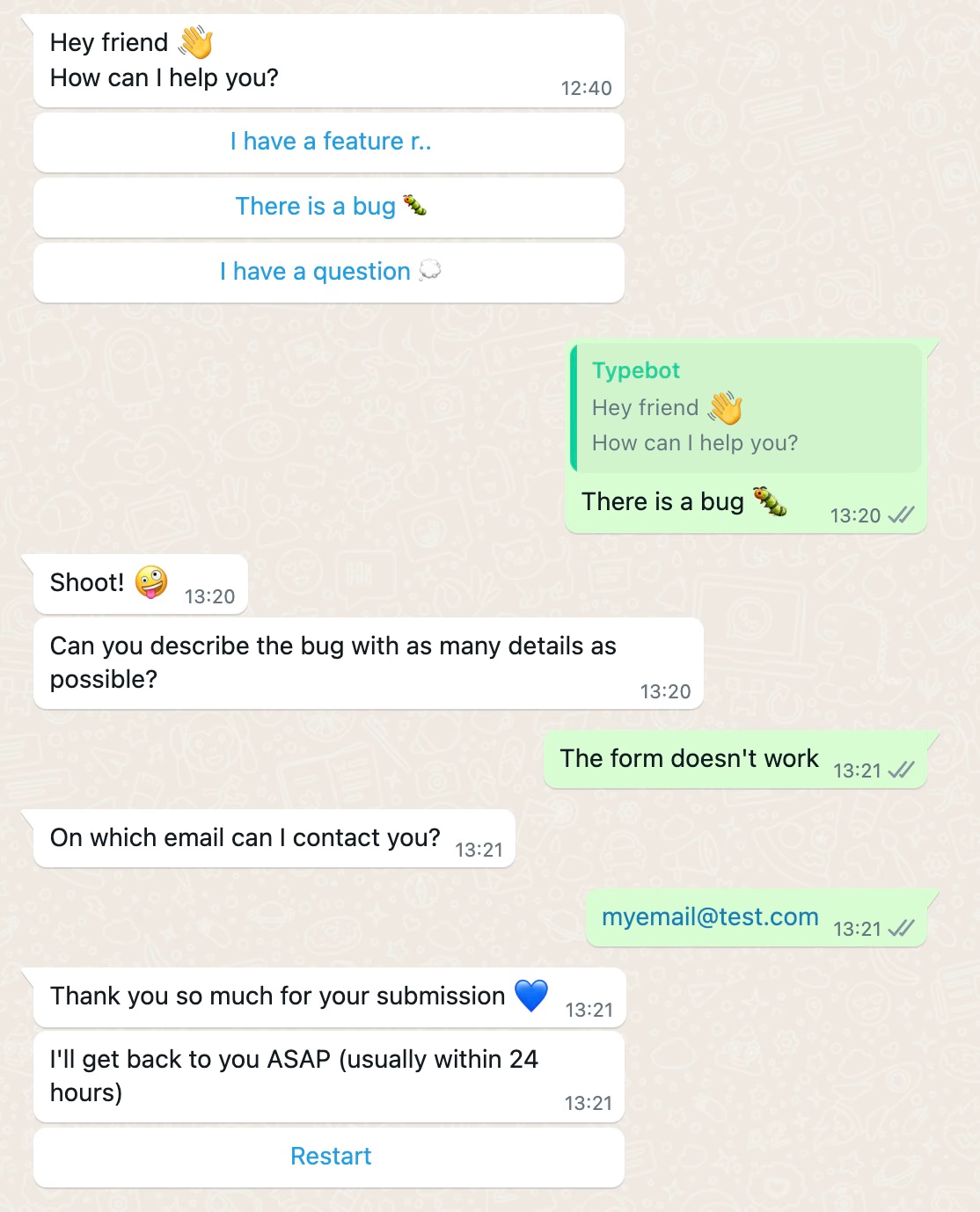
WhatsApp offers businesses an immediate, conversational channel for gathering customer feedback. With over 2.7 billion daily users, it captures quick, candid responses better than impersonal email or web surveys.
Key advantages include high open rates (up to 90%), minimal data usage for accessibility, and a conversational interface that reduces friction. Customers can respond via text, voice notes, or multimedia, creating a more natural experience than traditional surveys.
For mobile-first audiences, WhatsApp excels at post-purchase feedback and quick polls through chatbot flows that feel like genuine conversations rather than surveys. This immediacy captures fresh insights, improving both response quality and completion rates.
Want to explore more practical applications? Learn how to leverage WhatsApp chatbots across different use cases to maximize engagement beyond just feedback collection.
When to collect feedback (timing strategies across the customer journey)
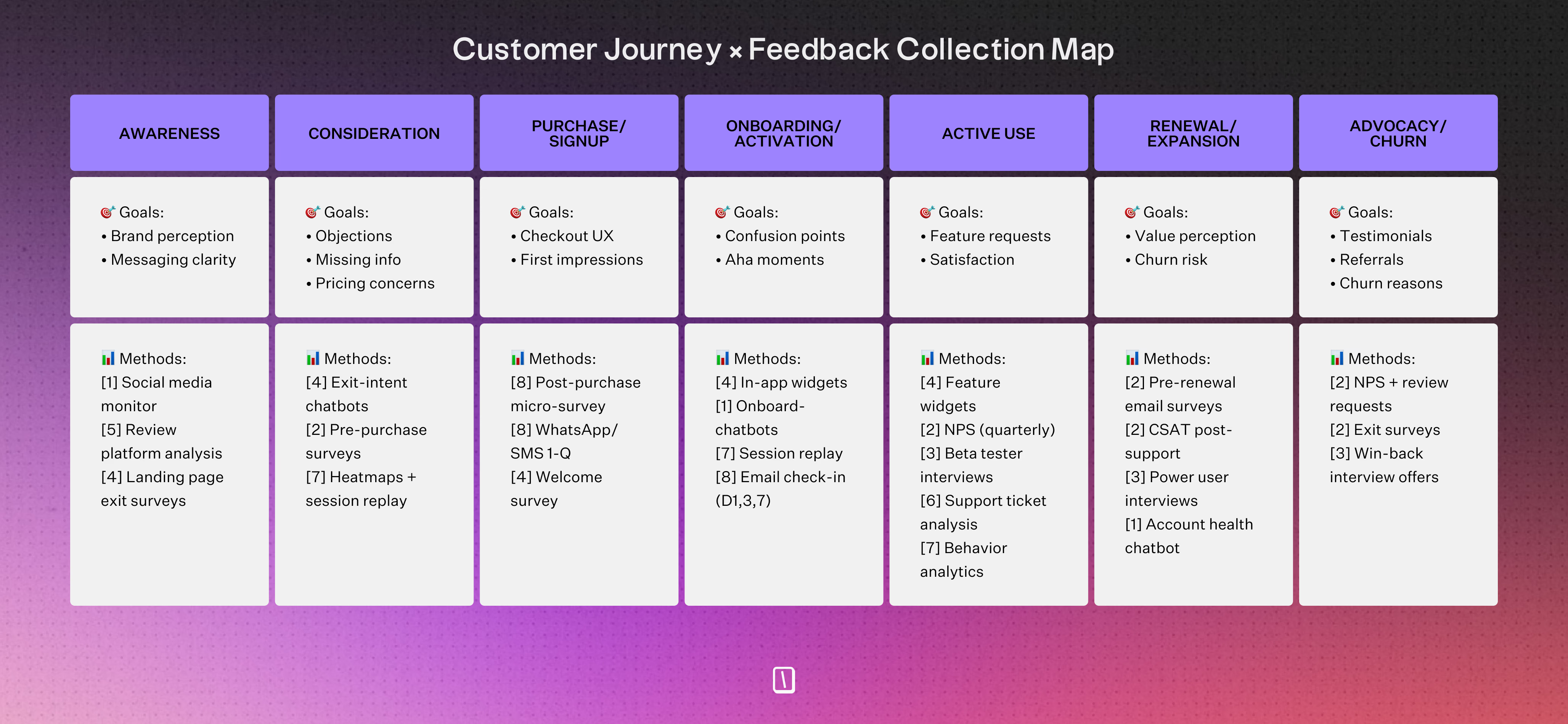
Immediate context, lasting impact: timing your feedback for relevance
Timing plays a crucial role in making feedback useful. Collect responses too soon, and you risk missing important context. Collect them too late, and memories may fade. Aim to gather feedback right after meaningful actions to capture accurate details and emotions without disrupting the user flow.
Activation and onboarding: capture first impressions, reduce confusion
Collect feedback just after signup or when users complete initial tasks. Use short conversational prompts like popups or chat bubbles asking what was clear or missing. Keep questions focused and brief. Embed bots in help sections to invite questions when users hesitate.
In-product milestones: celebrate and listen
Gather feedback at key moments such as feature use, goal completion, or purchase. Link responses to the user context through hidden fields to map answers directly to these events. Use variable-driven logic to tailor follow-ups based on factors like role, plan, or behavior.
Support touchpoints: moments that shape loyalty
Send micro-surveys immediately after issue resolution to measure sentiment and perceived effort. Automate follow-ups via email or WhatsApp triggered by your helpdesk, making sure feedback matches the support outcome. Keep questions concise and focused on resolution and experience quality.
Post-action, not post-mortem
Prioritize event-based feedback over periodic surveys. Deploy prompts within minutes of critical actions to capture real-time responses. Track completion and drop-off rates live and export results to tools like Google Sheets or analytics platforms for immediate analysis. Short, contextual questions generate higher response rates and clearer insights than infrequent mass surveys.
Lifecycle stages, dynamically mapped
Adjust feedback timing and depth based on the user lifecycle:
- Early stage: focus on usability with micro-prompts and easy checks.
- Mid to late stage: shift to deeper satisfaction, value, and feature requests for engaged users.
Run A/B tests on timing and question complexity to discover what works best for each user group.
Threading feedback through every channel, painlessly
Match feedback channels to user behavior. Use in-app surveys for product moments, WhatsApp or SMS for quick mobile nudges, and email for longer invitations. Maintain consistent conversational flows across channels. Segment invites based on user activity to make each request feel relevant and timely.
Feedback drives change only when it is timely, contextual, and actionable. Align collection moments with real user actions, use event-driven triggers, and integrate results into workflows that turn responses into prioritized improvements.
Best practices for maximizing response rates and data quality
Asking the right questions: open-ended vs closed, leading vs neutral
Start with closed questions to reduce effort and gather measurable data, such as CSAT or yes/no answers. Then, include one targeted open-ended question where capturing context and nuance adds value.
Phrase questions neutrally to avoid bias. For example, ask “Share any feedback on how our bot supported you today” instead of leading alternatives. Use logic in your survey flow to show questions based on previous answers, user details, or hidden fields, ensuring each question is relevant to the moment.
Incentivization tactics that work and when not to use them
Small rewards can increase response rates among engaged groups like beta testers or loyal customers. However, they can also skew results if applied improperly.
Avoid incentives during sensitive interactions, such as support tickets, complaints, or critical user experience moments, where authenticity is more important than participation.
Use conditional logic and segmentation to provide incentives only when they won't distort data. Automate reward delivery through integrations like payment or email triggers, and coordinate incentive plans with your team to align them with research goals.
From Collection to Competitive Advantage
The best feedback programs share one trait: they treat collection as the beginning, not the end.
Every method in this guide works. But only when you connect responses to your CRM, route insights to product and support teams, and demonstrate to customers that their input drives real change.
Start with one method that matches your current customer journey stage. Deploy it with clear goals and tight integration. Measure completion rates and implementation speed, not just response volume.
The companies winning on customer experience in 2025 aren't drowning in data. They're turning feedback into faster fixes, better features, and stronger loyalty. Your competitive advantage starts the moment you stop collecting feedback and start acting on it.

Learn how Typebot's customization options create memorable user experiences.
No trial. Generous free plan.