How to Build Lead Qualification Automations in 2025 (with examples)
Leads keep pouring in—yet most are unfit, unresponsive, or months away from buying. Reps waste hours chasing dead ends, and real opportunities slip through the cracks.
Automated lead qualification flips the script. It removes guesswork, speeds up response times, and ensures your team talks only to leads with real potential. Powered by AI, qualification becomes faster, sharper, and scalable.
This guide covers what automated lead qualification is, why it matters, and the frameworks you can use. It also explores the best tools and how to build, measure, and optimize flows for ROI.
Why Automated Lead Qualification Matters
Before we jump into structures and tools, let's clarify what you gain when lead qualification is automated.
- Speed: Leads lose interest fast. The quicker you respond, the greater the chance of conversion. If qualification waits for human review, you're often creating delays that kill momentum. Automation can engage, sort, and prioritize leads in seconds.
- Consistency: Humans get tired. Bias creeps in. Different reps might apply different standards. Automated systems apply the same criteria every time, minimizing subjectivity and error.
- Scalability: When lead volume is low, manual qualification might be manageable. When it spikes — after campaigns, launches, press mentions — manual systems collapse. Automation scales with demand.
- Resource Optimization: Time and effort spent chasing bad leads is wasted cost. When you automate qualification, sales and marketing resources focus where they count. The ROI isn’t just in closing more deals, but reducing waste.
- Data & Insights: Automation allows you to collect structured, consistent data. Which questions filter out unqualified leads? Which flows convert best? Which lead sources are underperforming? You can measure, iterate, and improve.
How to Automate Lead Qualification (with Real Examples)
Theory only goes so far. To see the real impact of automation, it helps to look at concrete flows you can borrow and adapt.
Below are proven qualification patterns. First, quick-hit playbooks that work across industries. Then, tailored examples for SaaS, consulting/agency, HR, ecommerce, and marketplaces.
Quick-Hit Automation Patterns
- Enriched form scoring: Don’t settle for bare email addresses. Enrich each form submission with company size, industry, tech stack, and region. If the score is 75 or higher, auto-create an opportunity and book a meeting. Lower scores go straight to nurture.
- Chatbot triage: Use chatbots to separate buyers from browsers. If intent is “buying now” and the profile matches your ICP, surface a calendar link on the spot. If it’s a support request, deflect to your help center. For evaluators, capture use case and serve up relevant case studies.
- Product-qualified leads (PQLs): For SaaS and trial-based products, track behavior inside the product. A user who engages with a core feature 3+ times, creates multiple projects, and invites teammates is showing buying intent. Convert them to an SQL automatically and alert an AE within minutes.
- Email reply classification: Don’t let reps sift through messy inboxes. Train classifiers to spot signals like “budget approved” or “decision maker.” Positive replies advance the lead automatically. Negative replies pause or stop outreach.
- Lead-to-account matching: If a new lead matches a target account, convert it to a contact. Apply the account’s ICP score instantly. Ownership is reassigned instantly—no manual lookups required.
- Duplicate & bot shielding: Catch disposable domains, validate MX records, and apply velocity checks. Auto-reject obvious junk and merge duplicates by email + company + phone hash before they hit your reps’ queues.
- Language & region routing: Detect a lead’s language from their IP or message body. Route French-speaking leads to FR/EMEA SDRs and adjust cadences automatically.
- Calendar auto-booking: If a lead’s score is high and time zones align, auto-offer the top three slots on an AE’s calendar. Sync the confirmed meeting back to your CRM instantly.
- Budget gates: If “estimated budget” falls below your minimum tier, don’t burn SDR cycles. Tag as nurture, trigger targeted content, and invite them to a lighter-weight offering.
- Triggered nurture: Leads in the mid-range (score 40–74) don’t need a call right away. Send a three-touch drip tailored to their industry. Escalate only if they click through multiple assets or spend meaningful time on your content.
Before automating, use our lead qualification checklist to define your scoring criteria.
Industry-Specific Playbooks
SaaS
-
Flag PQLs who complete onboarding, use a core feature ≥ 5 times, and invite collaborators within a week. Auto-assign them to AEs with a tailored email sequence.
-
Enrich firmographics with Clearbit or ZoomInfo. If the company sits in your sweet spot, bump the score and route to enterprise sales.
-
Heavy pricing page visits or security doc requests signal high intent. Tag these leads and book them with the right specialist.
Consulting & Agencies
-
Use discovery form inputs (budget, timeline, scope) to auto-triage. A €25k+ budget with <30-day timeline should go straight to a partner’s calendar.
-
Detect and prioritize inbound RFPs with budgets and deadlines, attaching a prefilled qualification doc.
-
If a prospect’s tech stack matches your niche (e.g., Shopify + Klaviyo for DTC), boost their score. Propose the most relevant service package automatically.
HR & Recruiting
-
Automatically decline candidates lacking work authorization, certifications, or language skills, and share helpful resources.
-
Fast-track resumes that match ≥ 80% of role requirements and seniority, routing directly to a hiring manager’s calendar.
-
Prioritize referrals and boomerang candidates with bonus scoring and immediate scheduling.
-
Route submissions with company domains and ≥50-unit requests to B2B with a prefilled quote.
-
Trigger outreach for high-value abandoned carts (€300+) from business domains, offering bundles or personal support.
-
Segment waitlists by volume—big buyers get priority alerts and wholesale pricing, smaller ones get standard back-in-stock emails.
Marketplaces
-
Auto-classify signups as supply or demand. Suppliers with ≥ 3 listings and strong quality signals get white-glove onboarding.
-
Boost suppliers in underserved regions for verification priority, while educating buyers from over-served ones.
-
Use buyer search behavior—repeated queries and favorites—as a hot intent signal to push instant introductions to top suppliers.
These aren’t abstract theories—they’re automation recipes you can adapt directly into your sales stack. Across SaaS, services, HR, ecommerce, or marketplaces, these modular, reusable patterns accelerate lead conversion.
How Typebot Fits Into This Picture
To see automation in action, Typebot is a great example of a tool built specifically for visual lead qualification. It gives marketers and sales teams the ability to launch flows fast, adapt conversations, integrate with CRMs, and apply logic. All without heavy development.
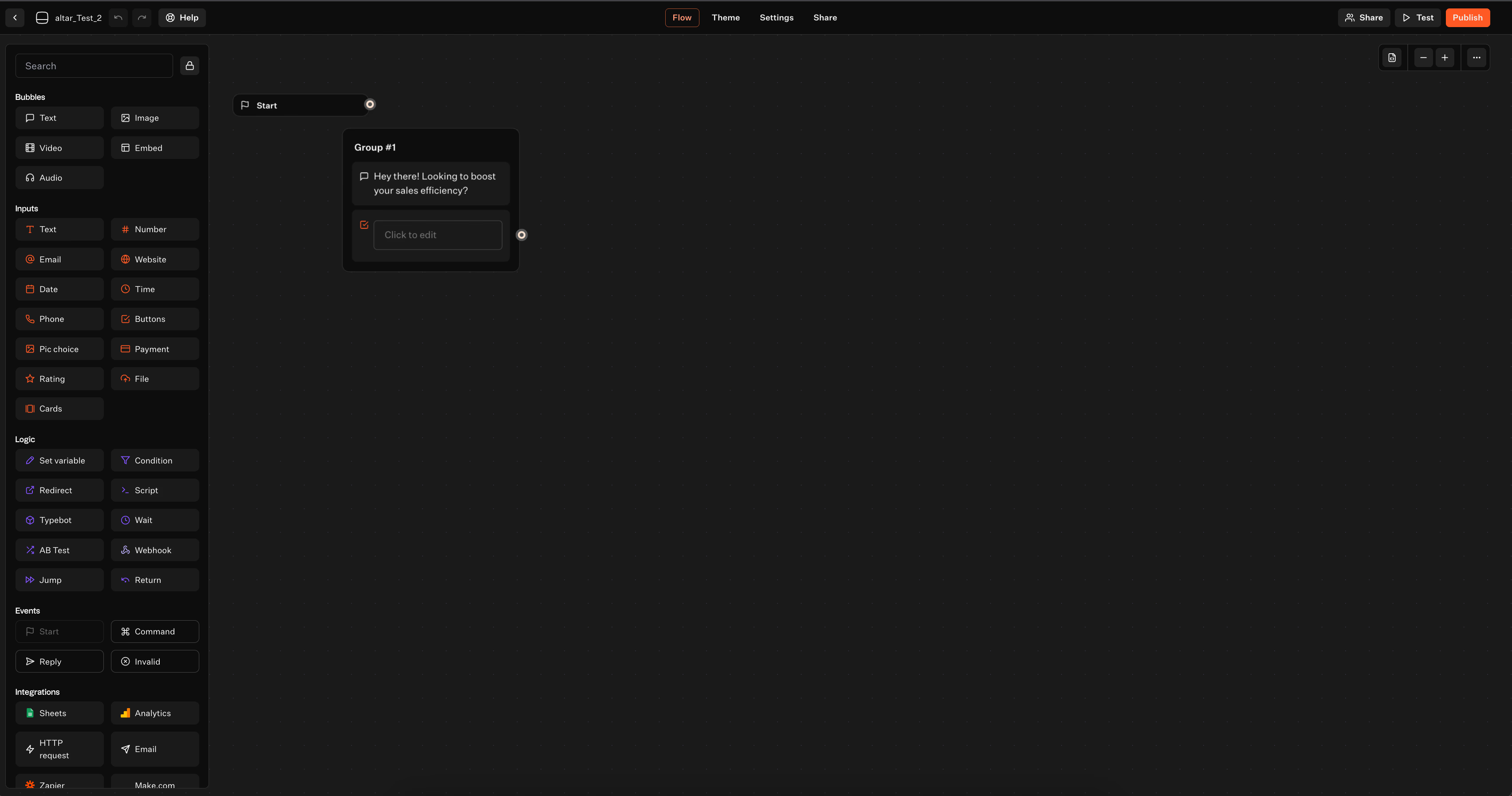
Here are Typebot’s capabilities relevant for automated lead qualification:
-
Drag-and-drop conversational flow builder with many block types (text, input fields, buttons, multiple choice, etc.)
-
Conditional logic / branching: Ask different follow-up questions based on prior responses.
-
Built-in integrations: Google Sheets, CRMs, OpenAI, Zapier/Make.com etc. Data flows out automatically.
-
Real-time validation and analytics: Track drop-off points. Monitor which bots or flows underperform, see the completion rates, figure out where leads are lost.
-
Multi-deployment options: Embedded chat bubbles, pop-ups, forms, etc., so you can trigger qualification at the right time/place.
Curious how collecting user feedback can further enhance your qualification flows? Learn more in our overview of how to build an effective feedback chatbot.
Step-by-Step: Building an AI-Powered Lead Qualification Bot with Typebot
Here is how to build a smart bot that gathers lead information and uses AI to instantly qualify them. This will save you and your team valuable time.
1. Start Your Bot: Begin by creating a new bot in Typebot. From the dashboard, choose the "Create from scratch" option to get a blank canvas.
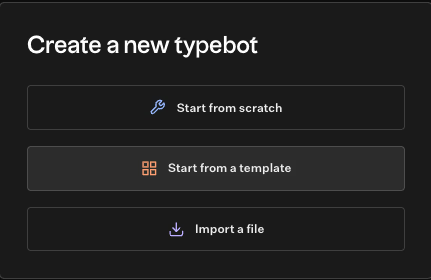
2. Welcome the User: Drag a Text block onto the canvas and link it to the Start node. Write a friendly, welcoming message like: "Hello there! To get started, I just need a few quick details to see if we're a good match for what you need."
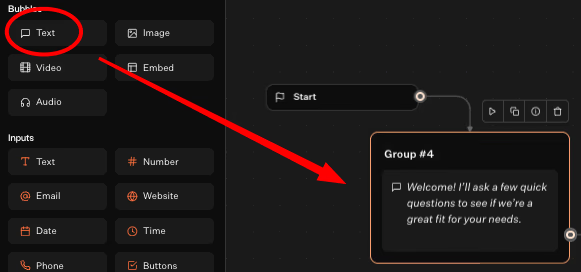
3. Capture the Lead's Name: Add a Text input block and connect it to your welcome message. Set the placeholder text to "Please type your name here..." and save the response to a variable called lead_name.
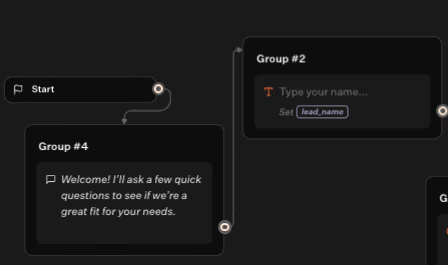
4. Get the Lead's Email: Place an Email input block on the canvas, connecting it after the name block. Use a placeholder like "Enter your email..." and save the answer to a variable named lead_email. Don't forget to connect the blocks in the correct order.
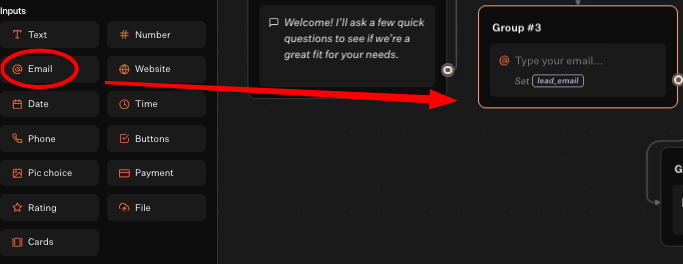
5. Ask About the Company Size: Add a Text block with a question such as: "What is your company's approximate size?" Below it, add buttons with the following options:
-
"1-10 employees"
-
"11-50 employees"
-
"51-100 employees"
-
"101-200 employees" Save the user's choice to a variable named
company_size.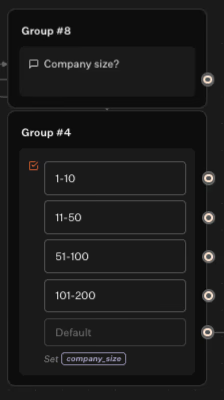
- Learn Their Project Needs: Connect a new Text input block to the previous one. Set the placeholder to "Briefly describe your project goals or needs..." and save the answer to a variable called
project_needs. - Send Data to Make.com for Lead Qualification
- From the Integrations panel, drag a Make.com block onto the canvas and connect it after the project needs input.
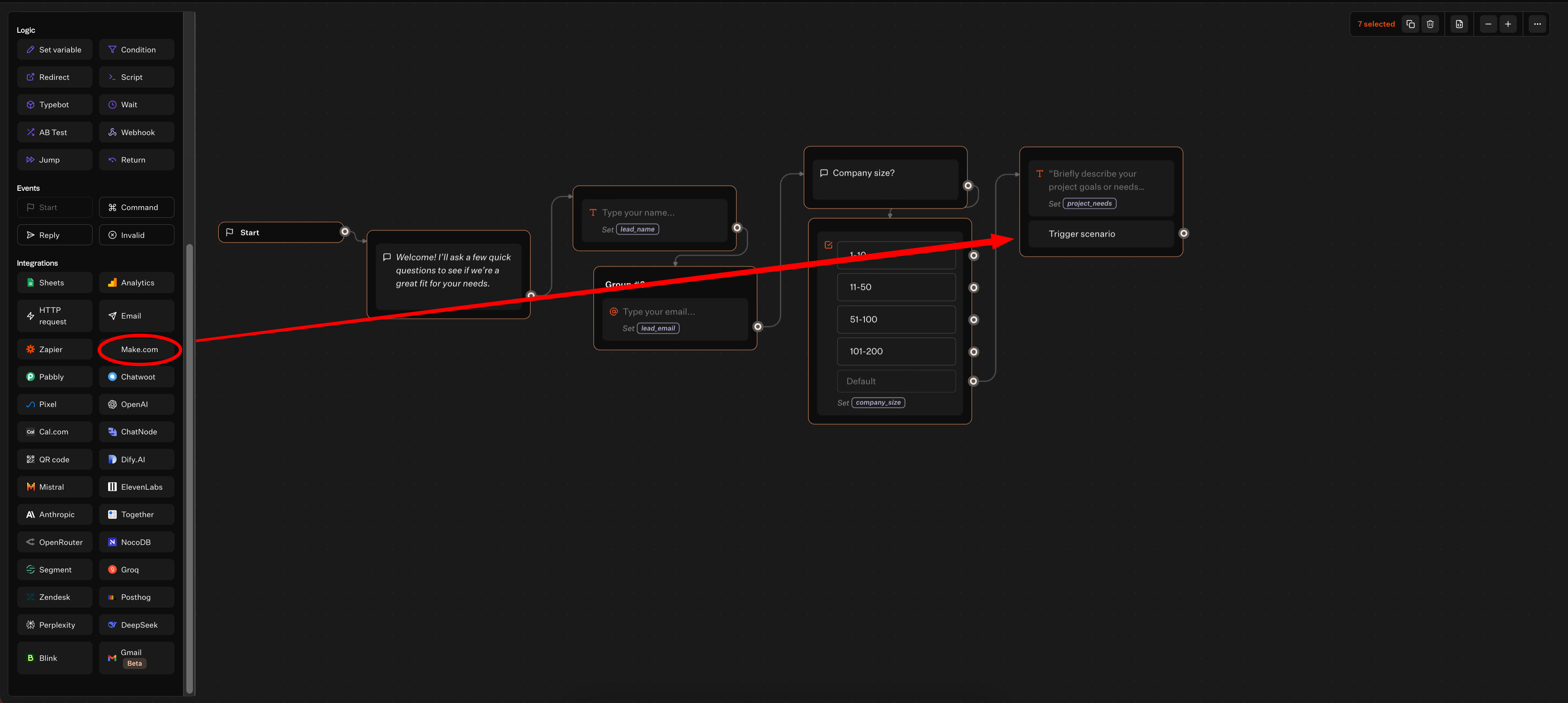
- Go to account settings from Typebot, then create an API token.
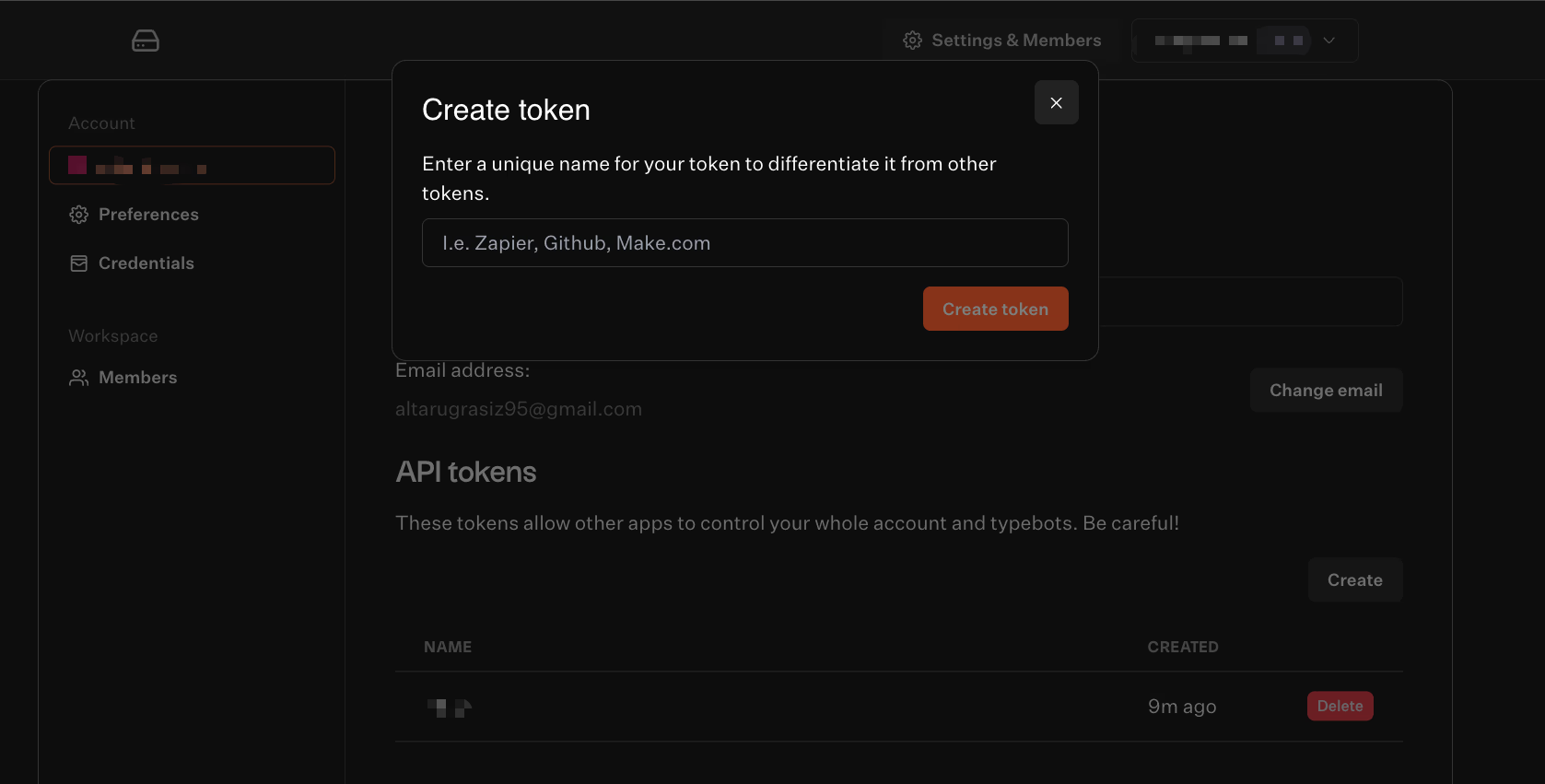
- In Make.com, create a scenario with Typebot.
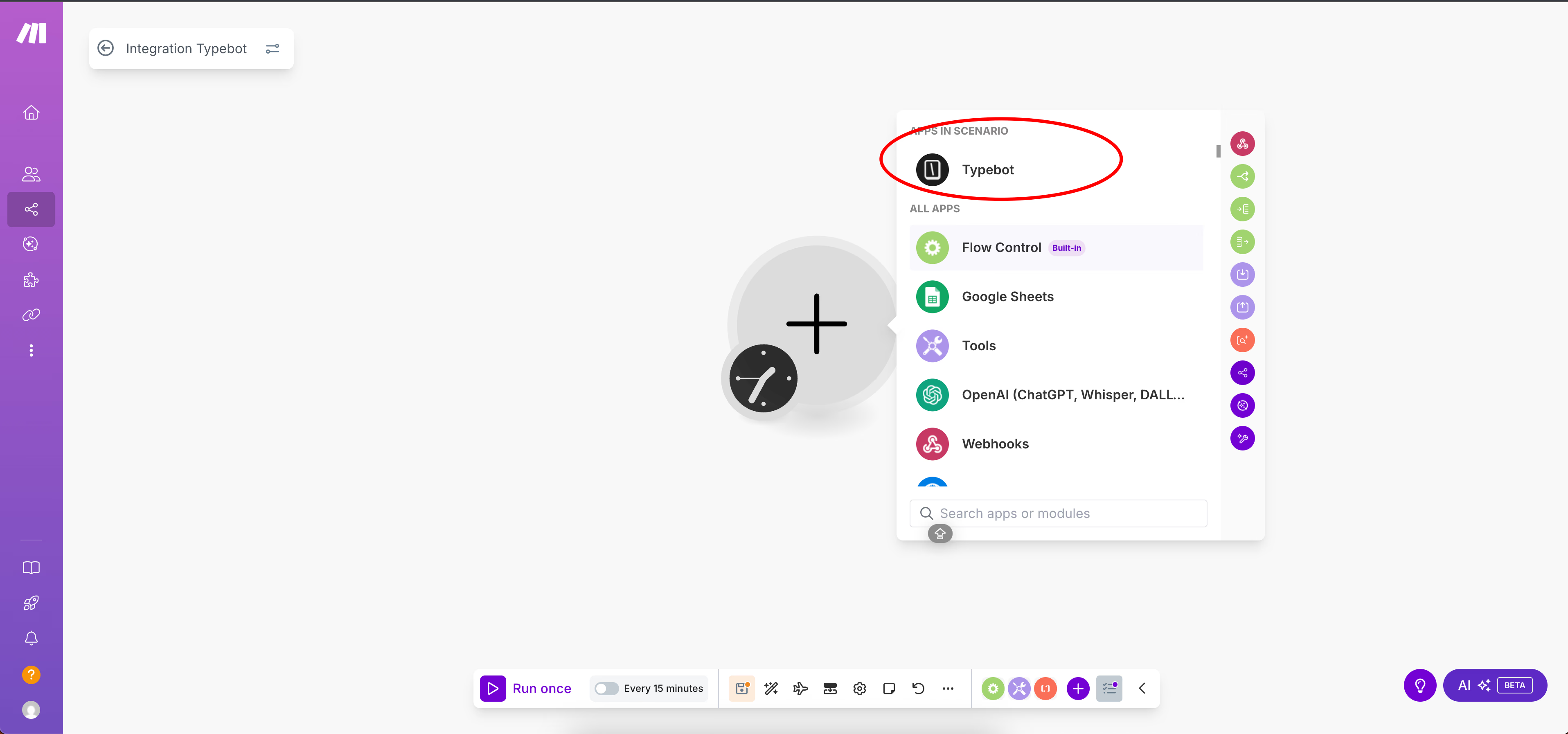
- Add your API key here.
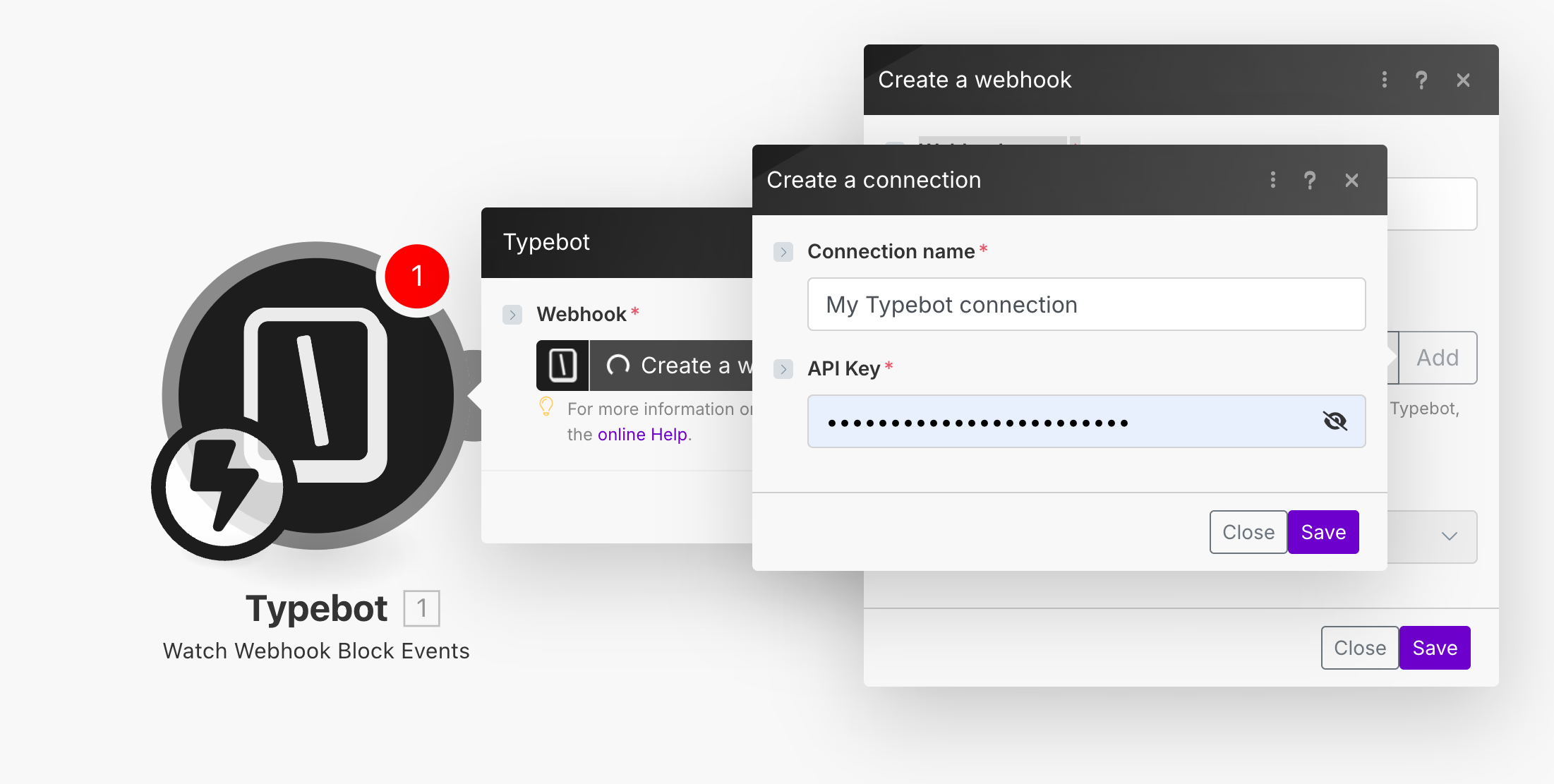
-
Select your Typebot ID, save. After that, run it.
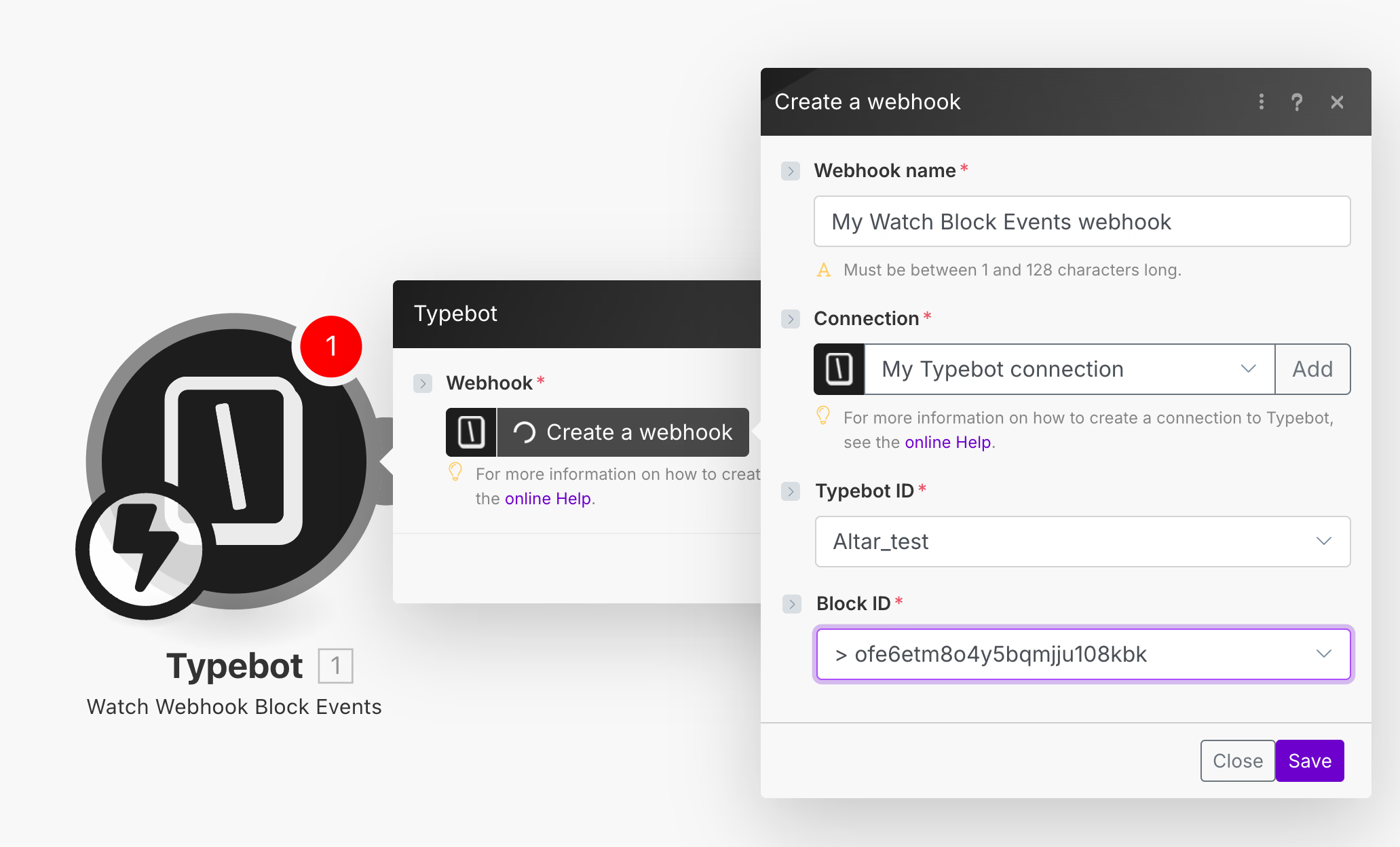
-
You will see this notification.
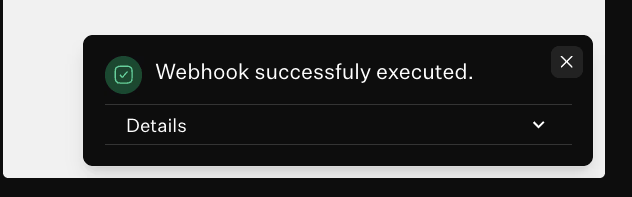
- Link your Hubstop CRM next to it with pressing plus next to it. Select Create a Contact.
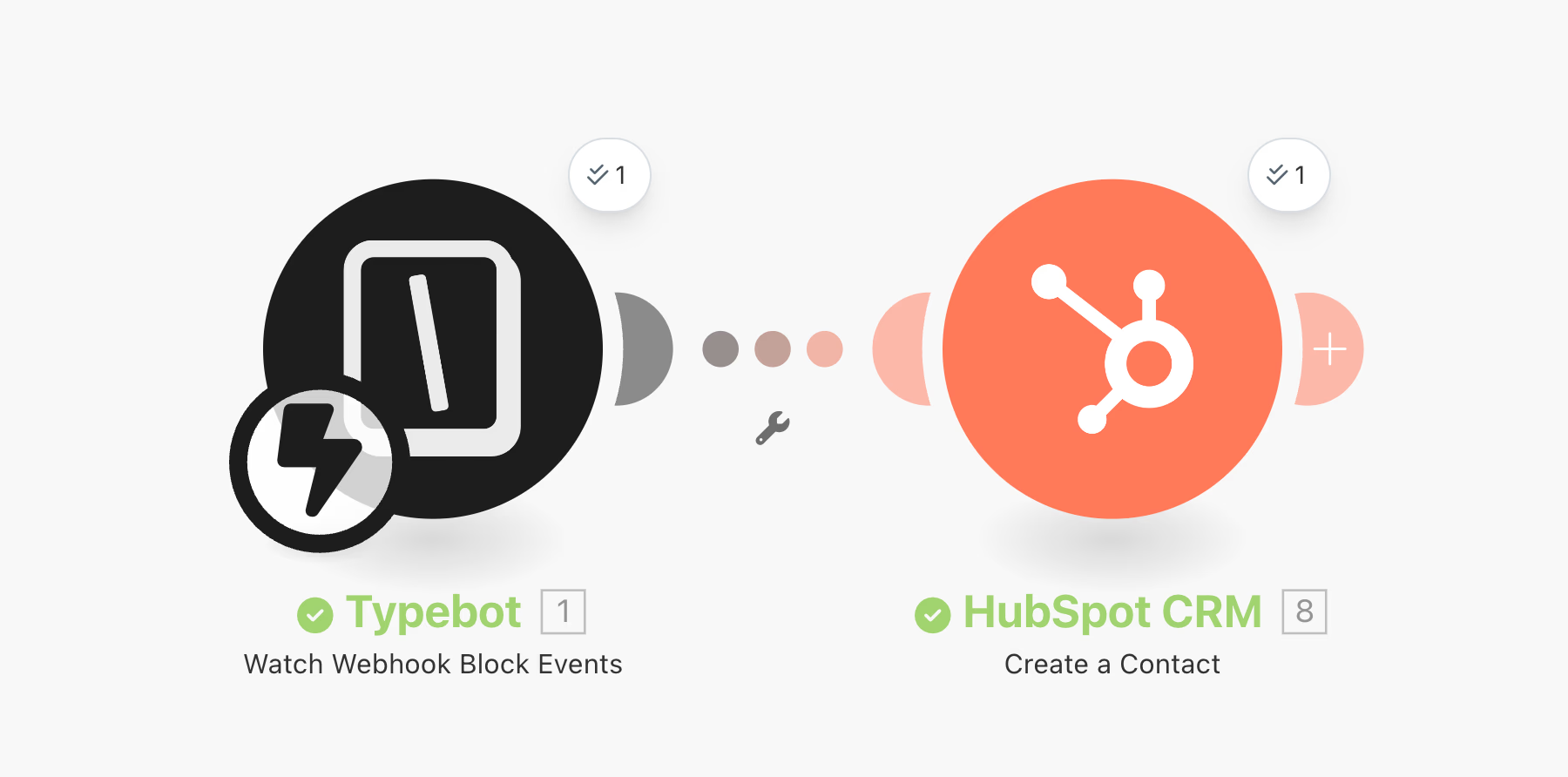
- Insert the Typebot values to the window properly.
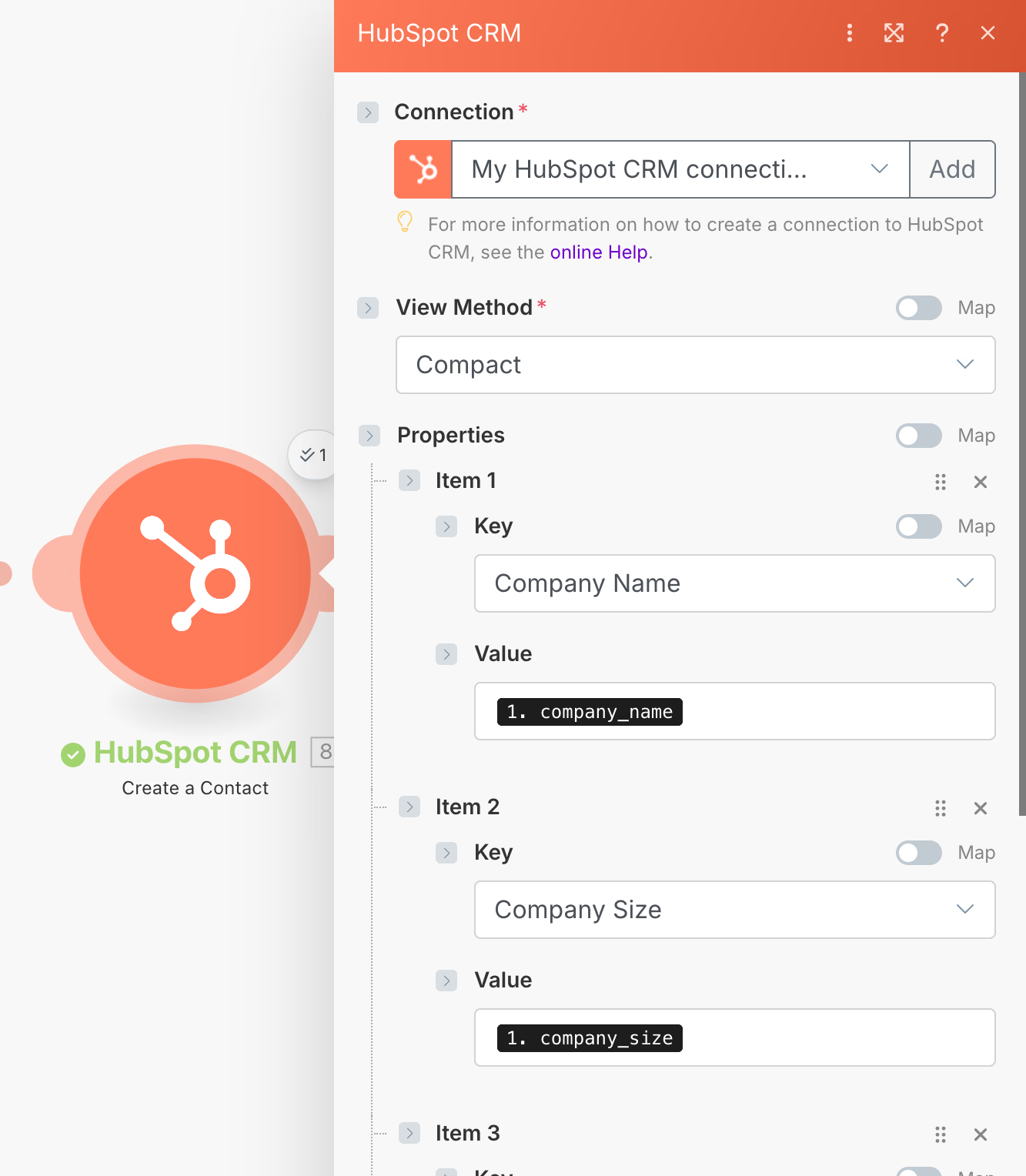
- Run the scenario and done! The data will be added automatically to your CRM!
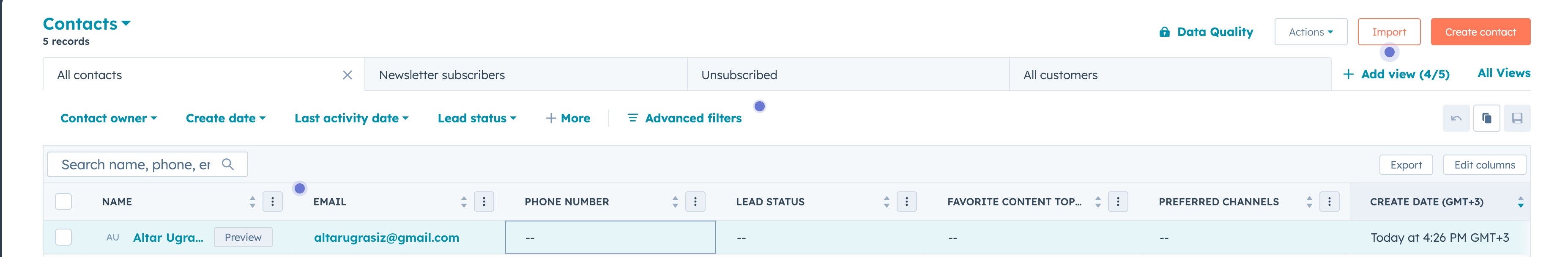
Want inspiration for your qualification flow prompts and criteria? Browse these effective lead qualification questions you can use in your AI setup.
Metrics to Track & KPIs
To know whether your automated qualification is working, you need to define and monitor key metrics.
| Metric | What to Measure | Why It Matters |
|---|---|---|
| Completion Rate | % of leads who finish the bot/flow | High drop-off means questions too long / not engaging |
| Qualification Rate | % of leads who qualify as hot or warm | If very low, perhaps your criteria too strict or wrong ICP |
| Response Time | Time from qualification to first sales contact | Faster response = higher conversion likelihood |
| Conversion Rate | % of qualified leads that become customers | Ultimately, revenue depends on this |
| Lead Source ROI | Which channels (ads, referrals, blog, etc.) generate more qualified leads | Helps allocate budget to best sources |
How to Implement Automated Lead Qualification in Your Organization
Putting it together doesn’t happen overnight. Here are phases you might run through.
- Pilot Stage: Build a qualification flow for one product, page, or campaign. Keep it simple. Use Typebot’s standard blocks & default integrations. Measure everything.
- Rollout Across Funnel: Once you see good results, replicate across important touch points. Pricing page, high-traffic blog posts, demo request flows, webinars, content downloads.
- Refine Scoring & Logic: Adjust based on lead feedback / sales feedback. Tune threshold scores, tweak branching logic. Use AI when you need to scale nuance (e.g. parsing text).
- Integrate Deeply: Hook into your CRM, marketing automation platform. Ensure data flows cleanly. Automate routing. Set up dashboards for visibility.
- Continuous Testing & Optimization: A/B test question order, number of questions, wording. Check drop-off points. Survey leads or sales reps about lead quality. Always be refining.
Common Pitfalls & How to Avoid Them
-
Asking too many questions up front - causes drop-off. Better to spread qualification over conversation.
-
Rigid logic that doesn’t allow nuance - (presuming “No budget = unqualified” when some leads may have budget but need persuasion or creative financing).
-
Over-reliance on scoring without human verification — always include a feedback loop from your sales team to adjust thresholds.
-
Ignoring lead nurture — not every lead qualifies immediately, but many can be warmed. Automated qualification should feed nurture paths.
-
Poor integration causing delays — e.g., leads qualified but no one sees them or responds because CRM alerts misconfigured. Ensure routing & notifications are reliable.
ROI & Cost-Benefit: What to Expect
To justify building or buying a tool, you need to understand cost vs return.
-
Time saved per rep: If your reps spend 20-30% of time qualifying, automation can reduce that by half or more.
-
Faster feedback loops: less lag between lead interest and sales motion. That often leads to higher conversion rates and larger deal sizes.
-
Reduced leak in funnel: fewer leads fall through cracks because of human error or delay.
-
Lower cost-per-qualified lead: marketing spends stay similar or scale, but more of the spend feeds into leads that convert better.
-
Better forecast accuracy and pipeline visibility, which improves resource planning and reduces surprises.

Eliminate the need for developers—build your bot in minutes.
No trial. Generous free plan.
The Future: Trends to Watch
-
Increasing use of LLMs to interpret more complex prospect responses (free-text, email queries, voice, etc.).
-
More contextual qualification: Bots adapting based on where the visitor came from (e.g. paid ad vs organic), what content they’ve consumed, behavior signals.
-
Use of multimodal inputs (image, video, voice) in qualification flows.
-
Real-time personalization: Different qualification flows or question sets depending on visitor profile.
-
Better integration of conversational AI with sales enablement tools and content recommendation engines — qualification will feed into personalized content served instantly.
What Tools to You Can Pair With Typebot
While Typebot can handle much of the lead qualification flow, pairing it with these tools strengthens the system:
| Tool Type | Example | Purpose |
|---|---|---|
| CRM | HubSpot, Salesforce, Pipedrive | Store leads + qualifications, trigger follow-ups, track deals. |
| Enrichment Tools | Clearbit, Apollo | Append firmographics/tech stack/budget signals. |
| Workflow / Automation Platforms | Make.com, Zapier | Integrate across services; route, notify, schedule. |
| Calendar / Meeting Booking | Cal.com, Calendly | Let hot leads self-book with sales reps. |
| Analytics / Dashboarding | BI tools, Google Sheets / Looker, internal tools | Monitor flow performance, drop-offs, conversion. |

Integrate Typebot with your favorite tools and watch your workflow thrive.
No trial. Generous free plan.
Wrapping It Up
Automated lead qualification isn’t just a luxury. It’s essential for growing businesses that want to scale efficiently.
With the combination of conversational flows and strong integrations, you can transform your lead pipeline from a guessing game into a well-oiled conversion machine.
If you begin with one flow, measure closely, iterate, then expand. The gains can be enormous. More qualified leads, faster sales cycles, higher win rates, and a more leveraged sales & marketing team.