Imagine you're planning a major product launch, and every detail—from collecting customer feedback to crafting polished registration forms—needs to scream professionalism.
Or maybe you're an educator juggling quizzes, surveys, and event sign-ups on a tight budget. Choosing the right form builder could make a significant difference in your project's success.
That's where the debate of Typeform vs Google Form comes in. One promises sleek, engaging designs and advanced customization; the other touts simplicity, accessibility, and zero cost. Which is right for your needs? Let's unravel the details to help you decide.
Overview of Typeform and Google Forms
Choosing the right form builder can significantly impact how effectively you collect and manage data. Typeform and Google Forms have emerged as leading solutions, each with its own distinct approach to form creation and data collection.
What is Typeform?
Typeform revolutionized online forms by introducing a conversational, design-focused approach to data collection. It presents questions one at a time in an engaging, chat-like interface that feels more like a natural dialogue than a traditional form.
With its emphasis on user experience, Typeform offers extensive customization options, advanced logic flows, and interactive elements that can transform mundane surveys into engaging conversations.
What are Google Forms?
Google Forms represents simplicity and accessibility in form creation. As part of the Google Workspace ecosystem, it provides a straightforward, no-frills approach to building forms and surveys.
It offers essential features like multiple question types, basic customization options, and seamless integration with other Google services. The platform's strength lies in its ease of use and zero cost barrier, making it accessible to anyone with a Google account.
Why compare Typeform vs Google Forms?
The comparison between these platforms is particularly relevant as organizations increasingly rely on digital forms for everything from customer feedback to lead generation. While both tools serve the same fundamental purpose, their different approaches can significantly impact response rates, user engagement, and data quality.
Understanding these differences helps organizations make informed decisions based on their specific needs, budget constraints, and desired outcomes.
Key differences between Typeform and Google Forms
The primary distinctions between these platforms can be broken down into several key areas:
| Feature | Typeform | Google Forms |
|---|---|---|
| Design Philosophy | Conversational, one question at a time | Traditional, all questions visible |
| Customization | Extensive design options and branding | Basic customization with limited themes |
| Question Types | 23+ types with advanced logic | Basic types with simple skip logic |
| Pricing Model | Freemium with paid plans starting at $25/month | Completely free |
| Integration Capabilities | 120+ third-party integrations | Primary integration with Google Workspace |
| Analytics | Detailed drop-off analysis and user insights | Basic response tracking |
These fundamental differences reflect each platform's core focus: Typeform prioritizes user engagement and brand experience, while Google Forms emphasizes simplicity and accessibility.
The decision between Typeform and Google Forms often comes down to balancing factors like budget constraints, design requirements, integration needs, and the complexity of data collection.
For instance, a marketing team running a brand survey might benefit from Typeform's engaging interface and advanced analytics, while a teacher collecting student assignments might find Google Forms' straightforward approach and Google Classroom integration more practical.
Feature Comparison: Typeform vs Google Forms
When comparing Typeform and Google Forms, distinct differences emerge in their approaches to form building and user engagement. Let's explore their key features across several important dimensions.
Design and User Experience
Typeform stands out with its modern, conversational interface that presents one question at a time. This approach creates a more engaging experience that feels like a natural dialogue rather than a traditional form.
The platform offers extensive customization options, allowing users to incorporate branded elements, custom themes, and interactive multimedia content.
Google Forms, while more utilitarian in design, provides a straightforward and familiar interface that users can quickly grasp. Its forms display all questions on a single page, which some users prefer for quick completion. Though it offers basic customization options like colors and fonts, the design capabilities are more limited compared to Typeform.
Features and Capabilities
Here's a detailed comparison of key features:
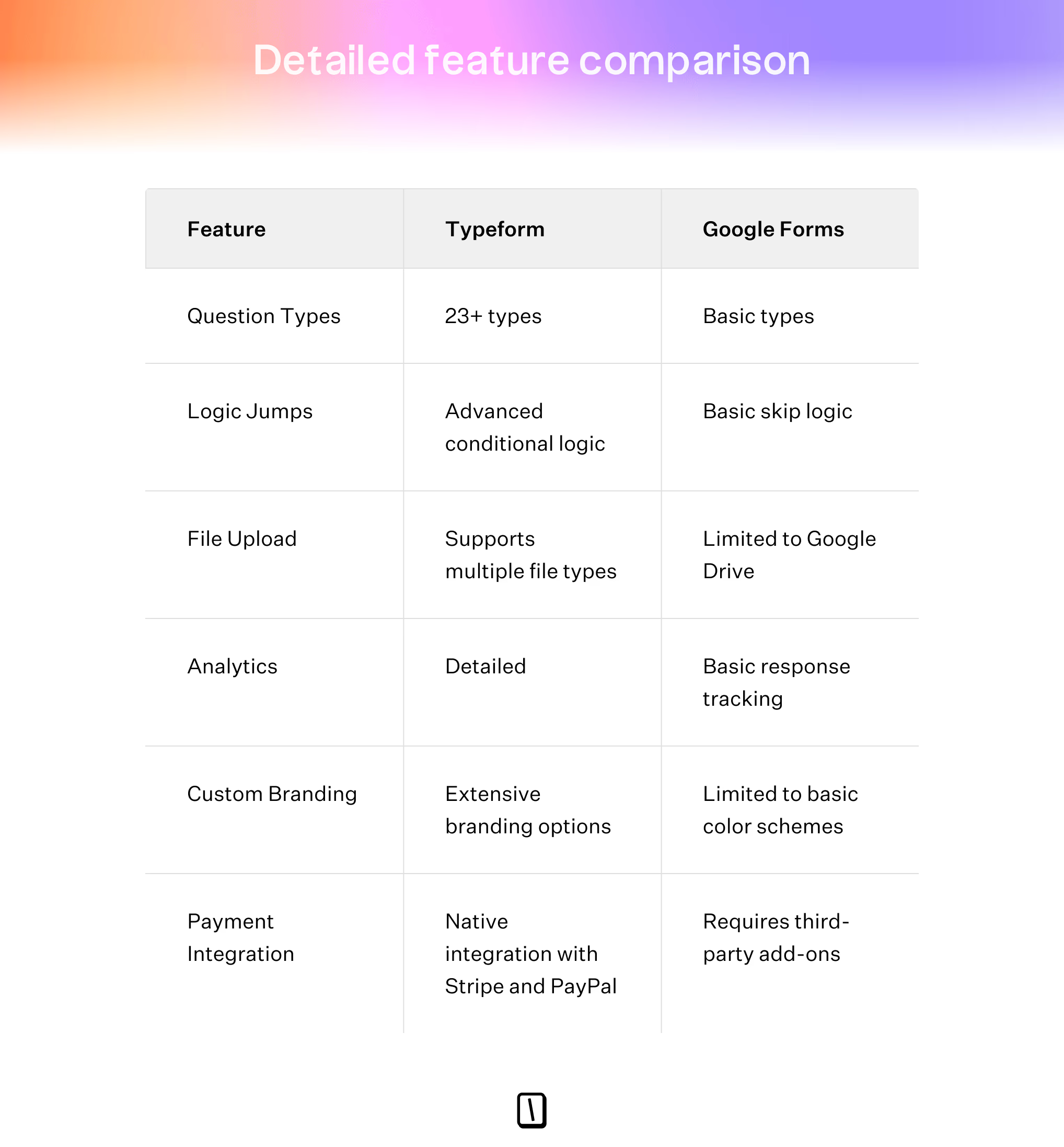
Data Collection and Analysis
Typeform excels in providing detailed analytics about form performance. Users can track not only responses but also understand where participants drop off, how long they spend on each question, and which questions cause the most hesitation.
The platform also offers AI-powered insights to help interpret response patterns.
Google Forms shines in its seamless integration with Google Sheets, allowing for real-time data analysis and collaboration. While its native analytics are simpler, the ability to automatically populate spreadsheets makes it easier to perform custom analysis using Google's suite of tools.
Integration and Collaboration
Both platforms offer integration capabilities, but their approaches differ significantly. Typeform provides over 120 direct integrations with popular business tools and can connect to thousands more through Zapier.
This makes it particularly valuable for businesses looking to automate their workflows and connect form data with their existing tech stack.
Google Forms, being part of the Google Workspace ecosystem, offers unparalleled integration with other Google services. Teams can collaborate in real-time on form creation, and responses automatically sync with Google Sheets, Docs, and Drive. While third-party integrations are more limited, the platform's strength lies in its seamless connection with Google's productivity suite.
Large-Scale Survey Management
For large-scale surveys, each platform has its advantages. Typeform's paid plans can handle thousands of responses per month and provide advanced features like response filtering and custom thank-you screens. However, costs can increase significantly with higher response volumes.
Google Forms handles large-scale surveys admirably, with no limit on responses and robust data management through Google Sheets. While it may lack some of Typeform's sophisticated features, its unlimited free usage makes it an attractive option for large-scale data collection projects, particularly in educational or research settings.
Ready to create engaging forms that convert? Try Typebot today and transform your surveys into interactive experiences users will love.
Pricing and Plans: Understanding the Cost Differences
When evaluating form builders, pricing often plays a crucial role in the decision-making process. Let's break down the cost structures and value propositions of both platforms.
Typeform Pricing Overview
Typeform operates on a tiered pricing model with four main plans:
-
Free Plan:
- Limited to 10 questions per form
- Maximum of 10 responses per month
- Basic features and templates
- No hidden costs or credit card required
-
Basic Plan ($25/month when billed annually):
- Unlimited questions
- 100 responses per month
- Custom thank you screen
- Hidden fields and custom branding removal
-
Plus Plan ($50/month when billed annually):
- 1,000 responses per month
- Advanced logic jumps
- Custom branding
- Payment integrations
- Team collaboration features
-
Business Plan ($83/month when billed annually):
- 10,000 responses per month
- Priority support
- HIPAA compliance
- Advanced security features
- Custom webhooks
Google Forms Pricing Overview
Google Forms takes a remarkably different approach to pricing:
-
Completely Free:
- Unlimited forms
- Unlimited responses
- Full feature access
- Basic analytics
- Integration with Google Workspace
-
Google Workspace Integration:
- Included in Google Workspace subscriptions
- Business Starter: $6/user/month
- Business Standard: $12/user/month
- Business Plus: $18/user/month
- Additional features like advanced security and administration controls
Hidden Costs and Considerations
While both platforms are straightforward with their pricing, there are some additional considerations:
Typeform Hidden Costs:
- Exceeding response limits requires upgrading to a higher plan
- Some integrations may require separate subscriptions
- Custom domain hosting (if needed)
- Additional team member seats on higher plans
Google Forms Considerations:
- While free, business users might need Google Workspace subscription
- Advanced features require third-party add-ons
- Custom domain setup requires Google Workspace
- Limited branding options might necessitate additional design tools
Many organizations start with Google Forms for basic needs and migrate to Typeform as their requirements become more sophisticated and they need more professional-looking forms with higher engagement rates.
Use Cases and Best Practices
When choosing between Typeform and Google Forms, understanding their ideal use cases can help make the right decision for your specific needs. Let's explore how each platform shines in different scenarios.
Best Use Cases for Typeform
Typeform excels in scenarios where user engagement and brand presentation are crucial. Its conversational interface makes it particularly effective for:
- Marketing surveys and customer feedback where high response rates are essential
- Lead generation forms that need to qualify prospects through dynamic questioning
- Interactive quizzes and assessments that require an engaging user experience
- High-stakes client onboarding where professional presentation matters
- Event registrations requiring complex logic and payment integration
For example, a luxury brand might use Typeform for customer feedback because its polished design aligns with their brand image, while the conversational flow helps maintain engagement throughout longer surveys.
Want to supercharge your marketing with AI? Check out our comprehensive guide on the best ChatGPT prompts for marketing to elevate your form creation strategy.
Best Use Cases for Google Forms
Google Forms shines in situations requiring simplicity, quick deployment, and seamless collaboration:
- Educational assessments and classroom quizzes
- Internal team surveys and feedback collection
- Basic event RSVPs and registration
- Quick polls and data collection
- Simple workflow automation when integrated with Google Sheets
A university department, for instance, might prefer Google Forms for course evaluations because it integrates perfectly with their existing Google Workspace and allows for easy data analysis through Google Sheets.
Industry-Specific Applications
Different industries have unique form requirements that align better with either platform:
Education Sector:
- Google Forms works exceptionally well for:
- Daily attendance tracking
- Assignment submission
- Parent-teacher communication
- Typeform better serves:
- Student admission applications
- Alumni engagement surveys
- Interactive learning assessments
Marketing and Sales:
- Typeform excels at:
- Customer satisfaction surveys
- Product feedback collection
- Lead qualification forms
- Google Forms is suitable for:
- Quick market research
- Event registration
- Basic contact information collection
Human Resources:
- Typeform is preferred for:
- Job applications requiring file uploads
- Employee engagement surveys
- Performance reviews
- Google Forms works well for:
- Leave requests
- Basic employee feedback
- Training session registrations
How to Choose the Right Form Builder for Your Specific Needs
Consider these key factors when making your decision:
- Budget Considerations
- If cost is a primary concern, Google Forms' free offering might be the obvious choice
- For businesses willing to invest in better engagement, Typeform's features often justify its cost
- Technical Requirements
- Assess your need for:
- Advanced logic jumps
- Custom branding
- Integration capabilities
- Data analysis tools
- User Experience Priority
- Are they tech-savvy?
- How much time will they spend on the form?
- Do they need a mobile-friendly interface?
- Scale and Volume
- Number of expected responses
- Frequency of form creation
- Data storage requirements
For instance, a small business collecting customer feedback might start with Google Forms. But as they grow and need more sophisticated branding and logic flows, they might transition to Typeform.
Similarly, an educational institution might use both platforms - Typeform for student recruitment and Google Forms for daily classroom activities.
Remember that the best choice often depends on your specific context and requirements rather than which platform is "better" overall. Consider starting with a pilot project on both platforms to test their effectiveness for your particular use case before making a final decision.

No trial. Generous free plan.
Integration Capabilities and Workflow Automation
When choosing between Typeform and Google Forms, integration capabilities can be a decisive factor, especially for businesses looking to streamline their workflows. Let's explore how each platform handles connections with other tools and systems.
Typeform's Integration Ecosystem
Typeform shines with its extensive integration capabilities, offering over 120 direct integrations with popular business tools. The platform's integration options include:
-
Native Integrations: Direct connections with major CRM platforms like Salesforce and HubSpot allow for automatic lead creation and contact updates. Marketing tools such as Mailchimp and Klaviyo enable immediate email campaign triggers based on form responses.
-
Automation Platforms: Through Zapier and Make (formerly Integromat), Typeform users can create sophisticated workflows connecting their forms to thousands of applications. For example, a customer feedback form could automatically:
- Create a support ticket in Zendesk
- Update the customer record in Salesforce
- Send a notification to the relevant team in Slack
- Schedule follow-up tasks in Asana
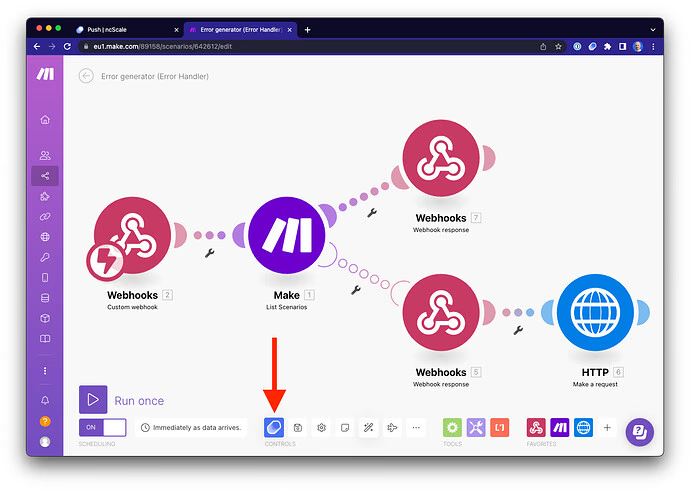
- Developer Tools: For organizations requiring custom solutions, Typeform's robust API enables developers to build specialized integrations tailored to specific business needs.
Google Forms' Integration Approach
Google Forms takes a more streamlined approach to integrations, focusing primarily on the Google Workspace ecosystem:
-
Google Workspace Integration: Forms seamlessly connects with other Google tools, particularly Google Sheets for response collection and analysis. This native integration allows for real-time data syncing and automated spreadsheet updates.
-
Add-ons: The Google Workspace Marketplace offers various add-ons that extend Forms' functionality, though these are generally more limited compared to Typeform's integration options.
-
Third-party Connections: While Google Forms can connect to other tools through Zapier, the process often requires more setup steps and may have limitations compared to Typeform's direct integrations.
Integration with Business Tools
For organizations using multiple business tools, integration capabilities become crucial. Here's how the platforms compare when connecting with common business systems:
Typeform excels in:
- Marketing automation platforms
- CRM systems
- Payment processing
- Team collaboration tools
- Project management software
Google Forms works best with:
- Google Workspace applications
- Basic email notifications
- Simple data collection workflows
- Educational tools
For example, a marketing team using Typeform could create a lead generation form that automatically:
- Segments leads based on responses
- Triggers personalized email sequences
- Creates deals in their CRM
- Notifies sales representatives
- Schedules follow-up tasks
The same workflow in Google Forms would typically require multiple manual steps or complex workarounds to achieve similar results.
While Typeform offers more sophisticated integration options, Google Forms' simplicity and seamless Google Workspace integration might be sufficient for teams primarily working within the Google ecosystem.
Data Security and Compliance
In today's digital landscape, data security and compliance are paramount concerns when choosing a form builder. Both Typeform and Google Forms take different approaches to protecting user data and maintaining regulatory compliance.
Typeform's Approach to Data Security
Typeform implements a comprehensive security framework that includes multiple layers of protection. At its core, the platform uses industry-standard encryption protocols - TLS 1.2 and 1.3 for data in transit, and AES 256-bit encryption for stored data. This means that whether information is moving between servers or sitting in databases, it remains protected from unauthorized access.
What sets Typeform apart is its granular access control system. The platform employs strict VPN and SSH bastion protocols for internal access, with mandatory multi-factor authentication for staff members. This "principle of least privilege" approach ensures that employees can only access the data necessary for their specific roles.
Google Forms' Approach to Data Security
Google Forms benefits from Google's extensive security infrastructure, which has been battle-tested across their suite of products. The platform automatically encrypts all form data using SSL technology, providing a secure connection between respondents and Google's servers.
One of Google Forms' strongest security features is its integration with Google Workspace's authentication system. Form creators can restrict access to specific email domains or users, adding an extra layer of protection for sensitive information. Additionally, Google Workspace administrators can track form activity through detailed audit logs, helping organizations maintain oversight of their data collection processes.
GDPR Compliance and Privacy Considerations
Both platforms offer GDPR compliance capabilities, but their implementations differ:
Typeform's GDPR Features:
- Comprehensive Data Processing Agreement (DPA)
- Built-in consent collection mechanisms
- Clear data retention controls
- Standard Contractual Clauses for international transfers
- Dedicated privacy settings for EU data subjects
Google Forms' GDPR Features:
- EU data storage options through Google Cloud
- Data export capabilities
- User consent management
- Integration with Google's privacy dashboard
- Automated data retention policies
How Secure Are Typeform and Google Forms for Sensitive Data?
For handling sensitive data, both platforms offer distinct advantages and considerations:
| Security Aspect | Typeform | Google Forms |
|---|---|---|
| Encryption Level | AES 256-bit | SSL/TLS |
| Access Controls | Role-based with MFA | Google account-based |
| Audit Capabilities | Limited | Comprehensive (with Workspace) |
| Data Processing Location | EU options available | Configurable via Google Cloud |
| Compliance Certifications | ISO 27001, PCI DSS | Multiple international certifications |
For organizations handling particularly sensitive information, such as healthcare data or financial records, additional security measures should be implemented regardless of the platform chosen. This might include:
- Implementing strict access controls
- Regular security audits
- Data minimization practices
- Employee training on data handling
- Regular monitoring of form submissions
- Clear data retention and deletion policies
Typeform's approach may be more suitable for businesses requiring detailed control over data handling, while Google Forms' integration with Google's security infrastructure makes it a solid choice for organizations already using Google Workspace.
User Reviews and Opinions
The user experience with both Typeform and Google Forms reveals distinct strengths and pain points that help illuminate which platform might be right for different needs.
What Users Love About Typeform
Users consistently praise Typeform's modern aesthetic and engaging interface. The platform's conversational format, which presents one question at a time, receives particular acclaim for keeping respondents engaged throughout the form completion process. Many users report higher completion rates compared to traditional form builders.
The extensive customization capabilities stand out as another major advantage. Users appreciate the ability to create forms that perfectly match their brand identity, with one marketing professional noting.
The platform's integration capabilities also receive high marks, with users particularly valuing the seamless connections with popular CRM systems and marketing tools. However, some users mention that accessing these advanced features requires higher-tier plans.
What Users Love About Google Forms
Google Forms earns praise primarily for its simplicity and accessibility. Users consistently highlight the platform's intuitive interface and zero learning curve. Educational institutions particularly appreciate its seamless integration with Google Workspace, making it easy to collect and analyze student data.
The unlimited free responses and form creation capability is frequently cited as a major advantage. Small business owners and non-profit organizations often mention how this helps them manage their budgets while still collecting necessary data effectively.
Users also commend the real-time collaboration features and automatic response tracking in Google Sheets.
Common Complaints and Limitations
Both platforms face criticism in specific areas:
Typeform Limitations:
- High pricing tiers, especially for users needing more than basic features
- Restrictive response limits on lower-tier plans
- Limited customer support options
- Steeper learning curve for advanced features
Google Forms Limitations:
- Basic design customization options
- Limited question types compared to Typeform
- Basic conditional logic capabilities
- Lack of advanced analytics tools
- No built-in payment processing
The user feedback suggests that both platforms excel in their intended use cases: Typeform for creating highly engaging, branded forms with advanced features, and Google Forms for simple, straightforward data collection needs where cost and ease of use are primary concerns.
For those seeking an alternative that combines engaging design with powerful features, Typebot offers a compelling middle ground. It provides customizable conversational forms with AI capabilities at a more accessible price point.
Alternatives to Typeform and Google Forms
While Typeform and Google Forms are popular choices, several compelling alternatives deserve consideration, especially if you're looking for specific features or pricing models that better match your needs.
Jotform as an Alternative
Jotform stands out as a versatile form builder that combines the best of both worlds - Typeform's customization capabilities and Google Forms' ease of use. With over 10,000 templates and extensive customization options, Jotform offers remarkable flexibility for form creation.
What sets Jotform apart:
- Robust payment integration options with 30+ payment gateways
- Advanced form widgets including signature fields, appointment schedulers, and calculators
- PDF generation capabilities for form submissions
- Offline form functionality
- Enterprise-grade security features including HIPAA compliance
The platform offers a free plan with up to 100 monthly submissions, while paid plans start at $29/month, positioning it as a middle-ground option between Typeform's premium pricing and Google Forms' free model.
SurveyMonkey as an Alternative
SurveyMonkey has established itself as a leading survey platform, particularly excelling in market research and customer feedback collection. Its strength lies in its sophisticated analytics capabilities and pre-built survey templates based on research methodologies.
Key differentiators include:
- AI-powered survey design assistance
- Advanced branching logic and skip patterns
- Built-in survey panel for reaching specific demographics
- Robust statistical analysis tools
- Benchmark data comparing results against industry standards
While SurveyMonkey's free plan is limited, its paid plans (starting at $25/month) offer features that neither Typeform nor Google Forms provide, especially in terms of data analysis and research capabilities.
How to Choose the Right Form Builder for Your Needs
Selecting the ideal form builder requires careful consideration of several factors:
- Budget Considerations
- Free options: Google Forms, basic plans of Jotform or SurveyMonkey
- Mid-range: Typeform, Jotform's professional plans
- Enterprise: SurveyMonkey Enterprise, Typeform Enterprise
- Use Case Assessment
- Simple data collection → Google Forms
- Marketing and lead generation → Typeform
- Complex surveys and research → SurveyMonkey
- Versatile business forms → Jotform
- Technical Requirements
- Integration needs
- Data security standards
- Customization requirements
- Mobile responsiveness
Are there free alternatives to Typeform and Google Forms?
Several free alternatives offer compelling features:
Microsoft Forms
- Free with Microsoft 365 subscription
- Clean interface similar to Google Forms
- Strong integration with Microsoft ecosystem
- Basic branching logic capabilities
Tally
- Modern, minimalist interface
- Unlimited forms and responses on free plan
- Basic conditional logic
- No account required for form creation
Forms.app
- Generous free tier
- 100+ templates
- Basic conditional logic
- Payment integration options
Budybase
-
User-friendly interface
-
Basic analytics
-
Mobile-responsive forms
When considering free alternatives, it's important to note that most operate on a freemium model, meaning advanced features will require upgrading to a paid plan. However, for basic form creation needs, these alternatives can provide sufficient functionality without cost.
The key is to match your specific requirements with the platform's capabilities while considering future scalability needs. Start with a clear understanding of your must-have features and nice-to-have features, then evaluate each platform against these criteria.
Recommendations and Final Thoughts
Which Platform is Best for You?
The choice between Typeform and Google Forms ultimately depends on your specific needs, budget, and use case. Here's a clear breakdown to help you decide:
Choose Typeform if:
- Brand image and visual appeal are top priorities
- You need advanced logic flows and conditional branching
- You're focused on lead generation and marketing
- You have the budget for premium features
- High engagement rates are crucial for your forms
- You require extensive third-party integrations
Choose Google Forms if:
- You need a simple, no-cost solution
- You're already using Google Workspace
- Basic survey functionality is sufficient
- You're in education or need quick data collection
- You value simplicity over advanced features
- You need unlimited responses without paying
Key Takeaways from the Comparison
The comparison between Typeform and Google Forms reveals several crucial insights:
-
Design vs. Functionality: Typeform excels in creating visually stunning, conversational forms that enhance user engagement, while Google Forms prioritizes straightforward functionality and ease of use.
-
Cost Considerations: The pricing difference is significant - Google Forms is completely free, while Typeform requires investment for serious usage. This makes Google Forms more accessible for small organizations or individual users.
-
Integration Capabilities: Both platforms offer integration options, but Typeform's extensive third-party connections make it more suitable for complex business workflows.
-
Learning Curve: Google Forms can be mastered quickly, while Typeform's advanced features may require more time to learn but offer greater flexibility.
How to Test Both Platforms Effectively Before Committing
To make an informed decision, follow this testing strategy:
-
Create Similar Forms: Build the same form on both platforms to compare:
- Time spent creating the form
- Ease of customization
- Available features
- User experience when filling out the form
-
Run a Pilot Test:
- Share both forms with a small test group
- Gather feedback on user experience
- Compare completion rates
- Analyze the quality of responses
-
Evaluate Integration Needs:
- Test connections with your existing tools
- Assess data export capabilities
- Review automation possibilities
-
Calculate Total Cost of Ownership:
- Consider subscription costs for Typeform
- Factor in time spent on form creation and management
- Evaluate potential ROI based on your use case
- Account for any additional integration costs
Remember that both platforms offer distinct advantages, and the best choice is the one that aligns with your specific requirements, technical capabilities, and budget constraints.
Consider starting with Google Forms if you're new to form building, and upgrade to Typeform when you need more sophisticated features and are ready to invest in a more powerful solution. Choosing between Typeform vs Google Form ultimately depends on your priorities—whether you value sleek design and advanced features or simplicity and cost-effectiveness.

No trial. Generous free plan.