Imagine turning every casual browser into a guided shopper who finds exactly what they need. That's the power of a product recommendation quiz. It's like having your best salesperson working 24/7, understanding each customer's needs and making personalized suggestions.
While most Shopify stores still rely on basic category navigation, forward-thinking merchants are using interactive quizzes to create engaging experiences that boost conversion rates and reduce returns.
In this guide, we'll walk through building a smart product recommendation engine using Typebot - no coding required.
Building your product recommendation quiz with Typebot
In this section, we'll show you exactly how to build a personalized product recommendation quiz for your Shopify store using Typebot. Check out a quick example of the final result below:
Step by step, you’ll learn how to craft an interactive experience that guides shoppers to their perfect product—no coding needed.
- Start with a warm welcome.
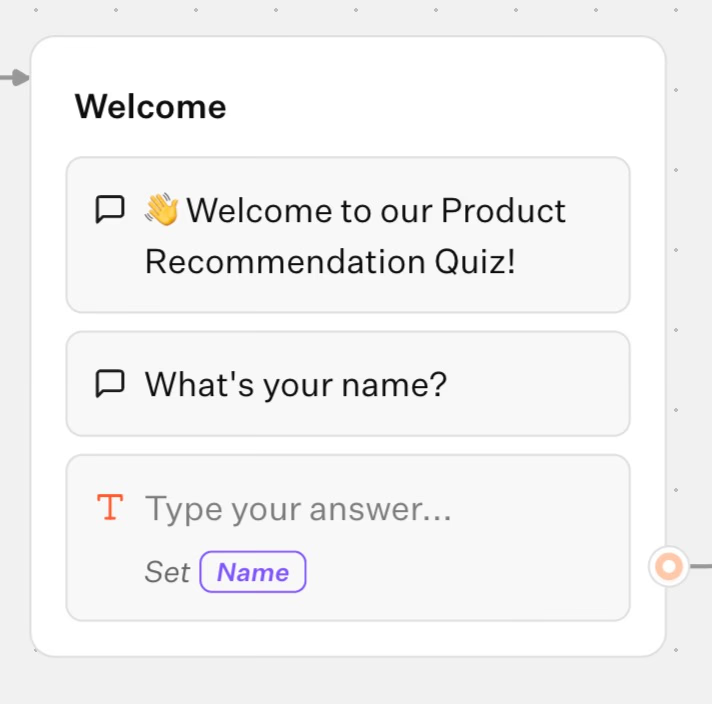
Use a Text block in Typebot to say: “👋 Welcome to our Product Recommendation Quiz!”
Then ask for the user’s name: “What’s your name?”
This simple step personalizes the experience by saving the name in a variable (user_name), just like a shopkeeper remembering a regular customer.
Next, find out what the customer wants without complicating things. For example, a snowboard shop owner might ask, “Are you interested in a new board, some accessories, or maybe a gift card?”
- Use a Text Input block in Typebot with clear options:
- Snowboard
- Accessories
- Gift Card
Save the choice in a variable (product_type) to tailor recommendations.
- Then ask about their price range with options like
$500-$1000,$1000-$1500, and$2000+. This shows you respect their preferences and helps filter options.
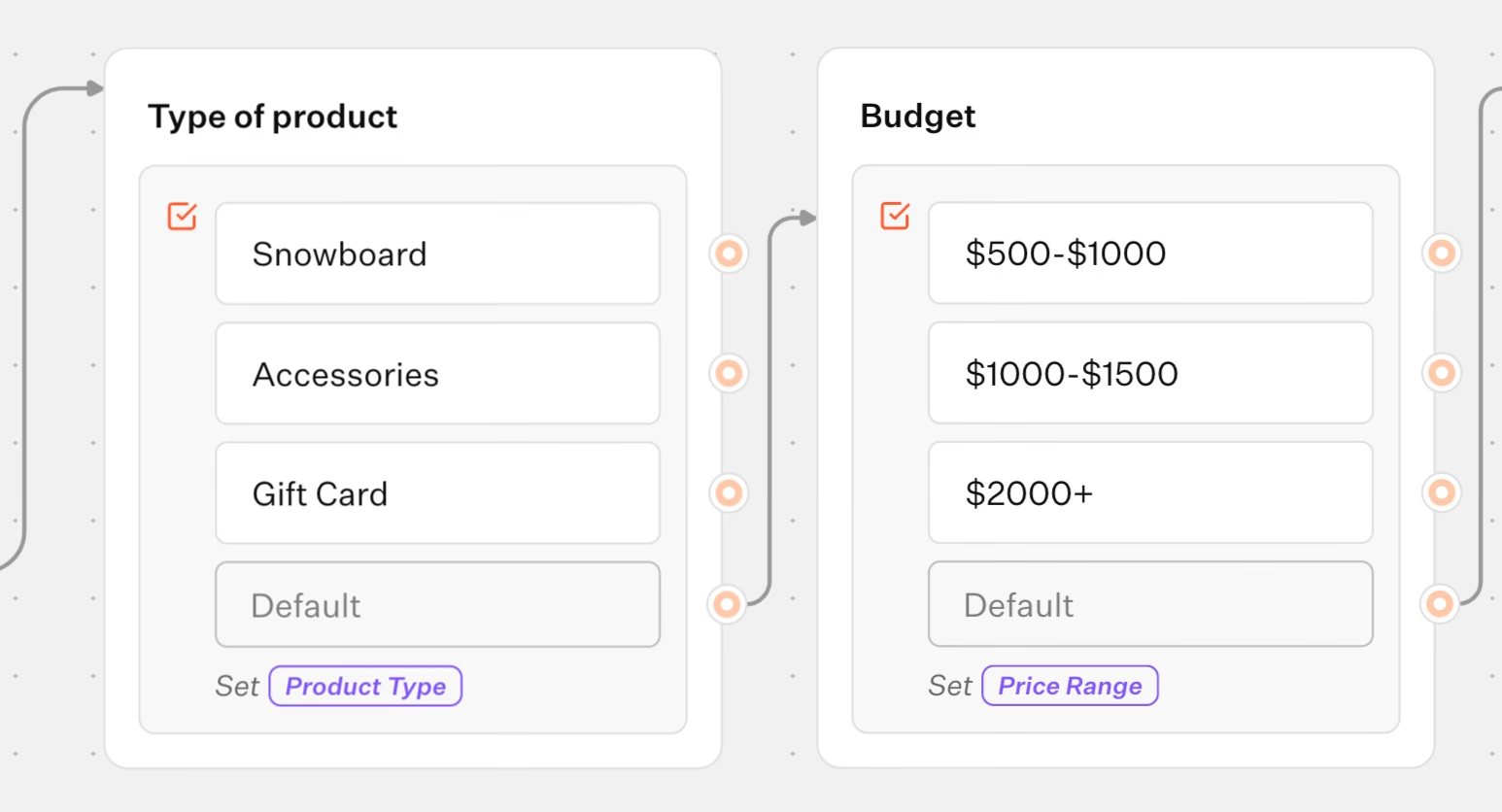
Real-time product fetching: connecting to Shopify’s heartbeat
Instead of using outdated lists, connect your quiz directly to your Shopify store’s live inventory.
A HTTP request block in Typebot calls Shopify’s Admin GraphQL API to pull current product details such as titles, images, prices, and stock levels. This is like checking the back room for the latest arrivals before suggesting products.
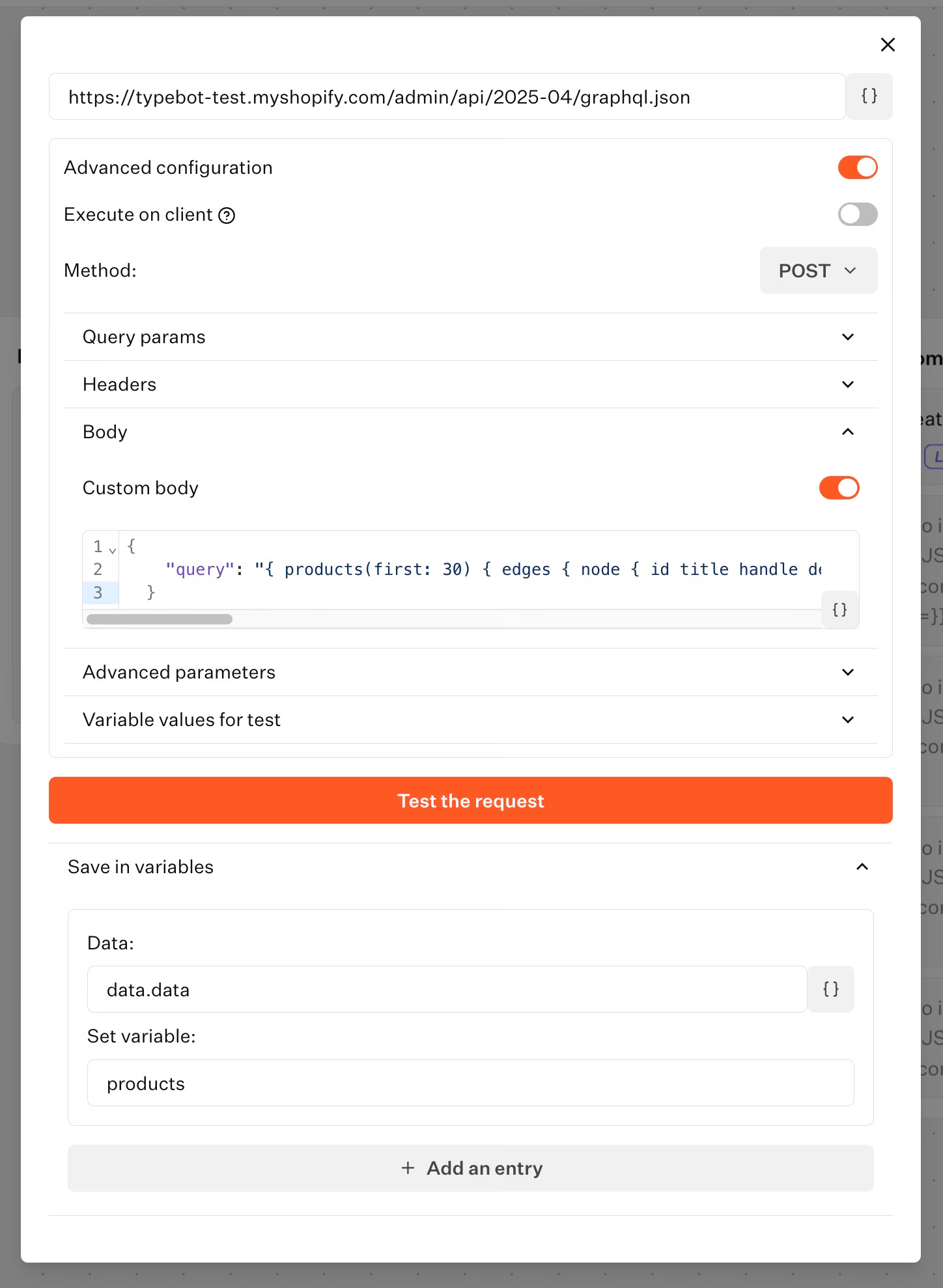
The API retrieves products and stores them in a products variable. This ensures every recommendation reflects what’s actually available.
Want to dive deeper into the technical implementation? Explore the Shopify Admin API Reference to learn how to programmatically create advanced quiz functionality using GraphQL.
AI-powered recommendations: the digital shopkeeper’s intuition
Send the user’s preferences and product list to OpenAI using Typebot’s OpenAI block.
The prompt says: “Based on the user's answers and the list of products, recommend the best product. Please return one object in JSON format with title, image url, price, and stock.”
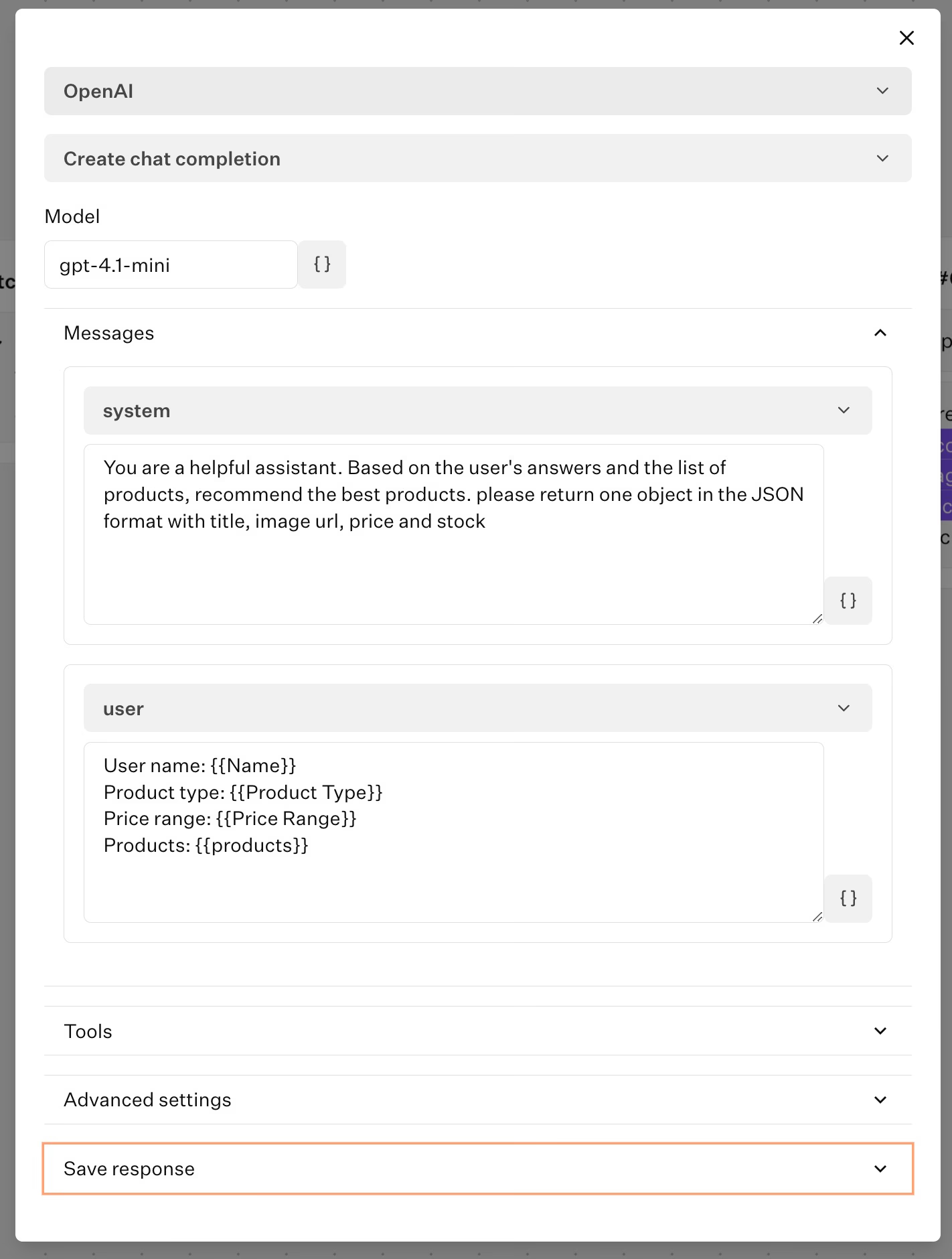
You can adjust the prompt to include more details or request multiple options. The AI’s response saves in a variable (llm_recommendation), ready to share with the user.
Building an AI chatbot with a custom knowledge base can significantly enhance your product recommendation quiz. Learn how to integrate powerful AI capabilities to make your recommendations even more personalized and accurate.
Bringing it all together: displaying the recommendation
The final reveal is as important as the process. Use Set Variable blocks in Typebot to extract the AI’s recommendation—title, image, price, and stock—and present it visually.
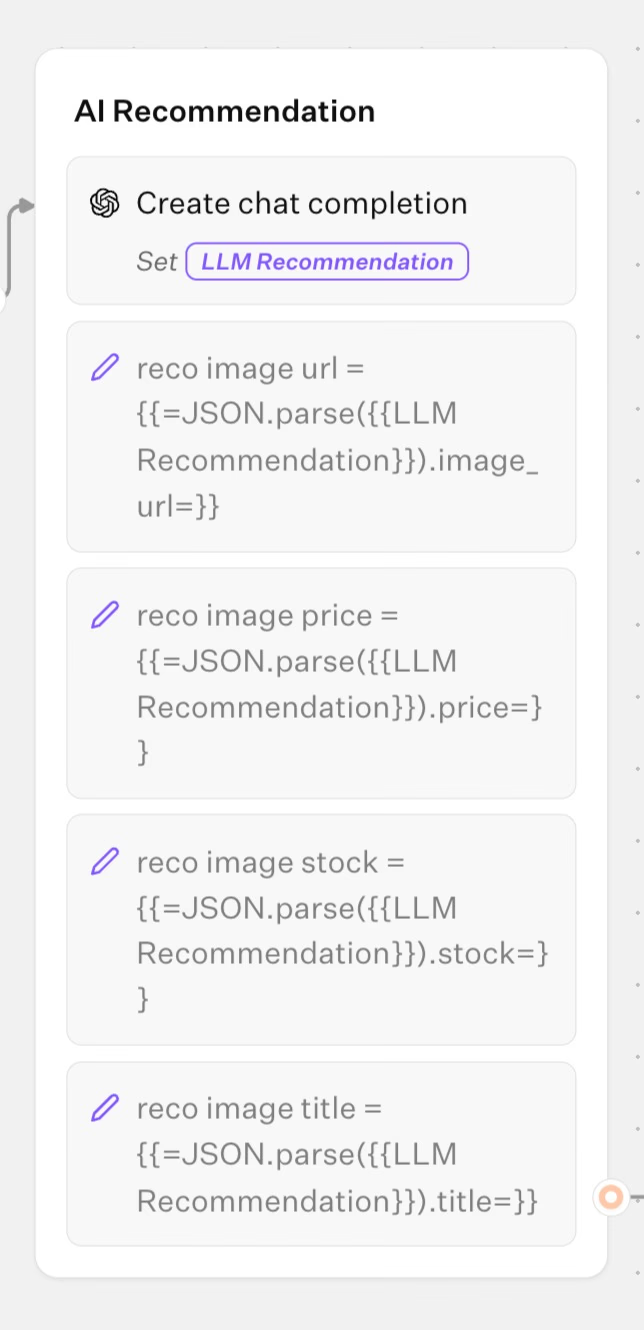
Show a product card featuring:
- A clear image
- The product name
- The price
- Stock availability
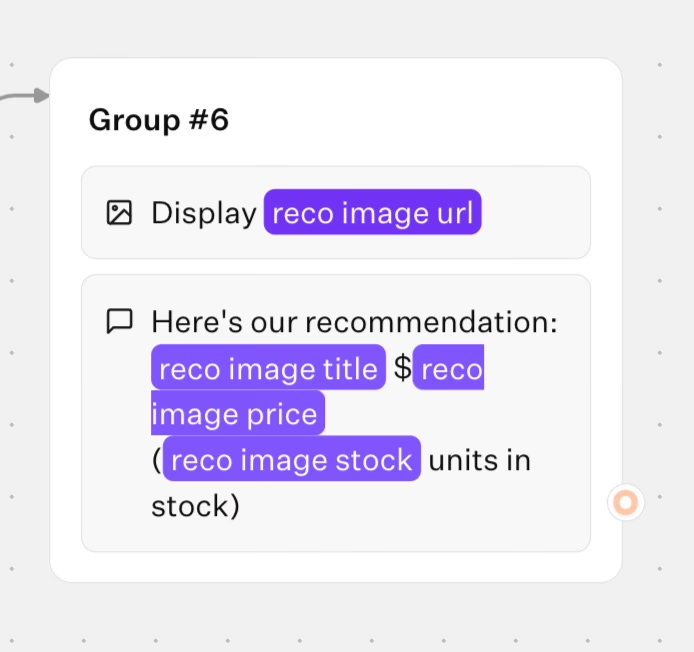
This creates a conversational, friendly flow where the user feels guided and understood, not just processed through a form.
Each step here is a starting point, not a strict formula. Adjust questions, add variables, or tweak logic to fit your brand’s personality. Typebot’s strength lies in its flexibility, letting you build a digital concierge that grows with your business.
By following these steps, you turn a blank canvas into an interactive quiz that feels like a real conversation. Next, connect this experience to your Shopify storefront and marketing tools to make every interaction valuable and data-driven.
Want to learn more about engaging users and capturing leads effectively? Check out these practical lead generation form examples to get inspiration.
Integrating your quiz with Shopify and other marketing tools
Bringing your quiz to life on Shopify
Imagine a customer named Alex browsing your Shopify store late at night, unsure which snowboard fits their style and budget. A well-placed product recommendation quiz, powered by Typebot, can turn Alex’s uncertainty into a confident purchase. To achieve this, the quiz must blend seamlessly into your store and feel like a natural part of the experience.
The integration process is straightforward, but attention to detail makes it feel native. After creating your quiz in Typebot, Go on the 'Share' tab and select Shopify. In our case, we want to use the Standard integration.
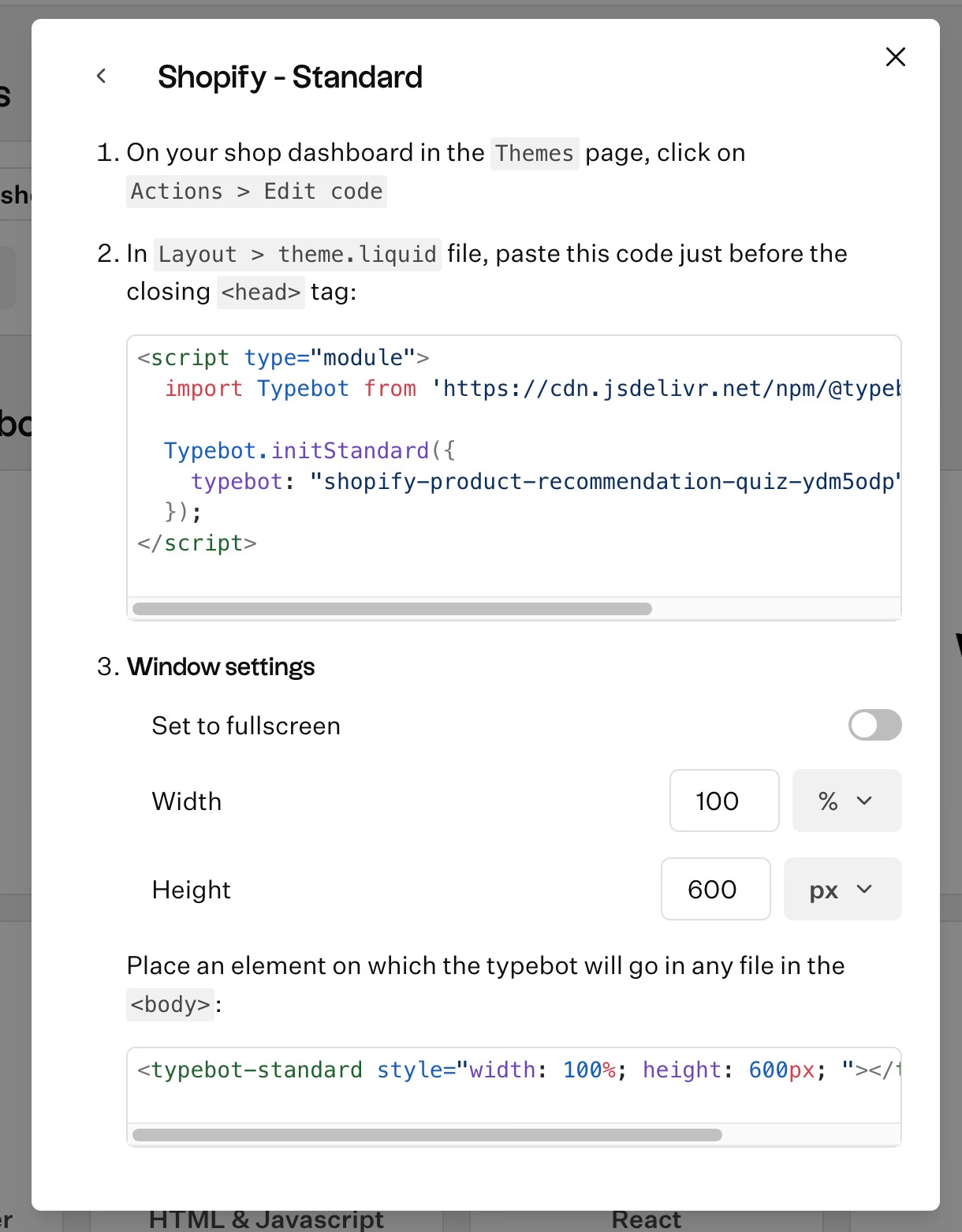
Add the two code snippets:
- One snippet goes into your Shopify theme’s
layout.liquidfile to load the Typebot library. Go to Online store → Themes → And then 'Edit code' of your active them
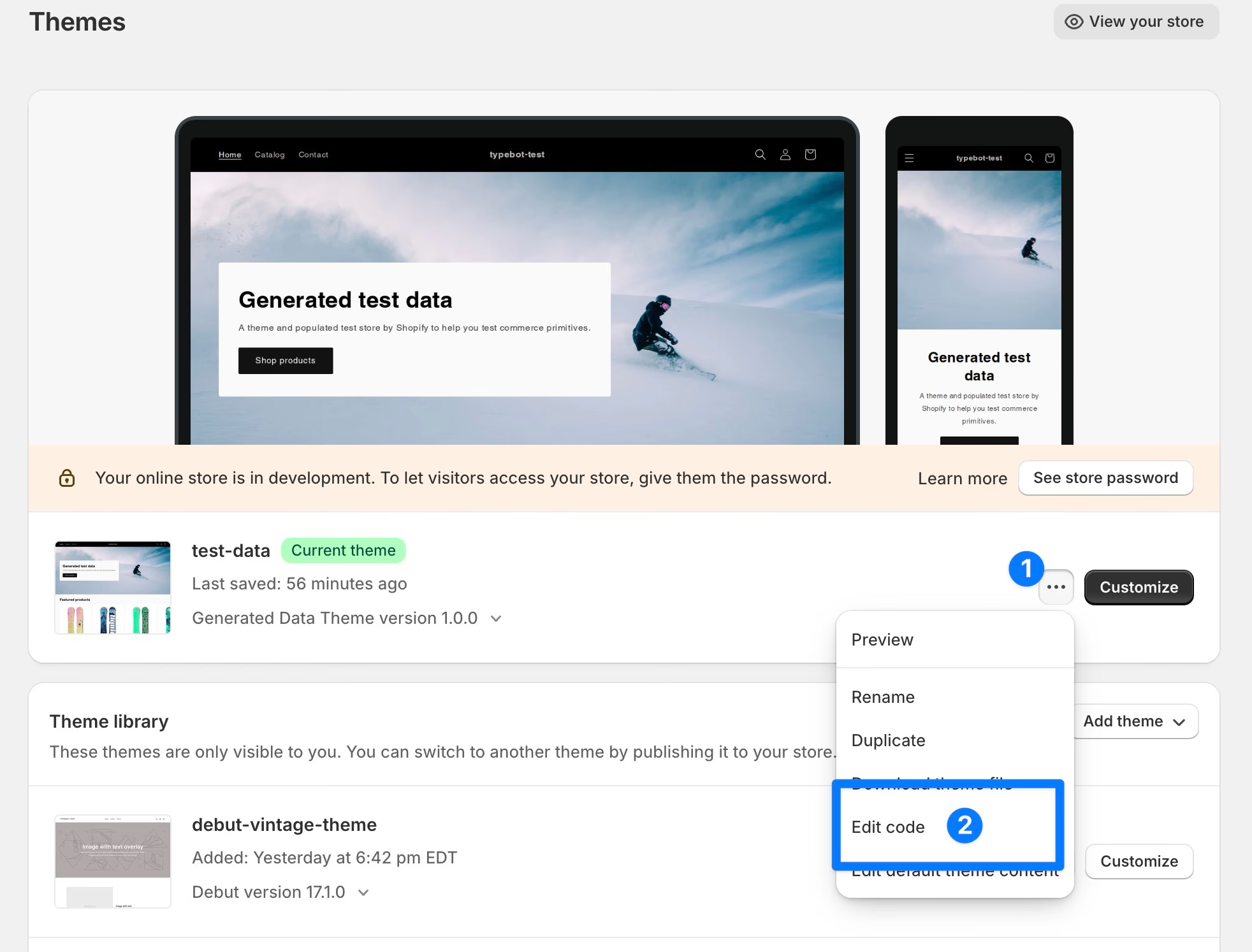
Spot the theme.liquid file and add the code at just before the </head> tag
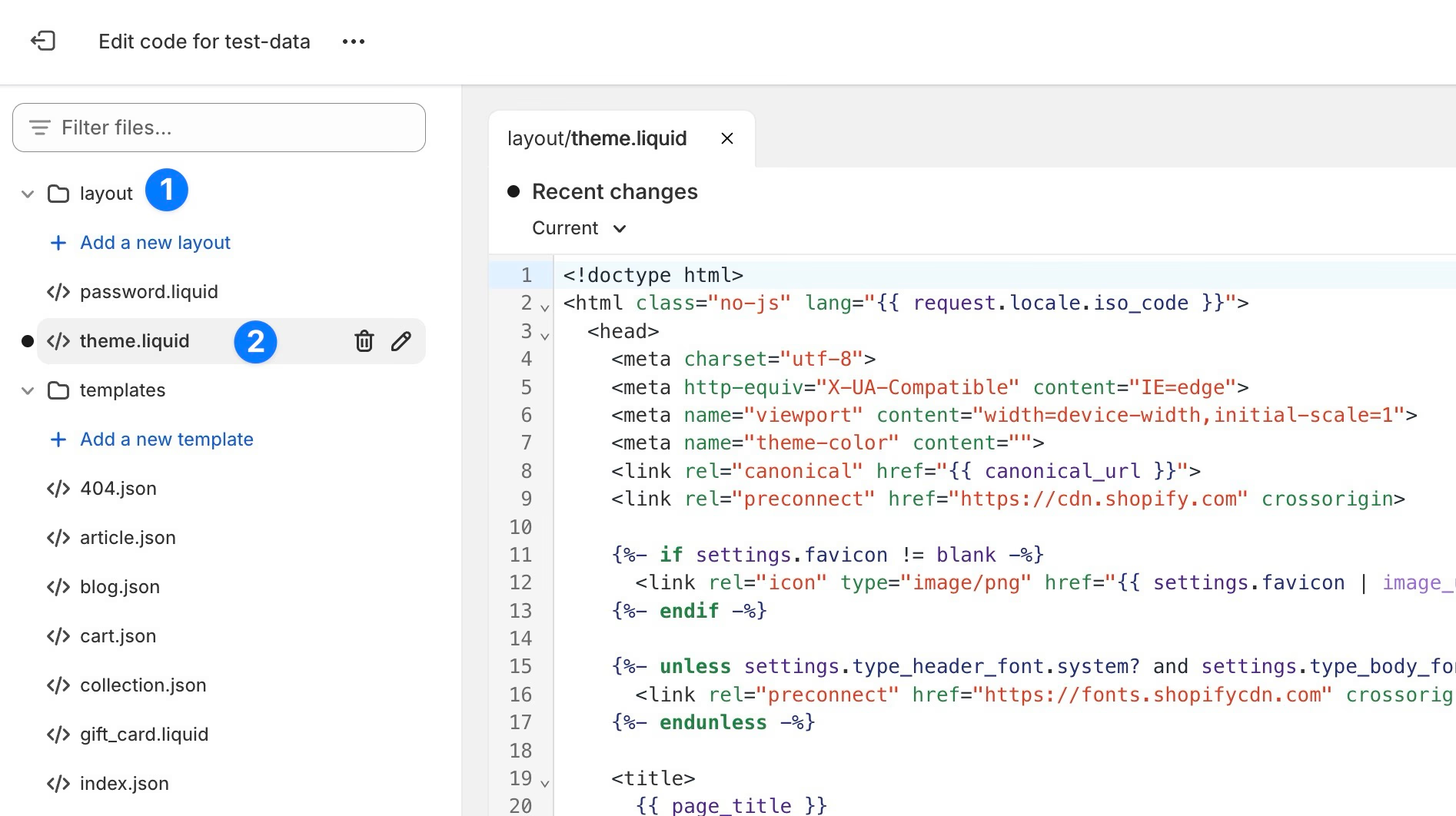
- The other embeds the quiz interface on the desired page. Go to 'Online store', then 'Pages' and create or access the page you want to put the quiz on. Then update the content of the page, using the HTML view:
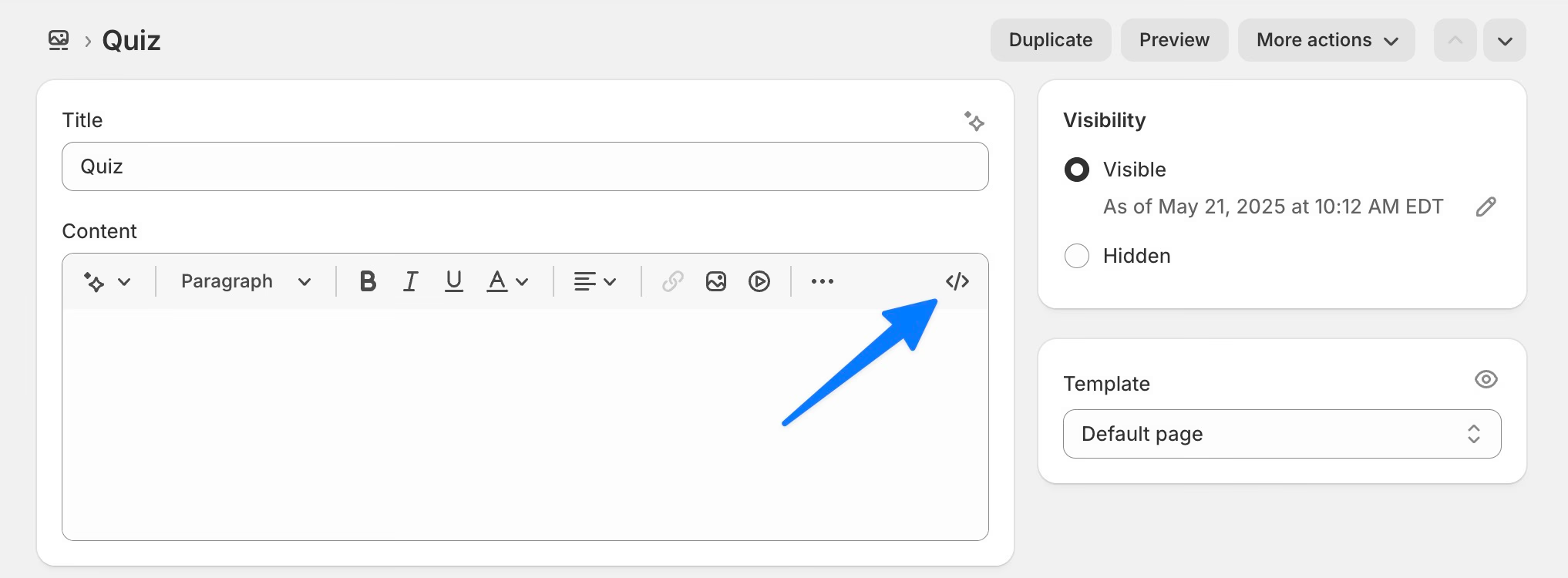
This setup ensures the chatbot loads quickly and looks polished, whether it appears on a dedicated quiz page or within a landing page.
This method guarantees a smooth, professional quiz experience that fits perfectly with your store’s design.

Use Typebot's conversational forms to simplify data collection and boost engagement.
No trial. Generous free plan.
Real-world scenario: personalization in action
Returning to Alex, when they start the quiz, Typebot greets them by name, asks about their interests, and pulls real-time product data from Shopify using the Admin GraphQL API. This dynamic catalog reflects your current inventory, pricing, and product images.
The quiz recommends a snowboard that’s actually available, at the right price, with a photo matching what Alex will see on the product page.
Additionally, Typebot variables can be prefilled via URL parameters. This lets you customize the quiz for returning customers or specific campaigns. For example, you can send a VIP a link where their name and preferences are already set.
This live connection transforms your quiz into a personalized shopping assistant that adapts to each customer.
Beyond Shopify: connecting the dots with your marketing stack
Typebot’s flexibility lets you connect your quiz to many other tools, such as:
- Email marketing platforms
- Google Sheets
- Custom webhooks
For example, every quiz result can be sent to your CRM to trigger personalized follow-ups or special offers. You might also log responses in a Google Sheet for later analysis, segmenting users by interests or price sensitivity.
Consider a small outdoor gear shop using Typebot to collect quiz data and sync it with their email platform. They find that customers selecting “Accessories” and a lower price range respond better to bundle offers. By integrating quiz results with marketing tools, they automate targeted campaigns without manual data handling.
Integrating your quiz with other tools helps you act on customer insights quickly and efficiently.
Want to see how this quiz strategy works in practice? Check out our comprehensive guide on choosing the best Shopify chatbot to see Typebot in action with real merchant examples and advanced implementation strategies.
The subtle art of seamless integration
Integration is more than pasting code and connecting APIs. The real value lies in creating a smooth, almost invisible experience for your customers.
Your quiz should feel like a natural extension of your brand, not an add-on. This means:
- Matching your store’s colors
- Using familiar language
- Ensuring the transition from quiz to checkout is effortless
Each step builds a foundation for ongoing customization. Typebot’s open design lets you:
- Add more product types
- Pull extra data from Shopify
- Use AI to craft custom product descriptions
Integration is about creating a customer journey where shoppers feel recognized, understood, and supported until they click “Add to Cart.”
Designing your quiz for maximum engagement and conversions
1. Crafting conversations that feel human
Imagine walking into a boutique where the shopkeeper greets you by name, remembers your preferences, and guides you to the right product. That level of warmth and connection is what you want in your digital experience. With Typebot, you’re not just building a quiz—you’re creating a conversation.
A quiz asks questions, but a conversation builds rapport. For example, a snowboard retailer might replace a generic prompt like “Select your product type” with something more inviting: “Hey Jamie, are you looking to hit the slopes with a new board, or are you after some fresh accessories for your next adventure?”
Using the customer’s name and referencing their interests turns the interaction into a personal exchange. This approach leads to higher completion rates and leaves users feeling understood, not just processed.
2. Personalization: the engine of engagement
Personalization drives modern ecommerce. Typebot’s variable system lets you weave user responses into every step of the journey. If a customer selects “$1000-$1500” as their price range, the bot can respond, “Great, I’ll show you the best boards in that range.”
This goes beyond repeating answers—it makes users feel recognized. For example, if Alex is interested in gift cards, the bot might say, “Gift cards are a fantastic choice, Alex—especially for last-minute surprises. Would you like to see options for different occasions?”
This kind of contextual awareness, powered by variables, gently nudges users toward completing the quiz.
3. Visuals that guide, not distract
A single, well-chosen image can persuade more than a block of text. When the bot presents a product recommendation, showing the product image alongside the title and price makes the suggestion more compelling. Shopify merchants have found that quizzes with product images can see up to 30% higher click-through rates than those with text alone.
Visuals act as a bridge from curiosity to action. However, moderation is key. Too many images or flashy elements clutter the experience. The most effective quizzes use visuals sparingly, ensuring each image serves a clear purpose and guides the user’s attention to the next step.
4. Frictionless flow: reducing drop-offs
Every unnecessary question increases the chance users will drop off. The best product recommendation quizzes are concise, relevant, and adaptive. For example, if someone selects “Accessories,” there’s no need to ask about snowboard sizes.
Typebot’s conditional logic lets you skip irrelevant questions, keeping the experience streamlined. Picture Priya browsing for a gift card. The bot recognizes her choice and moves straight to denomination options—no unnecessary detours.
This tailored flow respects the user’s time and reduces abandonment. Adaptive quizzes can achieve up to 40% higher completion rates than static ones.
5. Subtle branding and theming
Branding goes beyond colors and logos—it creates an emotional connection. A quiz that uses your brand’s palette and tone feels like a natural extension of your store. For a sustainable outdoor gear shop, earth tones and conversational copy like “Ready to gear up for your next adventure?” reinforce the brand’s values.
Subtlety matters. Overly aggressive branding feels forced. The best experiences gently guide users, making them feel welcome. Typebot’s theming options help you strike this balance, ensuring your quiz is both distinctive and inviting.
6. The power of micro-interactions
Small touches—like a friendly emoji, a progress bar, or a personalized sign-off—can greatly improve user satisfaction. When the bot says, “Thanks for sharing, Jamie! Just a sec while I find the perfect match for you…,” it mirrors the reassuring cues of a real conversation.
These micro-interactions, though easy to overlook, make the experience memorable.
7. Continuous experimentation
Every audience is unique. What works for one group might not work for another. The most successful teams treat their quiz as a living experiment, adjusting question order, copy, and visuals based on real-world feedback.
For example, changing the order of “product type” and “price range” questions can boost completion rates. Typebot’s analytics and variable system make it easy to test and refine—so your quiz evolves with your customers.
Taking Your Shopify Product Recommendations to the Next Level
Creating a product recommendation quiz for Shopify using Typebot offers endless possibilities to enhance your customers' shopping experience.
By following this tutorial as a foundation, you can customize the flow, questions, and integrations to match your unique brand voice and product catalog, ultimately driving more conversions through interactive, personalized shopping experiences.

Create, customize, and deploy your first Typebot today. No coding required.
No trial. Generous free plan.