Most developers choose Botpress thinking they need an AI agent builder. Then, spend weeks wrestling with complex flows and coding requirements just to create a simple lead capture form.
The reality is that 80% of businesses don't need sophisticated AI agents. They need intuitive chatbot builders that work without technical expertise.
This fundamental misalignment between what Botpress offers and what most users actually need has sparked a revolution in AI space.
Finding the right Botpress alternative isn't about downgrading your capabilities. It's about matching your tool to your actual requirements and building faster, more effective chatbots. Without the unnecessary complexity.
How to Evaluate a Botpress Alternative: Criteria and Scoring
Selecting a chatbot platform requires more than just picking a popular option. The best choice depends on your team’s skills, your business’s risk tolerance, and the customer experience you want to deliver.
Many businesses focus on flashy features or vendor pitches, only to find the tool doesn’t fit their workflows.
Approach your search like a chef choosing ingredients. Focus on how the platform fits your unique needs and processes.
Essential Criteria for Comparing Chatbot Platforms
Imagine a small SaaS startup with a lean support team and a global audience. Their ideal chatbot would:
- Answer technical questions
- Qualify leads
- Escalate complex issues to humans
All without needing a developer for every change.
For our startup, important criteria include:
- Ease of use for non-technical staff: Can marketers or support reps build and update flows without developer help?
- Integration with existing tools: Does the platform work smoothly with Slack, HubSpot, or Shopify?
- Multilingual support: Does the bot support many languages for a global audience?
- Data privacy and compliance: Can you self-host or control data residency for regulated industries?
- Cost transparency: Are fees clear, or are there hidden costs that could increase expenses?
Larger enterprises may prioritize deep customization, on-premise deployment, and detailed analytics. Your criteria should reflect your business’s specific needs, not just popular features.
Scoring Methodology
Star ratings and user counts don’t always show how a platform performs in your daily operations. Use a weighted scoring system based on your priorities.
Evaluate each platform in these categories using hands-on testing, user feedback, and vendor documentation. This creates a scorecard that matches your actual needs.
One company switched from a developer-focused setup to a no-code builder. Support tickets dropped by 30% in the first quarter, and the marketing team launched campaigns independently. This shows scoring should measure real impact, not just features.
Decision-Making Flowchart: Shortlist the Right Platform
Think of the selection process as a series of key decisions:
- Do you need no-code or low-code? Exclude platforms requiring extensive scripting or developer resources.
- Is open-source essential for compliance or customization? Focus on options like Typebot or Landbot.
- Are omnichannel deployments (web, WhatsApp, Messenger) required? Prioritize platforms with strong multi-channel support.
- Do you need advanced AI (GPT-4o, Claude, Gemini) or just rule-based flows? Narrow your choices accordingly.
- What is your budget limit? Some platforms charge per conversation, others per seat, and some offer unlimited plans.
The Human Factor: Don’t Ignore the Intangibles
No scoring system captures everything. Sometimes, the deciding factors are:
- Quality of vendor support
- Strength of the user community
- Overall feel of the builder interface
Evaluating a Botpress alternative means more than checking boxes. It means finding a platform that enhances your team’s strengths, fits your workflows, and grows with your goals. The right choice drives better conversations, happier customers, and a more agile business.
The Comparison: Here Are the Best Botpress Alternatives
Navigating chatbot platforms can feel like exploring a busy market. Every option offers something different, but only a few truly fit your needs.
For teams comparing Botpress with competitors, the challenge goes beyond features. It’s about finding a platform that matches your business pace, team skills, and customer expectations. Here are your alternatives:
1. Typebot – Best for No-Code Conversational UI Builders
Typebot is an open-source, no-code chatbot builder. It designed for teams that want to create, customize, and deploy conversational experiences. Plus, the platform is fast and requires zero coding. Typebot stands out for its intuitive visual builder, deep theming, and flexible deployment options.
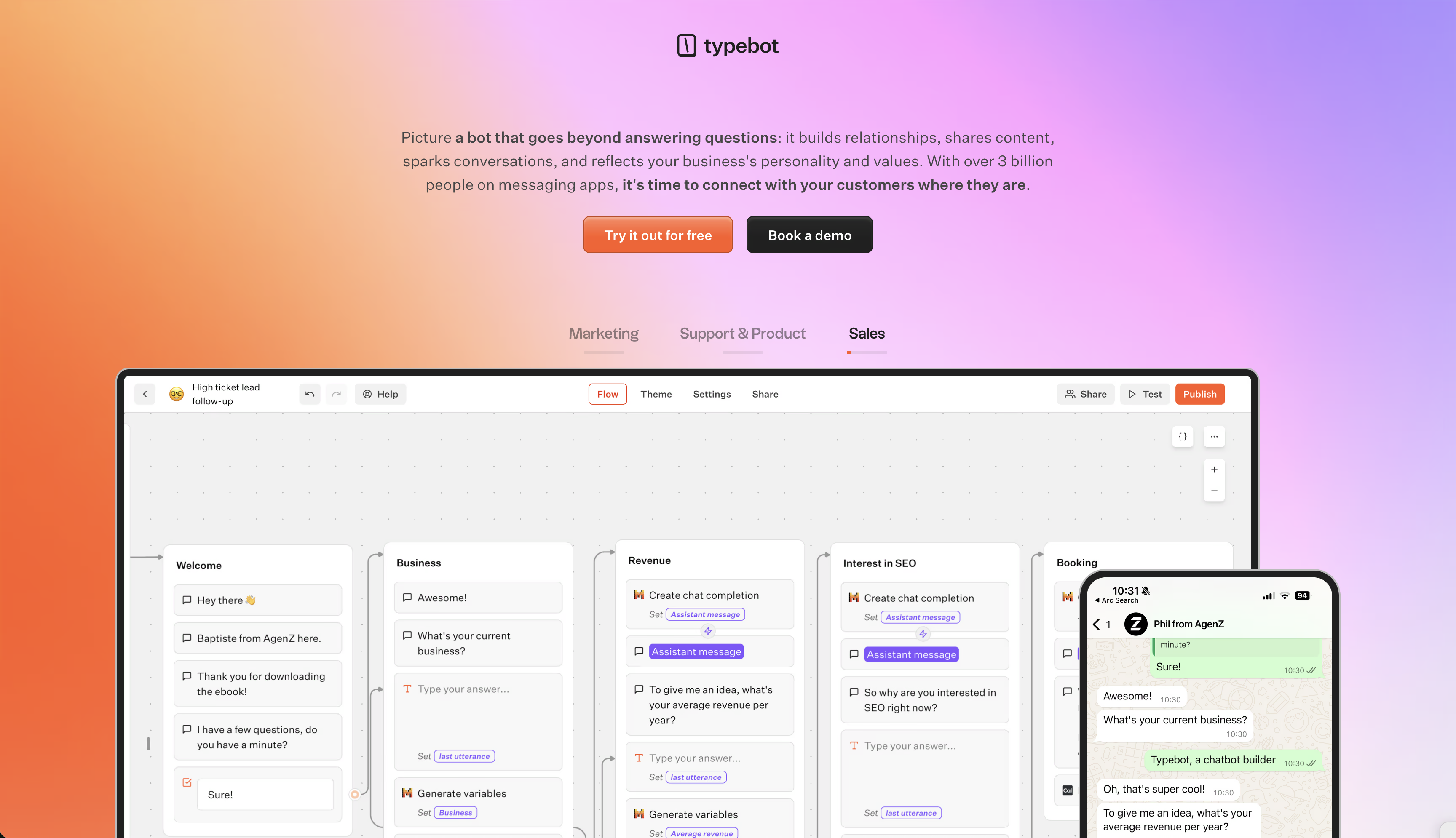
Key Features & Strengths
-
Visual Drag-and-Drop Builder: Build entire conversations visually. Every step, question, or logic branch is a block you connect—no code, no confusion. It matters because, marketing, support, and product teams can launch and iterate bots in hours, not weeks.
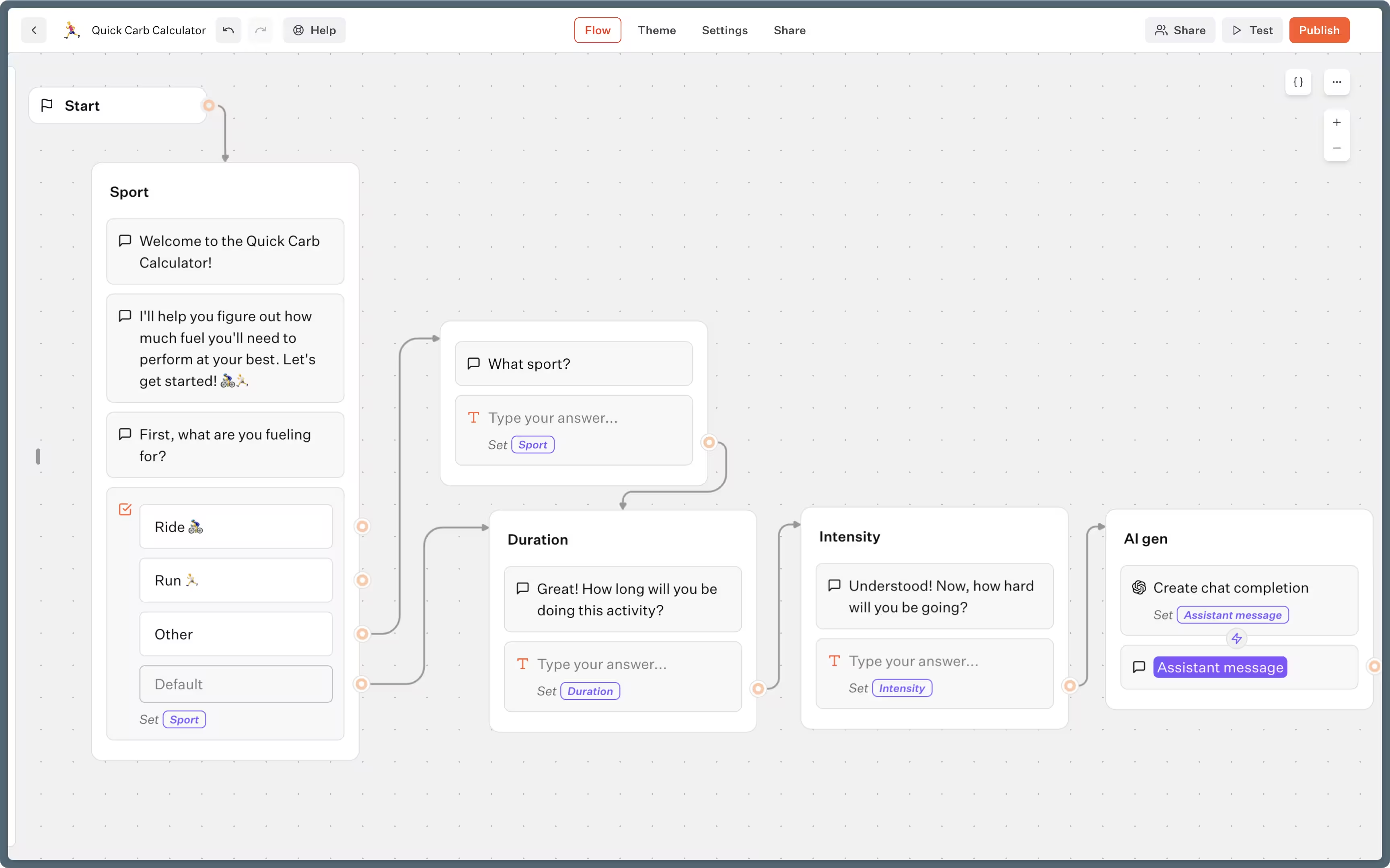
-
Conditional Logic & Personalization: Add branching, variables, and user data capture with a click. Personalize flows based on user answers or external data. You can create bots that adapt to each user, boosting engagement and conversion.
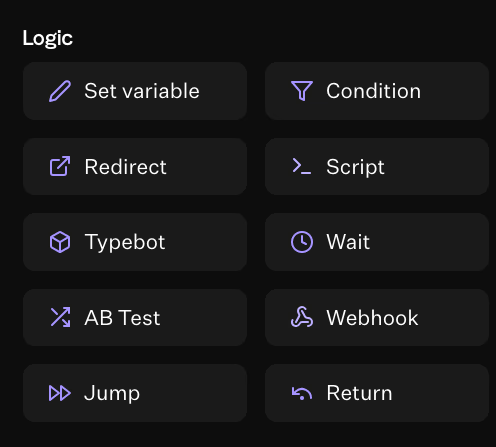
-
AI & LLM Integration: It smoothly connects to OpenAI (GPT-4o), Claude, Gemini, and more. Use AI for smart answers, lead qualification, or dynamic content. Deliver natural, context-aware conversations without building your own AI backend.
-
Native Integrations & Webhooks: Send data to Google Sheets, CRMs, or any service via webhooks. Pull in external data to personalize conversations. It helps to automate lead routing, support ticket creation, or newsletter signups instantly.
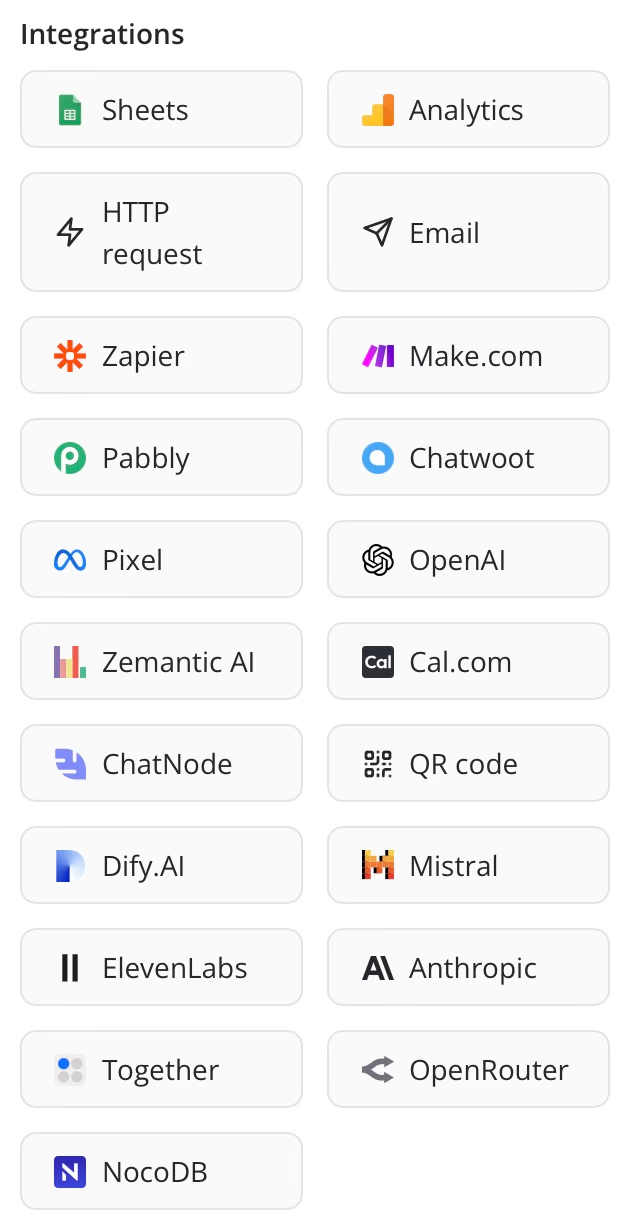
- Advanced Theming & Branding: Control every visual element—fonts, colors, backgrounds, buttons, chat bubbles. Your bot looks and feels like your brand, not a generic widget.
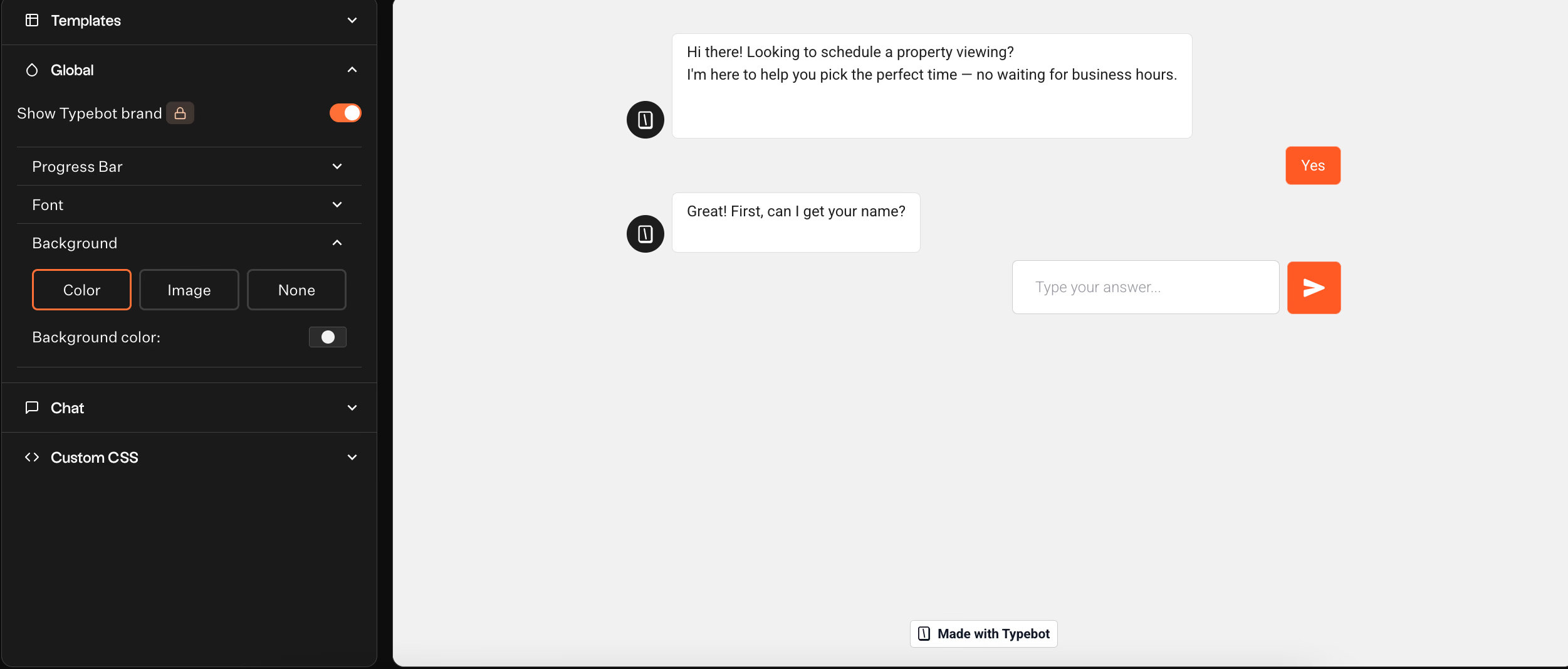
- Multichannel Deployment: Embed on your website or share as a standalone link. Reach users wherever they are. Web, social, or internal apps.
- Open Source & Self-Hosting: Choose SaaS for simplicity or self-host for full data control and compliance. Perfect for regulated industries or privacy-focused organizations.
What Can You Build With Typebot?
Let’s bring Typebot’s capabilities to life with some real-world scenarios. Imagine you’re running a SaaS startup and want to qualify leads as they land on your website.
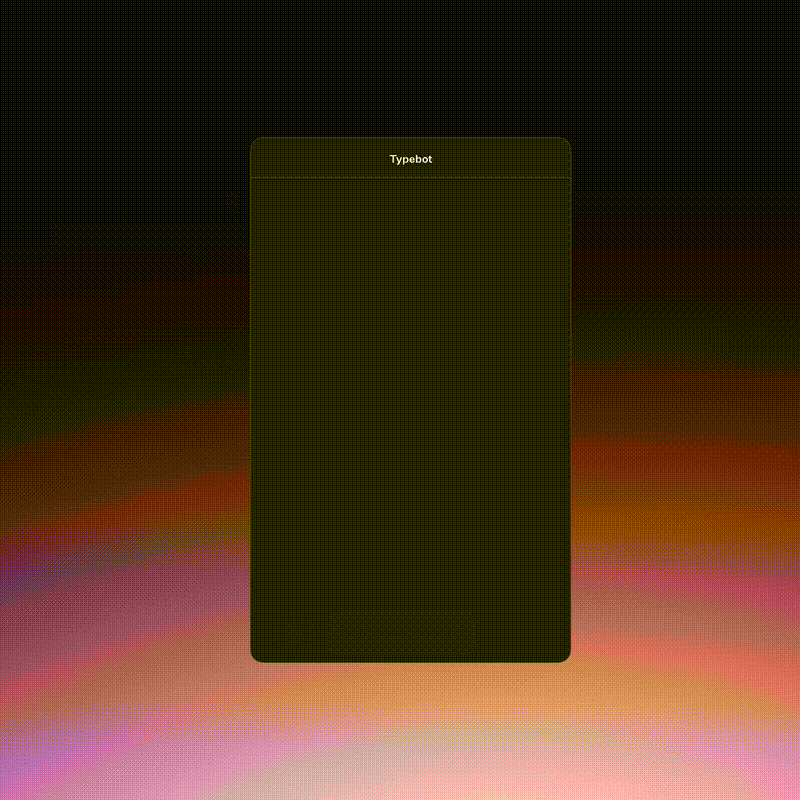
With Typebot, you can build a conversational form that not only asks for an email but also digs deeper. It gathers the data and then instantly sends qualified leads straight to your CRM, so your sales team can follow up right away.
For customer support, picture an online retailer using Typebot. The support can handle common questions like “Where’s my order?” or “How do I return an item?”.
The bot can walk customers through troubleshooting steps. If needed, smoothly hand off the chat to a human agent. No context lost, no frustration for the customer.
When onboarding new users, say for a productivity app, Typebot can guide each person through a personalized setup journey. If a user indicates they’re a project manager, the bot can highlight features that matter most to them.
Scheduling is just as smooth. For example, a consulting firm could let prospects book intro calls right in the chat. Thanks to Typebot’s integration with Google Calendar or Calendly, no more email ping-pong.
If you need feedback, Typebot makes surveys feel like a conversation, not a chore. A fitness coach could send a post-session survey via chat, with answers flowing directly to Google Sheets for instant review.
Ecommerce shops can use Typebot as a virtual shopping assistant. A customer looking for running shoes could answer a few quick questions, get personalized recommendations, check order status. All within the same branded chat window.
In all these cases, Typebot’s strength is that anyone on your team can build, update, and brand these experiences quickly. The result is a chatbot that feels less like a generic widget and more like a helpful, human extension of your business.
| Pros | Cons |
|---|---|
| Open-source and self-hostable | No native support for WhatsApp, Messenger, or SMS |
| Intuitive drag-and-drop builder | Slight learning curve for webhook/API usage |
| Easy for non-tech teams to use | Lacks enterprise-grade analytics |
| Deep theming and brand control | |
| Native GPT-4o, Claude, Gemini support | |
| Embed anywhere via web or link |

Create fully customizable chatbots without writing a single line of code.
No trial. Generous free plan.
2. Landbot – No-Code Conversational Experiences with Rich Integrations
Landbot has carved a niche for teams that want chatbots to feel less like bots and more like full-fledged mini-apps. It’s especially strong in industries where rich, multi-step interactions drive results. Examples are B2B lead capture, healthcare intake forms, or insurance quote generators.
It is similiar to Typebot. What sets Landbot apart is its ability to blend traditional conversational flows with elements. Like image carousels, multi-question cards, or embedded calendars.
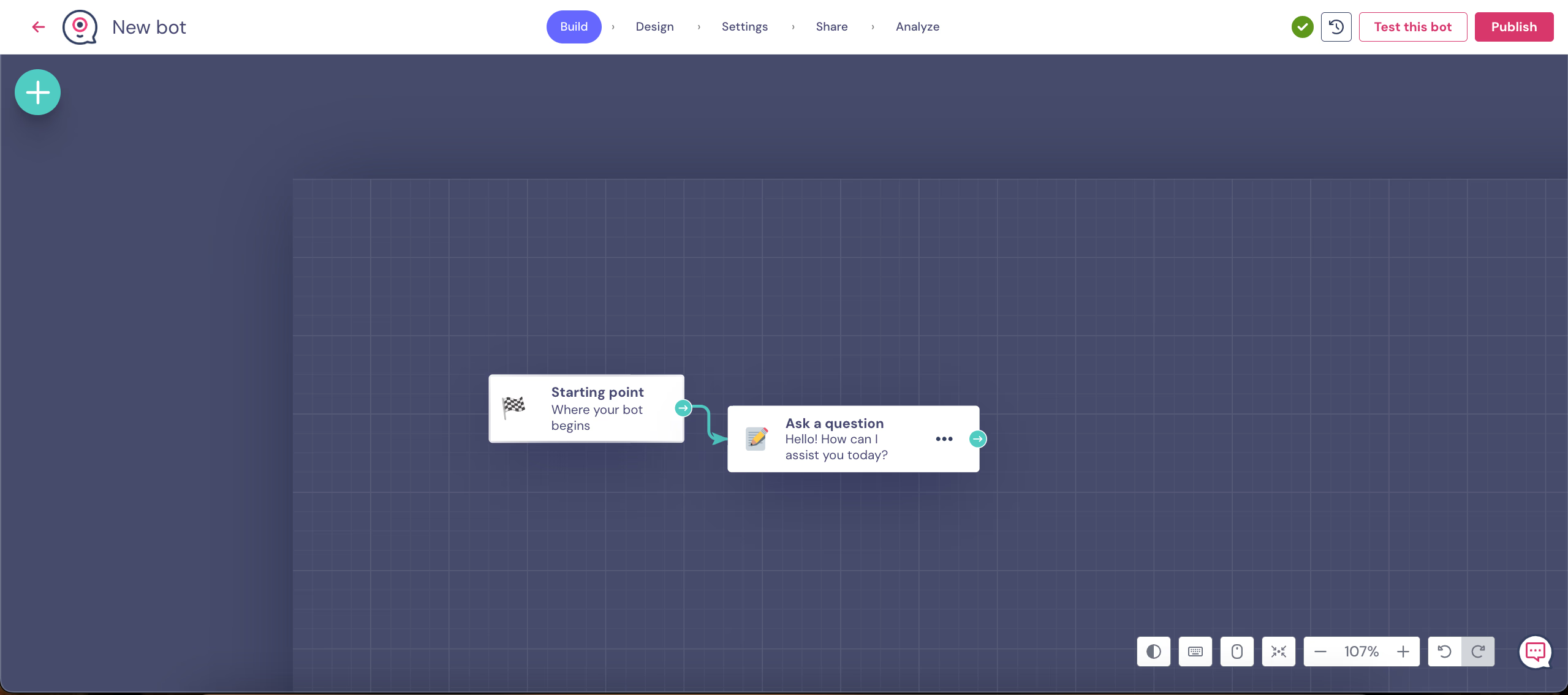
For instance, a marketing agency could use Landbot to build an interactive product finder for an eCommerce brand. Users answer a few questions, see personalized results with thumbnails, and get nudged into a checkout funnel. All within the chat interface.
Curious how Landbot stacks up against similar tools? Explore an in-depth breakdown in this Landbot alternative comparison.
Another common use case is WhatsApp automation for clinics. Users book, reschedule, or cancel appointments through an interface that feels more like a native app than a clunky bot.
Landbot’s bricks make scaling across campaigns fast, while integrations with CRMs or Zapier simplify back-end workflows.
| Pros | Cons |
|---|---|
| App-like UI with forms and media | No self-hosting (SaaS only) |
| Excellent for lead generation and onboarding | Higher pricing for full feature set |
| Reusable logic blocks for scale | Can lag on large or mobile flows |
| Strong native integrations | |
| WhatsApp automation built-in |
3. Chatfuel – Best for Social Media Bots (Messenger, WhatsApp)
Chatfuel targets a very specific but high-demand market. Businesses who rely on Messenger or WhatsApp as primary customer touchpoints.
It's particularly valuable for consumer brands in emerging markets where mobile-first communication is the norm. One standout use case is for small businesses or solopreneurs automating FAQ and order tracking through Instagram DMs or WhatsApp.
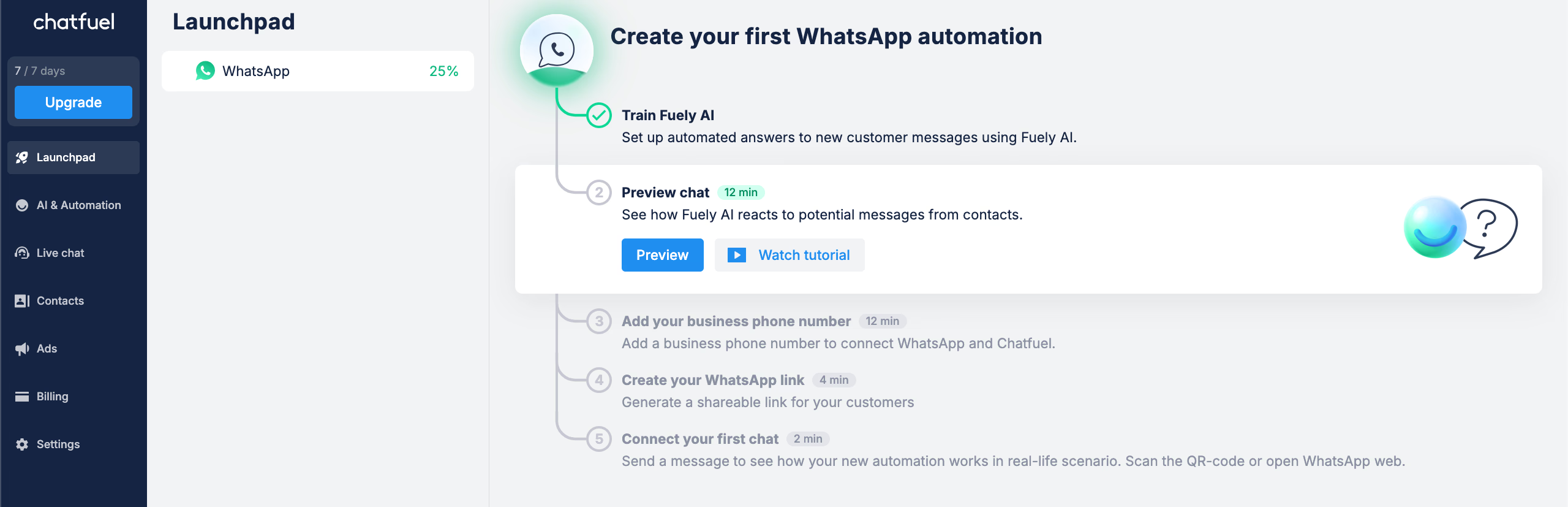
Chatfuel also appeals to agencies managing multiple client bots, thanks to built-in client workspaces and campaign analytics.
Looking for more options? Check out our in-depth roundup of Chatfuel alternatives for detailed comparisons.
However, its AI features are limited. Native tools for drip campaigns, click-to-message ads, and retargeting make it great for social media-driven lead generation. It’s not ideal for product onboarding or internal tools, but in the world of social commerce, few platforms are as efficient.
| Pros | Cons |
|---|---|
| Built for Messenger, Instagram, WhatsApp | Not suitable for web or in-app bots |
| Fast no-code builder for social channels | Limited AI capabilities |
| Great for social commerce and remarketing | No self-hosting or open-source options |
| Solid contact management and drip tools |
4. Flowise – Best Open-Source LLM UI Builder
Flowise is in a league of its own when it comes to open-source flexibility for AI-native bots. It appeals most to developers or AI teams that want visual control over LLM logic while maintaining infrastructure sovereignty.
Think of Flowise as the Retool of LLM apps. It lets you visually map out complex GPT-4 or Claude-based interactions, chain prompts, inject API calls mid-conversation. It can even define fallback behavior.
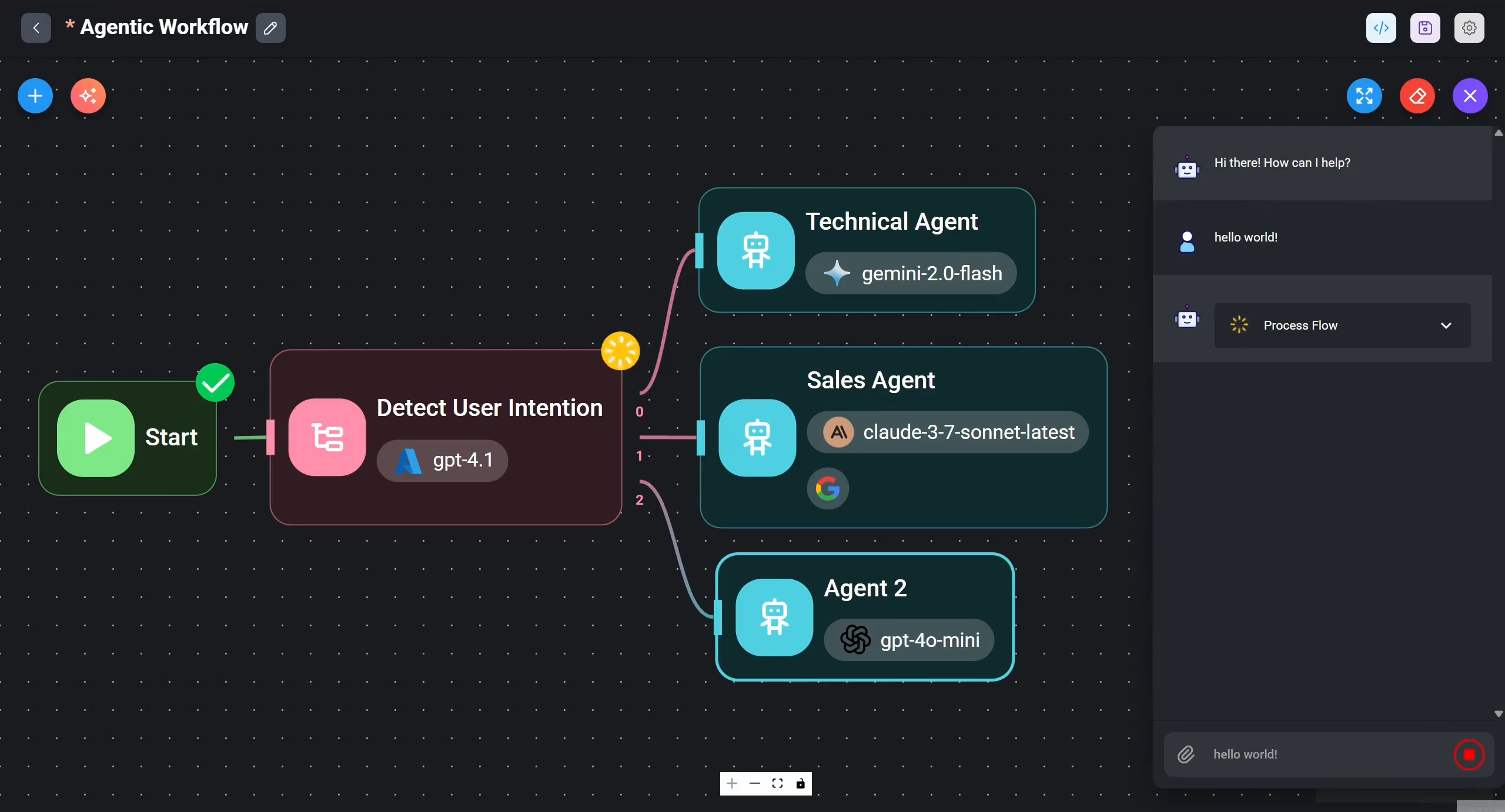
It’s the perfect fit for AI consultancies, internal R&D tools, or startups building custom GPT-based agents.
You can self-host it on your own infrastructure, making it privacy-compliant for enterprise clients. We have to add that it's not suited for marketers or non-technical users. Flowise offers unmatched transparency and power if your team knows what it’s doing.
| Pros | Cons |
|---|---|
| Open-source and fully self-hostable | Not beginner-friendly |
| Designed for GPT, Claude, and custom prompt chains | Requires setup and hosting knowledge |
| Supports APIs, fallbacks, and custom logic | No ready-made templates for quick launch |
| Ideal for AI-native apps |
5. Voiceflow – Best for Voice and Multimodal Bots
Voiceflow is the go-to tool for voice-first product teams. Especially those working on multimodal interfaces like kiosks, smart assistants, or mobile apps with voice layers.
It’s mostly using in call centers to build and iterate IVR systems. Also, by teams creating Alexa Skills or Google Assistant experiences. However, it’s more than a voice bot builder. It’s a collaborative design tool for mapping conversations across modalities.
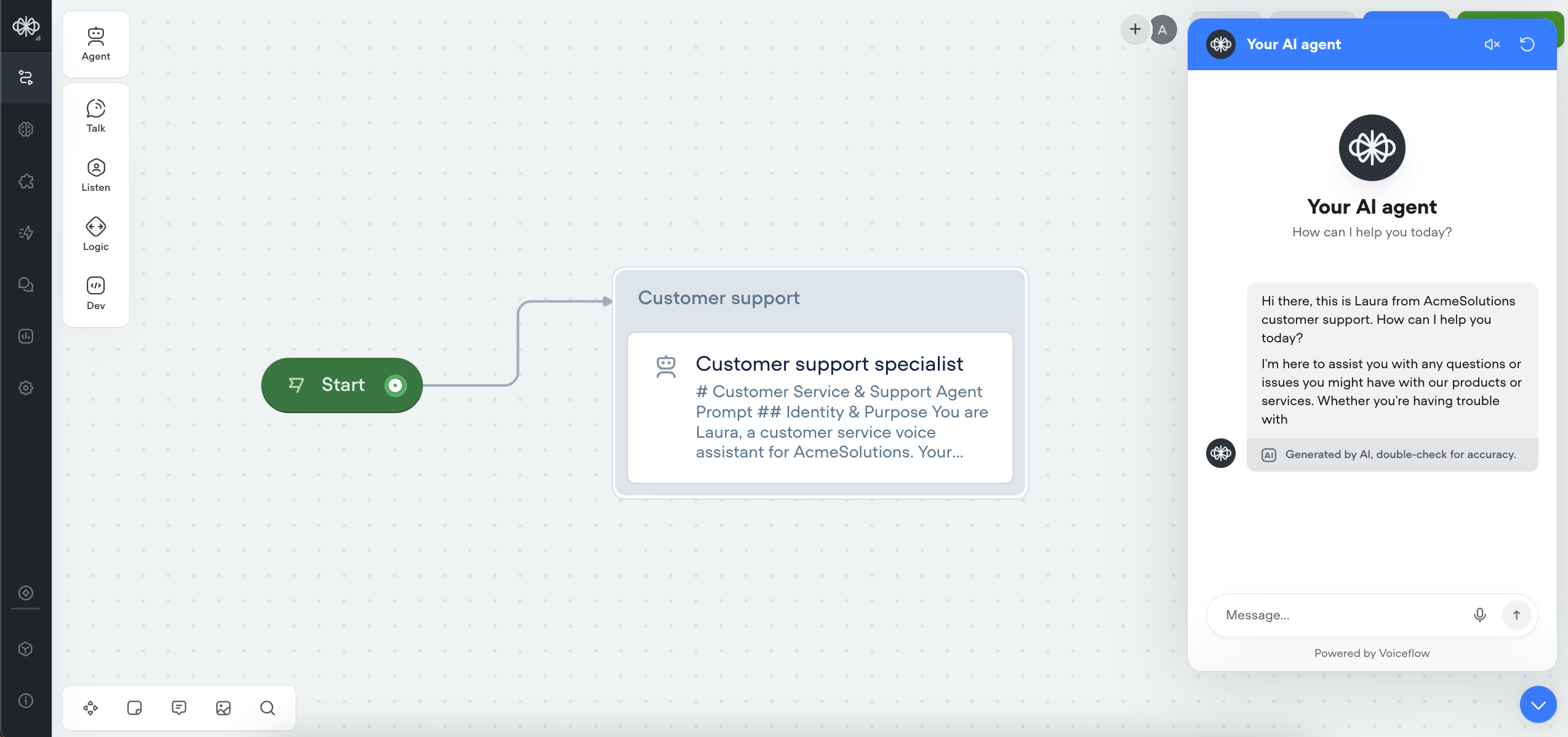
For example, a logistics company could build a Voiceflow bot that handles package tracking via both voice and chat. They can escalate to human agents only when needed. Or a hospital might use it to create pre-op instructions that work via phone and mobile app.
The real power lies in its simulation tools and developer handoff features. Designers build the logic, developers export to code, QA can test voice interactions all in one place.
| Pros | Cons |
|---|---|
| Ideal for voice and multimodal UX | SaaS only – no self-hosting |
| Great simulation and collaboration tools | Steeper learning curve for non-voice teams |
| Integrates GPT, Claude, and more | Not focused on social or e-commerce |
| Easy developer handoff |
Curious how Voiceflow matches up against another leading no-code platform? Dive deeper into the differences in automation and UX with Voiceflow vs Flowise.
6. Tidio – Best for Live Chat and AI Hybrid Models
Tidio sits at the intersection of live chat and automation. It is ideal for eCommerce stores looking to convert, support, and re-engage customers in real time.
What makes Tidio unique is its hybrid AI/live chat setup. A bot starts the conversation, qualifies the visitor, and then routes them to a human agent if needed.
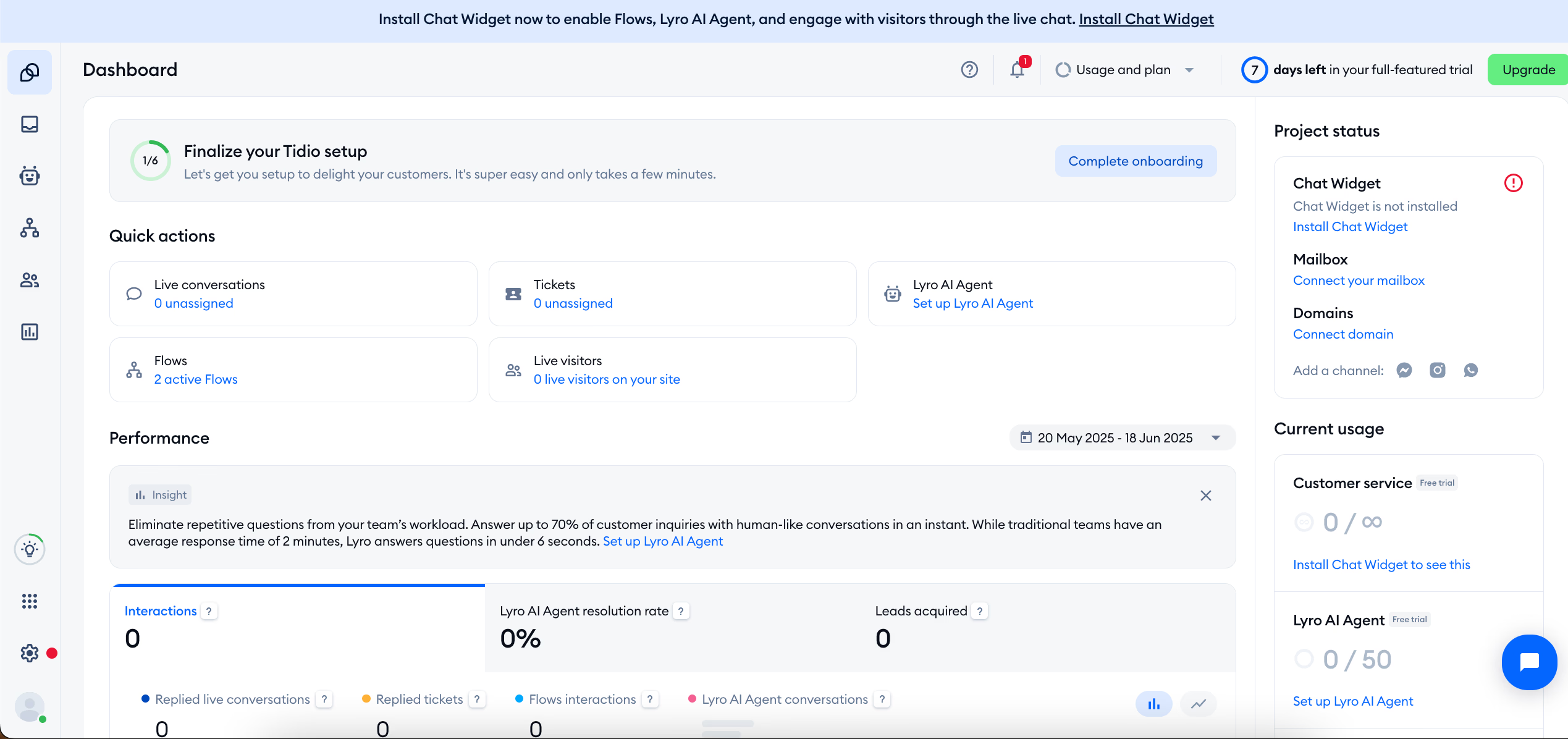
For example, an online boutique can use Tidio to show product suggestions based on browsing behavior, answer shipping FAQs. Also, they can hand off to a sales rep when a user asks about a custom size.
It also shines in cart recovery workflows. Bots can trigger discount codes or answer objections the moment a user hesitates. Tidio’s native integration with Shopify and Lyro AI means you can launch with automation and scale to human support as you grow.
| Pros | Cons |
|---|---|
| Combines AI and live chat | Limited features on free plan |
| Strong Shopify integration | SaaS only, no white-labeling |
| Works well for e-commerce flows | Less flexible for advanced automations |
| Handles product suggestions, cart recovery, FAQs |
7. Chatbot.com – Simplified SaaS for Web and Messenger Bots
Chatbot.com is a classic SaaS solution built for speed and simplicity. It’s especially effective for small and medium businesses that want to launch basic bots fast. Without worrying about dev cycles or platform bloat.
A common use case is in service businesses. Like salons, clinics, or repair services where bots handle appointments and FAQs with no custom code.
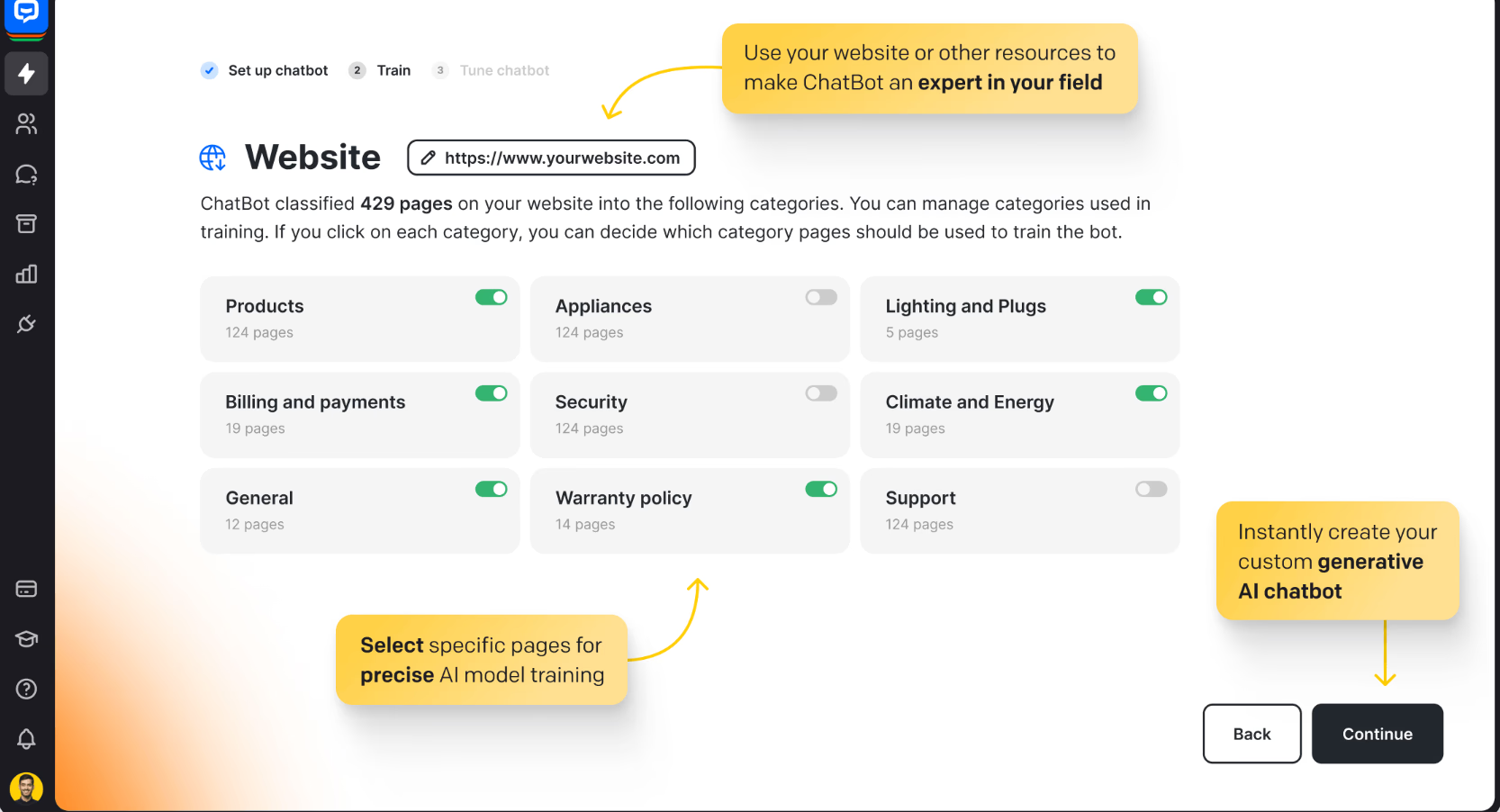
It’s also popular in education. Schools use it to answer enrollment questions or guide students through program options. While it lacks advanced AI tools or open-source flexibility, Chatbot.com delivers where it matters. Quick setup, clean UI, and reliable performance on web or Messenger.
| Pros | Cons |
|---|---|
| Simple drag-and-drop interface | No self-hosting or open-source support |
| Fast deployment for web and Messenger | Minimal AI and automation capabilities |
| Great for small business FAQs and bookings | Limited customization options |
| Reliable SaaS infrastructure |
Pricing: The True Cost of Ownership
The initial price is just the start. The real cost includes setup, ongoing maintenance, and the cost of slow iteration. Competitors like Typebot or Tidio allow daily iteration, responding to customer feedback quickly. Here are the prices:
| Platform | Entry price (monthly) | Free tier | Self-hosting | Cost drivers |
|---|---|---|---|---|
| Typebot | $0 (open source) | Yes | Yes | Usage, integrations |
| Landbot | $40+ | Yes | No | Features, usage, channels |
| Chatfuel | $15+ | No | No | Contacts, features |
| Flowise | $0 (open source) | Yes | Yes | Usage, support |
| Voiceflow | $40+ | No | No | Seats, usage |
| Tidio | $0 (limited) | Yes | No | Features, conversations |
| Chatbot.com | $52+ | No | No | Bots, conversations |
Conclusion: Choosing the Right Botpress Alternative
Botpress remains a powerful tool for developer-centric teams, but its complexity often overshoots the needs of most businesses. For everyone, the real value lies in platforms that simplify chatbot creation without compromising functionality.
The best alternative depends on your goals, skills, and pace of growth.
The key is to find a chatbot platform that matches your workflow, empowers your team. When that alignment happens, your bots aren’t just functional. They become strategic assets that improve customer engagement and drive results.
Switching from Botpress isn’t a step down. It’s a step toward clarity, speed, and smarter automation.

Eliminate the need for developers—build your bot in minutes.
No trial. Generous free plan.