When building a chatbot today, you face many tough choices. Two popular platforms stand out: Voiceflow and Flowise. While they both help you create AI chatbots, they serve different needs and work in unique ways.
This guide breaks down everything you need to know to pick the right tool for your project.
What Are Voiceflow and Flowise?
Before we dive into specific features, let's understand what makes these platforms different at their core.
Voiceflow is a commercial platform built for teams who want to create chatbots without deep technical knowledge. It offers a polished experience with professional support and a focus on easy collaboration. The company has been around since 2018 and has gained popularity for its user-friendly approach to conversational AI.
Flowise, on the other hand, is an open-source alternative that gives developers more control and flexibility. Released in 2022, it's gained a following among technical users who want to customize every aspect of their chatbot experience. Being open-source means you can host it yourself and even modify the code if needed.
Important Update (August 2025): Flowise was acquired by Workday, the enterprise HR and finance platform. This acquisition signals Flowise's shift toward enterprise-grade AI agent development, with a focus on HR and finance use cases. This makes Flowise an increasingly attractive option for organizations seeking powerful, customizable AI agents with enterprise backing.
The table below summarizes their key differences:
| Platform | Type | Main Purpose | Best For |
|---|---|---|---|
| Voiceflow | Commercial platform | Build, manage, and deploy AI chatbots | Teams that need an easy-to-use tool with good support |
| Flowise | Open-source platform | Create custom LLM chatbots with technical flexibility | Developers who need more control and don't mind a steeper learning curve |
Feature Comparison: Voiceflow vs Flowise
Interface and Ease of Use: Visual Design Matters
The way you interact with a tool affects how quickly you can build your chatbot and how enjoyable the process will be. This is one area where Voiceflow and Flowise take notably different approaches.
Voiceflow focuses on making chatbot creation accessible to everyone. Their interface resembles design tools like Figma, with intuitive drag-and-drop elements and a clean, modern look. Team members without coding experience can jump in and start building right away. The visual flow resembles a conversation, making it easy to understand how your chatbot will behave.
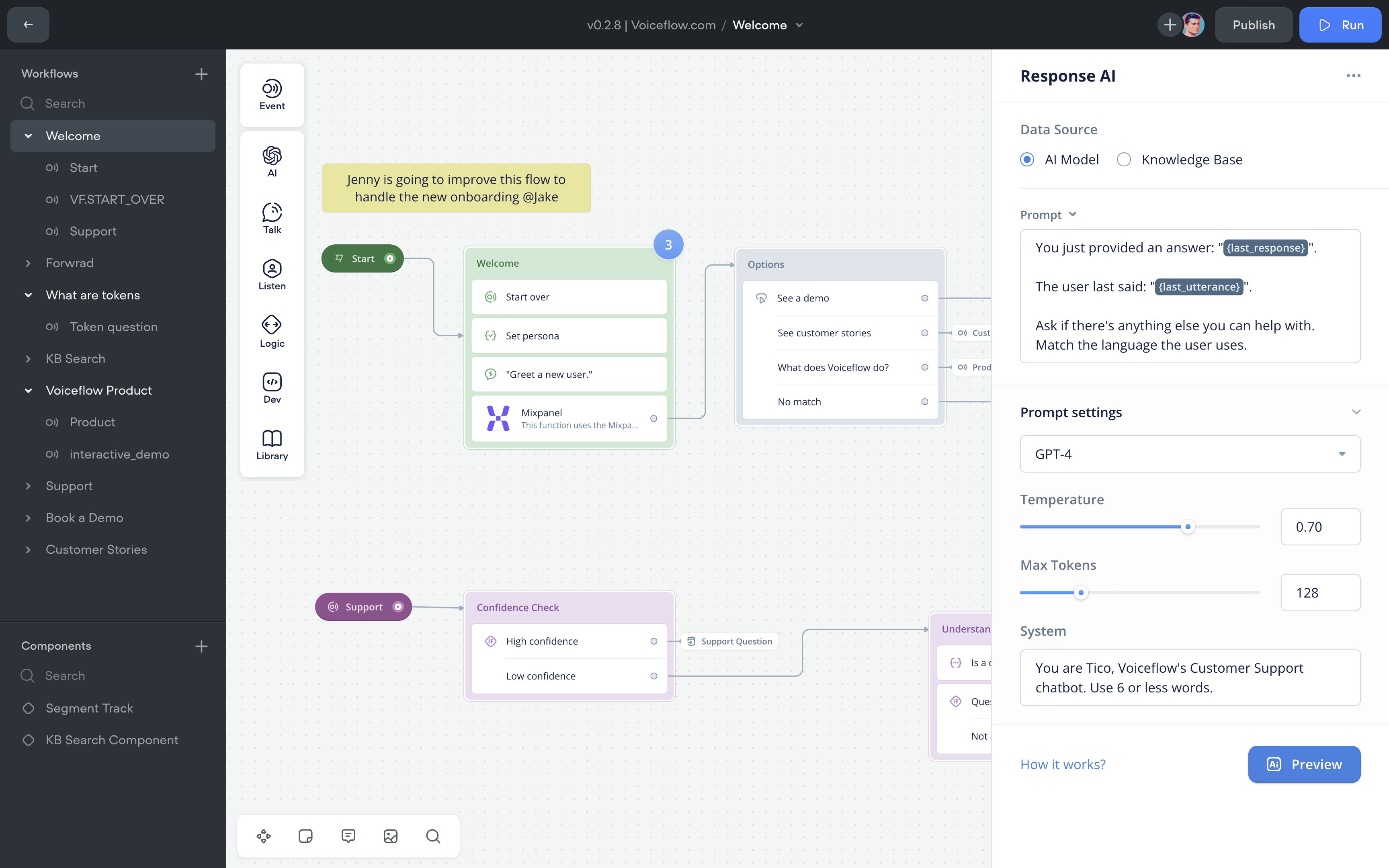
Flowise takes a more technical approach with its node-based interface. While still visual, it resembles development tools like Zapier or n8n. Each component is a node that you connect to others, giving you precise control over data flow and logic. This approach is powerful but requires more technical understanding to use effectively.
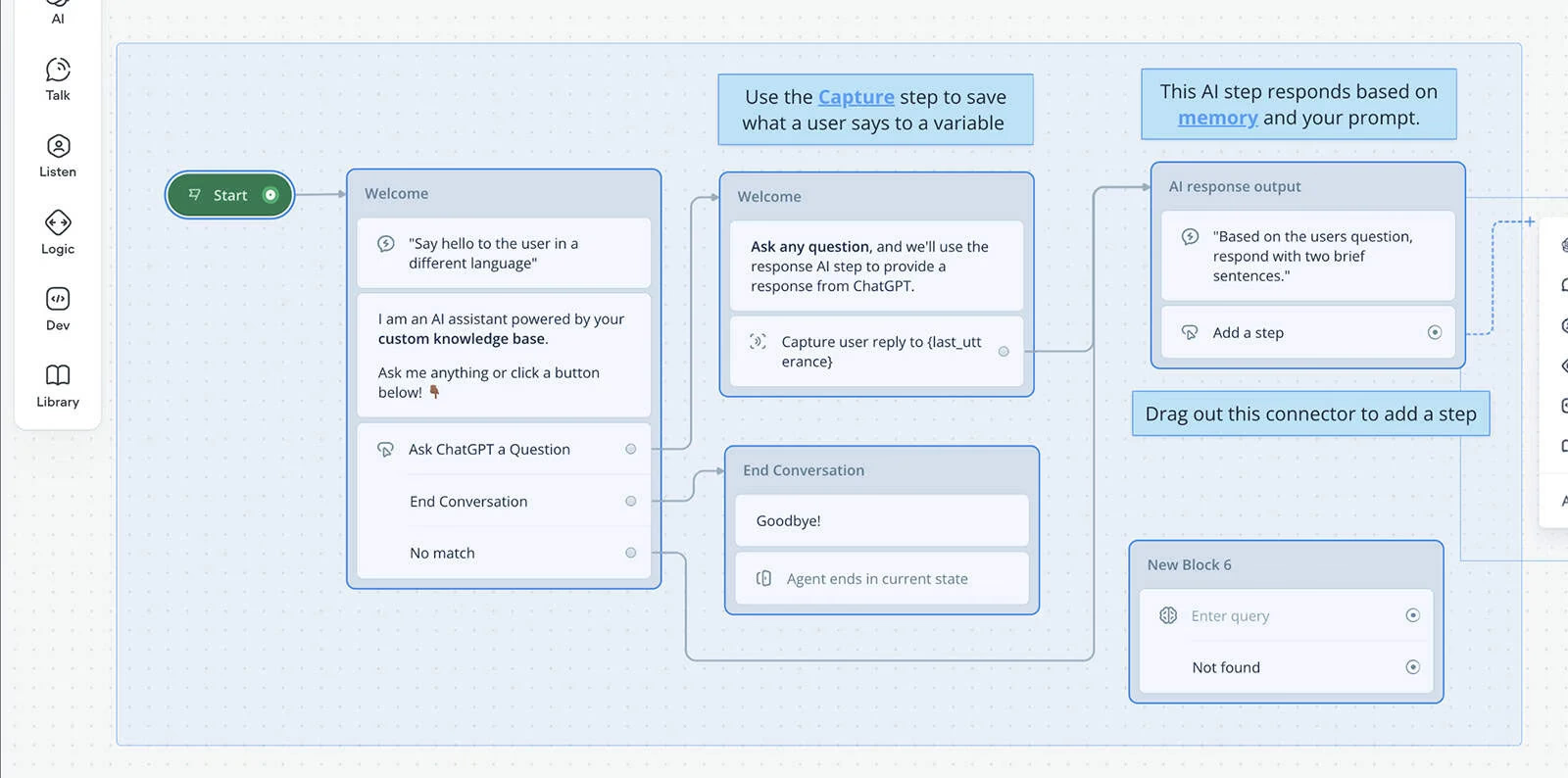
Let's compare their interfaces in more detail:
| Feature | Voiceflow | Flowise |
|---|---|---|
| Interface Type | Very user-friendly drag-and-drop | Low-code drag-and-drop with more technical options |
| Learning Curve | Easy - great for beginners | Moderate - requires some technical knowledge |
| Visual Design | Clean, polished | Technical, node-based |
| Collaboration | Built for teamwork | Better for individual developers |
| Testing | Built-in testing tools | Requires more setup |
| Who wins? Voiceflow is easier for beginners, while Flowise gives more control to technical users. |
Voiceflow is Ideal for Beginners: Voiceflow's user-friendly interface and built-in testing tools make it a great choice for teams with minimal technical expertise.
Conversation Management: Creating Natural Interactions
The heart of any chatbot is how it handles conversations. Can it understand context? Does it remember previous messages? Can it handle complex logic and conditions? These capabilities determine whether your chatbot feels helpful or frustrating to users.
Voiceflow takes a straightforward approach to conversation management. It uses a visual flow that makes simple conversations easy to create. You can see the path a user will take through your chatbot and make adjustments visually. This works well for straightforward use cases like FAQ bots or simple customer service scenarios.
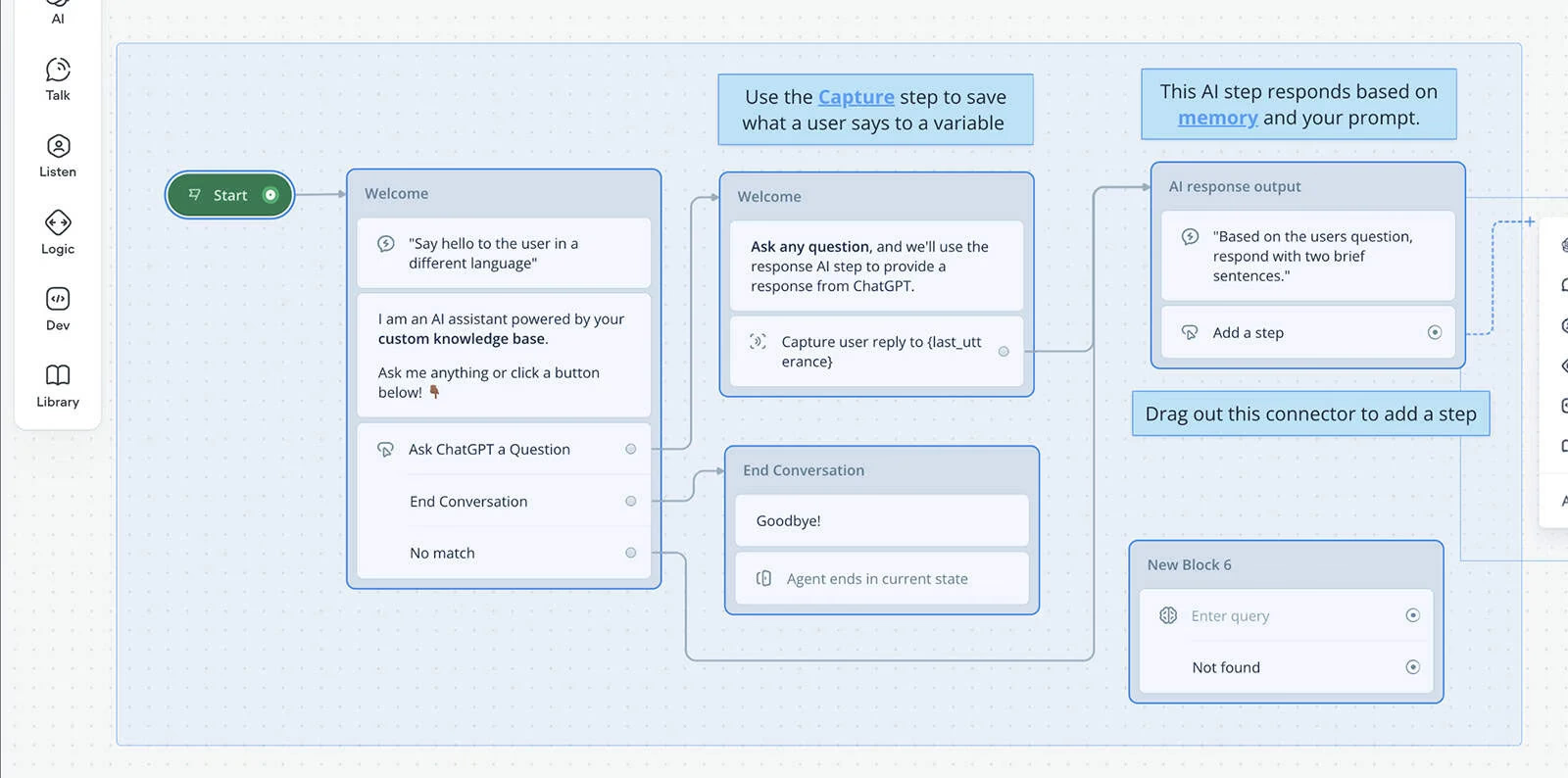
However, when conversations get complex, Voiceflow sometimes requires workarounds. Managing variables and context across a long conversation can become challenging, and implementing complex logic might require custom JavaScript blocks.
Flowise excels in handling complex conversation scenarios. Its node-based approach makes it easy to implement conditional logic, manage variables, and create dynamic responses based on user input or external data. This flexibility comes from its developer-focused design.
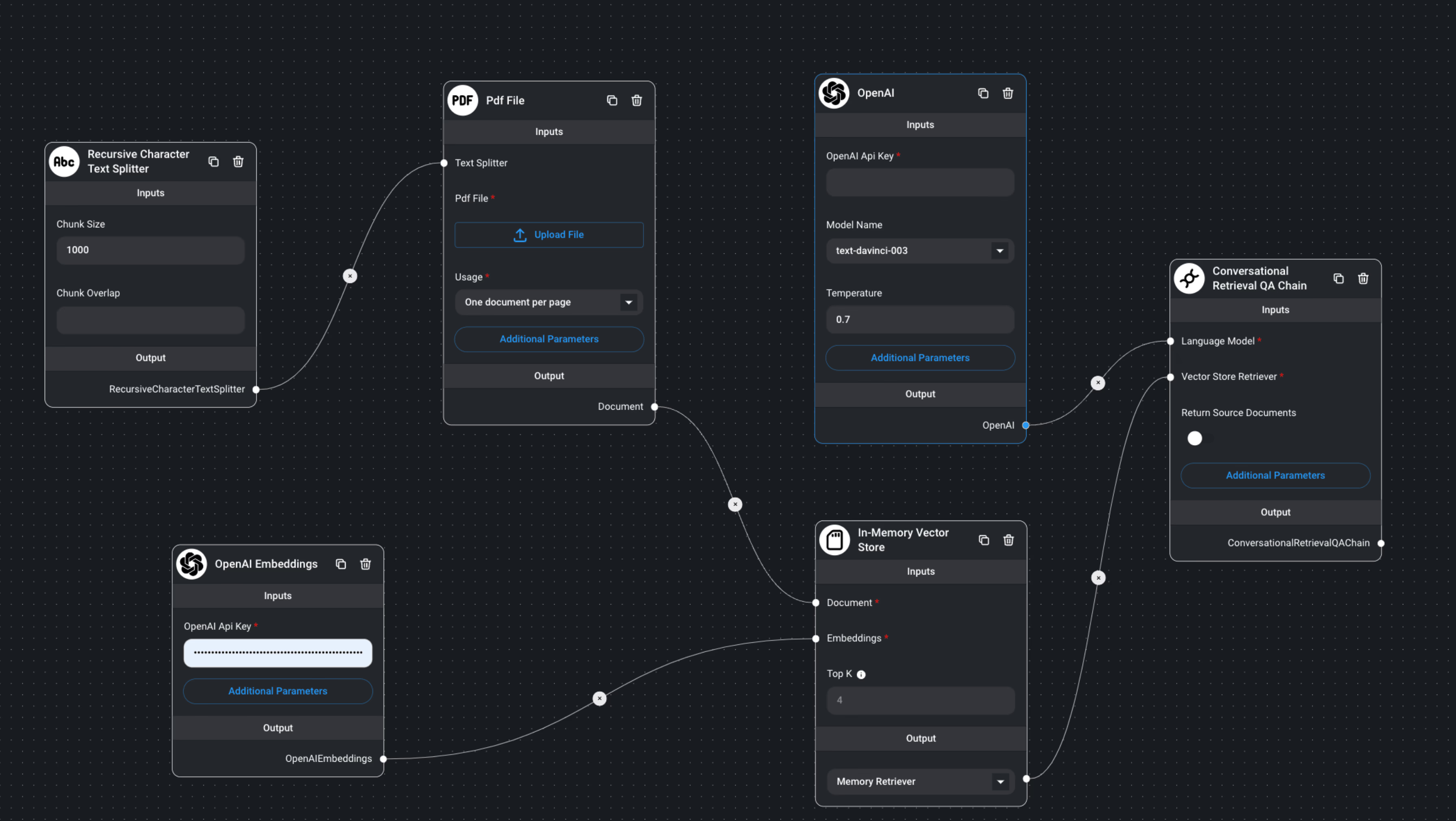
Here's how they compare in conversation management:
| Feature | Voiceflow | Flowise |
|---|---|---|
| Basic Flows | Very easy to create | Easy to create |
| Complex Logic | Requires workarounds | Handles well with built-in tools |
| Condition Management | Basic | Excellent - can manage conditions seamlessly |
| Multi-turn Conversations | Supported but needs manual setup | Strong support with easy topic jumping |
| Dynamic Responses | Limited flexibility | More flexible options |
Flowise excels in its ability to manage conditions seamlessly, allowing for more dynamic interactions. Flowise supports multi-turn conversations with the ability to jump between topics, enhancing user engagement. Voiceflow also offers this feature but may require more manual setup.
Integration Capabilities: Connecting Your Chatbot to Other Systems
Most chatbots don't exist in isolation. They need to connect to other tools and systems to be truly useful. This might include your CRM, help desk, payment processor, or custom databases. The ease of making these connections varies between platforms.
Voiceflow offers a selection of pre-built integrations that are easy to set up. These include popular platforms like Zendesk, Slack, and Google Sheets. The integration process is straightforward, usually just requiring you to enter API keys and map some fields. This approach makes it accessible for non-technical users.
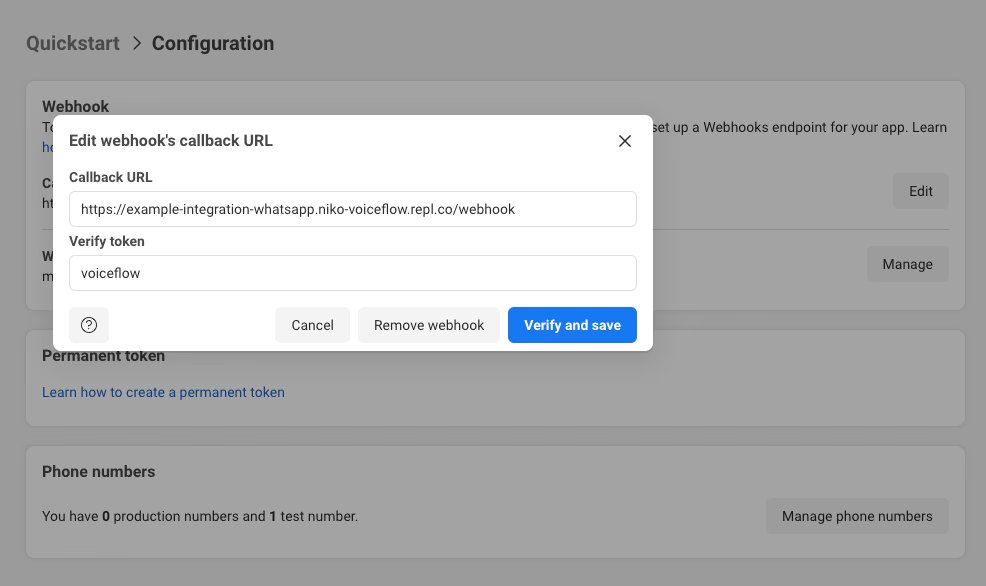
However, Voiceflow's integrations are somewhat limited in their customization options. You work within the parameters they've set up, which might not cover every use case.
Flowise takes a different approach by offering extensive integration possibilities through its node system. With over 100 different integrations available, you can connect to almost any external system. The trade-off is that these integrations often require more technical setup and understanding of APIs.
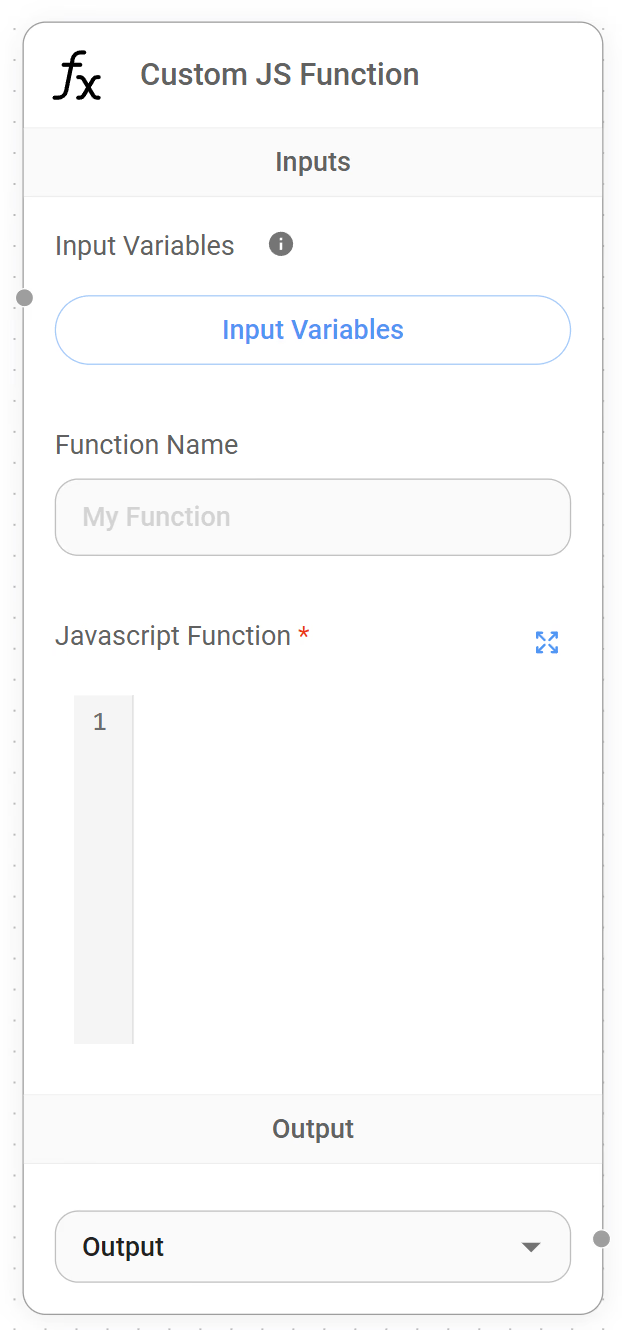
Let's compare their integration capabilities:
| Integration | Voiceflow | Flowise |
|---|---|---|
| Number of Integrations | Good selection | 100+ integrations |
| Ease of Integration | Simple, pre-built connectors | More technical but flexible |
| API Access | Available | Extensive |
| Custom Integrations | Possible but limited | Highly customizable |
| Popular Platform Support | Zendesk, website embed, more | Many LLMs, databases, APIs |
Flowise for Advanced Integrations: Flowise offers extensive API access and highly customizable integrations, making it ideal for developers seeking technical flexibility.

Integrate Typebot with your favorite tools and watch your workflow thrive.
No trial. Generous free plan.
Step-by-Step Guide: Setting Up Zendesk Integration
In Voiceflow:
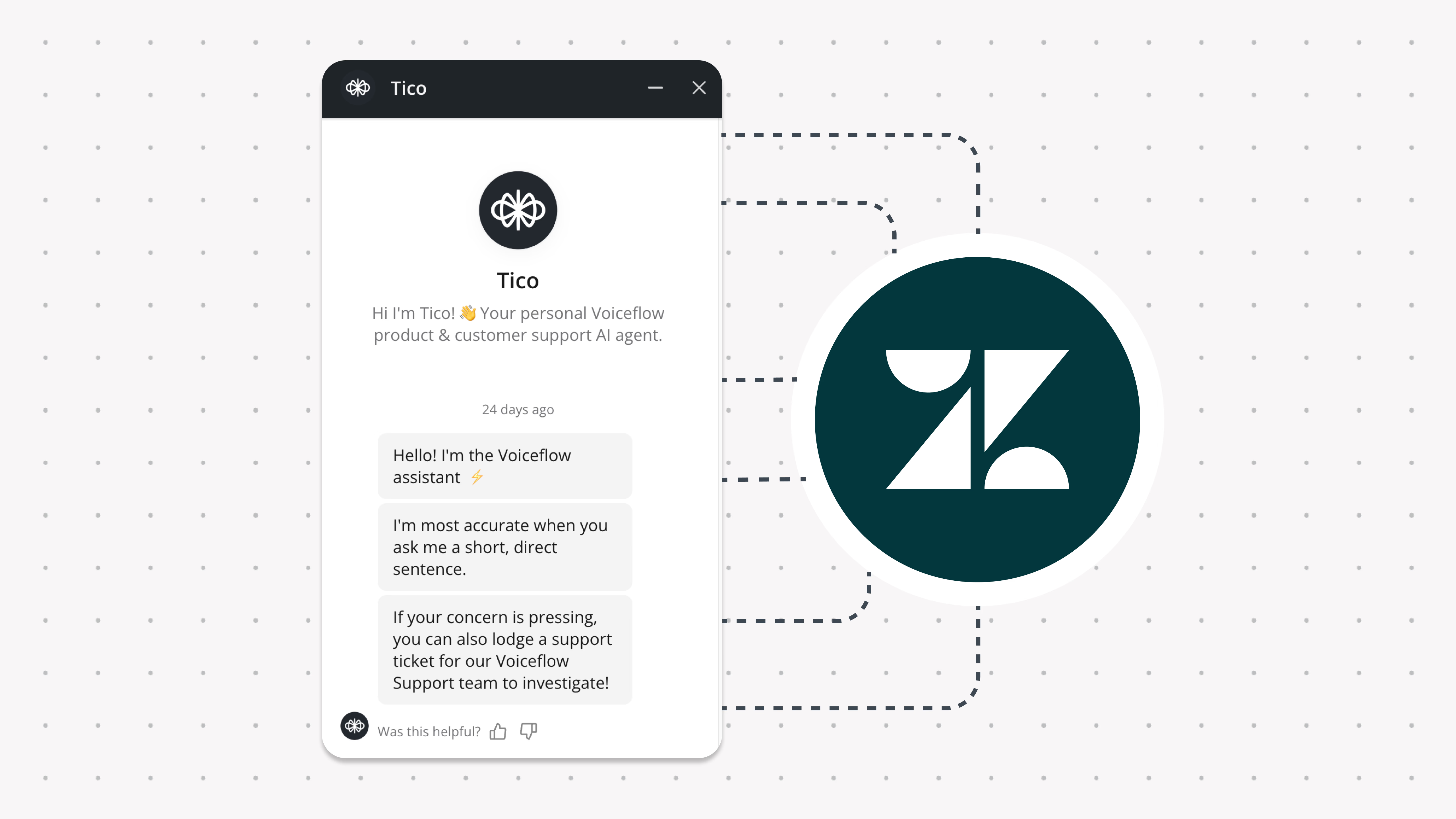
- Go to the Integrations tab in your project
- Select Zendesk from the list of available integrations
- Enter your Zendesk API credentials
- Map conversation variables to Zendesk ticket fields
- Test the integration with sample conversations
In Flowise:
- Add a Zendesk node to your workflow
- Configure the API connection with your credentials
- Create the logic for when to create tickets
- Set up data mapping between conversations and tickets
- Add error-handling nodes for failed API calls
- Test the full integration path
HITL (Human-in-the-Loop) Features Explained
Even the best AI chatbots sometimes need human assistance. That's where HITL (Human-in-the-Loop) features come in. These allow a human agent to take over conversations when needed, providing a seamless experience for users who might otherwise get stuck.
HITL capabilities are becoming increasingly important as companies want to blend AI efficiency with human empathy. Both Voiceflow and Flowise offer ways to implement this, but their approaches differ significantly.
Voiceflow provides basic built-in options for agent handoff. When certain conditions are met (like a user explicitly asking for a human, or the AI failing to understand multiple times), the conversation can be transferred to a human agent through integrated platforms. This process is relatively straightforward to set up but has limited customization options.
Here's how their HITL features compare:
| HITL Feature | Voiceflow | Flowise |
|---|---|---|
| Agent Handoff | Basic built-in options | Custom implementation required |
| Handoff Triggers | Limited conditions | Highly customizable conditions |
| Agent Interface | Through integrations | Requires custom setup |
| Conversation History | Preserved during handoff | Fully preserved with right setup |
| Return to AI | Supported | Supported with custom implementation |
Why HITL Matters for Your Chatbot
- Better customer experience - Users get help from a real person when needed
- Handles complex issues - Some problems are too complex for AI alone
- Builds trust - Users know they won't get stuck with an unhelpful bot
- Improves AI over time - Human agents help identify AI weaknesses
Analytics and Continuous Improvement
Building a chatbot is just the first step. To create a truly effective solution, you need to understand how users interact with it and continually improve its performance. This is where analytics capabilities become crucial.
Voiceflow offers a user-friendly visual dashboard that shows key metrics about your chatbot's performance. You can easily see conversation flows, completion rates, common drop-off points, and other basic insights. This makes it accessible for team members without data analysis backgrounds to understand how the chatbot is performing.
Flowise takes a more technical approach to analytics. Rather than providing a polished dashboard out of the box, it offers the components you need to build custom analytics solutions. This gives you much more flexibility in what you track and how you analyze it, but requires more technical knowledge to implement effectively.
Here's how they compare on analytics capabilities:
| Analytics Feature | Voiceflow | Flowise |
|---|---|---|
| Dashboard | User-friendly visual dashboard | More technical, customizable |
| Conversation Analysis | Basic insights | Deep technical analysis possible |
| User Satisfaction Tracking | Built-in | Requires custom implementation |
| Performance Metrics | Standard reports | Highly customizable metrics |
| Improvement Suggestions | Limited | Depends on implementation |
Pricing Breakdown: Understanding the True Cost
Cost is often a deciding factor when choosing between tools. The pricing models for Voiceflow and Flowise differ significantly, reflecting their commercial versus open-source nature.
Voiceflow uses a subscription model with tiered pricing based on features and usage. While this provides a predictable monthly cost, it's important to understand what's included in each tier and what might cost extra.
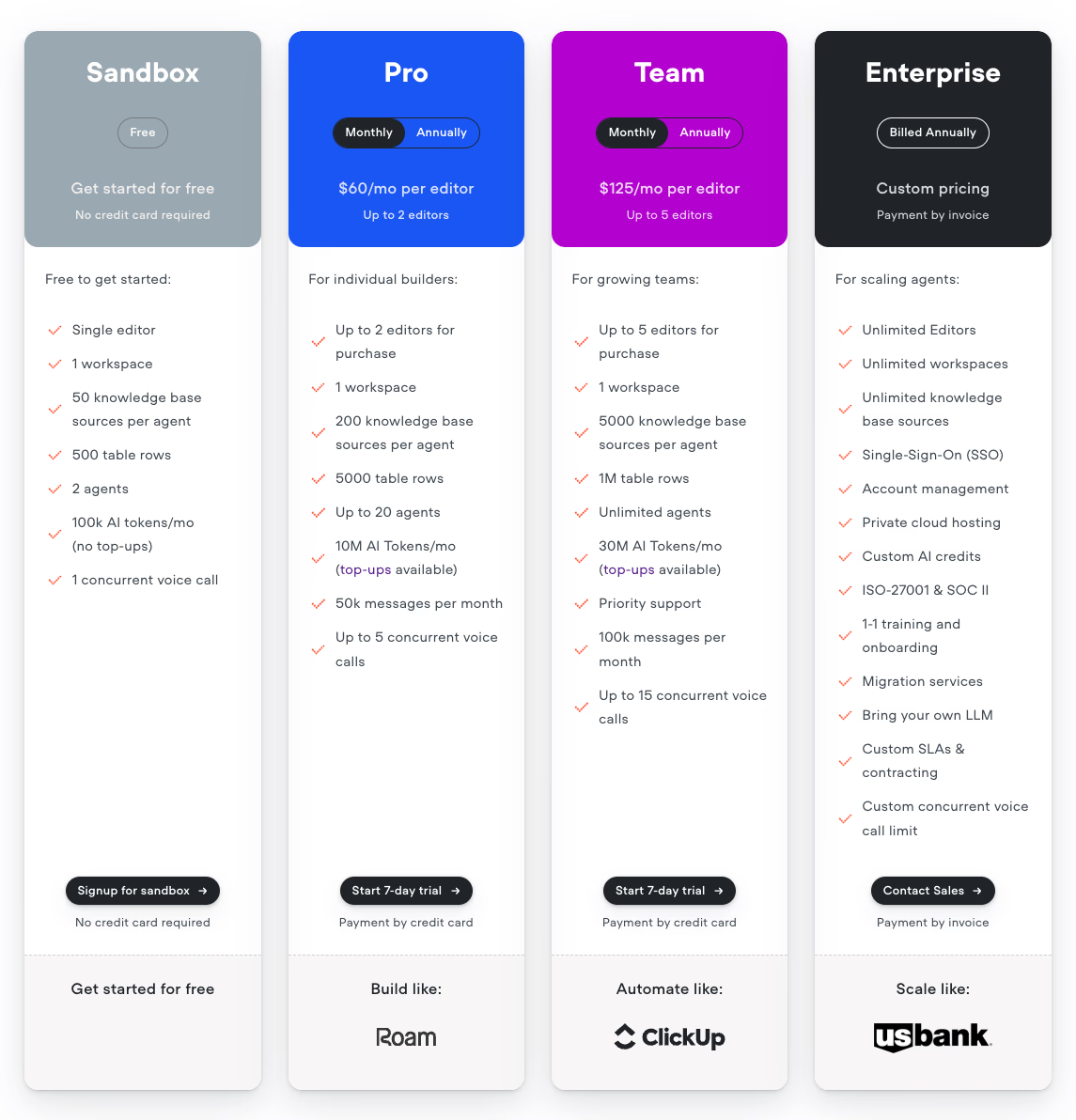
Flowise, being open-source, is free to download and use. However, "free" doesn't mean zero cost. You'll need to consider hosting, maintenance, and development time when calculating the true cost of ownership.
Let's break down their pricing structures:
| Pricing Factor | Voiceflow | Flowise |
|---|---|---|
| Starting Price | $60/month | Free (open-source) |
| Free Trial | Yes | N/A (always free) |
| Token Limits | 100K tokens included | No limits (self-hosted) |
| Additional Tokens | $40 per 1M tokens | N/A |
| Team Plans | Available at higher tiers | Self-managed |
| Enterprise Options | Custom pricing | Self-hosted with own support |
| Hosting Costs | Included | Not included (need your own server) |
Hidden Costs in Voiceflow: While Voiceflow includes hosting, additional token costs can add up quickly for high-volume usage
An important consideration with Voiceflow is that while the base price seems straightforward, token costs can add up quickly for busy chatbots. A chatbot handling hundreds of conversations daily might exceed the included tokens, leading to additional charges.
For Flowise, the initial price of $0 is attractive, but you need to factor in the hidden costs:
- Server hosting (around $15-50/month depending on traffic)
- Setup time (could be several days of developer time)
- Ongoing maintenance and updates
- Technical support (handled internally rather than by a vendor)
Let's look at a real-world cost comparison for a medium-sized business:
For a company with:
- 5 team members
- ~500K monthly user messages
- Integration with 2 external systems
Voiceflow cost: ~$200-300/month (Team plan + extra tokens)
Flowise cost:
- Self-hosting: ~$15/month (server) + initial setup time
- Development time: Higher than Voiceflow
- Ongoing maintenance: Requires technical staff
If you have technical resources in-house, Flowise could save you money in the long run. If you need to hire developers specifically for chatbot development, Voiceflow's higher monthly cost might be offset by reduced personnel expenses.
Community and Support Resources: Getting Help When You Need It
When you run into issues with your chatbot (and you will), having access to good support resources can save hours of frustration. The support ecosystems around Voiceflow and Flowise reflect their commercial versus open-source nature.
Voiceflow offers professional support channels including email, chat, and a comprehensive knowledge base. As a paying customer, you can expect fast responses to your questions and issues. They also provide webinars, tutorials, and a library of templates that help new users get started quickly.
Flowise relies on its open-source community for support. Help comes through GitHub issues, community forums, and documentation. Response times vary based on community availability, and the quality of help depends on who sees your question. The documentation tends to be more technical and assumes a higher level of expertise.
Here's how their support resources compare:
| Resource | Voiceflow | Flowise |
|---|---|---|
| Official Documentation | Comprehensive, beginner-friendly | Technical, developer-focused |
| Community Size | Larger commercial community | Smaller open-source community |
| Support Channels | Email, chat, knowledge base | GitHub, community forums |
| Response Time | Fast (paid plans) | Varies (community-based) |
| Learning Resources | Tutorials, webinars, examples | Documentation, GitHub examples |
| Templates | Many ready-to-use templates | Fewer templates, more components |
Flowise Requires Technical Expertise: Flowise's steep learning curve and self-hosting requirements may pose challenges for teams without technical resources.
Real-World Examples: Voiceflow and Flowise
Understanding how these platforms perform in real-world scenarios helps clarify their strengths and weaknesses. Let's look at some actual implementations of both Voiceflow and Flowise.
Case Study 1: Voiceflow with Trilogy
Company: Trilogy
Challenge: Managing 90 support lines with 24/7 coverage, facing outages and limited customization with prior chatbot solutions.
Solution: Voiceflow AI agents integrated with Amazon Connect.
Implementation:
- Built "Atlas Core" and "Atlas Ticket" AI agents for query handling and ticket triaging.
- Refined knowledge base for better responses.
- Added contextual links to build user trust.
Results:
- 70% AI ticket resolution rate.
- 57% reduction in support hours.
- Enhanced team collaboration for scaling.
This case demonstrates Voiceflow's strength in creating business-ready solutions quickly with minimal technical overhead. The visual interface made it possible for Trilogy's team to iterate rapidly on their chatbot design.
Case Study 2: Flowise with MONEY24SA
Company: MONEY24SA, a South African financial consulting group.
Challenge: High volume of debt review inquiries overwhelming traditional methods.
Solution: Custom Debt Review Application by Flowise using FlowCentric Processware.
Implementation:
- Automated lead management and task notifications.
- Electronic forms for data capture and signatures.
- Savings calculations and automated court referrals.
Results:
- Streamlined debt review process.
- Reduced manual document handling.
- Provided performance metrics for management.
This case highlights Flowise's strength in handling specialized, complex workflows when technical resources are available to implement them.
Voiceflow for Quick Deployment: Voiceflow's ready-to-use templates and professional support make it ideal for fast project launches.
Use Cases: Which Platform Is Right For You?
After exploring the features, pricing, and real-world examples, let's help you determine which platform might be the better fit for your specific needs.
| If You Need | Choose |
|---|---|
| Easy setup with minimal technical knowledge | Voiceflow |
| Maximum customization and technical control | Flowise |
| Collaborative team environment | Voiceflow |
| Cost-effective solution (with technical resources) | Flowise |
| Enterprise-grade support | Voiceflow |
| Full control over your data and hosting | Flowise |
| Quick deployment with templates | Voiceflow |
| Complex conditional logic and workflows | Flowise |
Integrating with Typebot for Better Chatbots
Many companies find that combining tools creates an even better solution. Typebot is another popular chatbot platform that works well with both Voiceflow and Flowise, offering strong form-building capabilities.
| Combination | Best For | Benefits |
|---|---|---|
| Typebot + Voiceflow | User-friendly form building with Voiceflow's AI | Better data collection forms with AI responses |
| Typebot + Flowise | Form-based frontend with powerful Flowise backend | Technical power with easy user interfaces |
Looking for more chatbot builder options? Explore our comprehensive guide to the best chatbot builders to find the perfect solution for your needs.
Simple Integration Example
Typebot → Flowise workflow:
- Create your user interface in Typebot
- Set up an API endpoint in Flowise
- Configure Typebot to send user inputs to Flowise
- Process data in Flowise with advanced AI
- Return results to Typebot for display to the user
This combination gives you an easy-to-build interface with powerful AI processing behind the scenes.

Integrate Typebot with your favorite tools and watch your workflow thrive.
No trial. Generous free plan.
Pros and Cons Summary
Let's wrap up with a clear summary of the strengths and weaknesses of each platform:
| Voiceflow | Flowise | |
|---|---|---|
| PROS | ✅ Very user-friendly ✅ Great for team collaboration ✅ Professional support ✅ Quick deployment ✅ Good for beginners | ✅ Free and open-source ✅ Highly customizable ✅ No token limits when self-hosted ✅ Better for complex logic ✅ 100+ integrations |
| CONS | ❌ More expensive ❌ Token costs can add up ❌ Less technical flexibility ❌ Limited complex logic | ❌ Steeper learning curve ❌ Requires technical knowledge ❌ Self-hosting needs management ❌ Less polished interface ❌ Smaller support community |
Next Steps After Reading This Guide
Now that you understand the differences between Voiceflow and Flowise, here are some suggested next steps:
- Try both platforms with a simple test project to experience their interfaces
- Consider your team's technical skills when making your choice
- Look at your budget for both initial and ongoing costs
- Evaluate your integration needs with existing systems
- Think about scalability as your chatbot usage grows
- Explore Botpress if you need more advanced HITL features
- Check community forums for both platforms to see common issues
Want to build a more effective chatbot? Check out this comprehensive guide on chatbot best practices to ensure your AI assistant delivers maximum value to users.
Conclusion: Making Your Decision
Choosing between Voiceflow and Flowise comes down to your specific situation. Both can create powerful AI chatbots, but they take different paths to get there.
Choose Voiceflow if you value:
- Ease of use and quick setup
- Team collaboration features
- Professional support
- A polished, ready-to-use solution
Choose Flowise if you prioritize:
- Maximum technical flexibility
- Full control over hosting and data
- Cost savings (if you have technical resources)
- Deep customization of every aspect
Remember that the best choice depends on your team's skills, your project requirements, and your budget constraints. Start with a small test project on each platform to get a feel for their workflows before committing to a full implementation.
Whichever platform you choose, focus on creating a chatbot that truly solves problems for your users. The technology is just a means to that end.

Create, customize, and deploy your first Typebot today. No coding required.
No trial. Generous free plan.