19 WhatsApp Business API Use Cases to Grow Your Business (2026 Guide)
Updated on January 14, 2026WhatsApp Business API is revolutionizing customer connections. Unlike traditional cart-abandonment emails with only 20% open rates, WhatsApp reminders reach 90% within 30 minutes. That's why forward-thinking companies are switching to WhatsApp for customer communication.
What is WhatsApp Business API?
WhatsApp Business API is revolutionizing customer connections, with over 3 billion users sending 100+ billion messages daily.
Unlike traditional cart-abandonment emails with only 20% open rates, WhatsApp reminders achieve 98% open rates and reach 90% of customers within 30 minutes. That's why forward-thinking companies are switching to WhatsApp for customer communication.
The WhatsApp Business API differs significantly from its free Business app counterpart. The WhatsApp Business API helps medium to large enterprises communicate efficiently with numerous customers.
The business API is a powerful tool that lets you:
- Send automated messages on WhatsApp to thousands of customers
- Connect WhatsApp to your CRM, helpdesk, and other business tools
- Create AI-powered chatbots on WhatsApp for 24/7 customer support
- Track message performance with detailed analytics
To implement WhatsApp Business API, you need to work with an official WhatsApp business solution provider. They'll help you get access to the API and set up your account.
2025/2026 Updates: WhatsApp introduced Marketing Message Lite API (beta, April 2025) with per-user frequency limits (max 2 messages per 24 hours). They also shifted messaging limits to portfolio level and temporarily paused marketing templates to US numbers. Businesses can still use free-form templates in open conversations.
Use Cases of WhatsApp Business API Across the Marketing Funnel
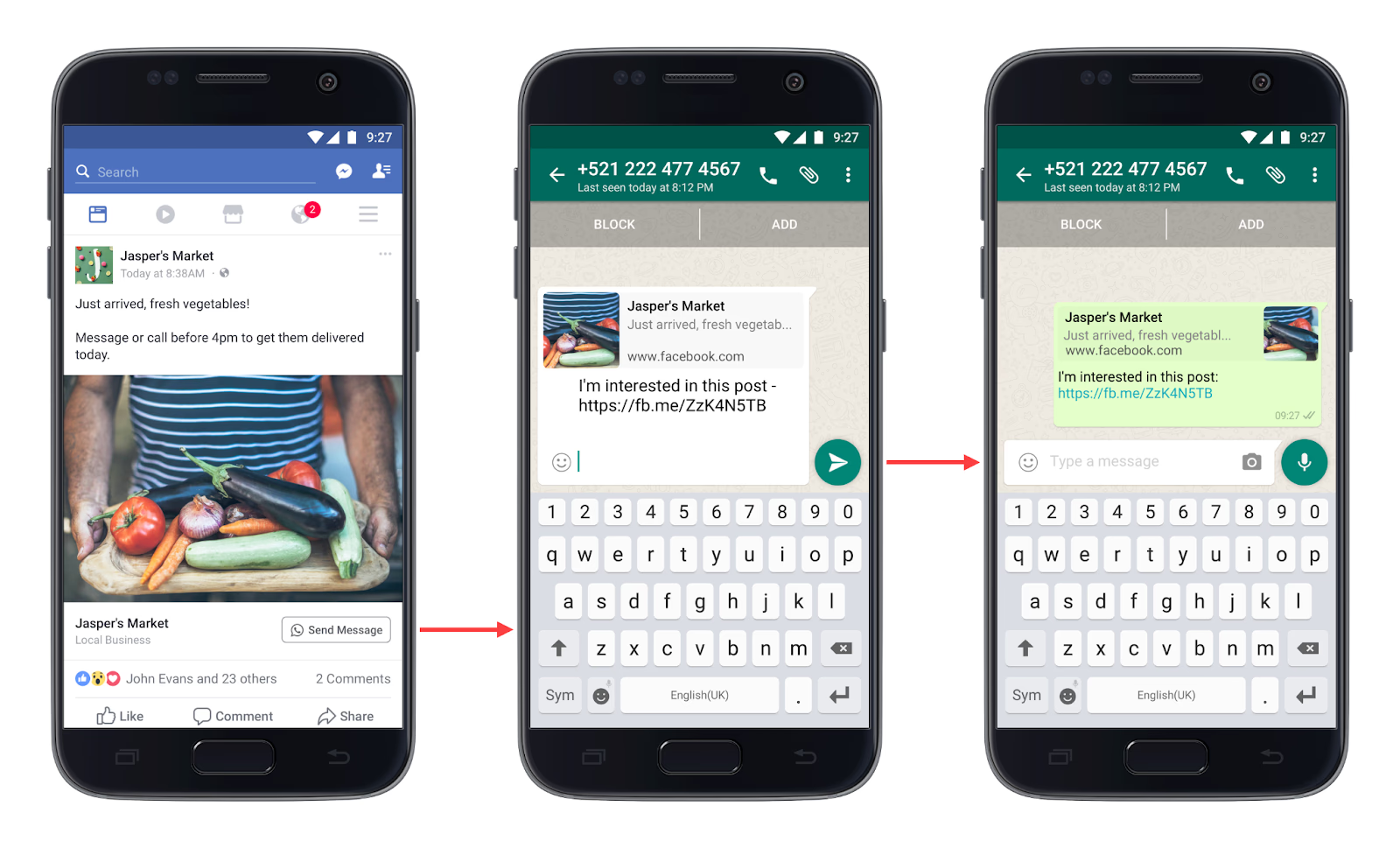
Customer Acquisition: Finding New Customers
1. Click-to-WhatsApp Ads
How it works: Business API lets you create Meta ads with a button that opens a WhatsApp conversation when clicked. This makes it easy for interested customers to start chatting with your business.
How to implement:
- Connect your Meta Business Manager ID to your WhatsApp account
- Create ads in Meta Ads Manager with the "Messages" objective
- Select "WhatsApp" as the messaging app
- Design your ad and set targeting options
Try Typebot to automatically handle responses from these ads with a customized conversation flow.
2. Lead Generation Chatbots
How it works: The WhatsApp API allows you to create chatbots that collect lead information through engaging conversations rather than boring forms.
How to implement:
- Use Typebot's drag-and-drop interface to create conversation flows that capture key lead information
- Set up automated follow-ups based on responses
- Connect leads to your CRM for sales team follow-up
- Test and optimize your conversation flow
Customer Activation: Getting Customers Started
3. Personalized Onboarding
How it works: WhatsApp Business API helps you send step-by-step guidance to help new customers start using your product or service.
Real example: Banking apps like Nubank use WhatsApp to walk new customers through setting up their accounts, verifying their identity, and making their first transaction—all within the familiar WhatsApp interface.
How to implement:
- Create message templates for each step of your onboarding process
- Use rich media like images and videos to explain complex steps
- Set up triggers based on customer actions
- Include quick reply buttons to make navigation easier
With Typebot, you can create interactive onboarding flows that guide users through each step with visual elements and conditional logic.
4. Product Setup Assistance
How it works: Use WhatsApp to provide visual guides and interactive help for product setup and installation.
Real example: Samsung offers WhatsApp support for new device setup, allowing customers to send photos of their setup problems and receive personalized guidance from support agents.
Implementation tips:
- Train support agents to handle WhatsApp conversations
- Create a library of common setup instructions to share quickly
- Use WhatsApp's file sharing to send PDF guides when needed
- Set up quick replies for frequently asked setup questions
Transaction: Making the Sale
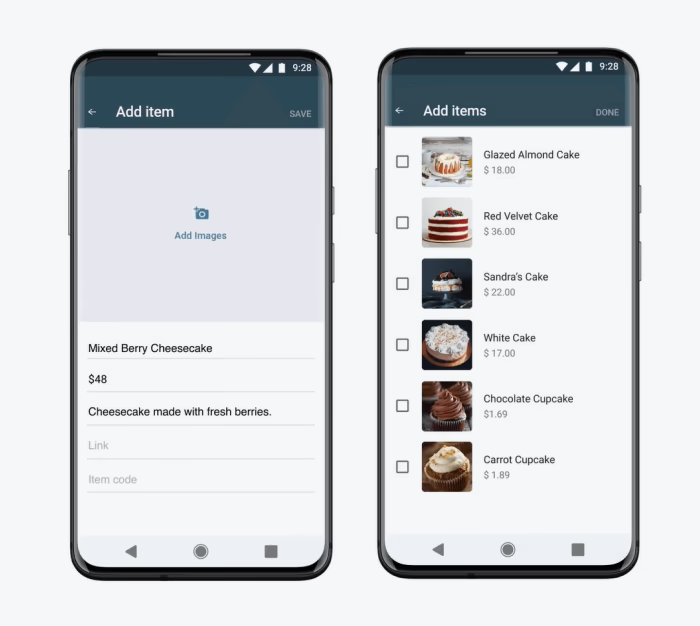
5. WhatsApp Catalog and Shopping
How it works: The business API for your business enables you to showcase products directly in WhatsApp and let customers purchase without leaving the app.
Real example: H&M in India lets customers browse their catalog, select items, and complete purchases entirely within WhatsApp conversations. The convenience led to a 20% increase in mobile sales.
How to implement:
- Set up your WhatsApp business catalog with product images and descriptions
- Integrate with your inventory management system
- Create automated checkout flows
- Configure payment methods that work in WhatsApp
6. Order Confirmations and Updates
How it works: WhatsApp Business API allows you to send instant confirmations and real-time updates about orders.
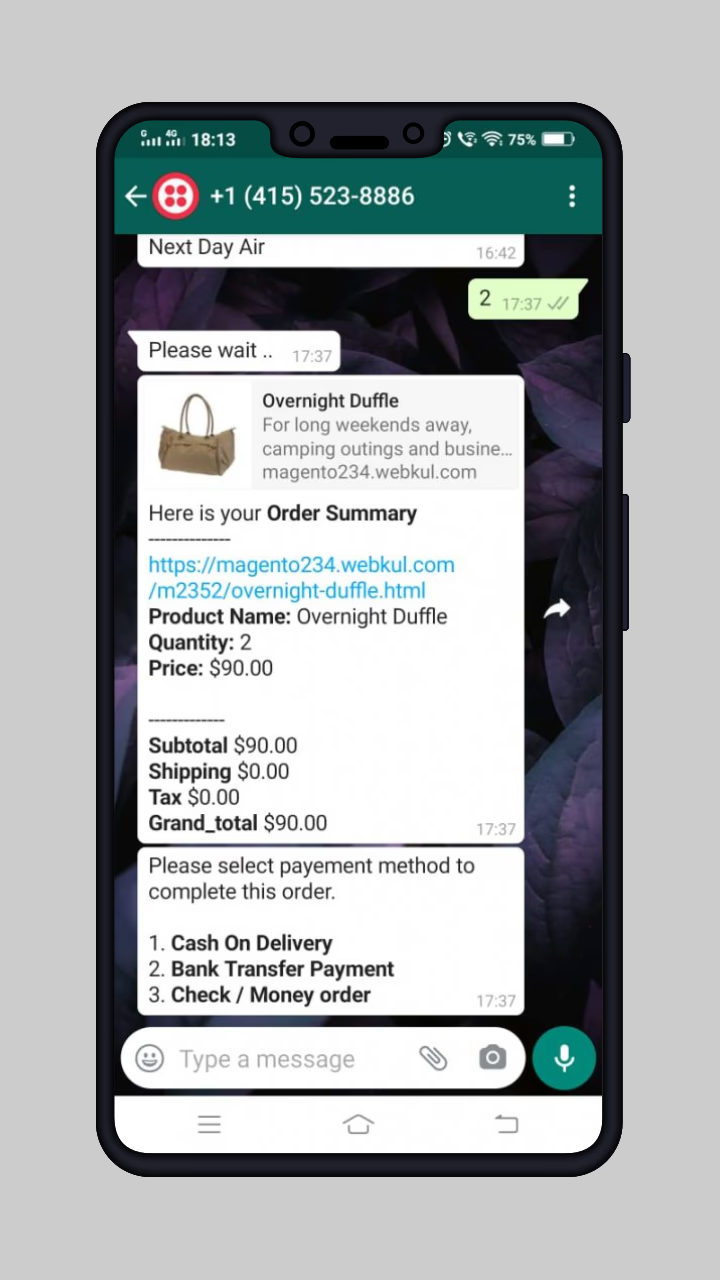
How to implement:
- Create message templates for different order statuses
- Set up automated triggers from your order management system
- Include order tracking links in your messages
- Add quick reply options for common questions
Customer Retention: Keeping Customers Coming Back
7. Appointment Reminders and Rescheduling
How it works: Use the WhatsApp Business API to send automated reminders and allow easy rescheduling through WhatsApp messages.
Real example: North Central London Integrated Care System (NCL ICB) reduced no-shows by 47% by implementing WhatsApp appointment reminders with easy rescheduling options directly in the chat.
How to implement:
- Connect your scheduling system to WhatsApp API
- Create reminder templates with dynamic fields for date and time
- Include buttons for confirming, canceling, or rescheduling
- Set up automated follow-ups for no-responses
Typebot can help you create interactive appointment reminder flows with rescheduling options built-in.
8. Personalized Recommendations
How it works: The API enables you to send tailored product suggestions based on previous purchases.
Real example: Tata CLiQ used WhatsApp Business API to send personalized marketing messages based on customer preferences and shopping history, resulting in a 10x ROI in a few months and a 57% click-through rate, significantly boosting engagement and conversions.
How to implement:
- Connect your product recommendation engine to WhatsApp
- Create message templates that incorporate personalized recommendations
- Include images and descriptions of recommended products
- Add direct purchase links to make buying easy
Customer Loyalty: Building Stronger Relationships
9. Loyalty Program Management
How it works: API offers ways to let customers check points, redeem rewards, and get exclusive offers via WhatsApp.
How to implement:
- Connect your loyalty program database to WhatsApp
- Use Typebot to create interactive interfaces for point checking and reward browsing
- Design interactive messages for browsing and redeeming rewards
- Set up notifications for new point earnings and special offers
10. Birthday and Special Occasion Messages
How it works: WhatsApp API to send personalized messages and offers on customers' birthdays or anniversaries.
Real example: Westside, a retail chain, uses the WhatsApp Business API to send ClubWest loyalty members personalized birthday messages with exclusive offers during their birthday month.
How to implement:
- Create birthday message templates with personalization fields
- Set up automated triggers based on customer birthday data
- Include special offers with clear redemption instructions
- Add expiration dates to create urgency

Deliver real-time responses and boost engagement with Typebot's WhatsApp integration.
No trial. Generous free plan.
Customer Support: Solving Problems Quickly
11. 24/7 AI-Powered Support
How it works: The WhatsApp Business API helps deploy AI chatbots to handle common questions instantly, at any time of day.
Real example: KFC South Africa implemented a WhatsApp chatbot for support and food ordering, handling 72% of customer queries without human involvement and reducing support costs by 38%.
How to implement:
- Use Typebot to build an AI-powered support system on WhatsApp
- Train your bot with common questions and answers
- Set up human handoff for complex issues
- Continuously improve your bot based on conversation data
12. Rich Media Support Solutions
How it works: Use the WhatsApp Business API to exchange images, videos, and documents to resolve issues faster.
Real example: African Car insurance company Jubilee allows customers to send accident photos via WhatsApp for quicker claims processing, reducing claim resolution time by 60%.
How to implement:
- Train support agents on handling media files through WhatsApp
- Create guidelines for what information to request via images
- Set up secure storage for customer-submitted files
- Create templated responses for common visual problems
Customer Advocacy: Turning Customers Into Fans
13. Feedback Collection and Surveys
How it works: WhatsApp Business API to share allows you to gather customer feedback through interactive WhatsApp surveys.
How to implement:
- Design short, engaging survey flows with Typebot
- Use interactive elements like buttons and lists
- Send surveys at the right moment (e.g., after purchase or service)
- Follow up on negative feedback immediately
14. User-Generated Content Campaigns
How it works: Encourage customers to share experiences with your products via WhatsApp.
Real example: Persil ran the “Persil Kufua Expert” campaign, inviting customers to submit 15-second laundry tip videos via WhatsApp. Winners received Persil hampers and vouchers. This campaign boosted engagement and fostered brand connection through WhatsApp marketing.
How to implement:
- Create clear instructions for content submission
- Set up automatic thank-you responses with Typebot
- Get permission to share customer content
- Showcase the best submissions to encourage more participation
Want to explore even more ways to leverage WhatsApp automation? Check out these in-depth WhatsApp chatbot use cases.
15. WhatsApp Channels for Broadcasting
How it works: WhatsApp Channels allow businesses to broadcast updates, announcements, and content to unlimited followers in a one-way communication format (followers can react but not reply directly).
Why it's different: Unlike regular WhatsApp messages, Channels don't require phone numbers or opt-ins, and there are no message limits. They're ideal for brand awareness and reaching a wider audience.
How to implement:
- Create a branded Channel through WhatsApp Business
- Share exclusive content, product drops, and behind-the-scenes updates
- Promote your Channel through other marketing channels to grow followers
- Use Channels to drive traffic to two-way conversations via Click-to-Chat links
Industry-Specific WhatsApp Business Use Cases
Healthcare
Healthcare providers use WhatsApp to improve patient care and streamline operations:
- Appointment Management: Schedule, confirm, and reschedule medical visits through WhatsApp, reducing no-shows.
- Medication Reminders: Send timely alerts to patients' phones to improve treatment adherence.
- Test Results: Share lab results securely through WhatsApp's encrypted platform, faster than mail.
- Telemedicine Support: Connect patients with doctors through video calls when in-person visits aren't possible.
Practo, a healthcare platform in India, shows the power of WhatsApp automation tool. They use WhatsApp for appointment booking, doctor consultations, and customer support, handling over 50,000 patient interactions daily.
E-commerce
Online stores use WhatsApp to make shopping easier and more personal:
- Product Recommendations: Suggest items based on what customers have browsed or bought before.
- Abandoned Cart Recovery: Send reminders about items left in carts, with easy links to complete the purchase.
- Order Tracking: Provide shipping updates with map links so customers can follow their packages.
- Visual Commerce: Share product photos and videos that help customers make buying decisions.
Tata CLiQ demonstrates these benefits clearly. The retailer uses WhatsApp to send order updates and personalized offers, achieving a 90% delivery confirmation rate and reducing customer service calls by 35%.
Banking & Finance
Banks and financial companies use WhatsApp to keep customers informed and secure:
- Transaction Alerts: Send immediate notifications when money moves in or out of accounts.
- Fraud Alerts: Alert customers quickly when suspicious activity happens, allowing fast action.
- Loan Applications: Guide customers step-by-step through the application process via chat.
- Digital Statements: Deliver monthly statements through WhatsApp instead of paper mail or email.
HDFC Bank in India has embraced this approach successfully. They offer services like balance checks, statement requests, and credit card payments through WhatsApp, serving over 5 million customers through the platform.
Education
Schools and universities use WhatsApp to connect everyone in the learning community:
- Course Updates: Share schedule changes and announcements that students see right away.
- Assignment Reminders: Help students stay on track with homework deadlines and project due dates.
- Parent Communication: Keep parents updated on their children's progress regularly.
- Study Materials: Send learning resources directly to students' phones for easy access.
21K School has transformed their communication through WhatsApp. They use the platform for sharing lessons, sending reminders, and keeping parents informed about their children's education.
Travel & Hospitality
Travel companies and hotels use WhatsApp to enhance the customer experience throughout the entire journey:
- Booking Confirmations: Send instant confirmations with all travel details in one message.
- Itinerary Updates: Share flight changes, gate information, and hotel check-in details in real-time.
- Digital Check-In: Allow customers to check in for flights or hotels directly through WhatsApp.
- Concierge Services: Provide 24/7 travel assistance, restaurant recommendations, and local tips.
Airlines like KLM and travel agencies use WhatsApp to send boarding passes, booking modifications, and travel advisories. The instant nature of WhatsApp reduces stress for travelers who need quick access to important documents and updates while on the move.
How to Implement WhatsApp Business API for Your Business
Here's how to get started with the WhatsApp Business API:
- Choose a WhatsApp Business API provider - Companies like Twilio, MessageBird, and Vonage can help you get access to the API
- Complete business verification - Meta requires verification of your business before granting API access
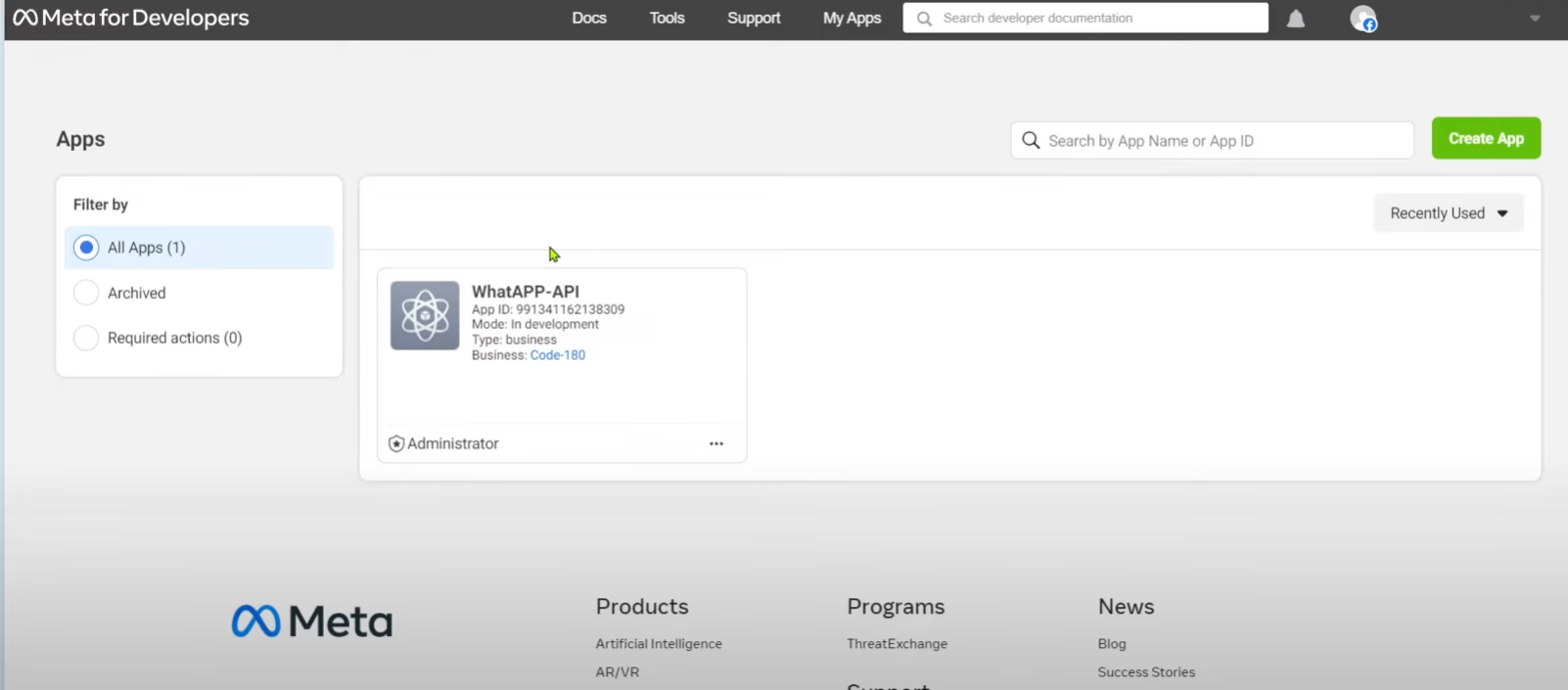
- Set up your WhatsApp business account - Create your profile with important business information
- Create message templates - Design pre-approved templates for business-initiated conversations
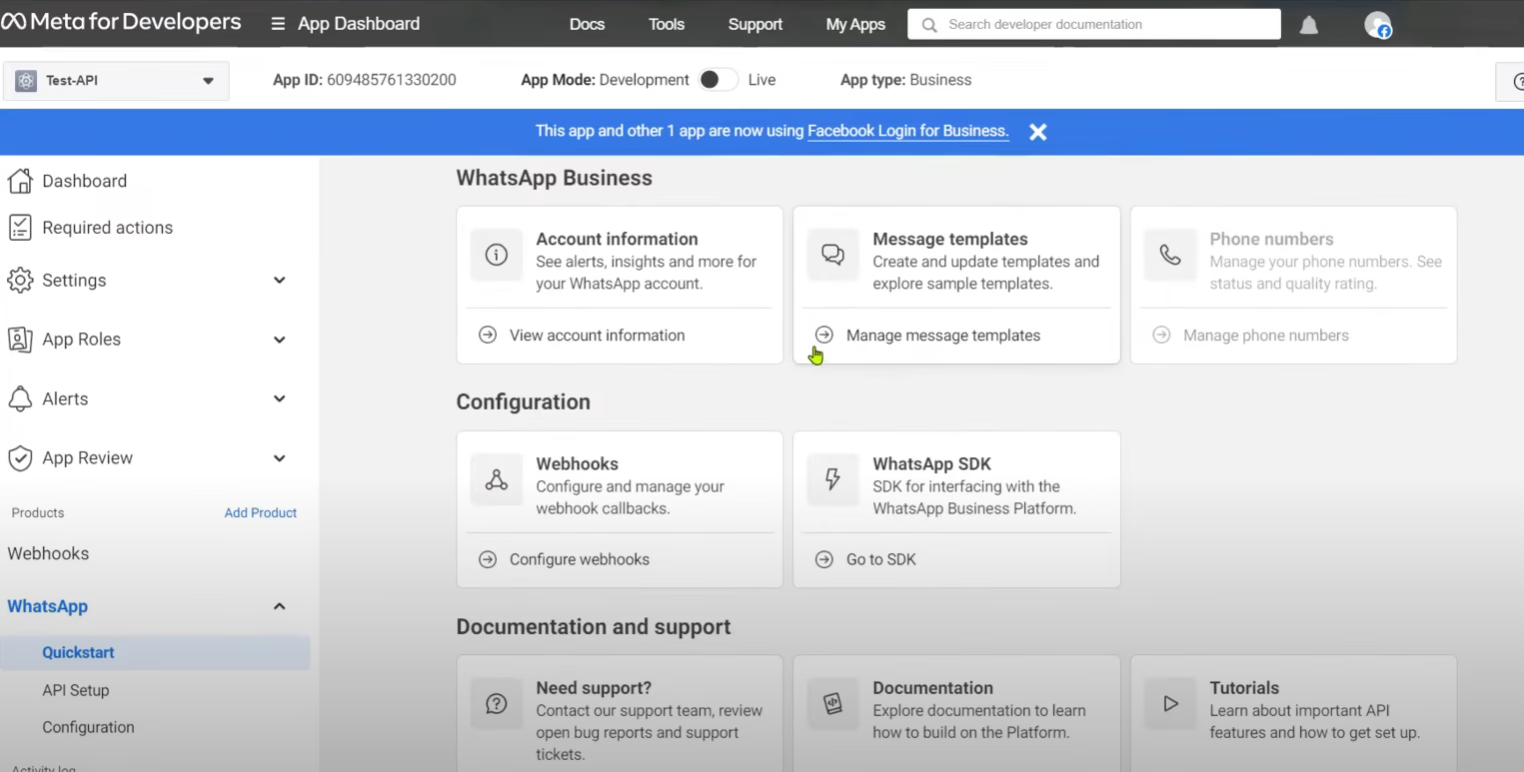
- Integrate WhatsApp with your existing systems - Connect to your CRM, helpdesk, or e-commerce platform
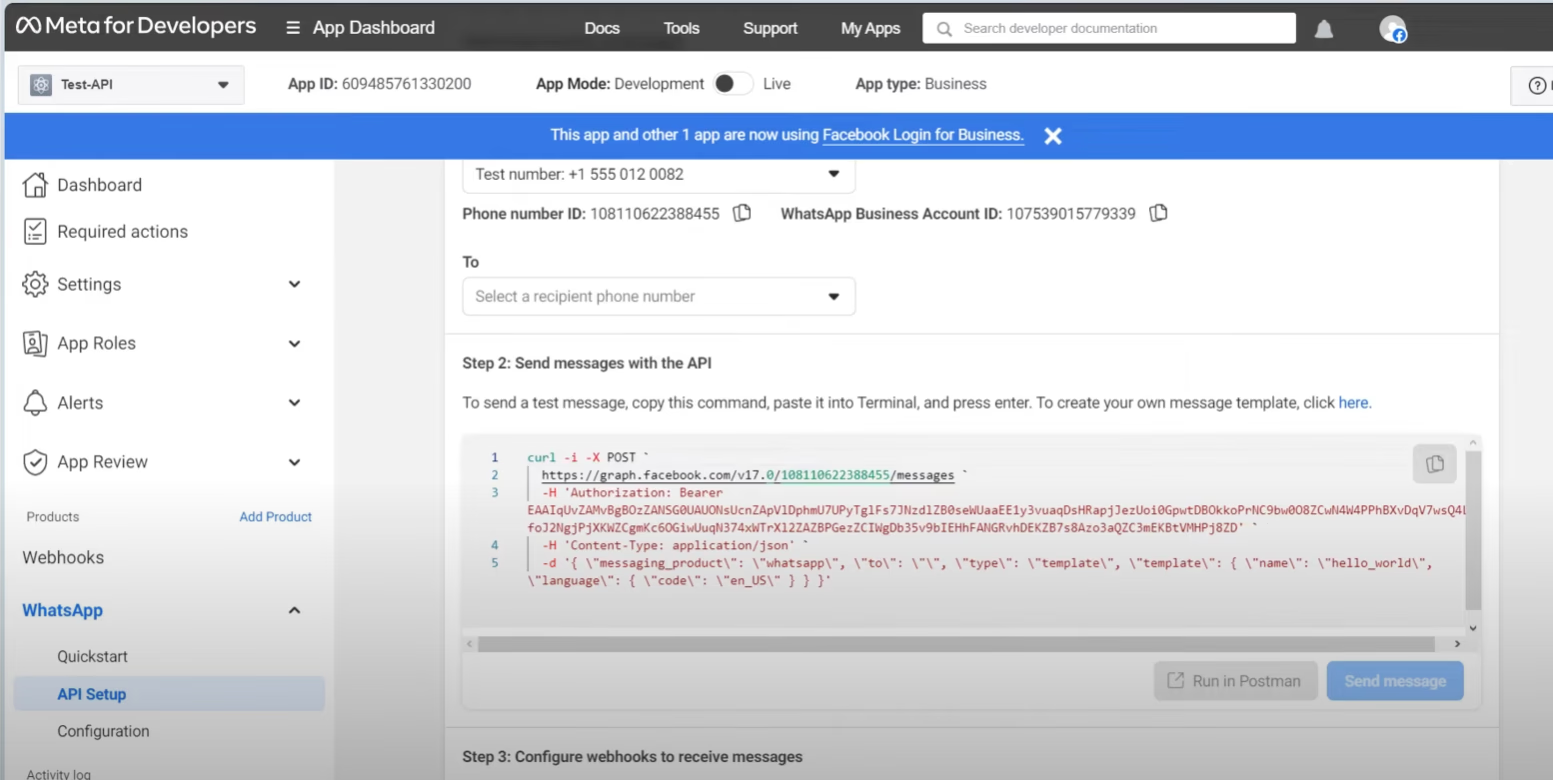
- Test your setup - Make sure everything works before going live
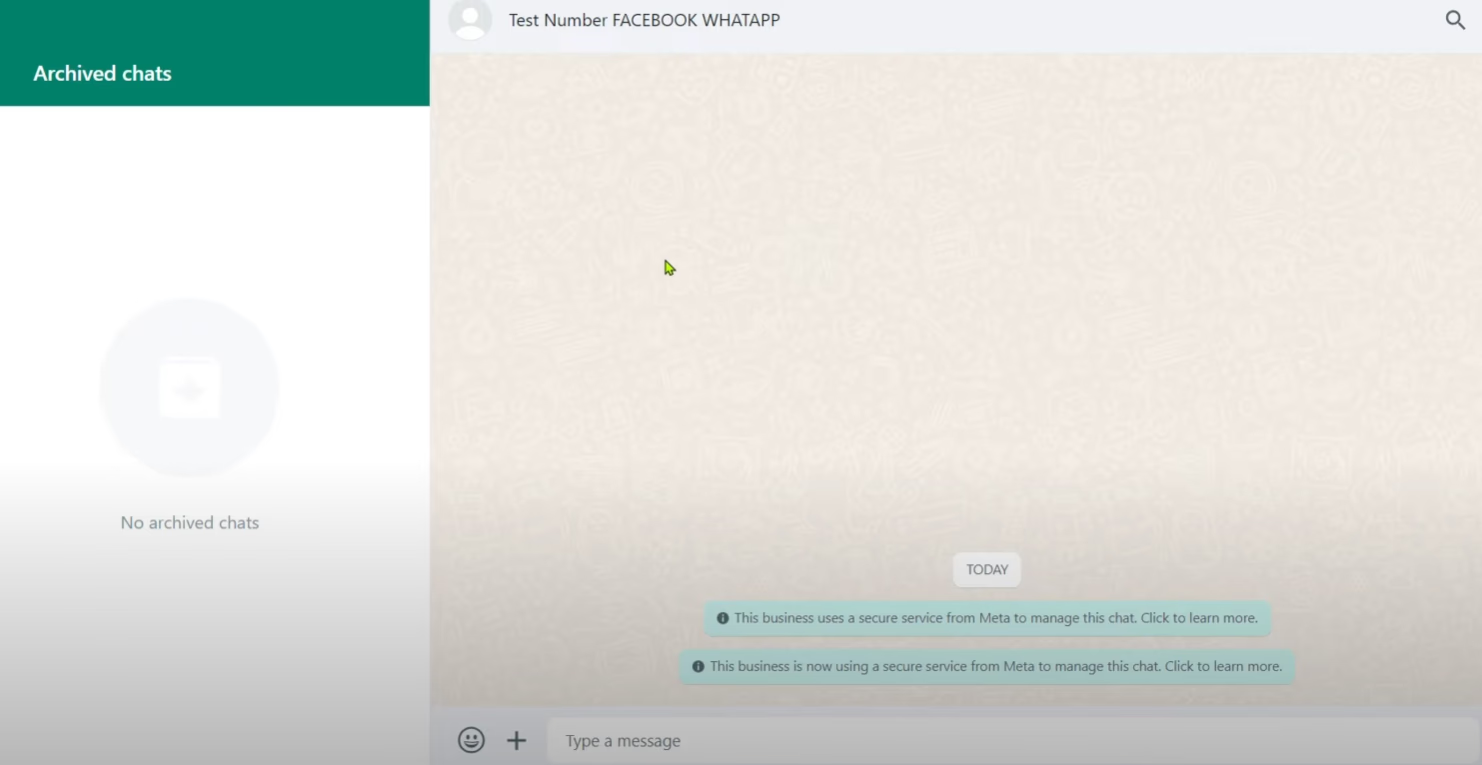
- Launch and analyze performance - Use data to improve your WhatsApp strategy
Now, let's explore the most effective use cases of WhatsApp Business API across the marketing funnel.
Interested in automating conversations and improving customer support? Learn more about setting up a WhatsApp AI agent for your business.
How to Create a WhatsApp Chatbot with Typebot
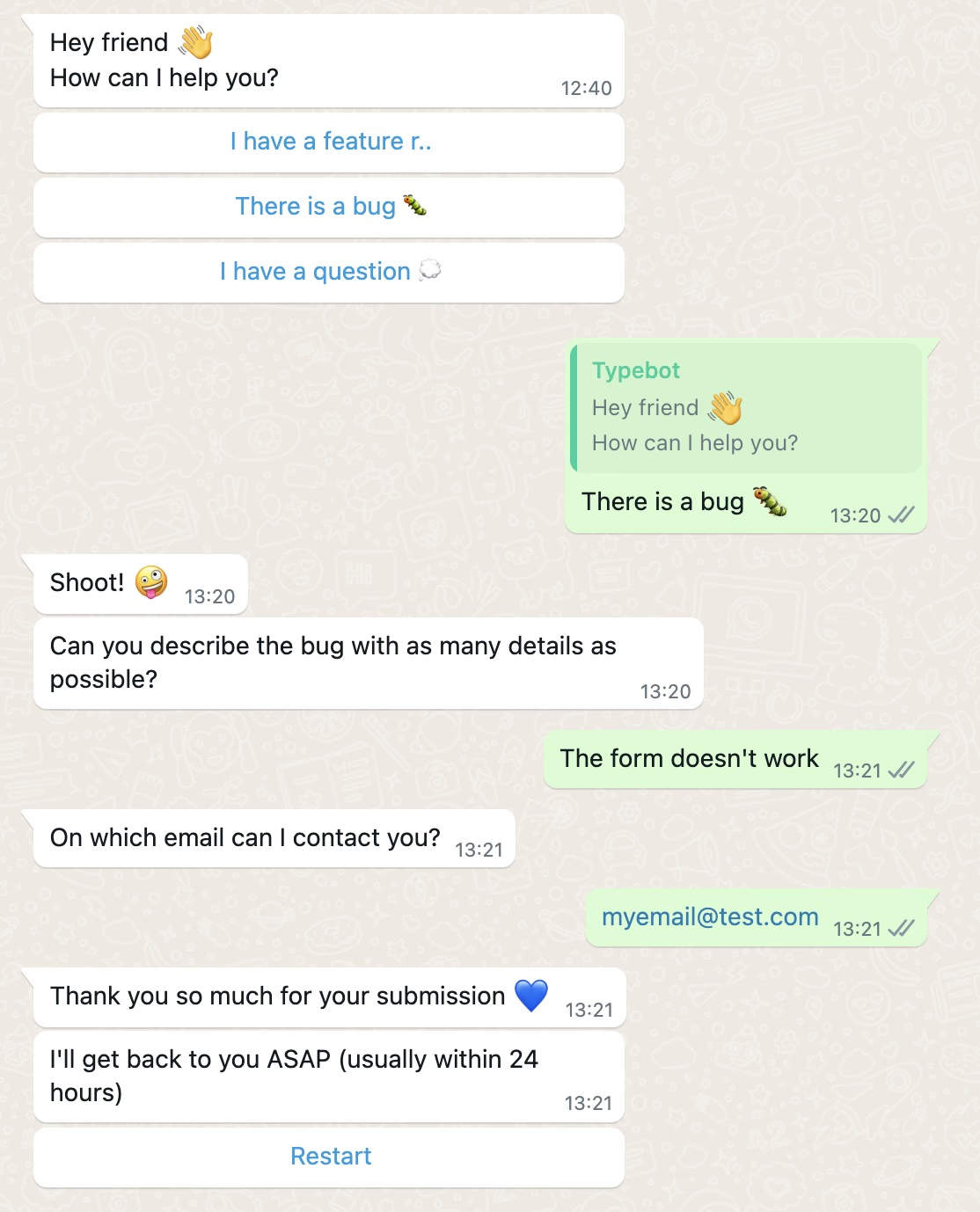
Want to try WhatsApp automation for your business? Typebot makes it easy to create WhatsApp chatbots without coding. Here's how to use WhatsApp Business API with Typebot:
- Create a Typebot account
- Design your conversation flow using the drag-and-drop editor
- Connect your WhatsApp Business account following these steps:
- Go to Integrations in your Typebot dashboard
- Select WhatsApp as your channel
- Connect your Meta Business account
- Verify your WhatsApp number
- Test your chatbot with real conversations
- Launch and monitor performance through Typebot's analytics
Typebot's webhook integration lets you link your chatbot to other services and APIs. This helps you create unique connections and expand your chatbot's capabilities in many different ways.
Want to streamline your customer communications even further? Learn how to create your own WhatsApp chatbot and enhance your business automation.
Comparing WhatsApp API with Other Messaging Platforms
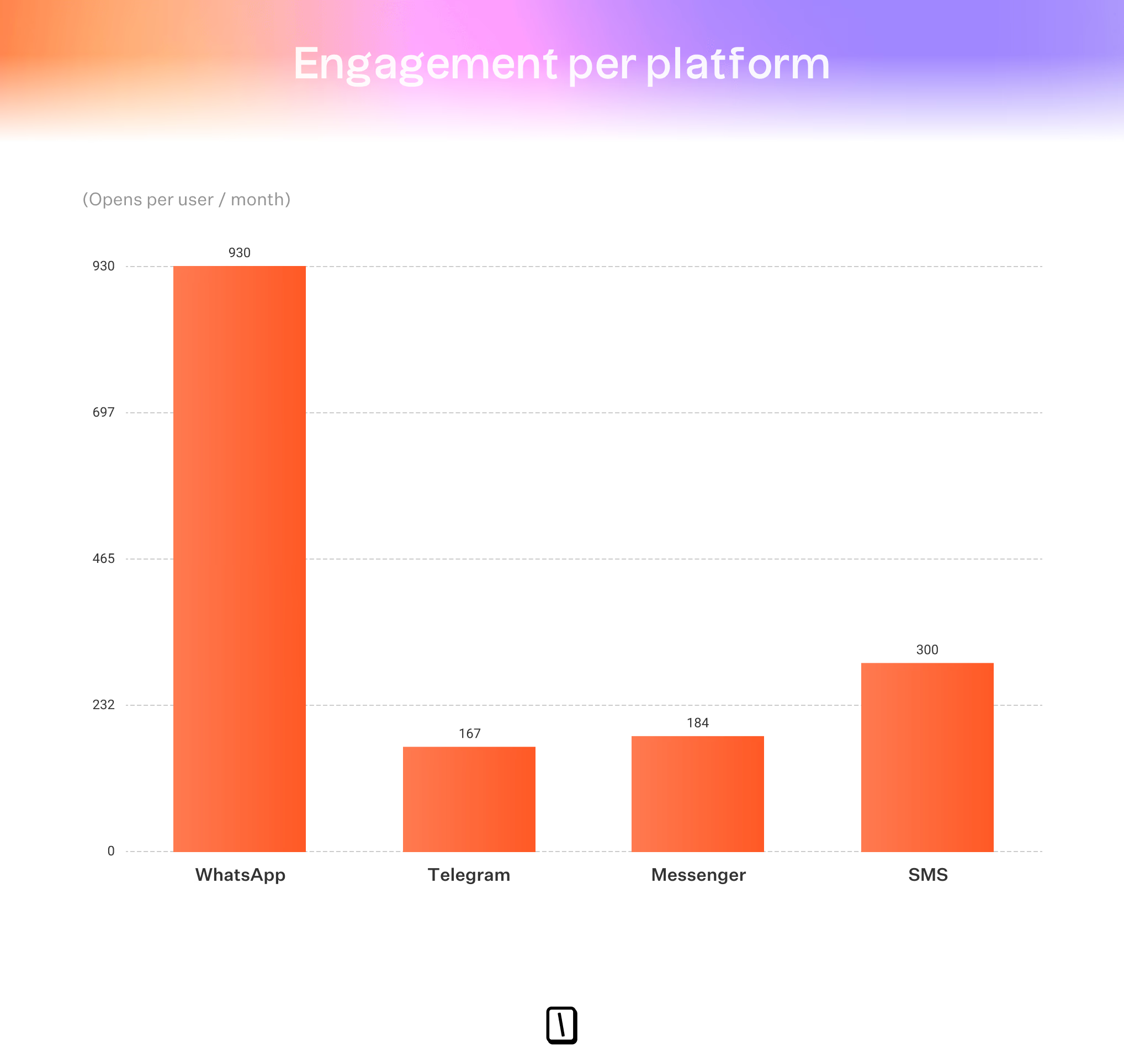
When considering which messaging platform to use for business, it's important to compare the options:
| Feature | WhatsApp Business API | Telegram API | Facebook Messenger | SMS (Twilio) |
|---|---|---|---|---|
| Global Users | 2+ billion | 700+ million | 1.3+ billion | 5+ billion |
| Rich Media Support | High | High | High | Limited |
| End-to-End Encryption | Yes | Optional | Optional | No |
| Chatbot Capabilities | Advanced | Advanced | Advanced | Basic |
| Cost | Pay-per-conversation | Free | Pay-per-conversation | Pay-per-message |
| Business Verification | Required | Optional | Required | Not applicable |
| Message Delivery Rate | 98%+ | 95%+ | 90%+ | 85%+ |
| User Engagement | Very High | High | High | Medium |
| Many companies are using WhatsApp instead of these alternatives because of its huge user base and high engagement rates. The WhatsApp Business API offers better security and more features for serious business communication needs. |
Curious about enhancing your customer interactions even further? Explore this list of the best WhatsApp chatbots to see powerful automation in action.
Types of WhatsApp Messages Your Business Can Send
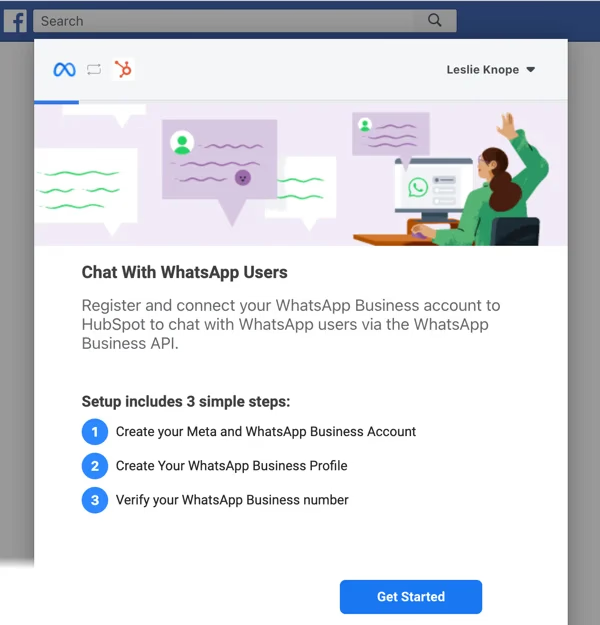
When using WhatsApp Business API, there are two main types of WhatsApp messages you can send:
1. Template Messages (Business Initiated)
These are pre-approved message formats for business-initiated conversation. They must be approved by WhatsApp before use. Examples include:
- Welcome messages
- Order confirmations
- Shipping updates
- Appointment reminders
- Payment notifications
- Back-in-stock alerts
- Customer feedback requests
2. Session Messages (User Initiated)
These are messages you can send within a 24-hour window after a customer messages you. They don't need pre-approval and can be more flexible. Examples include:
- Customer support responses
- Product recommendations
- Answers to questions
- Additional information requested by the customer
Understanding these message types is crucial to using the WhatsApp Business API effectively and avoiding messaging blocks.
ROI Analysis: Is WhatsApp Business API Worth It?
Companies using WhatsApp Business API to grow their business typically see impressive returns on investment. Here are the key performance metrics reported across industries in 2025:
Engagement and Delivery Metrics
- 98% open rates (compared to 21% for email)
- 60% click-through rates (compared to 2.62% for email)
- 100+ billion messages delivered daily across 3 billion users
- 98% delivery rate for authenticated messages (vs. 85% for SMS)
Cost Reduction and Efficiency
- 40-60% reduction in support costs through automation
- 80% of customer requests handled automatically with chatbots (BMW example)
- 100+ hours saved monthly through workflow automation (Educenter case study)
- 38% reduction in support costs when implementing AI-powered chatbots (KFC South Africa)
Conversion and Revenue Impact
- 40-60% higher conversion rates from marketing campaigns vs. traditional channels
- 10x ROI achieved within months (Tata CLiQ example)
- 60% of abandoned carts recovered when using WhatsApp reminders
- 57% click-through rate on WhatsApp marketing messages (vs. single-digit percentages for SMS)
- 40% revenue increase through optimized customer communication (Educenter)
Customer Experience Improvements
- 70% of businesses using WhatsApp chatbots saw improvements in customer satisfaction
- 47% reduction in no-shows with WhatsApp appointment reminders (NCL ICB healthcare)
- 90% delivery confirmation rate for e-commerce orders (Tata CLiQ)
- 35% reduction in customer service calls by proactively sharing order updates
Industry-Specific ROI Examples
E-commerce:
- Hessnatur (Germany): Faster complaint resolution, reduced returns by processing issues visually
- H&M India: 20% increase in mobile sales through in-app catalog shopping
Healthcare:
- Grewal Eye Institute: 25% chat-to-appointment conversion, $618K pipeline, 675% ROI
- Salud Digna: 5.1 million appointment confirmations, 2 million test results delivered, 89% automation rate
Travel:
- Deyor Camps: $10M sales pipeline, 57% ad-to-lead conversion rate, 90K leads generated
Financial Services:
- HDFC Bank: 5 million+ customers served through WhatsApp for banking services
- Authentication via WhatsApp reduces fraud and improves security with end-to-end encryption
Cost Comparison: WhatsApp vs. Traditional Channels
| Channel | Average Cost per Message | Open Rate | Response Time |
|---|---|---|---|
| $0.01-$0.10 | 98% | Within minutes | |
| $0.001-$0.01 | 21% | Hours to days | |
| SMS | $0.01-$0.05 | 85% | Within minutes |
| Phone Call | $1.00-$5.00 | 30-40% | Immediate (if answered) |
The Bottom Line
The initial setup costs and per-message fees are quickly offset by:
- Massive efficiency gains through automation
- Higher engagement leading to better conversion rates
- Reduced support costs with 24/7 AI-powered assistance
- Improved customer satisfaction and loyalty
- Better reach in markets where WhatsApp is the primary communication channel
For businesses handling significant customer volumes or operating in WhatsApp-dominant markets (India, Brazil, Indonesia, Mexico, Europe, Middle East), the ROI is typically realized within the first 3-6 months.
Common Challenges and Solutions When Using WhatsApp Business API
Challenge 1: Message Template Approval
Solution: Follow WhatsApp's guidelines carefully. Keep templates clear, direct, and free of promotional language unless using the marketing template category.
Challenge 2: 24-Hour Window Limitations
Solution: Use approved templates to re-engage customers after the 24-hour session expires. Create valuable content that encourages customers to reply.
Challenge 3: Integration Complexity
Solution: Start with simple use cases and gradually expand. Work with experienced WhatsApp Business API providers who offer technical support.
Challenge 4: Cost Management
Solution: Prioritize high-value conversations. Use chatbots to handle common queries. Monitor metrics to optimize spending.
Challenge 5: Maintaining Conversation Quality
Solution: Train team members on conversational best practices. Create guidelines for tone and response times. Use quality scoring.
Conclusion: The Future of Business Communication is on WhatsApp
WhatsApp Business API is revolutionizing how businesses engage customers at every stage, offering broad reach and high engagement on the world’s most popular messaging app.
It supports improved customer support, increased sales, and building stronger connections. An effective strategy combines automation with personal interaction. By applying best practices, you can boost customer engagement and business results.
Start transforming your communication by choosing a WhatsApp Business API provider today.

Deliver real-time responses and boost engagement with Typebot's WhatsApp integration.
No trial. Generous free plan.
Frequently Asked Questions (FAQs)
What is WhatsApp Business API?
WhatsApp Business API is a scalable messaging solution designed for medium to large businesses. Unlike the free WhatsApp Business app, the API allows companies to send automated messages, integrate with CRM and other business systems, create AI chatbots, and communicate with thousands of customers simultaneously.
How much does WhatsApp Business API cost?
WhatsApp Business API operates on a pay-per-conversation model. Costs vary by country and conversation type (marketing, utility, authentication, or service). Pricing typically ranges from $0.01 to $0.10 per conversation. You'll need to work with an official WhatsApp Business Solution Provider to access the API.
What's the difference between WhatsApp Business App and WhatsApp Business API?
The WhatsApp Business App is free and designed for small businesses (limited to 2 devices). The WhatsApp Business API is designed for larger enterprises, supports unlimited users, offers automation capabilities, integrates with business systems, and requires working with an official solution provider.
Can I send marketing messages on WhatsApp?
Yes, but with restrictions. As of 2025, WhatsApp limits marketing messages to 2 per user per 24 hours (across all businesses). Marketing messages require pre-approved templates. Note that WhatsApp has temporarily paused marketing template messages to US phone numbers, though you can still send marketing via free-form templates in open conversations.
What are WhatsApp Flows?
WhatsApp Flows are interactive, multi-step forms built inside WhatsApp chat. They guide users through tasks like appointment booking, form filling, or product selection without leaving the app. Flows achieve significantly higher completion rates than traditional web forms.
How do I get started with WhatsApp Business API?
To get started: (1) Choose an official WhatsApp Business Solution Provider, (2) Complete Meta Business Verification, (3) Set up your WhatsApp Business Account, (4) Create and get approval for message templates, (5) Integrate with your existing systems, and (6) Launch your first campaigns.
What industries benefit most from WhatsApp Business API?
Virtually all industries can benefit, but WhatsApp is especially powerful for e-commerce, healthcare, banking & finance, travel & hospitality, automotive, telecommunications, and education. Any business that needs to communicate frequently with customers can benefit from WhatsApp's high engagement rates.
Is WhatsApp Business API secure?
Yes, WhatsApp uses end-to-end encryption for all messages, making it one of the most secure business communication channels. This is especially important for sensitive use cases like authentication (OTP codes), banking transactions, and healthcare communications.
Can I use chatbots with WhatsApp Business API?
Yes, WhatsApp Business API fully supports AI-powered chatbots. You can automate responses to common questions, qualify leads, handle customer support, and seamlessly hand off to human agents when needed. Many businesses handle 70-80% of queries automatically with chatbots.
What are the new WhatsApp API changes in 2025/2026?
Key updates include: (1) Marketing Message Lite API with frequency caps (2 marketing messages per 24 hours per user), (2) Portfolio-based messaging limits instead of per-number limits with faster scaling (6 hours vs 24 hours), and (3) Temporary pause on marketing messages to US phone numbers.