The silent majority of your customers never share their experiences. They simply leave without a word, while countless satisfied ones vanish into the digital ether without leaving a trace.
This invisible feedback gap doesn't just affect your online reputation; it's actively shaping your business trajectory without your input.
While most businesses casually ask for reviews as an afterthought, strategic companies engineer review collection into their customer journey, transforming it from a passive hope into a predictable system.
Learning how to collect customer reviews isn't merely about boosting star ratings—it's about creating a continuous feedback loop that drives product improvements, influences purchasing decisions, and ultimately translates into measurable revenue growth.
Why customer reviews matter for your business growth
Impact on purchasing decisions and trust
When you skim a product page, your eyes often stop on the reviews. That moment shapes your decision immediately.
Reviews turn strangers into customers by sharing real, specific experiences. The number of ratings signals credibility. Details like a tool saving someone an hour or a barista who remembers a name make endorsements feel authentic. Thoughtful responses to well-reasoned critiques show you listen and improve. Reviews build a human connection where marketing often feels empty.
How reviews boost SEO and local visibility

Search results follow a pattern based on relevance, recency, sentiment, and customer language. Reviews provide all these elements to search engines. They supply keywords your polished copy might miss. Fresh, detailed feedback signals an active business.
For local companies, a strong volume and quality of reviews push your pin higher in the map pack. The result is more visibility, more clicks, and more chances to convert casual searchers into customers.
Direct correlation between reviews and revenue
Positive reviews often lead to clear increases in bookings, sign-ups, or sales. For example:
- Airbnb hosts with many reviews can charge more.
- SaaS products with trust signals convert demos better.
- Small businesses use social proof to compete with national chains.
Reviews highlight your strengths and turn satisfied customers into advocates. Negative reviews also play a role by setting realistic expectations and aiding buyer decisions. Together, reviews drive discovery, trust, and smoother transactions.
Setting up your review collection strategy
Mapping customer journey touchpoints
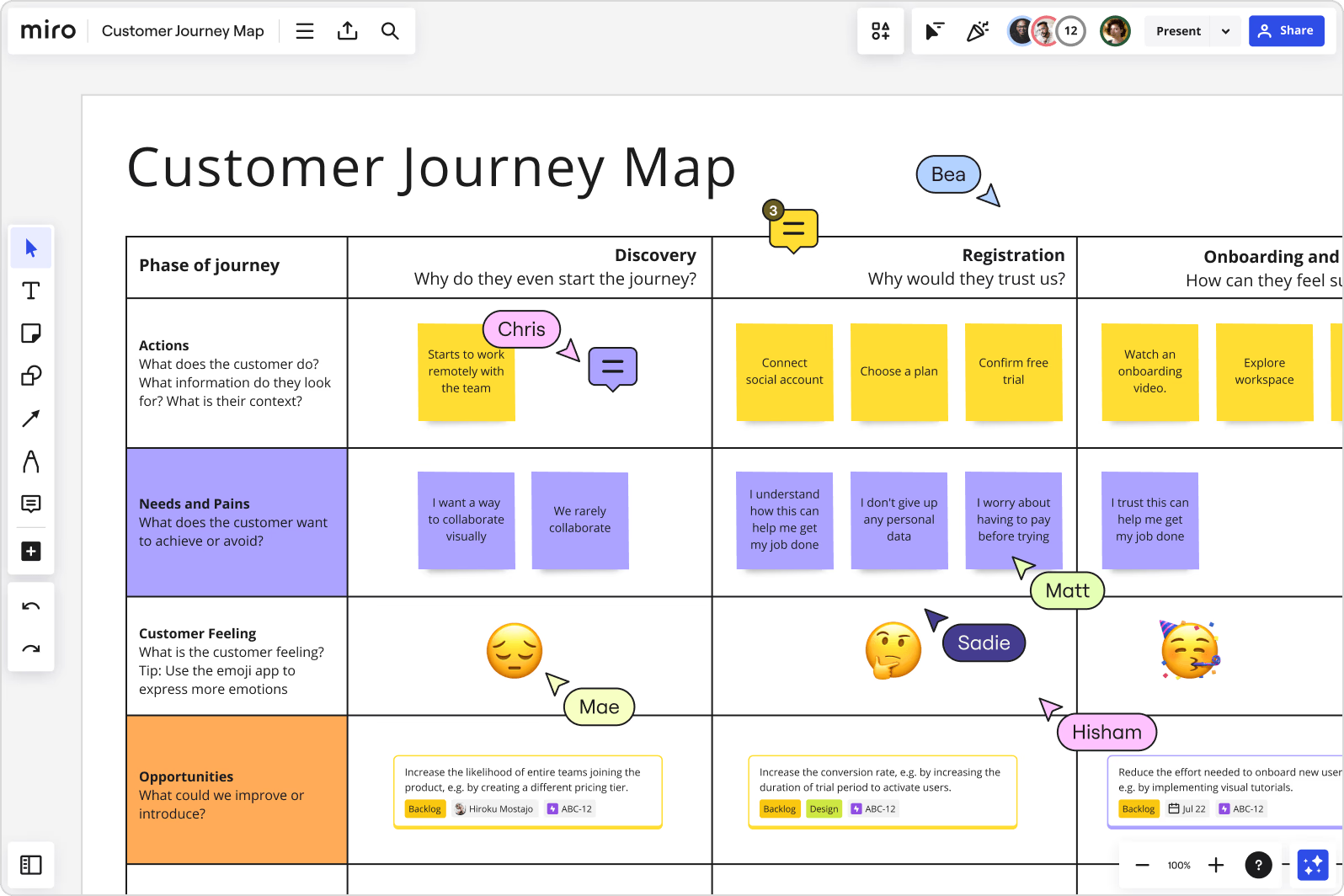
Begin by listing every moment customers interact with your brand, such as landing on your homepage or renewing an order. Focus on emotionally charged points where attention and sentiment peak. These moments offer the best chances to gather feedback.
Key steps include:
- Identifying high-impact touchpoints, including onboarding, product milestones, feature launches, post-support interactions, delivery confirmation, and renewal triggers.
- Visualizing the journey with a simple flowchart or table showing the sequence and channels for each touchpoint.
- Prioritizing "golden moments" when enthusiasm, relief, or delight is highest. These become your primary review opportunities.
Identifying the best moments to ask for reviews
Timing is crucial. Request reviews when the experience is fresh and positive. Avoid moments that involve onboarding friction or unresolved issues.
Common triggers include:
- SaaS products: after new feature adoption or successful support resolution.
- E-commerce: following confirmed delivery and a brief satisfaction check.
- Services: immediately after resolving a pain point.
A practical tip is to track timestamps for feature adoption, chat resolution, or delivery confirmation. Use these events to prompt review requests only when the experience remains top-of-mind.
Next we'll shift from strategy to execution: you'll see concrete automated flows (email, SMS, on-site prompts), a hands‑on Typebot collector you can drop into your site, practical ways to chain those collectors into smarter automations and escalation paths, and simple rules for when to bring human reviewers into the loop.
Examples of automated review collection methods
Now let's explore the specific feedback collection methods that turn these timing insights into real customer reviews.
1. Post-purchase email sequences with templates
Start with a genuine, concise “Thank you” message that references the specific product or service. Include one clear call-to-action.
A practical sequence to follow:
- First touch: Ask, “How was your experience with [Product/Service]? Reply or rate us below.” Keep it brief.
- Second touch (if no response): Add value with a tip or quick guide related to the purchase, such as a brew guide for a coffee grinder.
- Timing: send emails a few days after estimated delivery for physical products, or about 2 hours after onboarding for digital products.
- Segment messages by small details like gift purchases or bulk orders to keep them relevant.
Start with a basic template and adjust it based on these segments.
2. SMS campaigns with deep links to review platforms
SMS delivers immediate, personal messages. Include direct, unique deep links to Google Reviews, TripAdvisor, or your own review form so customers can respond quickly.
Best practices include:
- Keep texts short: “How did we do? Click and tell us: [short URL]”
- Timing is key: send within 12 to 24 hours after retail or quick transactions to catch fresh experiences.
- Always comply with local SMS rules and provide an opt-out option.
Conversational chatbots for seamless review requests
Chatbots can ask for feedback, listen, and adjust conversations in real time. Trigger review requests after support tickets close or purchase confirmations.
They can pop at specific moments. For example immediately after onboarding, after a user’s first successful task, upon order delivery, or when a support ticket is resolved, so the prompt feels natural and timely.
Design tips to improve responses:
- Use openers like “We value your feedback. Would you like to share your thoughts?”
- Employ branching logic: route frustrated customers to private feedback channels; send delighted customers to public review listings.
- Place chatbot flows in support widgets, order confirmation pages, or your app.
- Personalize conversations with custom variables such as purchase date or team member name. Conversational designs like Typebot’s work well here.
3. In-app and website widget automation
Trigger review prompts during moments of high engagement, such as after onboarding, the first use of a key feature, or resolving a support issue.
For best results:
- Make the form conversational by asking one question at a time and adapting based on answers.
- Embed widgets on thank-you pages, dashboards, or other natural pause points.
- Choose formats like embedded forms, popups, or bubbles depending on user flow.
- Trigger only when predefined criteria are met to avoid annoying users.
Typebot can be embedded directly within your content as well, allowing you to place conversational review forms seamlessly in blog posts, help articles, or product pages where they feel most natural to your readers.
4. QR codes for physical locations and packaging

QR codes connect offline moments to digital reviews with minimal effort. Place them where customers tend to stay briefly, such as checkout counters, receipts, packaging, and exit points.
Follow this checklist:
- Use fast, mobile-optimized landing pages.
- Pair the QR code with a short call-to-action like “Scan to share your feedback. It takes 20 seconds.”
- For events, hand out cards with QR codes as guests leave.
- Customize placement and messaging to fit your business rhythm—restaurants, retail, salons, or events.
Integrate these methods into your customer journey. Monitor their performance regularly and adjust based on results.
One creative approach shared on Reddit involves placing a sign at checkout offering a free $5 Starbucks gift card in exchange for leaving a Google review via QR code: customers must show their completed review to receive the reward. This method reportedly achieves nearly 100% participation rates, making it a cost-effective investment at just $5 per verified review.
Using Typebot to collect customer reviews with conversational forms
Build automated conversational flows with variables and conditional logic
Typebot transforms a traditional form into a brief, human-like conversation. First, identify when you want feedback, such as after a purchase, ticket closure, or delivery confirmation. Then, use the Flow editor to add greeting, context, question, and decision blocks. Incorporate variables and conditions to make the bot adapt to each user’s situation.
For an effective setup:
- Branch based on ratings: send positive scores to request a public review; route neutral or low scores to private feedback or support.
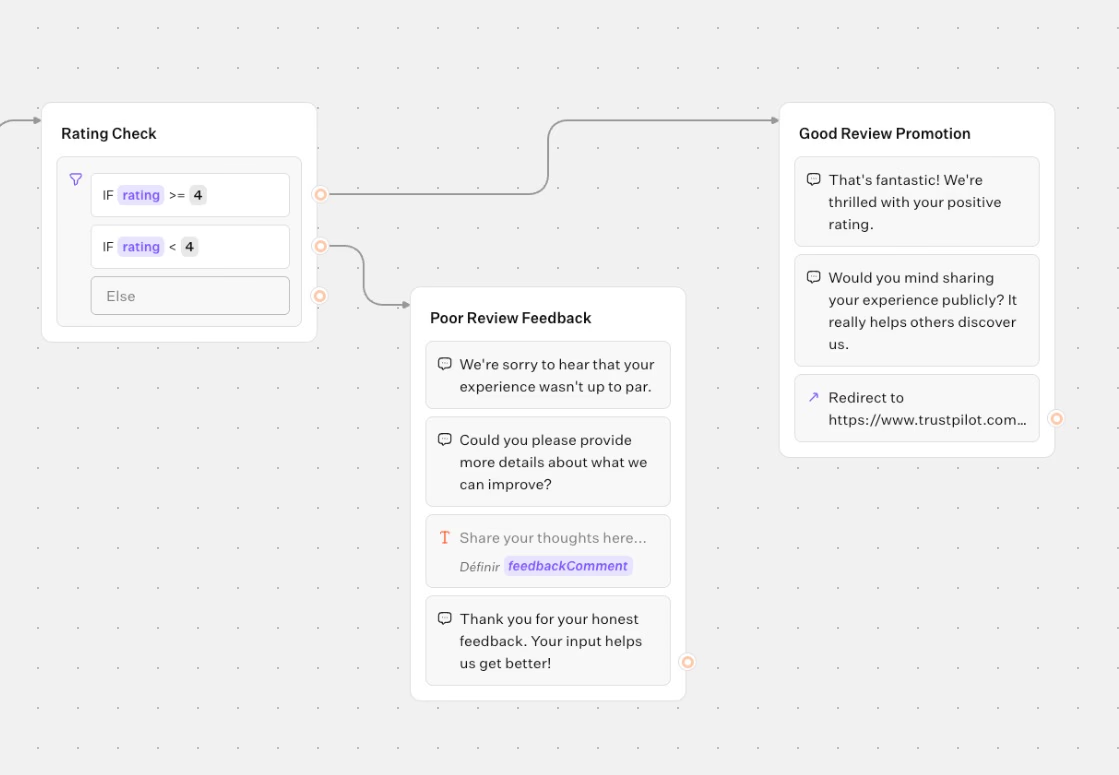
- Track variables like returning shopper status, purchase date, or team member involved to keep responses relevant.
- Use short, contextual prompts so the conversation feels like a natural follow-up, not a survey.
This approach keeps conversations personalized and focused, enhancing user engagement and response quality.
Trigger review asks after a feature is used, delivery is confirmed, or a ticket is closed
Send review requests while the experience is fresh by connecting Typebot with webhooks, APIs, and CRMs. This association lets you launch review prompts triggered by real events.
For example:
- Display a chatbot shortly after a user tries a new analytics feature.
- Trigger a review prompt on Shopify or Webflow when an order status changes to “delivered.”
- Manage the frequency and thresholds of requests to prevent annoyance.
Embed the bot using the Share tab by copying a link or snippet. Test flows in the sidebar and adjust event conditions until timing feels natural.
This method ensures review requests reach customers at the most effective moments, increasing response rates.
WhatsApp review collection with Typebot integration
WhatsApp often outperforms SMS in engagement. Typebot’s integration lets you run conversational flows within WhatsApp, designed for mobile-first clarity.
To set up quickly:
- Link your business WhatsApp account in Typebot’s integrations panel.
- Create a concise flow with buttons like “Leave a review” and “Tell us what could be better.”
- Direct positive feedback to public review sites and send constructive comments to your CRM or support team.
These WhatsApp flows use the same variables, triggers, and analytics as web flows, keeping data and experience unified.
Using WhatsApp expands your review collection channels while maintaining consistent customer interactions.
Want to maximize your WhatsApp review collection strategy? Learn how to set up automated WhatsApp Business messages to create sophisticated workflows that go beyond simple review requests.
Sync responses to Google Sheets or Airtable and your CRM
Make feedback actionable by syncing data from Typebot to your systems.
Here’s how it works:
- Connect Google Sheets or your CRM so each submission records user ID, timestamp, channel, and tags like product or cohort.
- Push reviews directly into sales or support profiles for immediate follow-up or escalation.
- Use webhooks for advanced integrations with NPS dashboards, loyalty programs, or customer health monitoring.
Automation handles response validation and mapping, eliminating manual data entry and speeding up team actions.
Embed and theme for a brand-consistent UX on WordPress, Shopify, Webflow, or Wix
A seamless visual experience builds trust. Typebot allows embedding conversational forms that match your site’s style and appear at the right times.
To align with your brand:
- Choose the display format: container, popup, or bubble, then copy the embed snippet.
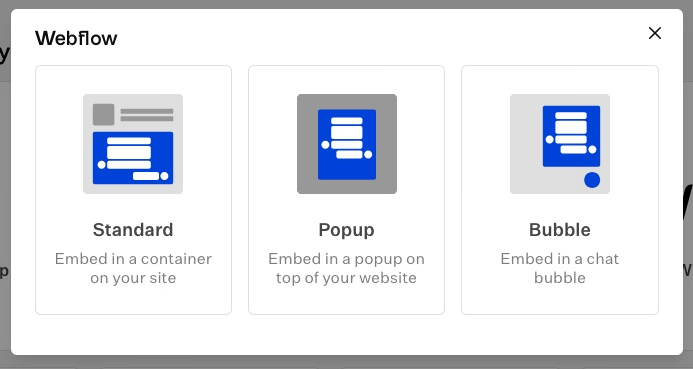
- Customize avatar, fonts, button colors, and copy in the Theme tab to fit your site’s design.
- Preview responsiveness on mobile, tablet, and desktop before publishing.
- Use one-click integrations for major platforms to test live flows quickly.
Maintaining visual and contextual consistency helps the review process feel like a natural part of the user journey, not a disruptive interruption.

Use Typebot's conversational forms to simplify data collection and boost engagement.
No trial. Generous free plan.
Advanced automation to collect more and better reviews
NPS-based routing: send promoters to public sites, capture detractors privately
Use one NPS question to direct feedback where it helps most.
Ask: “How likely are you to recommend us to a friend?” Promoters (9–10) receive a link to leave a review on Google, Yelp, or another public site. Detractors (0–6) get a private form powered by Typebot to share details, triggering support follow-up.
Quick setup steps include embedding the NPS survey after key moments like delivery, support resolution, or onboarding. Create visual flows that split promoters and detractors. Track which triggers bring in the most public reviews and which generate actionable internal feedback.
This method leads to fewer negative public ratings, richer private insights, and faster issue resolution before problems escalate.
A/B test messages, timing, and ethical incentives
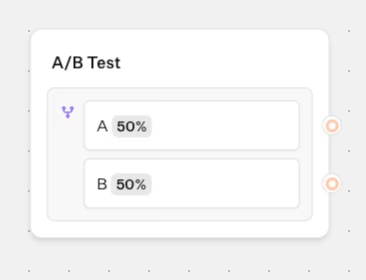
Small adjustments can make a big difference. Test message wording, timing, and compliant incentives to find what drives actual responses.
Use Typebot’s “AB Test” block to split traffic and compare versions. Try different copy, such as “Help others by sharing your experience” versus “Your feedback shapes our future.” Experiment with timing by sending immediately, after 24 hours, or post-ticket closure.
Run testing cycles weekly or biweekly to learn quickly and adjust.
For ethical incentives, try non-transactional nudges like “We donate $1 to a charity for every review.” Always check platform rules first. Reward reviewers for completing surveys, not for positive feedback, to avoid bias.
Consistent testing uncovers what truly motivates customers to leave reviews while maintaining ethical standards.
Segment by product, LTV, cohort, and locale for personalization
Targeted review requests work better than generic ones. Segment audiences to fit message, channel, and format to each customer's context.
For example:
- First-time buyers get a friendly, onboarding-style request.
- High-LTV or loyal customers receive asks for longer testimonials or video reviews.
- Locale-specific groups get localized copy and links to region-preferred platforms.
Use variables and conditional logic to change tone, calls to action, and delivery channels in real time. Tailor requests by product or cohort to diversify review types and improve response quality.
Here's an example of how to implement a personalized review request chatbot using Typebot's React component:
<Bubble
typebot="review-collection-bot-xyz123"
prefilledVariables={{
'Customer Name': 'Sarah Johnson',
'Product Purchased': 'Premium Dashboard',
'Purchase Date': '2024-01-15',
'Customer Segment': 'High-LTV'
}}
previewMessage={{
message: 'Quick question about your recent experience!',
autoShowDelay: 4000,
avatarUrl: 'https://yoursite.com/support-avatar.jpg',
}}
theme={{
button: { backgroundColor: '#28a745', iconColor: '#FFFFFF' },
previewMessage: { backgroundColor: '#f8f9fa', textColor: '#333' },
}}
/> This chatbot can automatically segment customers and deliver personalized review requests based on their purchase history, loyalty status, and preferred platforms. The bot collects context before directing them to the most relevant review platform—whether that's Google, Trustpilot, or an industry-specific site.
Personalizing review requests increases engagement and ensures more relevant, useful feedback.
Manual review collection techniques
1. Customer success calls and NPS follow-ups
Ask for reviews when a customer clearly shows satisfaction—during an onboarding win, after a successful support resolution, or in a proactive check-in. Make the request part of the conversation, not an add-on.
Incorporate the review request naturally by saying, “It’s great to hear this is working well. Would you feel comfortable sharing that on [platform]? I can send a quick link now or later.”
Watch for hesitation: pause and revisit the request later if needed. Use NPS scores to guide your approach: fast-track anyone scoring 8 or above to submit a public review, and route detractors to a private feedback channel for follow-up.
Mirror the customer’s language during the request—echoing their praise or concerns makes the ask personal and effortless.
2. Social media outreach and UGC campaigns
Turn public engagement into lasting proof by responding personally and offering an easy next step.
Reply to tags, comments, and stories promptly. Thank the user and offer a direct review link: “Can we share your words as a testimonial? I can send a quick review link.”
Keep UGC content voluntary and campaign-driven. Offer to feature submissions with credit, then follow up with a review link once the content goes live.
One-to-one outreach works better than broadcast posts because people want to feel recognized.
3. Event and webinar follow-up strategies
Face-to-face moments create strong recall. Use that to request feedback while the experience remains vivid.
Personalize follow-ups by referencing a talk, question, or moment from the session. For example, say, “Your comment about [topic] really elevated the discussion. Would you mind sharing a quick review for others?”
Make it easy to leave a review by including a QR code or smart link so attendees don’t have to search for the right platform.
Test in-person collection by equipping staff with tablets or conversational kiosks to capture feedback on the spot. Adapt the script based on the moment, such as post-talk, demo, or workshop. More details on chatbot scripts here!
The psychology of getting reviews
Reducing friction with one-click ratings and multi-step forms
A smooth review process increases participation significantly. Every extra step, field, or screen lowers the chance a customer completes the review.
To reduce friction:
- Use one-click ratings, like buttons or stars, embedded in emails, SMS, or chat for instant feedback.
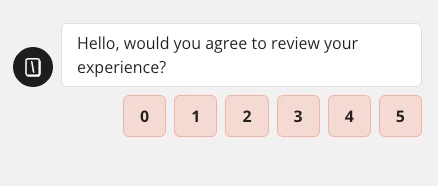
- Send positive responses to public platforms and route neutral or negative feedback to a private channel for follow-up.
- Save multi-step forms for when you require detailed feedback. Keep these forms short, show a progress bar, and explain why each question matters.
Using reciprocity to encourage reviews
Helping customers first creates an appropriate moment to ask for feedback.
Ways to apply reciprocity:
- Request reviews immediately after solving a problem or delivering value. For example, say: “If we made your day easier, would you share 30 seconds about the experience?”
- Have the team member who assisted the customer ask for the review, making the request feel genuine rather than transactional.
- Offer something helpful beforehand, like a guide, a tip, or quick, clear support, to set a positive tone.
Personalization and its impact on response rates
Generic requests seem robotic. Adding context and a human touch boosts reply rates.
Personalize by:
- Using the customer’s name and mentioning specific details like the product, purchase date, or support ticket.
- Timing the request while the experience is still fresh in their mind.
- Automating personalization with variables such as transaction info or team member names to make messages feel conversational instead of routine.
Take action today to transform your review collection strategy
Getting customers to share their experiences doesn't have to be complicated.
With the right tools and strategy, you can systematically collect customer reviews that build trust, improve SEO, and directly impact your bottom line.
Start implementing these proven methods today, and use conversational forms like Typebot to make the review collection process seamless and personalized for your customers.

Create fully customizable chatbots without writing a single line of code.
No trial. Generous free plan.
FAQ
What is the best way to get customer reviews?
The best approach depends on your audience, timing, and channels. For example:
- SaaS companies often use conversational forms after onboarding or customer support to get detailed feedback that feels native to the product.
- Brick-and-mortar stores use QR codes at checkout or on receipts to capture feedback right after purchase.
Combine targeted automation like personalized Typebot flows triggered by user actions with human follow-ups. The key is to meet customers during moments of satisfaction, reduce friction, and make their feedback feel important.
How to collect Google reviews from customers?
Make it easy and ask at a natural positive moment:
- Provide a direct clickable link to your Google review page.
- Send the request after delivery confirmation or support resolution.
- Use CRM tools to auto-send personalized requests via Typebot through email, SMS, or chat.
- For in-person requests, offer a QR code linking directly to the review form.
Frame your request warmly and explain the value of the review: “Your feedback helps us build features you care about.”
Which method is commonly used to collect customer feedback?
Post-purchase email sequences are common because they are easy to automate. However, common does not equal best. More effective methods place the request where customers pay the most attention:
- In-app widgets or conversational Typebot flows personalized to the customer and their purchase.
- One-click ratings via chat or SMS achieve higher completion rates than multi-step forms.
Focus on channels your users already use and ask for feedback at key moments when attention is high.
How long should I wait before asking for a review?
Timing varies by product or service:
- For transactional items, ask within 24 to 48 hours to capture fresh impressions.
- For longer onboarding processes or complex products, wait until the customer achieves a meaningful success.
Using Typebot, you can set triggers based on delivery, feature use, or support resolution. This approach provides richer feedback than fixed time delays.
Can I incentivize customers to leave reviews?
Most platforms ban incentives that might bias reviews. Safer alternatives include:
- Offering non-transactional rewards like educational content, early access, or public recognition, without requiring a positive review.
- Rewarding the completion of the review regardless of sentiment, and being clear: “We’re grateful for your feedback; the thank-you is not tied to your review.”
Always check platform rules before using incentives, including donation-based ones.