How to Accept Payment on WhatsApp Business: A Complete Guide
Imagine closing a sale with a customer right within a WhatsApp chat. There are no redirects or app-switching, just seamless, instant payments. For businesses, especially small enterprises and freelancers, this is a game-changer. It can boost conversions and reduce cart abandonment.
In this guide, we’ll explain the step-by-step process of accepting payments on WhatsApp Business. We'll also explore its standout features and show you how this innovative solution compares to other platforms. Get ready to transform your customer interactions into effortless transactions.
Understanding WhatsApp Business Payments
What is WhatsApp Business Payments?
WhatsApp Business Payments is a complete payment solution. It allows businesses to accept payments directly through their WhatsApp Business account.
Unlike WhatsApp Payments, this system is designed for commercial transactions. It enables businesses to process payments without requiring customers to leave the chat.
The platform marks a significant shift in digital commerce. It combines convenient messaging with strong payment capabilities. Businesses can transform WhatsApp conversations into complete sales channels, from product discovery to final payment.
How Does WhatsApp Business Payments Work?
The payment process works smoothly within the WhatsApp chat interface. This happens through several key steps. When a business wants to request payment, they can generate payment links or create orders in the chat. Customers then complete purchases using various payment methods, depending on their location.
For example, in India, the system processes payments through UPI (Unified Payments Interface). This connects to over 300 participating banks. Brazilian merchants use Pix instant payments, while US-based businesses process transactions through Meta Pay and other payment methods.
Countries Where WhatsApp Payments Are Available
WhatsApp Business Payments has been rolled out across several key markets. Each region features unique adaptations to local financial systems:
- India: The largest market, with UPI integration and support for 12 regional languages.
- Brazil: Features Pix instant payments and integration with Meta Pay.
- Singapore: Powered by Stripe with support for local payment methods.
This payment system offers a great opportunity for businesses. They can streamline their sales process and connect with customers where they already are: in WhatsApp conversations. Let's explore how to set up and start accepting payments through your WhatsApp Business account.
Setting Up Payments on WhatsApp Business Step-by-Step
Getting started with WhatsApp Business Payments requires connecting your account with a payment partner. You also need to configure your payment settings. Let's walk through the complete setup process.
Linking Your Payment Partner Account
The first step is connecting your WhatsApp Business account with a supported payment processor. WhatsApp works with several payment partners. These include Razorpay, PayU, and Stripe, depending on your location.
- Tap the three-dot menu icon in the top right corner.
- Select "Orders" from the dropdown menu.
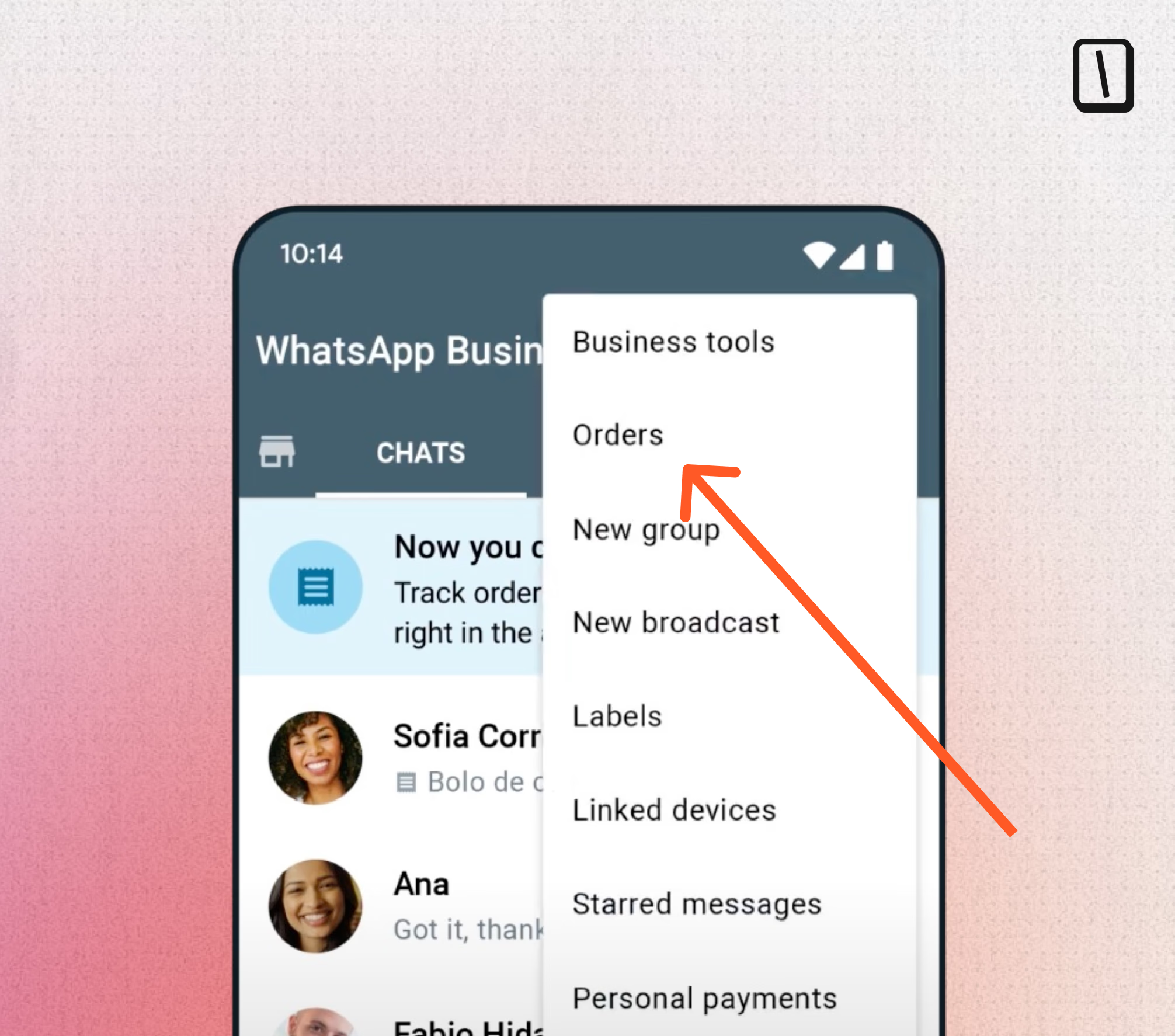
- Look for and tap the "Link a Payment Partner" option.
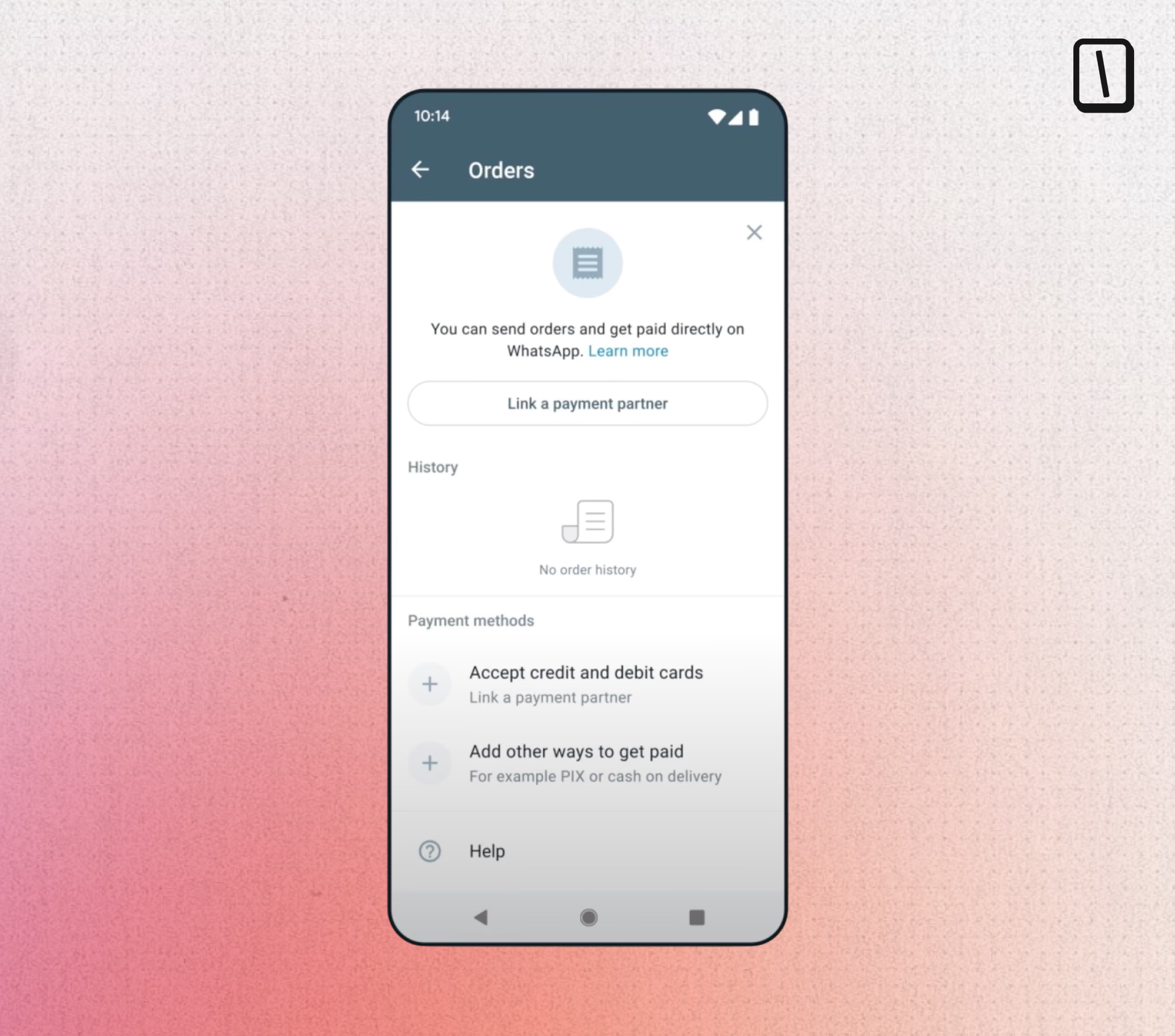
- Click "Get Started" to begin the connection process.
At this point, you'll need to select your existing payment partner account or create a new one. If you're new to digital payments, WhatsApp will guide you through creating an account with one of their supported payment processors. This makes the process easier for new users.
Creating Your First Payment Request
With your payment setup complete, you can start accepting payments from customers. Here's how to send your first payment request:
- Open a chat with your customer.
- Tap the paper clip icon (attachment menu).
- Select "Order" from the options.
- Add items from your product catalog or create custom items.
- Review the order details and total amount.
- Tap "Send Order" to share the payment request with your customer.
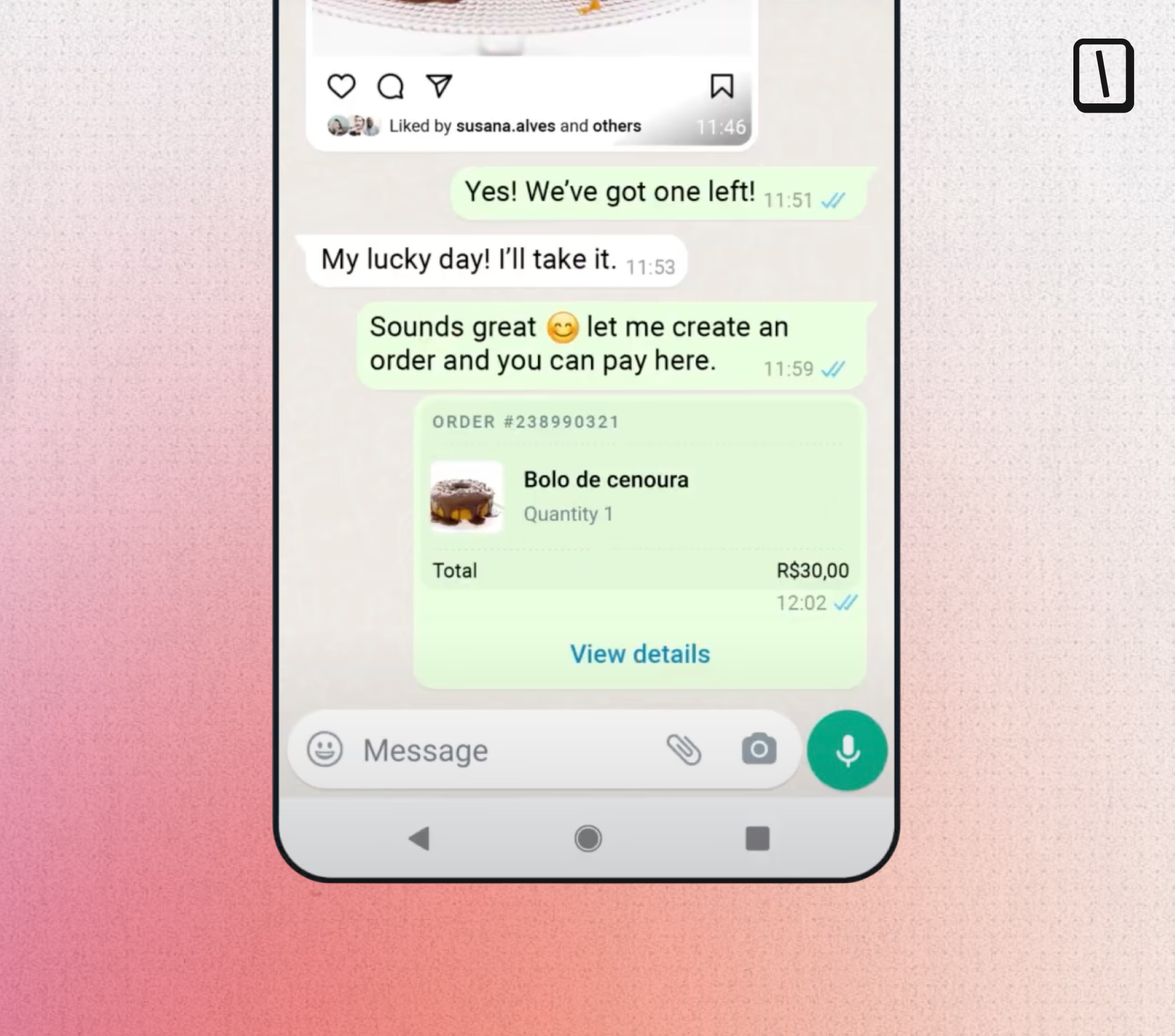
When customers receive your payment request, they'll see a clear payment button within the chat. Once they complete the payment, you'll receive an instant notification. The funds will be processed through your linked payment partner.
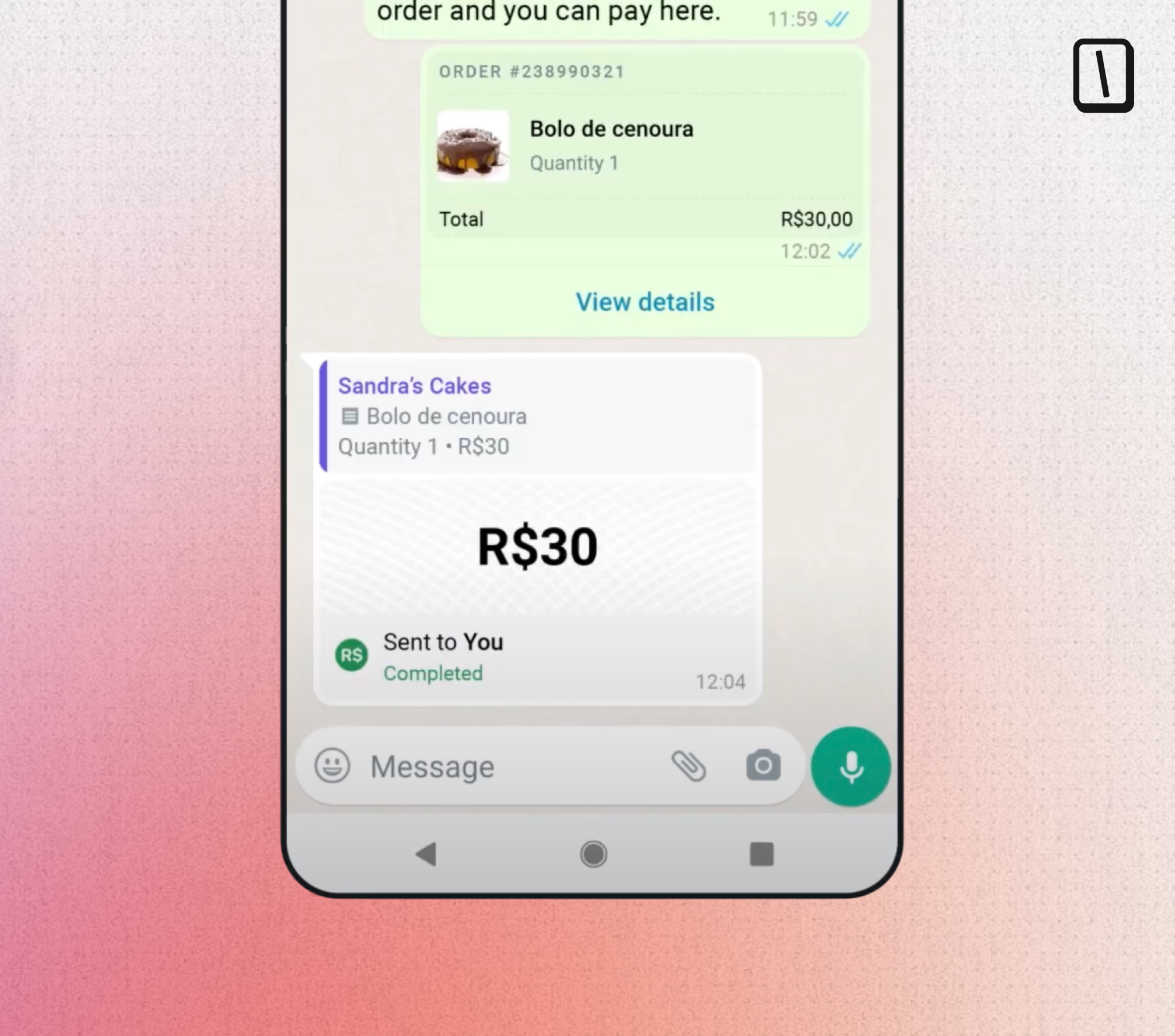
Setting Up Your Product Catalog (Optional)
To streamline future payment requests, consider setting up your product catalog. This allows you to quickly add items to orders without manually entering prices each time.
- Go to Business Settings.
- Select "Catalog."
- Add your products with prices, descriptions, and images.
- Organize items into collections if needed.
Remember to regularly check your payment partner's dashboard for detailed analytics. You can also manage any payment-related issues that may arise there.
The entire setup process typically takes 15-30 minutes. This depends on whether you already have a payment partner account. Once configured, you can start accepting payments immediately.
You can make the entire process even more efficient by connecting a chatbot to your WhatsApp Business account. Learn how to create a WhatsApp chatbot and automate parts of the payment process.
Benefits of Accepting Payments on WhatsApp Business
WhatsApp Business Payments represents a significant leap forward for businesses looking to streamline payment processes and enhance customer experience. Let's explore the advantages this payment solution brings to your business operations.
Improved Conversion Rates and Sales
Integrating payments directly within WhatsApp chats has shown remarkable results. This improvement stems from eliminating the need for customers to switch between apps or platforms to complete purchases.
Enhanced Customer Experience
The seamless nature of WhatsApp Business Payments creates a more engaging shopping experience. Customers can browse products, ask questions, and complete purchases all within their familiar WhatsApp interface.
For example, when a customer inquires about a product, you can immediately:
- Share your product catalog
- Answer their questions
- Send a payment link
- Process the transaction
- Provide order confirmation
All of this happens in a single conversation thread, maintaining context and personal connection throughout the purchase journey.
Interested in automating your WhatsApp Business interactions even further? Discover powerful WhatsApp chatbot use cases that can enhance customer service and streamline your sales process.
Real-Time Transaction Management
WhatsApp Business Payments provides robust tools for managing your transactions effectively. The system sends instant notifications for key events.
This real-time visibility helps you maintain better control over your business operations and respond quickly to any payment-related issues.
Automated Payment Processes
The platform's automation capabilities can significantly reduce your administrative workload. Through integration with CRM platforms like Salesforce and HubSpot, WhatsApp Business Payments automates several tasks. These include:
- Generating and sending receipts
- Updating inventory levels
- Managing loyalty program points
- Tracking customer purchase history
These automated processes free up your time to focus on growing your business rather than managing payment administration.

No trial. Generous free plan.
Cost-Effective Solution
Traditional payment processing often involves multiple fees and complex pricing structures. WhatsApp Business Payments offers a straightforward and competitive fee structure.
The platform also offers flexible API access tiers to accommodate businesses of different sizes:
- Free processing for up to 1,000 monthly transactions
- Affordable growth tier pricing for expanding businesses
- Custom enterprise solutions for high-volume merchants
Global Market Reach
WhatsApp has a massive user base of over 2 billion active users worldwide. Accepting payments through the platform opens up opportunities for international expansion. The system supports global commerce with key features. These include:
- Cross-border transactions
- Local payment methods in different regions
- Language localization for payment interfaces
This global infrastructure makes it easier for businesses to reach and serve customers in different markets without requiring significant additional investment in payment infrastructure.
For most businesses, particularly those already using WhatsApp Business for customer communication, the benefits of integrated payments typically outweigh the current limitations. The platform's continuous expansion and feature updates suggest that many current limitations will be addressed in future releases.
Ready to Streamline Your Sales?
The decision to implement WhatsApp Business Payments should align with your business model and customer preferences. For businesses with a strong WhatsApp presence and customers who value convenience, the platform offers a compelling solution that combines communication and transactions in one seamless experience.
Learning how to accept payments on WhatsApp Business is your gateway to directly and efficiently transact with customers. This creates seamless checkout experiences within chats and boosts mobile commerce.

No trial. Generous free plan.